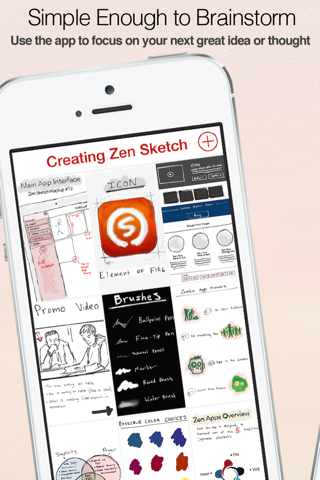What's New
Bug fix...
Bug fix...
Size:
9.4 MB
Category:
Productivity
Productivity
OS:
iOS
iOS
Price:
$1.99
$1.99
Compatible:
iPad
iPad
Requirements:
Requires iOS 6.1 or la
Requires iOS 6.1 or la
Version:
1.0
1.0
Description - Zen Sketch - The Art of Drawing and Sketching
.
The Zen Sketch - The Art of Drawing and Sketching is now available for $1.99 for iPad owners. The application is supporting English language. It weighs in at only 9.4 MB to download. The new Zen Sketch - The Art of Drawing and Sketching app version 1.0 has been updated on 2014-02-22. The Apple Store includes a very useful feature that will check if your device and iOS version are both compatible with the app. Most iPhone and iPad are compatible. Here is the app`s compatibility information: Requires iOS 6.1 or later. Compatible with iPad.
Bottom Line: For more information about Zen Sketch - The Art of Drawing and Sketching check developer Fishington Studios`s website : http://www.fishingtonstudios.com
Bottom Line: For more information about Zen Sketch - The Art of Drawing and Sketching check developer Fishington Studios`s website : http://www.fishingtonstudios.com
ZenSketch is a beautiful and simple way to capture your sketches, notes and drawings. Eliminate other distractions and just focus on your drawing. Try ZenSketch today.
This app is perhaps the single most useless app I have ever downloaded It has virtually zero useful functionality I can t even change the thickness of the brushes If more functionality is added I will change my review but until then it remains what it truly is a one star app Useless Peter Done
Seems to be good just downloaded it but it s fun to draw with Good Little big mike
I suppose you could do a sophisticated science fiction style painting in this app just as you could do one on a notepad with a set of sharpies but I don t think most skilled artists would bother Very basic No pressure sensitivity Cybernettr
Great app overall although changing brush size would be great I do love this app though Great JetCapta1n
I like it but you can t change the paper color and the tools and colors could take less taps to access if some of them were laid out on the screen rather than hidden V viper
Very very nice drawing tools Very organic A must have for your drawing toolbox Whoever wrote you cannot access your camera roll or photos must be VERY technically challenged This app has all the APIs to share in a numerous number of ways that any other program can share Save To Photos or Share NeedHim.org
The effects of the pens and brushes provide an assortment of effects with a great swatch of colors and values I would suggest adding more brush and pen tips with more effects and to add a feature to reduce or increase the size of all brush pen tips Decent drawing app Talrem
There are only 9 simple basic brushes and no way to alter them can t change their thickness or opacity or pressure sensitivity or anything There are many colors to choose from but so few brushes to use There are soooo many other better drawing apps out there that give you MUCH more creative control and so many more tools The only thing this may be good for is note taking with a stylus because it gives you the ability to create several different notebooks something completely unnecessary in a drawing sketching app unless you re super into organizing your art Also the app saves your work inside the app didn t see a way to save it to the camera roll Simple useless app AliciaHollywood
If you want a simple sketching app Zen Sketch is fantastic Options are somewhat limited if you want a full featured art app look elsewhere It does exactly what it promises and input is smooth and reliable Nice lightbox17
I like it but you can t adjust the size of the tools and the canvas feels constricted Interface is simple but almost too simple just ok first impression I AM ONLINE
Meh It works okay Until you try to delete something Buggy ClayAnderson
I ve tried a few other sketching apps and they ve all been TOO feature packed to easily use I started playing with this and before I knew it has a few drawings I was really proud of My wife saw my second one said You drew that and immediately downloaded the app for herself Simple but powerful Mfloreen
Not bad for a sketching app but would love to see some more options Example control point sizing for tools opacity for colors Not bad whyloco
What it does approximately six unique brush pens large color selection and zoom it does well especially for free Awesome For Free beoneofmany
Big Great Like Redman8725
What it does approximately six unique brushpens large color selection and zoom it does well especially for free Awesome For Free
There are only 9 simple basic brushes and no way to alter them cant change their thickness or opacity or pressure sensitivity or anything There are many colors to choose from but so few brushes to use There are soooo many other better drawing apps out there that give you MUCH more creative control and so many more tools The only thing this may be good for is note taking with a stylus because it gives you the ability to create several different notebooks something completely unnecessary in a drawingsketching app unless youre super into organizing your art Also the app saves your work inside the app didnt see a way to save it to the camera roll Simple useless app
I like it but you cant adjust the size of the tools and the canvas feels constricted Interface is simple but almost too simple just ok first impression
Meh It works okay Until you try to delete something Buggy
Big Great Like
Ive tried a few other sketching apps and theyve all been TOO featurepacked to easily use I started playing with this and before I knew it has a few drawings I was really proud of My wife saw my second one said You drew that and immediately downloaded the app for herself Simple but powerful
Not bad for a sketching app but would love to see some more options Example control point sizing for tools opacity for colors Not bad
If you want a simple sketching app Zen Sketch is fantastic Options are somewhat limited if you want a fullfeatured art app look elsewhere It does exactly what it promises and input is smooth and reliable Nice
By Kostas Gar.