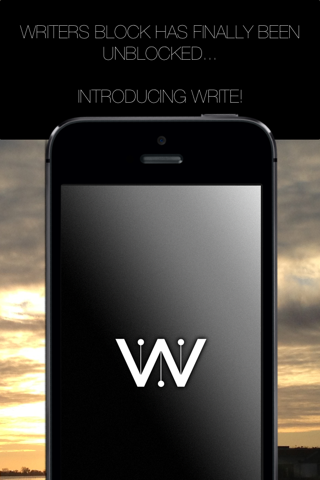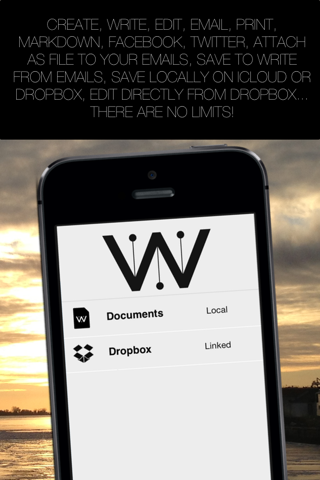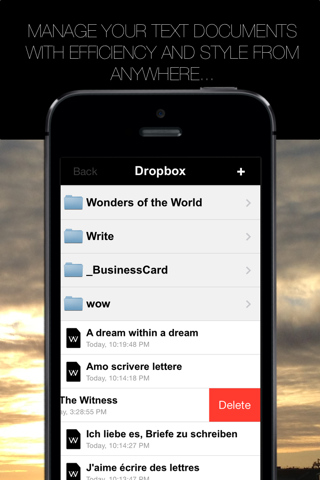What's New
Bug fix...
Bug fix...
Size:
9.5 MB
Category:
Productivity
Productivity
OS:
iOS
iOS
Price:
Free
Free
Compatible:
iPhone iPad
iPhone iPad
Requirements:
Requires iOS 6.0 or la
Requires iOS 6.0 or la
Version:
1.1
1.1
Description - Write for Dropbox and iCloud
.
edit your documents and make. found in 1 reviews
modify documents in your dropbox account with root access. found in 1 reviews
import export gt. found in 1 reviews
font type size adjustment. found in 1 reviews
icloud dropbox access. found in 1 reviews
write is both iphone and ipad native. found in 1 reviews
take charge of your text documents with unprecedented flexibility and style. found in 1 reviews
universal mobile text editor gt. found in 1 reviews
landscape editing. found in 1 reviews
email print documents. found in 1 reviews
file management capabilities. found in 1 reviews
If you are iPhone and iPad owner,you now can download Write for Dropbox and iCloud for free from Apple Store. The application is available in multiple languages: English, Danish, Dutch, French, German, Italian, Japanese, Korean, Portuguese, Russian, Simplified Chinese, Spanish, Swedish, Traditional Chinese. It weighs in at only 9.5 MB to download. It is highly advisable to have the latest app version installed so that you don`t miss out on the fresh new features and improvements. The current app version 1.1 has been released on 2014-02-19. The Apple Store includes a very useful feature that will check if your device and iOS version are both compatible with the app. Most iPhone and iPad are compatible. Here is the app`s compatibility information: Requires iOS 6.0 or later. Compatible with iPhone, iPad, and iPod touch. This app is optimized for iPhone 5.
Bottom Line: For more information about Write for Dropbox and iCloud check developer Dataca Corp.`s website : http://www.dataca.com
Bottom Line: For more information about Write for Dropbox and iCloud check developer Dataca Corp.`s website : http://www.dataca.com
Finally access, edit and manage your text documents from anywhere on your iPhone, iPad and desktop for FREE TAKE CHARGE OF YOUR TEXT DOCUMENTS WITH UNPRECEDENTED FLEXIBILITY AND STYLE iCloud + Dropbox Access HTML + Markdown ...
Editor looks pretty good but the app won t allow Dropbox sync Cannot sync with Dropbox Mially
I got this looking for an app to edit word documents from dropbox It connected to Dropbox but then could not even list files and when I created a new file it didn t work And you can t do dictation with Siri in the app either Glad I didn t opt for the paid version Very disappointing Kidologist
Just what I needed The dropbox editing is fabulous I just paid for ad free and it s great Great app J Tazman
Where s the iCloud support Let down Aspen Creative
I can understand trying to make money from an app but the ads make the app unusable The pop ups while you are writing are too distracting leaving you to wait for it to end so you can start writing again And the banners block the top menu items so can t even exit without waiting for ad to end Ads too much cayala78
It erased my two text files in Dropbox completely when open with this app I had to recover from local copy Too dangers Removed Does not work Jmspider
Just what I needed The dropbox editing is fabulous I just paid for ad free and its great Great app
Wheres the iCloud support Let down
I can understand trying to make money from an app but the ads make the app unusable The popups while you are writing are too distracting leaving you to wait for it to end so you can start writing again And the banners block the top menu items so cant even exit without waiting for ad to end Ads too much
It erased my two text files in Dropbox completely when open with this app I had to recover from local copy Too dangers Removed Does not work
By Kostas Gar.