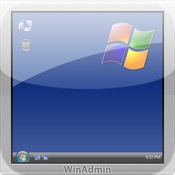What's New
Bug fix...
Bug fix...
Size:
Category:
Utilities
Utilities
OS:
iOS
iOS
Price:
$8.99
$8.99
Compatible:
iPhone iPad
iPhone iPad
Requirements:
Compatible with iPad.
Compatible with iPad.
Version:
1.0.1
1.0.1
Description - WinAdmin, iPad Edition
.
If you are iPhone and iPad owner,you now can download WinAdmin, iPad Edition for $8.99 from Apple Store. The application is designed for use in English language. It weighs in at only 10MB to download. It is highly advisable to have the latest app version installed so that you don`t miss out on the fresh new features and improvements. The current app version 1.0.1 has been released on 2014-11-19. For ensuring consistency with the device you should take into account the following app compatibility information: Compatible with iPad. Requires iPhone OS 3.2 or later.
More Info: Find more info about WinAdmin, iPad Edition in Carter Harrison, LLC`s Official Website : http://www.iphonewinadmin.com
More Info: Find more info about WinAdmin, iPad Edition in Carter Harrison, LLC`s Official Website : http://www.iphonewinadmin.com
Upcoming update brings new keyboards that include function keys (F1-F12), CTRL, ALT, SHIFT keys, and a new numeric keypad WinAdmin is a Microsoft Windows remote desktop protocol (RDP) client for your iPad. WinAdmin allows you to ...
I can get this thing to work over my home network but cannot get it to connect from outside of my house which is where I really need it This is probably simple to do if your desktop is directly connected to the internet with a static IP address However I think its safe to say that most people have their desktops on a network behind a router and if youre on Comcast your IP address is not static There are ways to do this if youre going from PC to PC by setting up a domain that points the router but whether this app can support this remains to be seen Some instructions would be nice Support site states theyre being flooded with emailswell duh Hard to set up
This is great product and I highly recommend it Works very fast I would only suggest to things which is to add additional keyboards so you can access the Esc F keys Arrow Keys and the Ctrl Alt keys The other is to add the ability to change screen resolution so you can zoom in and out maybe using the ipads gesture controls overall a good start Great first attempt for iPad needs additional keyboards
This application has the potential to be an outstanding app and I truly hope that it develops into one I need it more than any other app on the iPad Heres my problem I find some important functionality missing In particular the keyboard does not have function keys delete key escape key up down keys page up page down tab key home end control alt I know that these keys are foreign to Apple and the iPad but they are integral to Windows Currently the keyboard has three views alpha numeric special characters At the very least it needs a fourth view to provide the above mentioned missing keys I also find it extremely difficult to scroll up and down Its almost impossible to grab the scroll bar and tapping the up and down arrows responds very poorly It sure would be nice to have some hand gesture on the screen to behave like the scroll wheel on a mouse All my work on the server involves editing some very large files and I find it very difficult to jump around in the text My text editor allows me to use function keys to set and jump to bookmarks but without the missing features its just impossible to navigate gracefully I look forward to an improved next version I really need it lacks navigation and keyboard functionality
I like this app I have it on my iPhone and just downloaded it to my iPad I use it for a quick log into my work computer Definitely not something that I would use for a full day Its nice to not be so tied down I would have given it 5 stars if I didnt have to pay for a second downloaddefinitely getting their money Like it
Never wrote a review before for any app This one truly deserves 5 stars Excellent RDP App
This app is pretty solid However it would be nice if the developer responded to emails I sent one early last week and have not heard back A suggestion add the ability to lock the cursor to the clicked position so that manipulating a scroll bar on a remote machine is easier Suggestion
Go buy iTap Soooo much better I have major color issues with this one No support
I have recommended this app to many people because it works very well for the iPhone so I thought I would get it for the iPad Yes it works well for the iPas as well
All the other apps I had purchased had upgraded to iPad for FREE this guy charges an additional 899 for iPad functionality Otherwise I would have given 6 stars Double Charge
A recent update 412 There is no reason to buy this app Some big blogs are still recommending it but there are much much better apps Dont buy this find another I prefer pocketcloud t this point Good gestures and a mouse if needed Down yet another star developer never responds no bug fixesnothing Get a different programthis one is destined to become obsolete Sad it had promise but has now been far eclipsed by competitors who actually support their products Buyer beware Down another star Ladies and gents the developer has left the building No reply no update for things that broke with 421 Absolutely cannot recommend at this point Update much much laterstill nothing to support the lackluster tap drag support developer response was nonexistent Ill have to try some others this is getting cumbersome Adjusted down a star for lack of updates and support Decent price Works well for the most part with the exception of issues relating to click dragging to select on the remote device Opens and connects quickly Relatively good ui Agree adding pin protection option would be nice I would have aged this a four star app if Support actually responded to my request its been a work week and Ive heard nothing back Even looking at the support link here shows you the dev is not happy about raking with people Look at the big bold fonts and heavy underlines on the dark blank page OR There was an option to lock click drags or if it worked consistently If the click issue was corrected and the dev had responded it would have been five stars My advice dev pay attn to your inbox Both pre and post sale support are expected Overrated under featured unresponsive dev skip
This app works very well for rdp and I like how you can save login information However the toolbar takes about 64 pixels meaning you cannot get 1024x768 resolution This app would be five stars if the tool bar dropped down over the window like some other rdp apps do Okbut
The good Supports console mode The bad Doesnt draw borders in a simple HTML table Overall A must have for Windows server support since it supports console mode The good and bad
I would have swore by this software if you asked me about it a month ago however since getting a Zagg case with a bluetooth keyboard and sitting int he airport trying to access a work server and NOT being able to use the keyboard It is lacking a huge plug in bluetooth keyboard support Dont waste your time or money Interaction is OK at best Wound up Purchasing Jump Desktop And it absolutely KICKS A Bluetooth keyboard support and a unbelievably great interaction with your remote desktop Dont bother with this one I wish i didnt purchase this one SO LONG ago i might still try for a refund from itunes since the software lacks a key key feature No Bluetooth Keyboard Support
While Ive contacted the developer directly and received a timely response my five bucks is more like a donation than a purchase at least at this point That said the GUI is nice but there needs to be more in terms of connectivity ie SSH1 for older devices login sequences and command sets I think the direction this app is headed in is a good one and fully expect that my five bucks will one day be well spent just not today Not quite ready for prime time
I connect to my office PC and the app works great The only shortcoming in my experience is the lack of a mouse pointer and this is a big problem in my book Other remote apps like Citrix and VMWare have pointers in their menus Why doesnt this one Working a scroll bar with your finger is not very fast or accurate Needs a pointer
Toolbar takes up pixels leaving you with only 1024x704 desktop resolution Other than that works well Need to be able to hide toolbar
everything works great in my opinion I read that there was no drag on one review but this is not true drag works just like a touchpad just double tap and hold The only thing that I cant seem to find support for is pressing the ctrl or alt buttons This is very important when working with vmware consoles over a rdp Hopefully this will be added soon Also the lack of arrows for the keybored is a little frusterating as well I would also love for the ability to drag and drop using the right mouse button to be added Wish there was a try before you buy on the app store sometimes ctrl or alt
This is a really good rdc app but I dont understand why it disconnects when you rotate the screen major pain Good but minor issue
Liked it on the iPhone and with the larger screen on the iPad it is so much better I just wish that the keyboard would pop up if Im on a data field instead having to manually click the keyboard button Great APP
Its missing some basic PC keys that arent present on the iPad keyboard Also unable to set the resolution youd like to connect with defaults to 1024x768 When iPad is rotated it has to reconnect not the desired behavior especially if the password is not saved Great to see the app on the day of iPads release but Ill be waiting until a better app is available UPDATE This app and the iPad have been out for over three months The app is still missing basic keys like CTRL ALT and Arrow keys Im sorry but the rating is dropping one star to only one Lack of functionality Needs work
It works but needs to add escape control and function keys Would also like to see arrow keys when using terminal service apps over rdp It works
I have used the first version on the iphone ever since it came out The iphone app works as good as any other iphone RDP app i have tested The version that has been writen for the ipad is fantastic I can remote into computers quicker with this than the native rdp that comes with windows 7 I use it constantly
This app works like a charm and i had no experience with RDP It is also a little bit cheaper than other applications Absolutely worth the money Great
I just installed this and immediately accessed my work server This does what it says without a lot of work I am not terribly technical so I am glad that all I had to do was save my password and the info for the server and it worked instantly Make sure that you save your passwords because if you rotate your screen it will log you out and back in without having to to type the info ago When you log back in you are right back where you where when it logged you out I also liked that I didnt have to download anything to the work server either Just log in and go Perfect
this is the best program I found for connecting to my works business server 2003 terminal server Im looking to replace my net book with my iPad since I work exclusively on terminal server Im an auditor and work in Excel a lot and therefore connected a Bluetooth keyboard to my iPad Im glad to say that this program supports an external keyboard but sad to say that the arrow keys the escape key and the control v and control c all control functions do not work Alt key doesnt either although I read theres an update that will fix the control and alt key issues I didnt see it mention the arrow keys or the escape key which would prevent me from going exclusively to the iPad I hope the developer will read this and consider updating the program to support all keys on an external keyboard Best for terminal server 2003
Works fine in all respects but one thing I have a legacy green screen terminal app I need to log into it used Function Keys to navigate F1 F2 etc if you could get this uspport in I could administer everything from here Works GREAT for Win2k3 2k8
im connecting directly from a cable modem i have intered my ip address but i dont know my server title and server port i am having a trobbel with it
Today IOS 42 came out for the iPad and I decided to try and multitask with this application I found out quickly that it drops your open rdp connections when you return within multi taksing This is the kind of stuff that really irritates me This company had 3 months notice of the IOS 42 release date plenty of 42 developer versions to work with and 2 gold masters to work with yet here we are in late november without multi tasking support for this application Things like this speak volumes about a company Poor
This app has a few bugs but for the most part I can work around them The real problem I have with this app is that it doesnt reliably perform a mouse click when I tap the screen Part of this may be due to the fact that a finger is too large for many of the things you point to in the WindowsoniPad environment but I dont think thats the only problem Not great
I read the reviews and bought it anyway It was simple to connect it to my office server It was almost as easy to use as my laptop until I went to put it down and WHOA It disconnects when the screen flips around on the iPad Fix this and Ill add a 12 star Easy to use fast setup BUT
Not sure why other more popular apps are so expensive This one does the job for my needs and no client software required Hope to see updates soon Why pay more
I dont ask much from an RDP app Im only using it to remote into my Windows Home Server from the iPad on my home network And it works Maybe one day Ill try to use it to its potential and set it up to remote in when not at home Works as stated
Perhaps Im missing something but the way that mouse control works is really awful You click somewhere it puts the mouse there and then passes a click through I know that theres work to do on interfaces but hold and drag for mouse control is a big necessary improvement IMO Fine to demo a desk top but not for real world control Bad mouse contol
Own the iPhone version its almost perfect there However on the iPad I cannot find a means to set the colorscreen resolution I have one server to which I can connect but the screen is unreadable pixelated screen is red colors look like 4bit Same server works great with the iPhone version of WinAdmin Other 2008 server no problem Of course my 2003 Enterprise Server is my main workhorse so this bug renders this app useless until fixed Screenshot has been emailed along with narrative of problem Cannot set colors horrible resolution on 2003 server
Subject says it all Doesnt seem to work properly with virtualbox
I also had purchased the iPhone version a couple years ago Rarely used it because iPhone screen too small Had great expectations for iPad version but it is completely dysfunctional with drop down menus and inability to slide pop ups to the lower part of the screen while you go back to work on the main part of your program Has potential but
Im really loving this app I can have multiple sessions open and go back and forth between servers The gestures are pretty logical the cap lock is different compared to the standard behavior in the rest of the ipad but it is easy to work around Usually the tap has been on target so limits the mistakes win 7 has had some lag and 2008 r2 im not able to access I think the only thing i would like to see is the ability to add a favorite function key to the top such as F5 or for my company their software uses F11 alot Compared to the wyse or citrix cost and possible difference in function i would say this app is a great value Makes iPAD my new laptop while managing servers
The program works fine Only the scrollbars are not very responsive Also selecting things is very slow But still a great RDP program Good APP
I had trouble using WinAdmin to control a 4D database on a Windows client Scrolling failed to work and some data entry boxes didnt display text I wrote the developers on April 7 explained the trouble provided version information for the 4D application and included iPad screen shots the works The response nada The developer simply didnt respond I ended up taking the loss and buying another application Desktop Connect The latter application works fine for me A waste of 899 as far as Im concerned Flakey App Developer Unresponsive
Ill agree flakey app Get disconnected when you rotate your screen no basic key support like ALT CTL etc EMailed support and like others have noted no reply Not ready yet
This seems to be a great app if you are connecting to anything but windows 7 I connect fine to XP There is little to no support The apps web page still says coming soon to the iTunes store More support would be greatly appreciated If it doest work as stated then its no good Its ok
Awesome connecting to winnows terminal server Very clean Excellent app
I have been using the iPhone version for awhile and loved it The iPad version is even better When I had a question about the bluetooth keyboard support answered my questions in a very short time Ive tried a few other RDP apps but this one has them all beat Thanks iPad Version Rocks
App works great but you get to look at a giant bar the whole time during your RDP sessionDrives me nuts I want full screen Thank you Giant Bar at Top
I got his app and was blown away when I connected to my desktop PC at work but the real fun came when I was able to manage my servers The only suggestion is you need a keyboard instead of the virtual one since you will need Tab and arrow keys Best RDP APP ever
I read reviews all the time that say if this was 5 Id rank it higher Im the IT director for my company and if I spend 5 or 20 makes no difference at all to me I just want programs that work Too bad I could spend 20 and get this and Id pay 50 if I could find it but so far for any price there is no fully working RDP client for the iPad that I have found as yet I am logging onto Windows 2000 Terminal Servers that work from every other device we have ever used None of the iPad compatible RDP clients I have tested so far work 100 Jump was by far and above the closest and if they solve the high encryption problem I may have to rank it as the ONLY working RDP client I could find To not knock any one in particular here is a list of the immediate problems that prevented me from working with each client Right off the Apple harddocked keyboard has no ESC key so that key must be supplied by the app Instead the Apple keyboard has a switch window key that immediately disconnects any of the RDP clients and returns you to the iPad screen a NASTY feature of the keyboard The Apple Bluetooth keyboard has an ESC key right where it belongs WinAdmin does not support external keyboard If harddocked keyboard is used the drop down keyboard will not display but neither bluetooth nor harddocked keyboard is recognized by the server I am logged ontoWithout a keyboard the program is useless I need to do real work Wyse Pocket Cloud tap something on the Windows desktop and the client disconnects for no reason just returns me to the iPad screen Server colors are really messy for instance even on the logon screen it has horrible darkblue backgrounds where logon info gets typed As I type in programs it appears to be unresponsive then I realize I am really disconnected Stupidest thing I found when saving server logon info you MUST save your Username I dont like saving Username passwords anything leaving even just a Username exposed is a security flaw cant believe Wyse who has been making RDP clients forever would have such a blunder in this but it suprises me more that I disconnect all the time and cant use the program at all Of everyone I expected Wyse to be the most expensive and work Jump Only problems I have discoverd so far is it does not support connections to servers set for high encryption connections only medium encryption works and I have ESC key problems Most responsive keyboard of all tested Nice luxury my harddocked keyboard has no ESC key the Jump menu along the top even wthe the keyboard attached has a menu that contains the missing keys Esc Tab etc as well has having a full numeric keypad screen and FNkeys pgupdw cursor movement and edit controls cutcopypaste I do like the programs utility menu along the top as well Now a problem if I turn on the specialkey display the ALT on the keyboard stops working I must use the one on the screen The problem is the ESC on the keyboard sometimes works but usually doesnt so I have to use ESC on the screen keyboard and with that displayed I must use the ALT on the screen I cant use both I prefer that all keys on the keyboard just work so I dont need the on screen keyboard if they fix the ESC key I think that would work The fingertip controlled mouse pointer also works very well If this program would support high encryption and proper control of the keyboards ESC key I believe it would be the ONLY one I tested that I would say works iTap RDP client this was the most interesting off all want an onscreen keyboard sure dont do anything logical pop 3 fingers at once onto the screen and drag them down Yup that makes sense Want to use your dockedkeyboard no problem put 3 fingers on the screen drag them down and then you can type on your keyboard Huh You have to be kidding me I want to type not wipe my screen clean Same thing that drives me nuts on other clients if a key is on a utility menu it is not recognized on the keyboard for instance I had to do the 3 finger salute to get my bluetooth keyboard to come alive typed in my username went to hit TAB to get to password but since TAB is on the on screen menu it does not work on the keyboard so I type my name hit TAB on the screen the type the password on the keyboard Too much backforth getting dizzy Now I tap on the screen since my finger is really a mouse and I get a pan window and nothing I tap on gets selected just a pan window Probably some gesture I think if I stand on my head and eat a peanut and jelly sandwich then barf it back up on the screen it works as a screentap Why would they rework a screentap to do a pan I dont have time to figure out how to finger my machine I have work to do Wow cant figure out how to click Start so I can logoff UGH All the RDP clients have problems if you need one get Jump hopefully they will solve the few issues I ran into At least it is mostly usable as long as you dont need to connect to a server set for High Encryption connections only Hope you found this useful DMFPRS Review of 4 RDP clients this one no external keyboard support YUCK
No sound supported Playing videos via rdp is jerky at best Not that rdp is really designed for that but still the refresh rate could use some increasing Wish the screen would scroll when in rdp mode just by sliding your finger as the iPad has got me used to vs using a scroll bars everywhere but Im not sure that would be possible Decent
This App and its iPhone version are wonderful tools I have been able to leave my laptop at home and travel with just my iPad The one feature I would love to see is the ability to export import Servers either through a text file or spread sheet Wonderful App Would like to see
The keyboard appears in black when you use it with the ipad on ios 8 This bug appear only with ios 8 please fix this issue because this app is great Keyboard not working on ipad with ios 8
I am using winadmin on my iPad wifi connecting to my office windows 7 box Ive used it within my network and outside my network using a sprint mifi service and also over my home dsl service When connecting from outside the network I have access to my win7 desktop in 10 seconds every time I can easily access and use quickbooks 2007 ms office outlook and chrome using my iPad If there is documentation I cant find it Would like to know how I can mousedrag applications on the desktop Other than that am very pleased with the service This means I can get to my desktop in seconds with my iPad rather than wait 3 minutes for my laptop to boot Very slick Surprised at how well this works
Missing some important characters like delete home Some instructions would be good Good but not perfect
By Kostas Gar.