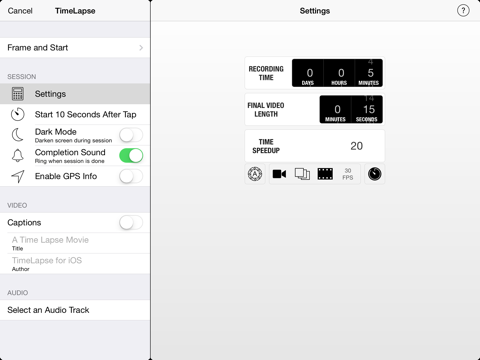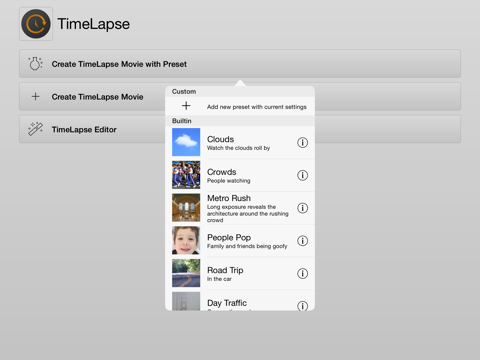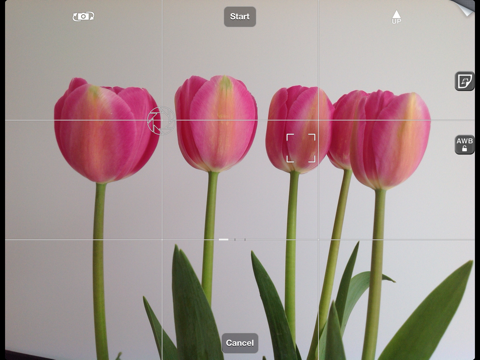What's New
Bug fix...
Bug fix...
Size:
Category:
Photography
Photography
OS:
iOS
iOS
Price:
$1.99
$1.99
Compatible:
iPhone
iPhone
Requirements:
Compatible with iPhone
Compatible with iPhone
Version:
5.3.2
5.3.2
Description - TimeLapse
HIGHLIGHTS
- I've tried other time lapse apps with nicer UIs..
- Enable GPS to access photo library..
.
Overall Satisfaction66
By far the best time lapse app on the app star.
I recommend people use this app for time lapse.
This is my favorite app of all time.
Production Values42
All round great time lapse and animation app.
Ease of Use78
easy and effective.
Reliability50
Battery95
low battery.
New updates are fantastic. found in 1 reviews
Thanx a lot. found in 1 reviews
I'm also a tech savvy person. found in 1 reviews
Best app for time lapse photo. found in 3 reviews
It even has a White Balance lock on it and everything. found in 4 reviews
Taking the shutter speed to say. found in 3 reviews
Re- downloaded and it works great. found in 1 reviews
You can blacken the screen to save power. found in 4 reviews
powerful framing capabilities for easy virtual pan and zoom. found in 1 reviews
This is critical for serious photographers. found in 1 reviews
does just what it promises and creates a great finished product. found in 1 reviews
After the update I will gladly give a 5 star rating. found in 1 reviews
I am planning on making a short film with dolls or clay. found in 1 reviews
Nice videos whit this app. found in 1 reviews
hope it's coming soon. found in 1 reviews
7: SOME VERY USEFUL TIPS. found in 1 reviews
Great fun app. found in 1 reviews
By far the best time lapse app on the app star. found in 13 reviews
and use either front or rear cameras. found in 1 reviews
set the crop. found in 1 reviews
Needs to upgrade. found in 1 reviews
With the exception of the exposure lock not working properly. found in 2 reviews
or just messed up somehow. found in 1 reviews
I can no longer use the app because it completely locks up my phone. found in 1 reviews
it asks you for a title and author. found in 1 reviews
Could be great but needs work. found in 1 reviews
Unfortunately the app freezes on my phone after a set amount of frames. found in 1 reviews
You receive an error message every time. found in 1 reviews
Developer has had plenty of time to addess issues. found in 1 reviews
but a few things are Annoying. found in 1 reviews
It is a bit simple but gets the job done. found in 1 reviews
Please change the interface. found in 1 reviews
if you could select all the native resolution photos. found in 1 reviews
It crashed a few times for me during set up. found in 1 reviews
but tell it to encode. found in 1 reviews
So it stopped taking pictures. found in 2 reviews
but hopefully they're working on it. found in 1 reviews
The ONLY thing missing is iPad universal app support. found in 1 reviews
Disappointed in update. found in 1 reviews
Don't like the changes. found in 1 reviews
Exposure lock not working in new version. found in 5 reviews
Denied access. found in 2 reviews
What happened to dark display. found in 4 reviews
Another garbage app. found in 1 reviews
The TimeLapse is now available for $1.99 for iPhone owners. The application is designed for use in English language. It weighs in at only 10MB to download. The new TimeLapse app version 5.3.2 has been updated on 2014-11-20. For ensuring consistency with the device you should take into account the following app compatibility information: Compatible with iPhone and iPod touch. Requires iOS 4.0 or later.
More Info: Find more info about TimeLapse in xyster.net`s Official Website : http://xyster.net/timelapse/index.php
More Info: Find more info about TimeLapse in xyster.net`s Official Website : http://xyster.net/timelapse/index.php
TimeLapse automates the operation of the iPhone`s camera to help create time lapse photo sequences. As high as 22 best selling app in Japan (on July 6th) "a must buy for any iPhone owning image ...
I had plans to use this program for a school project based on time lapse photography To my joy I found this app and it seemed as if it was going to perfect You could select the fps adjust framing the shot pretty much it was all set I used photos taken from my GoPro and was excited when I had found a program to put it all together I pressed finish on the file and it gave me a video The video turned out great however it is plagued with pink lines across the screen ruining the video This is a major flaw that renders the app useless in my eyes and wish I had not spent 5 on it Good but with a pretty major flaw Legobrick6000
So far the best app dedicated to time lapse that I ve seen Loving the 4K and 4K full sensor resolution The only thing missing is HDR added to camera mode Please enable HDR on camera mode by default Please add HDR Chris Hernandez
I had used this app for many years on my 4s and loved it But after getting a new 6 I accidentally downloaded this app twice and it stored the icon in two different places This caused the app to have many glitches Frustrated I bought a new app only to find that after deleting the duplicate it worked as it should I still like this one better over the new one My mistake Still love it kikbaks
I hoped to use this for a youtube project but it freezes and looses the video When started it will spontaneously start recording and that buggers the works Its horribly slow to export video to photos or dropbox When it works its really very cool but its too unreliable for my purposesz Bug ridden 2fat4you2009
Used to love this app but now it freezes all the time I wish IOS time lapse app would have all the same features Buggy 4y67473783o03290239
This app looked good Maybe it works well But getting it to connect to a mac is impossible Nor can one store the videos to the iphone photos storage Further the online support is through a forum that is impossible to log into I have requested a refund of this horrible horrible app This App has no customer service adkpaddler
Very good app would give it five stars if it had the option to include a time stamp on the images to show the specific time when each image was captured Feature request Time stamp ~JMK~
iOS update is causing the app to crash while recording Other than that every works good Crash issue Tropicaljf
Heads up the app crashes during timelapse capturing w iPhone 6s Please update The app looks like it will do the job and more just keeps crashing and isn t worth the 5 currently OS 9 crash Coryrcno
Excellent app They ve included a number of presets that work flawlessly My favorite time lapse app by far Remember to put your phone in airplane mode so the video isn t uninterrupted Ken Whiplash
One of the best things about this is that it will capture full res iPhone tiff images The size does add up but you have much more versatility in using an image that is larger than the 1920x1080p video I will eventually export I can modify all the images in lightroom and then crop the image to the image I want to export Meaning I get to edit the look and the cropping after the fact with no video quality lost I love this App ijak
The interface upgrade is sadly lacking in anything approaching sense The only reason I still use it is that after a great deal of fiddling I was sort of able to get it and I don t use the app for the finished videos but for the individual photos That said I cannot for the life of me figure out how to get the camera to change orientation from landscape and it does not self detect and correct Maybe it s time to move on to another app Counterintuitive Thisnik
Please update the App for iOS 8 Please update the app so the user has the ability to take photos at 1 or 25 of a second intervals And please fix the crashing After the update I will gladly give a 5 star rating NEEDS UPDATE TO IOS8 FILTHYSANDMAN
I use this app everyday for my business Lately it says cannot use back camera I will improve rating once fixed Fix Rmartinfl
I have really enjoyed it A great app Gnery
The old app had a far better interface I wish you had made this a paid upgrade so I could have kept the old one I realize the old app wasn t that sexy and that there has been a lot of automated functionality added in the new version and that required an update to the interface but why in the world did you make it so convoluted Let me just decide how often I am going to take a photo and for how long time or number select a few options like exposure and image size and get right to it I m not interested in in app time lapse movies Sure that s a great feature for some people but don t ruin the things about the app that the people that were using it used it for Add an advanced or simple setting or something or whatever Just please bring back a straightforward interface that lets me set up a photo interval If people want a quick and dirty time lapse they are going to use something like Hyperlapse If they want to tweak the settings just so they are going to want to use something like how this app used to be Please change the interface jazz hands
I can t get it to work in photo mode It crashes after two seconds If in video mode all I get is a blurry time lapse and not a true photo time lapse This needs to be fixed and updated but it appears that the creators have abandoned it CRASH CRASH CRASH Scutmud
This is a true timelapse app Timelapse is complicated with different video lengths required along with different fps and speed times This app gives you complete control Take the time to learn it and you ll love it Complicated for a reason Dr.octagon
This app is a great time lapse camera just set and forget Have a GoPro or similar camera Took a time lapse upside down or crooked What I can do Built in photo app Use a camera connection cable to import Add photos into a new album Timelapse app new project drag album in flip my upside down sequence with two fingers turn on deflicker add effect if desired export to camera roll Amazing results without a full computer All round great time lapse and animation app dotHTM
I haven t opened this since this big 6 0 update and wow the new interface is horrible It makes no sense All I want to do is set my phone to record an image every 2 seconds continuously but you set one dial and the others go awry try to correct another and now it says your movie will only be 2 seconds long I m not even making movies I just need the image sequence but it can t seem to think outside length and fps Really bad bad move developer You have pretty much well alienated all your old users Back to the other timelapse apps Wow what happened to this app Jack the Giant Killer
This used to be the Best TimeLapse app out there before the update It works horribly now and is so much more complicated It lost its simplicity which was what made it so accessible and easy to use I am so very disappointed with this last update Go back to the older version please So Disappointed after last update honeeb73
I use this constantly I actually contemplate buying old idevices just to install this for more shooting angles The soundtrack title features are awesome Indispensible gregor42
This app is good but I have to say that this app gets updated a LOT Annoying to say the least Everybody wants their apps updated from time to time but if I had to guess this gets updated 6 times a month Updates Updates more Updates TKKT
Amazing app Everything is laid out in a simple fashion and is easy to use The built in presets are wonderful for the beginner This application is hugely simple without unnecessary features or ads Only improvement I might recommend is a better focus but even then the focus it currently has isn t bad I love this app Keep it simple Definitely worth the 5 a sky admiring photographer Simple but Effective 7Rubyy7
I gotta say when it comes to time lapse apps this is in my opinion the greatest one to use I recommend people use this app for time lapse Five outta five CJ Conner J
I keep trying to only use the photo option instead of video and it crashes everytime I got this app to be able to pull individual photo frames like it s supposed to be able to do and it s useless for that Photo part crashes all the time LeahAndMark & Co.
Easy simple and complete Beautiful filters and image adjustments Totally worth it Best Timelapse App Kassem Kassem
I love all the new presets Makes setting up a video really easy Great time lapse app faceless gamer
Love the app however needs an export to camera roll and upload to Facebook previous versions had this this one needs it too 3 stars will review on future updates crtdaredevil
Beautiful design and works great Wonderful iBe Numero Uno
Totally ruined interface Features I ve used for years are gone or hidden Please just fix it back to the old app or make the old one available separately This one is unusable Used this app for years now can t Paul Haney
After this last big overhaul the app has lost it s direction editing tools support is limited The tools seem interesting but I really just want to take time lapses I can only delete photos frame by frame If I want to trim the last ten seconds of my video the I have to delete picture by picture there s no easy export function Click edit then choose the project then choose what to do with it Took me too long to find all the buttons because of the color screen The time lapse itself is great The editing tools need another update I used to love it zDubya81
Trying to set up a video to record for 45 minutes with an expectation that I can set the overall duration of the final product I spent 10 minutes trying to get the time dialed in using the horrible user interface I had to try and roll forward or backwards the tiny individual digits of each of the times and the app would decide that my 45 minute recording could not result in a 2 minute result and would spin back the numbers to give me a 1 minute 30 second result max I closed the app and decided it was not worth trying anymore as my frustration level was then too high I do not recommend this product in any way at all Incredibly bad UI MacJohnMcC
It s a crap shoot with how this app works It worked great The last couple haven t worked I tried one last time today I did a time lapse of a hawaiian sunset tonight After 45 mins all I got was 27 secs of a GREEN background video Not happy Works amazing SOMETIMES Realtors of the east
Love the app Not sure how to use any of the edit tools but looks good Love it AZHoneybee
I loved the original I could set it up how I wanted each time and it was very clear about exactly what it was going to do This update turned the program that I payed for into a useless waste of space It took away useful options and rebranded the rest into nonsensical crap I don t even understand what the options are anymore I mean what the hell is time speed up I want to clearly see how many seconds in between each shot and the fps of the final video Please go back Just do it If you make the change quickly nobody will even know how bad you messed up with this update Terrible update RazedezaR
Really loved this app before the update Now it no longer allows you to choose a frame rate Simplified and streamlined doesn t mean it needs to be dumbed down For the work I do I need to be able to switch between 24fps and 30fps If this feature gets added back in a future update I will change this rating but for now this app is no longer usable for my needs I m shooting in the dark now Disappointed in update Ikewink
Sorry but you took away classic mode and I actually prefer and use that mode I ve used the other way and don t like it Now an app I was using frequently will not be used anymore Thanks guys I tried using it however in cannot even get the finished product to the camera roll Completely useless now Don t like the changes tripbreaker
Update is unusable 4k mode is a joke Don t recommend upgrading The iPhones don t have 4k cameras DONT UPGRADE teajen
This app is totally hit or miss Mostly miss I successfully got it to work on short time lapses But anything longer than an hour it automatically shuts down at the end and does not record it Very frustrating because I only had five opportunities to record a long football game and none of them worked Their support is nonexistent The concept is great in that it does not store all of the images and deletes them as they go and assembles the time lapse But it just does not work Not worth the time or the money Jfrenaye
Easy to use Like the option of movie mode or separate pics Works well goldwinger11
Re downloaded and it works great Thanks for fixing EASapps
Good Update Cool App LosAngeles90631
Excellent Product reviee Jabberwocky45
People who rated this low for interruptions light changes flashes from objects in front of the camera and white balance flickers please read I d love to help There s a few things that you absolutely have to do when starting a timelapse 1 NOTIFICATION INTERRUPTION FIX Turn your phone in airplane mode This will take away 90 of what interrupts your timelapse By putting it in airplane mode for those of you that don t know it cuts off all wireless signals from entering or exiting the phone making push notifications or in our case being timelapsers interruptions from internet sources impossible But some will still get through which brings us here 2 NOTIFICATION INTERRUPTION FIX 2 Go into settings and turn on Do Not Disturb You may not even have to put it in airplane mode if you do this but I always do just to be safe 3 BATTERY NOTIFICATION FIX Yeah you guessed it just simply plug your phone in Since in iOS 6 it is currently impossible to disable low battery notifications they WILL interrupt and stop your timelapse So plug your phone into power 4 EXPOSURE AND WHITE BALANCE In the corner there is a page curl that you can tap for some semi advanced options Tap this and turn off smart exposure this will guess at the exposure changes and compensate on its own and it does okay but sometimes results in light flickers turn on lock exposure on start focus and white balance A perfect timelapse revolves around settings not changing so locking them all is always a good idea 5 OBJECT FLICKERS CONTROLLING MOTION BLUR Have you taken a video of the sunset and had birds or bugs fly in front of your camera and had the end result be little black flashes for just 1 or 2 frames of the bugs birds Really simple fix Turn your shutter speed down which means go to a higher number Taking the shutter speed to say 1 3 seconds will make anything that passes in front of the camera for just a split second so blurry it won t even show up in the finished product Don t ever set it to auto So if you re driving in a car doing a timelapse put your shutter speed at 3 5 seconds and you ll get some nice motion blur And if you re doing something with people in it you may want them to be clearer so raise it to 1 4 6 SETTING EXPOSURE FOCUS This is a very important step When you re in the framing window where you see the live view of what you re about to shoot hold down with 2 fingers to split apart the focus and the exposure Move the exposure on something that s as bright or dark as you want your whole shot to be But keep in mind if you re doing a sunset purposely over expose your shot at first because trust me it ll be black halfway through towards the end if you don t And then move your focus obviously on what you want to focus on 7 SOME VERY USEFUL TIPS TRIPOD A great idea I figured out for a tripod is a shoe Wedge the phone inside the opening of a shoe and move it around to frame your shot Make sure the camera is on the top though FIRST FRAME PERFECTION ever taken one and had your first frame be different from you hitting start There s a setting in the middle window that allows you to start it 1 59 seconds after tap Which means you hit start and it won t start until the set time you entered has elapsed This really helps make the beginning of your timelapse flawless ADD SOME MUSIC why not It gives you the option to add a little music to your timelapse Spice it up a bit And from my experience of using this app thats about all the tips I got for you guys If you follow all these steps it s more then worth the money Thanks for reading and happy timelapsing Follow these steps for 5 5 performance Relent107
I use this app whenever I want to take a series of photos and make sure I get a good one The one shot per second is not over designed and works flawlessly This is my favorite app of all time Simple and perfect pixiegolfer
I like it it s a good app for making a time lapse but ever since I got an iPod 5 it would keep saying the last session was ended by user after only 30 to 100 pictures were taken On my iPod 4 it worked great but ever since I switched it stopped working properly Good to an extent dudeboykid
It s a bargain at twice the price I continuously produce really cool time lapse shorts 5 Love this app sweet_cheeses
This is one of the coolest and easiest apps to use It does all the math for you Just tell it how long you want the finished movie to be and how long you want it to record and that s it It even has a White Balance lock on it and everything Great app Easy to use Sir Reltec
Really cool app I have it on my ipod and got it on my ipad Except I cant figure out how to allow photo access Explain this in description please Awesome T all gsi&?: akzibzif!j@$.97.!!hjsujaudjzuzhznsiz
I keep trying to only use the photo option instead of video and it crashes everytime I got this app to be able to pull individual photo frames like its supposed to be able to do and its useless for that Photo part crashes all the time
I use this constantly I actually contemplate buying old idevices just to install this for more shooting angles The soundtrack title features are awesome Indispensible
Great app got some glitches though I cant edit any videos without the app crashing How do I add audio while editing Other than that still get good videos from this I just cant edit them Crash issue
This app is a great time lapse camera just set and forget Have a GoPro or similar camera Took a time lapse upside down or crooked What I can do Built in photo app Use a camera connection cable to import Add photos into a new album Timelapse app new project drag album in flip my upside down sequence with two fingers turn on deflicker add effect if desired export to camera roll Amazing results without a full computer All round great time lapse and animation app
I use this app whenever I want to take a series of photos and make sure I get a good one The one shot per second is not over designed and works flawlessly This is my favorite app of all time Simple and perfect
Really loved this app before the update Now it no longer allows you to choose a frame rate Simplified and streamlined doesnt mean it needs to be dumbed down For the work I do I need to be able to switch between 24fps and 30fps If this feature gets added back in a future update I will change this rating but for now this app is no longer usable for my needs Im shooting in the dark now Disappointed in update
This used to be the Best TimeLapse app out there before the update It works horribly now and is so much more complicated It lost its simplicity which was what made it so accessible and easy to use I am so very disappointed with this last update Go back to the older version please So Disappointed after last update
Trying to set up a video to record for 45 minutes with an expectation that I can set the overall duration of the final product I spent 10 minutes trying to get the time dialed in using the horrible user interface I had to try and roll forward or backwards the tiny individual digits of each of the times and the app would decide that my 45 minute recording could not result in a 2 minute result and would spin back the numbers to give me a 1 minute 30 second result max I closed the app and decided it was not worth trying anymore as my frustration level was then too high I do not recommend this product in any way at all Incredibly bad UI
Good Update Cool App
After this last big overhaul the app has lost its direction editing tools support is limited The tools seem interesting but I really just want to take time lapses I can only delete photos frame by frame If I want to trim the last ten seconds of my video the I have to delete picture by picture theres no easy export function Click edit then choose the project then choose what to do with it Took me too long to find all the buttons because of the color screen The time lapse itself is great The editing tools need another update I used to love it
People who rated this low for interruptions light changes flashes from objects in front of the camera and white balance flickers please read Id love to help Theres a few things that you absolutely have to do when starting a timelapse 1 NOTIFICATION INTERRUPTION FIX Turn your phone in airplane mode This will take away 90 of what interrupts your timelapse By putting it in airplane mode for those of you that dont know it cuts off all wireless signals from entering or exiting the phone making push notifications or in our case being timelapsersinterruptions from internet sources impossible But some will still get through which brings us here 2 NOTIFICATION INTERRUPTION FIX 2 Go into settings and turn on Do Not Disturb You may not even have to put it in airplane mode if you do this but I always do just to be safe 3 BATTERY NOTIFICATION FIX Yeah you guessed it just simply plug your phone in Since in iOS 6 it is currently impossible to disable low battery notifications they WILL interrupt and stop your timelapse So plug your phone into power 4 EXPOSURE AND WHITE BALANCE In the corner there is a page curl that you can tap for some semiadvanced options Tap this and turn off smart exposure this will guess at the exposure changes and compensate on its own and it does okay but sometimes results in light flickers turn on lock exposure on start focus and white balance A perfect timelapse revolves around settings not changing so locking them all is always a good idea 5 OBJECT FLICKERSCONTROLLING MOTION BLUR Have you taken a video of the sunset and had birds or bugs fly in front of your camera and had the end result be little black flashes for just 1 or 2 frames of the bugsbirds Really simple fix Turn your shutter speed downwhich means go to a higher number Taking the shutter speed to say13 seconds will make anything that passes in front of the camera for just a split second so blurry it wont even show up in the finished product Dont ever set it to auto So if youre driving in a car doing a timelapse put your shutter speed at 3 5 seconds and youll get some nice motion blur And if youre doing something with people in it you may want them to be clearer so raise it to 14 6 SETTING EXPOSUREFOCUS This is a very important step When youre in the framing window where you see the live view of what youre about to shoot hold down with 2 fingers to split apart the focus and the exposure Move the exposure on something thats as bright or dark as you want your whole shot to be But keep in mind if youre doing a sunset purposely over expose your shot at first because trust me itll be black halfway through towards the end if you dont And then move your focus obviously on what you want to focus on 7 SOME VERY USEFUL TIPS TRIPOD A great idea I figured out for a tripod is a shoe Wedge the phone inside the opening of a shoe and move it around to frame your shot Make sure the camera is on the top though FIRST FRAME PERFECTION ever taken one and had your first frame be different from you hitting start Theres a setting in the middle window that allows you to start it 159 seconds after tap Which means you hit start and it wont start until the set time you entered has elapsed This really helps make the beginning of your timelapse flawless ADD SOME MUSIC why not It gives you the option to add a little music to your timelapse Spice it up a bit And from my experience of using this app thats about all the tips I got for you guys If you follow all these steps its more then worth the money Thanks for reading and happy timelapsing Follow these steps for 55 performance
I love all the new presets Makes setting up a video really easy Great time lapse app
I have really enjoyed it A great app
I like it its a good app for making a time lapse but ever since I got an iPod 5 it would keep saying the last session was ended by user after only 30 to 100 pictures were taken On my iPod 4 it worked great but ever since I switched it stopped working properly Good to an extent
Really cool app I have it on my ipod and got it on my ipad Except I cant figure out how to allow photo access Explain this in description please Awesome
Amazing app Everything is laid out in a simple fashion and is easy to use The builtin presets are wonderful for the beginner This application is hugely simple without unnecessary features or ads Only improvement I might recommend is a better focus but even then the focus it currently has isnt bad I love this app Keep it simple Definitely worth the 5 a skyadmiring photographer Simple but Effective
I can make a decent timelapse video with this app but the process can be very frustrating If you take landscape oriented photos with your iPhone camera and import them into this apps editor they you do not fit and are truncated If you capture in portrait mode you cannot get full portrait images unless they are fully contained in the editors landscape letterbox the images are shrunk and have black borders on either side You can only remove or move one frame at a time There is no multiselect You cannot add sound You cannot produce square video Import from camera roll starts from with oldest first Note Many people might like the app better if the default were continuous capture mode or better if the app made it much more obvious how to switch to continuous capture mode Im not sure the little clock icon is intuitive Good But Frustrating
I loved the original I could set it up how I wanted each time and it was very clear about exactly what it was going to do This update turned the program that I payed for into a useless waste of space It took away useful options and rebranded the rest into nonsensical crap I dont even understand what the options are anymore I mean what the hell is time speed up I want to clearly see how many seconds in between each shot and the fps of the final video Please go back Just do it If you make the change quickly nobody will even know how bad you messed up with this update Terrible update
Its a crap shoot with how this app works It worked great The last couple havent worked I tried one last time today I did a time lapse of a hawaiian sunset tonight After 45 mins all I got was 27 secs of a GREEN background video Not happy Works amazingSOMETIMES
I used to love this app and then I accidentally disabled its ability to enable iPhoto or enable camera or something like that I dont even know how I did it Now it wont let me film anything It keeps saying youve disabled ability to access your iPhoto and we cannot continue and it says I can re enable it in the settings app well Ive tried every possible option and its denied me Furthermore I completely deleted the app and re bought it to start new and its saying the exact sand thing in at a loss I used to love it
Excellent Product reviee
The old app had a far better interface I wish you had made this a paid upgrade so I could have kept the old one I realize the old app wasnt that sexy and that there has been a lot of automated functionality added in the new version and that required an update to the interface but why in the world did you make it so convoluted Let me just decide how often I am going to take a photo and for how long time or number select a few options like exposure and image size and get right to it Im not interested in inapp timelapse movies Sure thats a great feature for some people but dont ruin the things about the app that the people that were using it used it for Add an advanced or simple setting or something or whatever Just please bring back a straightforward interface that lets me set up a photo interval If people want a quick and dirty timelapse they are going to use something like Hyperlapse If they want to tweak the settings just so they are going to want to use something like how this app used to be Please change the interface
This is a true timelapse app Timelapse is complicated with different video lengths required along with different fps and speed times This app gives you complete control Take the time to learn it and youll love it Complicated for a reason
Im sorry about that comment i finally figured out how to make it normal but i dont know how to make a video Can u help me Then ill add the fifth star Im so sorry
Worked great and I used it a lot before the most recent update Since then the app always crashes after I hit the start button Have not had a successful use since Please fix
Beautiful design and works great Wonderful
Update is unusable 4k mode is a joke Dont recommend upgrading The iPhones dont have 4k cameras DONT UPGRADE
I havent opened this since this big 60 update and wow the new interface is horrible It makes no sense All I want to do is set my phone to record an image every 2 seconds continuously but you set one dial and the others go awry try to correct another and now it says your movie will only be 2 seconds long Im not even making movies I just need the image sequence but it cant seem to think outside length and fps Really bad bad move developer You have pretty much well alienated all your old users Back to the other timelapse apps Wow what happened to this app
Use it for all sorts of fun projects So absolutely simple great customizable features and works flawlessly every time Thanks for a great app Fantastic app
This app is good and easy to use But no warning when my phone is almost out of space so that I didnt complete my film Out of space
I cant get it to work in photo mode It crashes after two seconds If in video mode all I get is a blurry time lapse and not a true photo time lapse This needs to be fixed and updated but it appears that the creators have abandoned it CRASH CRASH CRASH
Redownloaded and it works great Thanks for fixing
I cant think of anything I would want to improve Very nicely done
This app is good but I have to say that this app gets updated a LOT Annoying to say the least Everybody wants their apps updated from time to time but if I had to guess this gets updated 6 times a month Updates Updates more Updates
This app is totally hit or miss Mostly miss I successfully got it to work on short time lapses But anything longer than an hour it automatically shuts down at the end and does not record it Very frustrating because I only had five opportunities to record a long football game and none of them worked Their support is nonexistent The concept is great in that it does not store all of the images and deletes them as they go and assembles the time lapse But it just does not work Not worth the time or the money
Easy simple and complete Beautiful filters and image adjustments Totally worth it Best Timelapse App
Sorry but you took away classic mode and I actually prefer and use that mode Ive used the other way and dont like it Now an app I was using frequently will not be used anymore Thanks guys I tried using it however in cannot even get the finished product to the camera roll Completely useless now Dont like the changes
At first I was able to turn off the screenphone and the app ran fine Now turning off the phone STOPS the timer CAN NOT CONTACT SUPPORT Website SAYS it will send an email to allow login but NEVER does I do love the classic and express options Will be brilliant when the bugs are worked outUPDATE Support did reply back with a couple options to try that should work Nice to know theyve got your back Looking fwd to Good things now Appreciate the help
Please update the App for iOS 8 Please update the app so the user has the ability to take photos at 1 or 25 of a second intervals And please fix the crashing After the update I will gladly give a 5 star rating NEEDS UPDATE TO IOS8
One of the best things about this is that it will capture full res iPhone tiff images The size does add up but you have much more versatility in using an image that is larger than the 1920x1080p video I will eventually export I can modify all the images in lightroom and then crop the image to the image I want to export Meaning I get to edit the look and the cropping after the fact with no video quality lost I love this App
I gotta say when it comes to time lapse apps this is in my opinion the greatest one to use I recommend people use this app for time lapse Five outta five
Its a bargain at twice the price I continuously produce really cool time lapse shorts 5 Love this app
Totally ruined interface Features Ive used for years are gone or hidden Please just fix it back to the old app or make the old one available separately This one is unusable Used this app for years now cant
The interface upgrade is sadly lacking in anything approaching sense The only reason I still use it is that after a great deal of fiddling I was sort of able to get it and I dont use the app for the finished videos but for the individual photos That said I cannot for the life of me figure out how to get the camera to change orientation from landscape and it does not selfdetect and correct Maybe its time to move on to another app Counterintuitive
Love the app Not sure how to use any of the edit tools but looks good Love it
This is one of the coolest and easiest apps to use It does all the math for you Just tell it how long you want the finished movie to be and how long you want it to record and thats it It even has a White Balance lock on it and everything Great app Easy to use
Love the app however needs an export to camera roll and upload to Facebook previous versions had this this one needs it too 3 stars will review on future updates
I use this app everyday for my business Lately it says cannot use back camera I will improve rating once fixed Fix
Easy to use Like the option of movie mode or separate pics Works well
This is such a good app especially if you dont own a camera capable of time lapses I use this all the time so sweet Awesome
By Kostas Gar.