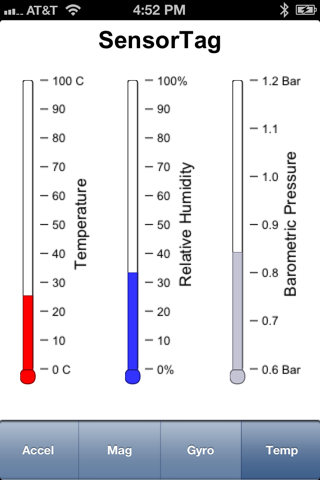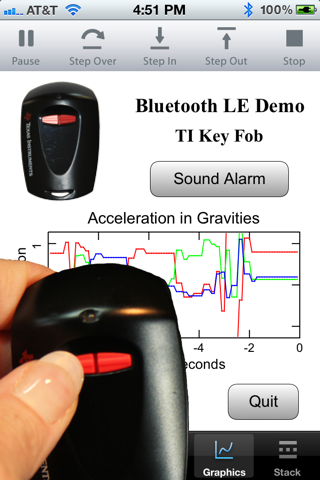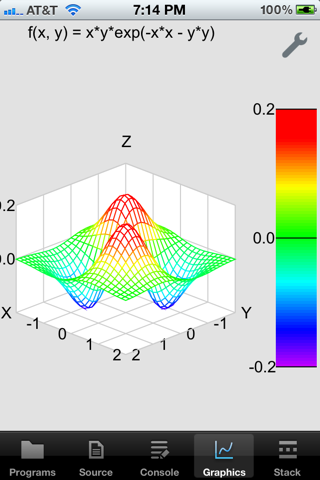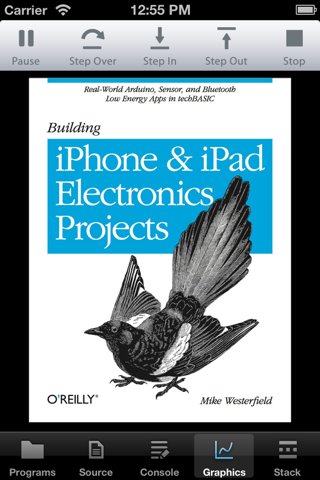What's New
Bug fix...
Bug fix...
Size:
3.0 MB
Category:
Utilities
Utilities
OS:
iOS
iOS
Price:
$14.99
$14.99
Compatible:
iPhone iPad
iPhone iPad
Requirements:
Compatible with iPhone
Compatible with iPhone
Version:
2.3
2.3
Description - techBASIC
HIGHLIGHTS
.
Overall Satisfaction91
Amazing capabilities.
I love the idea behind techBasic.
I love how easy it makes accessing my iPhone's sensor data.
I love that it supports the matrix commands.
This is a complete programming environment with amazing depth and capabilities.
Usefulness88
Simple and extremely useful.
Ease of Use100
Simple and extremely useful.
I love how easy it makes accessing my iPhone's sensor data.
basic is easy to learn and use. found in 1 reviews
I see lots of applications for the sphere mapping especially. found in 1 reviews
I'm a novice programmer. found in 1 reviews
see current variables both local and global. found in 1 reviews
take pictures with the camera. found in 1 reviews
fit curves to data with polynomial and linear regression. found in 1 reviews
s graphing calculator see how in our web tutorial. found in 2 reviews
use techbasic as a power user x2019. found in 1 reviews
create stand alone apps with techbasic and techbasic app builder. found in 2 reviews
This is a complete programming environment with amazing depth and capabilities. found in 4 reviews
I love the idea behind techBasic. found in 1 reviews
This app is a great and enjoyable tool for people with similar interests. found in 1 reviews
go to the web site and download the full programming manual. found in 1 reviews
create real world arduino sensor and bluetooth le apps with techbasic. found in 1 reviews
Downloaded this application after seeing who wrote this app. found in 1 reviews
Since Apple has relaxed the restrictions on programming languages inside Apps. found in 5 reviews
pan and zoom plots with swipes and pinches. found in 1 reviews
I love that it supports the matrix commands. found in 1 reviews
What is the problem with storing and retrieving text files 2. found in 1 reviews
until the developer comes up with serious update. found in 1 reviews
Keyboard Freezes and Slow response. found in 1 reviews
This program is very outdated and has many bugs. found in 1 reviews
What is the problem with storing and retrieving text files
Needs ability to hide the Programs Window in landscape. found in 1 reviews
Buggy with iOS 5. found in 1 reviews
1. found in 1 reviews
Two points would make it much stronger:
if developer will support it anymore. found in 1 reviews
2. found in 1 reviews
Can't even navigate the demos on IOS5. found in 1 reviews
No syntax highlighting. found in 1 reviews
The techBASIC is now available for $14.99 for both iPhone and iPad owners.The application is designed for use in English language. It weighs in at only 3.0 MB to download. It is highly advisable to have the latest app version installed so that you don`t miss out on the fresh new features and improvements. The current app version 2.3 has been released on 2014-11-20. The Apple Store includes a very useful feature that will check if your device and iOS version are both compatible with the app. Most iPhone and iPad are compatible. Here is the app`s compatibility information: Compatible with iPhone, iPod touch, and iPad. Requires iOS 5.0 or later.
Bottom Line: For more information about techBASIC check developer Byte Works, Inc.`s website : http://www.byteworks.us
Bottom Line: For more information about techBASIC check developer Byte Works, Inc.`s website : http://www.byteworks.us
techBASIC makes it easy to collect information from built-in sensors, gives you the power to process the data with BASIC programs, and plot the results for visualization. It`s the perfect tool--and toy--for any hobbyist, student, ...
Does everything you would want it to do unless you want to make an actual selling app then you might as well just learn xcode because you need to buy the 50 dollar app for mac which just uses xcode to compile it Eh 123456789009876543213746285941
does everything that needs to be done to interface with bluetooth and wifi tcp connected devices I would like to see a little modernization in some of the operators though Its tiresome punching out a bitand b instead of a b and a b c might be faster than a bitor b bitor c but its not a show stopper a a 1 good enough 1hour19min
Whether you are a pro developer scientist tinkerer part time hacker or just want to learn how to develop for portable devices techBASIC is exactly what you need I couldn t be happier with the IDE and the amazing results I have been able to achieve Just buy it already Must Have App SteveCurd
This is why you buy an iPad The friendly folks at Byte Works have done something spectacular They have brought the thrill of writing code back to even aging first generation coders the guys and gals who went from slide rules to punch cards and BASIC This is a killer app because they took the time to do it right techBASIC is not perfect but it is the best in class for iOS and I ve tried the others The documentation is good Their support team is enthusiastic and responds I hadn t written BASIC code in 30 years it s like riding a bicycle and they make it so easy For younger generations learning BASIC is a fun entry into programming BUY IT Worth every penny BASIC fun for All Phoon
Don t get fooled by the intently imprecise description and the general lack of pertinent documentation This toy is nowhere near usable to develop real apps for iOS The video on their site is made to make you believe you can design the UI with a graphic editor and that is not the case all controls must be initiated in code not unlike last century with AppleSoft Basic on the Apple II So much for an intensely graphic environment Plus how do you want to seriously program with the virtual keyboard This seems terribly data acquisition oriented and may be fine for that but do not think about it to create everyday apps Unusable MitchBook
This is a terrific IDE Integrated Development Environment for rapidly developing powerful applications on the iPad The Bluetooth Low Energy and Graphics capability are particularly easy to use The documentation and related blog are great and the developer is very quick to respond to emails Lovely Programming Environment Sanjay B
This program is very outdated and has many bugs At this point it is not clear if developer will support it anymore I am now transferring all code to SmartBasic and recommending it for our clients I would most certainly suggest not to buy TechBasic at least until the developer comes up with serious update Bad technical support Boris Belfer
I enjoy building electronics and programming This app is awesome to put both of my hobbies together There are some peripherals that already passed apples MFi program but not as much as I d like While this app doesn t bridge that gap between electronics and GUI completely you can t just build a logic analyzer and connect it to the ipad to display the output it comes pretty close This app is a great and enjoyable tool for people with similar interests Program your own GUI tre-flip
I found this while researching ways to test and use Bluetooth Low Energy Wish I would have found it sooner Turns the iPad into a really powerful testing tool Chrome plated BASIC Techfoamer
Readily accesses iPhone and iPad functions such as accelerometer data so that you can write your own programs and do inventive innovative stuff even running Arduino sensors and what not that you connect your Apple device Cool useful and daunting all at once AlejandroPapita
I have had loads of fun programming various things and have probably spent tens of hours on this app However there are a few glitches I have found First sometimes when I forget a parenthesis or an argument with drawtext usually the program stops but it does not highlight the error or go to its location Second the set allowed orientations does not seem to work It would be nice if there is no plot it is still possible to zoom in with gestures on the graphics screen Great tool CATS WILL RULE THE WORLD
Love the app Using it to construct GUIs to control BLE devices Two points would make it much stronger 1 DropBox support Come on Apple What is the problem with storing and retrieving text files 2 Clickable true PDF Table of Contents and Index for the manual Navigation in the current excellent manual is tedious because it is very comprehensive TechBASIC 3 1 Miles' Papa
As an app developer myself I can appreciate the amount of time and effort that has been put into this You have done an excellent job and I am considering writing any future apps using techBASIC No matter what as a programmer this will make my iPad a whole lot more productive you have made it extremely easy for people to create quick programs that will let the iPad be a whole lot more powerful Keep up the great work Excellent Job tj4shee
This app keeps getting better and better Execution speed is simply top notch Well done This is an excellent app very fast and full of useful features However some things are missing such as the all important FIELD to give structure to random file s records It wouldn t surprise me if this was a restriction imposed by Apple who obviously does not want to give programming power to end users Everything must go through the Apple Store That is the reason why iLua lost its GUI and I suspect that is why this excellent Basic app has such a useless random file scheme Another minor annoyance is the inability to edit on top of the yellow fields marked as errors Also bitwise shift operators would be great Five stars to the programmers and one star to Apple Mature and powerful Eduardo C Letort
A full featured well thought out BASIC programming package for iPad and iPhones Good debugging tools with breakpoints variable watch etc for relatively painless programming Has almost all of the GUI stuff that one would want text boxes buttons image boxes plots and graphs etc techBASIC Programming for iOS Job well done thymeout
its really great thanks great milad67217
Very buggy No syntax highlighting it s 2012 not 1992 Crashes often Ignore the 5 star reviews Awful app Southpolenz
Really a great package It puts power back in a users hands that we haven t had since the days of HP and Tektronix dedicated scientific computer workstations but without the hassles of cranky DC series derivative magnetic tape carts Real matrix functions Real scientific order graphics Look at it like that and you could claim a user savings of about 17 995 a copy No expensive dedicated workstation required Just an empty pocket or spot In a purse or briefcase Enough room for an inexpensive iDevice I used to miss my HP87 lab computer loaded with option ROMs Now I don t A Must Have for real R D Eyeworm
I love the idea behind techBasic and like its look and features There were some bugs but Byteworks fixed them fast and this version seems solid A great resource for school labs I intend to use it together with HiJack to accumulate data and graph irrigation water usage among other things great tool Kaimana'oe
This is a complete programming environment with amazing depth and capabilities Naturally you can t make fully stand alone apps because Apple would never allow that so your program must run within the techBASIC app However it lets you gives you access to the iOS GUI and offers great flexibility If you just want to play around and learn to do some programming if you have some app ideas you want to experiment with if you want to do some graphical analysis or any of a million other things you can do with a programming language on your iPhone or iPad this app is very capable If you want to be sure techBASIC is for you go to the web site and download the full programming manual Willingness and patience to learn the programming environment and a little imagination is all you need The best feature of all is the great tech support I received from ByteWorks I want to give this app six stars Amazing capabilities Splenda Addict
Can t even navigate the demos on IOS5 1 Debug functions crash it every time Crash Beageedog
Needs ability to hide the Programs Window in landscape Really buggy on iOS 5 1 Keyboard Freezes and Slow response Run Stop is buggy and so is viewing of source Not up to par for a 15 app Buggy with iOS 5 1 iPad 3 SevenStarGod
Downloaded this application after seeing who wrote this app ByteWorks products are legendary in the Apple crowd This product is no different We can now program in BASIC in iOS No need to get xCode This brings back many memories from the TI84 days as well Opening a closed system is wonderful Not only is this BASIC for us to use but it unlocks the sensors in our iOS devices for use any which way WE want The mangetometer is really interesting to me The built in support for data visualization is very compelling as well What good is data without a way to represent it as information I see lots of applications for the sphere mapping especially I am hoping for a TechC someday based the success of TechBASIC TechBASIC is multiple apps in one dl ppuskari
This is the first fully functioning programming language I ve found for my iPhone and iPad I ve paid hundred s of dollars for compilers with all these features in the past so I was really surprised to see what I got for 15 It s a full implementation of the BASIC language and even has matrix math The step and trace debugger is easy to use It has complete built in help and a 200 page reference manual on the website Great job I just got the new update and the continuous graphs are fantastic I can see the graph change for GForce while I jump You ve got to try that sample Complete BASIC programming language for 15 Like to run
I m very happy to see this on the AppStore It brings good memories back to us older geeks who sat in front of our Apple s marveling at how much power we had at our fingertips in the late 70s The developers have a very long history and were around in the beginning of the PC era It s not perfect but still very good My biggest gripe is the occasional need to do a hard restart to stop the program clear the memory Impressive PilotGeek
This app should come standard with all iPads sold so that people can create their own programs without having to become a developer or own a Mac I am both but some tasks are much easier in Basic than they are in Objective C For the non programmers Basic is a much easier way to learn Thanks to the Byte Works for remembering the original goal of Apple to release the power techBASIC Sir Cain
My daughter and I had a lot of fun playing with the G force sample We also really liked the star field that rotates It s so cool to see all of those stars and think the sun is right in the middle For me though what I ll really use this program for most is a graphing calculator I m a novice programmer but it was easy to change the examples to plot whatever I wanted I even wrote some short programs to plot things from scratch My new graphing calculator KarenW0330
This is a nice BASIC programming environment reminiscent of the BASIC languages from popular computers of the 1980s I grew up with Apple II computers and at one point even used techBASIC s predecessor GS BASIC also written by the Byte Works I like that it gives you access to the raw data from the sensors something that will take me a while to figure out how to use effectively in my own programs In the several days that I have used the product I ve already been able to create some fun and interesting effects and graphics displays The built in function graphing routines are quite powerful One thing that seems to be missing from this version 1 0 2 is the ability to easily detect whether the device is in portrait or landscape orientation I could probably figure it out from the raw accelerometer data but it would be nice to have some sort of function that would quickly tell your program the simple orientation of the device All in all a great product with the same consistently high quality I ve come to associate with all of the Byte Works products A very nice BASIC environment Person Man 123
Since Apple has relaxed the restrictions on programming languages inside Apps a few different programming environments have popped up in the App Store but in my opinion this is the best of those available This is a good implementation of Basic so if you like you can relive all of those programs you ran on computers 20 30 years ago Which I did I input a console game I wrote years ago and with a bit ot tweaking it ran perfectly However it is much more than that It is a modern programming environment for the iPhone iPad that has great built in graphing plotting visualization capabilities It also is able to access the iOS devices such as the accelerometer gyro compass etc On top of that it includes a versatile debugger for the available space I have only used it on the iPhone but the iPad version would be even more versatile given a bit more screen real estate Great programming environment atarimac
techBASIC is very cool You can do just about anything you can think of with this app I love how easy it makes accessing my iPhone s sensor data Now I can get right to the fun of things without having to mess with low level stuff or download an app that just doesn t quite hit the mark of what I need techBASIC is perfect I wish I had this in college Awesome Jess the Mess Ryan
Whether you are a pro developer scientist tinkerer part time hacker or just want to learn how to develop for portable devices techBASIC is exactly what you need I couldnt be happier with the IDE and the amazing results I have been able to achieve Just buy it already MustHave App
This is a nice BASIC programming environment reminiscent of the BASIC languages from popular computers of the 1980s I grew up with Apple II computers and at one point even used techBASICs predecessor GS BASIC also written by the Byte Works I like that it gives you access to the raw data from the sensors something that will take me a while to figure out how to use effectively in my own programs In the several days that I have used the product Ive already been able to create some fun and interesting effects and graphics displays The builtin function graphing routines are quite powerful One thing that seems to be missing from this version 102 is the ability to easily detect whether the device is in portrait or landscape orientation I could probably figure it out from the raw accelerometer data but it would be nice to have some sort of function that would quickly tell your program the simple orientation of the device All in all a great product with the same consistently high quality Ive come to associate with all of the Byte Works products A very nice BASIC environment
Love the app Using it to construct GUIs to control BLE devices Two points would make it much stronger 1 DropBox support Come on Apple What is the problem with storing and retrieving text files 2 Clickable true PDF Table of Contents and Index for the manual Navigation in the current excellent manual is tedious because it is very comprehensive TechBASIC 31
techBASIC is very cool You can do just about anything you can think of with this app I love how easy it makes accessing my iPhones sensor data Now I can get right to the fun of things without having to mess with low level stuff or download an app that just doesnt quite hit the mark of what I need techBASIC is perfect I wish I had this in college Awesome
Since Apple has relaxed the restrictions on programming languages inside Apps a few different programming environments have popped up in the App Store but in my opinion this is the best of those available This is a good implementation of Basic so if you like you can relive all of those programs you ran on computers 2030 years ago Which I did I input a console game I wrote years ago and with a bit ot tweaking it ran perfectly However it is much more than that It is a modern programming environment for the iPhoneiPad that has great builtin graphingplottingvisualization capabilities It also is able to access the iOS devices such as the accelerometer gyro compass etc On top of that it includes a versatile debugger for the available space I have only used it on the iPhone but the iPad version would be even more versatile given a bit more screen real estate Great programming environment
A full featured well thoughtout BASIC programming package for iPad and iPhones Good debugging tools with breakpoints variable watch etc for relatively painless programming Has almost all of the GUI stuff that one would want text boxes buttons image boxes plots and graphs etc techBASIC Programming for iOS Job well done
This program is very outdated and has many bugs At this point it is not clear if developer will support it anymore I am now transferring all code to SmartBasic and recommending it for our clients I would most certainly suggest not to buy TechBasic at least until the developer comes up with serious update Bad technical support
This is a terrific IDE Integrated Development Environment for rapidly developing powerful applications on the iPad The Bluetooth Low Energy and Graphics capability are particularly easy to use The documentation and related blog are great and the developer is very quick to respond to emails Lovely Programming Environment
This is a complete programming environment with amazing depth and capabilities Naturally you cant make fully standalone apps because Apple would never allow that so your program must run within the techBASIC app However it lets you gives you access to the iOS GUI and offers great flexibility If you just want to play around and learn to do some programming if you have some app ideas you want to experiment with if you want to do some graphical analysis or any of a million other things you can do with a programming language on your iPhone or iPad this app is very capable If you want to be sure techBASIC is for you go to the web site and download the full programming manual Willingness and patience to learn the programming environment and a little imagination is all you need The best feature of all is the great tech support I received from ByteWorks I want to give this app six stars Amazing capabilities
Readily accesses iPhone and iPad functions such as accelerometer data so that you can write your own programs and do inventive innovative stuff even running Arduino sensors and what not that you connect your Apple device Cool useful and daunting all at once
Really a great package It puts power back in a users hands that we havent had since the days of HP and Tektronix dedicated scientific computerworkstations but without the hassles of cranky DC series derivative magnetic tape carts Real matrix functions Real scientific order graphics Look at it like that and you could claim a user savings of about 17995 a copy No expensive dedicated workstation required Just an empty pocket or spot In a purse or briefcase Enough room for an inexpensive iDevice I used to miss my HP87 lab computer loaded with option ROMs Now I dont A MustHave for real RD
I love the idea behind techBasic and like its look and features There were some bugs but Byteworks fixed them fast and this version seems solid A great resource for school labs I intend to use it together with HiJack to accumulate data and graph irrigation water usage among other things great tool
Downloaded this application after seeing who wrote this app ByteWorks products are legendary in the Apple crowd This product is no different We can now program in BASIC in iOS No need to get xCode This brings back many memories from the TI84 days as well Opening a closed system is wonderful Not only is this BASIC for us to use but it unlocks the sensors in our iOS devices for use any which way WE want The mangetometer is really interesting to me The built in support for data visualization is very compelling as well What good is data without a way to represent it as information I see lots of applications for the sphere mapping especially I am hoping for a TechC someday based the success of TechBASIC TechBASIC is multiple apps in one dl
Im very happy to see this on the AppStore It brings good memories back to us older geeks who sat in front of our Apple s marveling at how much power we had at our fingertips in the late 70s The developers have a very long history and were around in the beginning of the PC era Its not perfect but still very good My biggest gripe is the occasional need to do a hard restart to stop the program clear the memory Impressive
I found this while researching ways to test and use Bluetooth Low Energy Wish I would have found it sooner Turns the iPad into a really powerful testing tool Chrome plated BASIC
My daughter and I had a lot of fun playing with the G force sample We also really liked the star field that rotates Its so cool to see all of those stars and think the sun is right in the middle For me though what Ill really use this program for most is a graphing calculator Im a novice programmer but it was easy to change the examples to plot whatever I wanted I even wrote some short programs to plot things from scratch My new graphing calculator
I have had loads of fun programming various things and have probably spent tens of hours on this app However there are a few glitches I have found First sometimes when I forget a parenthesis or an argument with drawtext usually the program stops but it does not highlight the error or go to its location Second the set allowed orientations does not seem to work It would be nice if there is no plot it is still possible to zoom in with gestures on the graphics screen Great tool
This is why you buy an iPad The friendly folks at Byte Works have done something spectacular They have brought the thrill of writing code back to even aging firstgeneration codersthe guys and gals who went from slide rules to punch cards and BASIC This is a killer app because they took the time to do it right techBASIC is not perfect but it is the bestinclass for iOS and Ive tried the others The documentation is good Their support team is enthusiastic and responds I hadnt written BASIC code in 30 years its like riding a bicycle and they make it so easy For younger generations learning BASIC is a fun entry into programming BUY IT Worth every penny BASIC fun for All
Dont get fooled by the intently imprecise description and the general lack of pertinent documentation This toy is nowhere near usable to develop real apps for iOS The video on their site is made to make you believe you can design the UI with a graphic editor and that is not the case all controls must be initiated in code not unlike last century with AppleSoft Basic on the Apple II So much for an intensely graphic environment Plus how do you want to seriously program with the virtual keyboard This seems terribly data acquisition oriented and may be fine for that but do not think about it to create everyday apps Unusable
This app should come standard with all iPads sold so that people can create their own programs without having to become a developer or own a Mac I am both but some tasks are much easier in Basic than they are in Objective C For the nonprogrammers Basic is a much easier way to learn Thanks to the Byte Works for remembering the original goal of Apple to release the power techBASIC
its really great thanks great
Needs ability to hide the Programs Window in landscape Really buggy on iOS 51 Keyboard Freezes and Slow response Run Stop is buggy and so is viewing of source Not up to par for a 15 app Buggy with iOS 51 iPad 3
I enjoy building electronics and programming This app is awesome to put both of my hobbies together There are some peripherals that already passed apples MFi program but not as much as Id like While this app doesnt bridge that gap between electronics and GUI completely you cant just build a logic analyzer and connect it to the ipad to display the output it comes pretty close This app is a great and enjoyable tool for people with similar interests Program your own GUI
This app keeps getting better and better Execution speed is simply top notch Well done This is an excellent app very fast and full of useful features However some things are missing such as the all important FIELD to give structure to random files records It wouldnt surprise me if this was a restriction imposed by Apple who obviously does not want to give programming power to end users Everything must go through the Apple Store That is the reason why iLua lost its GUI and I suspect that is why this excellent Basic app has such a useless random file scheme Another minor annoyance is the inability to edit on top of the yellow fields marked as errors Also bitwise shift operators would be great Five stars to the programmers and one star to Apple Mature and powerful
Cant even navigate the demos on IOS51 Debug functions crash it every time Crash
Very buggy No syntax highlighting its 2012 not 1992 Crashes often Ignore the 5 star reviews Awful app
This is the first fully functioning programming language Ive found for my iPhone and iPad Ive paid hundreds of dollars for compilers with all these features in the past so I was really surprised to see what I got for 15 Its a full implementation of the BASIC language and even has matrix math The step and trace debugger is easy to use It has complete built in help and a 200 page reference manual on the website Great job I just got the new update and the continuous graphs are fantastic I can see the graph change for GForce while I jump Youve got to try that sample Complete BASIC programming language for 15
As an app developer myself I can appreciate the amount of time and effort that has been put into this You have done an excellent job and I am considering writing any future apps using techBASIC No matter what as a programmer this will make my iPad a whole lot more productive you have made it extremely easy for people to create quick programs that will let the iPad be a whole lot more powerful Keep up the great work Excellent Job
By Kostas Gar.