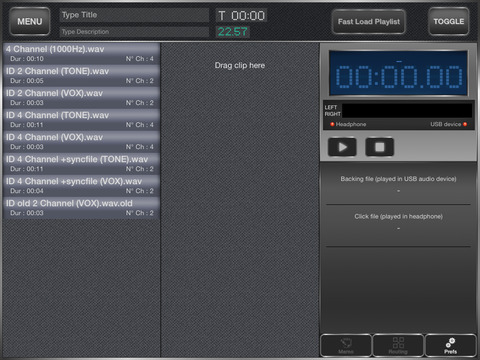What's New
Bug fix...
Bug fix...
Size:
11.6 MB
Category:
Music
Music
OS:
iOS
iOS
Price:
$8.99
$8.99
Compatible:
iPad
iPad
Requirements:
Compatible with iPad.
Compatible with iPad.
Version:
1.0
1.0
Description - SyncInside - Backing tracks advanced player
.
now your shows with a greatly superior quality. found in 1 reviews
instant access to the last playlist used. found in 1 reviews
all with a few simple and intuitive gestures. found in 1 reviews
auto association between backing track and sync file. found in 1 reviews
unlimited number of clips per playlist unlimited number of playlists. found in 1 reviews
playlist current remaining time. found in 1 reviews
memo field for each clip. found in 1 reviews
The SyncInside - Backing tracks advanced player is now available for $8.99 for iPad owners. The application is designed for use in English language. It weighs in at only 11.6 MB to download. The new SyncInside - Backing tracks advanced player app version 1.0 has been updated on 2014-11-25. The Apple Store includes a very useful feature that will check if your device and iOS version are both compatible with the app. Most iPhone and iPad are compatible. Here is the app`s compatibility information: Compatible with iPad. Requires iOS 6.0 or later.
More Info: Find more info about SyncInside - Backing tracks advanced player in ShowTools`s Official Website : http://www.showtools.it
More Info: Find more info about SyncInside - Backing tracks advanced player in ShowTools`s Official Website : http://www.showtools.it
Listening to your full stereo backing tracks with click and timecode on iPad is no longer a problem Connect a compliant USB sound card to your iPad with the Camera Connection Kit, SyncInside will play ...
It keeps crashing it s extremely inconsistent and now I can t get the USB stereo to work In its current state I would never use this unreliable app in a live setting and you should not waste your money I want a refund Very very Buggy Trails of Fire
Poor documentation This app is a cool idea but has a LONG way to go to be reliable in a live setting Very buggy Sugar Bacon
I am using this with a Behringer IS202 and it works flawlessly Before SyncInside we used the iPad headphone output for mono tracks and click but the click bled across into the tracks Now with SyncInside stereo tracks work so much better than mono tracks in live mixes with a discreet click track Well done Francesco Great problem solving app Rexpaul
This app is focused on the problem of a low cost way to play stereo backing tracks behind a live band or performer including a separate but in sync click track feed This is the simplest solution out there The instructions could be a bit improved but if you put a little time and effort in the app works beautifully Great live band backing track player Johnnyguitar949
Works great if you take just a little time to figure out how it works Support is very good Solves the separate drummer click issue It sure would be nice to have video sync output available at a later date Solution Solver for Ios click to Drummer Guitarry
Does not work as advertised do not buy Does not work don t buy Ragetoca
If you re a drummer or performer who s frustrated with trying to solve Apple s core audio channel bleeding this app is the solution for you Apple s core audio does NOT fully separate the left and right channels which most people never notice However if you re running backing tracks with the music track on one channel and the click on the other you will hear the click bleeding through to the backing tracks during your count off and any silent portions of the music tracks This is a well known issue among drummers and others who have to provide support tracks and click for performing live shows even though Apple continues to ignore the issue The great news is this app is the solution to this issue Syncinside takes your audio file with tracks on the left and click on the right and automatically separates the channels sending tracks to the USB output and the click to the iPad s headphone output with absolutely NO bleed You can also run stereo backing tracks with click and time code if needed Since Apple doesn t seem to be concerned with fixing the channel bleeding in their core audio Syncinside is the cheap and effective solution The app s author also provides great customer service and is very attentive to concerns and suggestions by users Perfect Solution to Apple s Left Right Channel Bleeding mikedrums.com
This app is focused on the problem of a low cost way to play stereo backing tracks behind a live band or performer including a separate but in sync click track feed This is the simplest solution out there The instructions could be a bit improved but if you put a little time and effort in the app works beautifully Great live band backing track player
Does not work as advertised do not buy Does not work dont buy
I am using this with a Behringer IS202 and it works flawlessly Before SyncInside we used the iPad headphone output for mono tracks and click but the click bled across into the tracks Now with SyncInside stereo tracks work so much better than mono tracks in live mixes with a discreet click track Well done Francesco Great problem solving app
It keeps crashing its extremely inconsistent and now I cant get the USB stereo to work In its current state I would never use this unreliable app in a live setting and you should not waste your money I want a refund Very very Buggy
Poor documentation This app is a cool idea but has a LONG way to go to be reliable in a live setting Very buggy
If youre a drummer or performer whos frustrated with trying to solve Apples core audio channel bleeding this app is the solution for you Apples core audio does NOT fully separate the left and right channels which most people never notice However if youre running backing tracks with the music track on one channel and the click on the other you will hear the click bleeding through to the backing tracks during your count off and any silent portions of the music tracks This is a well known issue among drummers and others who have to provide support tracks and click for performing live shows even though Apple continues to ignore the issue The great news is this app is the solution to this issue Syncinside takes your audio file with tracks on the left and click on the right and automatically separates the channels sending tracks to the USB output and the click to the iPads headphone output with absolutely NO bleed You can also run stereo backing tracks with click and time code if needed Since Apple doesnt seem to be concerned with fixing the channel bleeding in their core audio Syncinside is the cheap and effective solution The apps author also provides great customer service and is very attentive to concerns and suggestions by users Perfect Solution to Apples LeftRight Channel Bleeding
Works great if you take just a little time to figure out how it works Support is very good Solves the separate drummer click issue It sure would be nice to have video sync output available at a later date Solution Solver for Ios click to Drummer
By Kostas Gar.