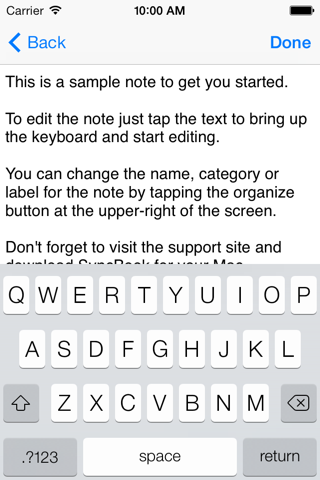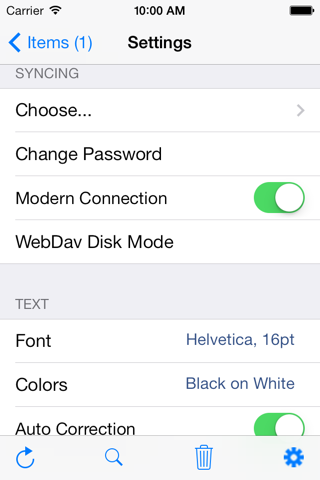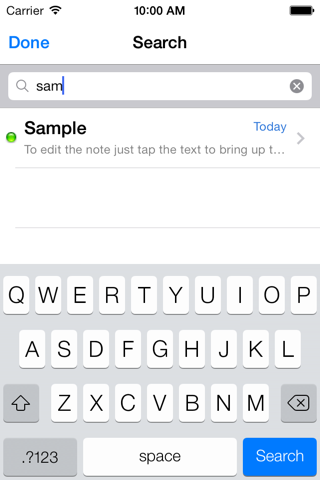What's New
Bug fix...
Bug fix...
Size:
0.2 MB
Category:
Productivity
Productivity
OS:
iOS
iOS
Price:
Free
Free
Compatible:
iPhone iPad
iPhone iPad
Requirements:
Requires iOS 3.0 or la
Requires iOS 3.0 or la
Version:
1.2.1
1.2.1
Description - SyncBook
HIGHLIGHTS
- Add spell check and this is five stars..
.
Overall Satisfaction81
Better Than Palm Notes.
it is the best and simplest app for keeping notes and lists.
The best and most complete note app so far.
Way better than apple's ugly notepad.
Thanks for a good app.
Usefulness38
SyncBook is a great app that provides a very essential function.
Ease of Use100
LOVE that it has a free desktop client. found in 1 reviews
SyncBook enables syncing notes to your desktop directly over wifi. found in 1 reviews
I did run into one bug. found in 1 reviews
and use Notational Velocity or nvAlt to work with the synchronized files. found in 2 reviews
SyncBook solves all those problems. found in 1 reviews
sync without the cloud. found in 1 reviews
I have been a Palm user since it's inception. found in 1 reviews
Thanks for this great little utility app Ross. found in 1 reviews
I've used this product for over a month. found in 1 reviews
it is the best and simplest app for keeping notes and lists. found in 2 reviews
Don’t be hesitant to try this one out. found in 1 reviews
and lets me search and edit them on my iPhone. found in 2 reviews
The text color options are a nice touch. found in 1 reviews
OS X 10. found in 2 reviews
Delete the original formatted file from the first step. found in 1 reviews
I've depended on this app for years. found in 1 reviews
One suggestion for future versions: using search. found in 1 reviews
and organize your notes on your Mac. found in 1 reviews
It has one major annoying flaw that ruins its usability. found in 1 reviews
If your text fits within the window. found in 1 reviews
if you put out good products AND treat your customers well. found in 1 reviews
Thanks ever so much for taking the time to make this available for us. found in 1 reviews
If you click on one of the files. found in 1 reviews
cannot see the bottom of the screen in Landscape mode. found in 1 reviews
the forward slash issue. found in 2 reviews
but where's the update. found in 1 reviews
there's no limit to the success you can achieve. found in 1 reviews
I even tried reinstalling the app and the desktop client. found in 1 reviews
I just can't consider this a " full text search ". found in 2 reviews
please post a review and let us all know about it. found in 1 reviews
Much appreciated application that has been missing in the app store so far. found in 1 reviews
No pressing need to re-invent the wheel here. found in 1 reviews
docs would be really a great feature. found in 1 reviews
But there are two major problems with viewing. found in 1 reviews
If you have more than about 6 items. found in 1 reviews
I've had no issues with primary function of this app. found in 1 reviews
Just bought this and was unable to sync to the desktop. found in 2 reviews
developer doesn't care. found in 1 reviews
Barely an improvement on the Notes app. found in 7 reviews
Is it really that hard to create a version compatible to 10. found in 1 reviews
The SyncBook is now available as a free download on Apple Store for both iPhone and iPad owners.The application is supporting English language. It weighs in at only 0.2 MB to download. It is highly advisable to have the latest app version installed so that you don`t miss out on the fresh new features and improvements. The current app version 1.2.1 has been released on 2014-11-24. The Apple Store includes a very useful feature that will check if your device and iOS version are both compatible with the app. Most iPhone and iPad are compatible. Here is the app`s compatibility information: Requires iOS 3.0 or later. Compatible with iPhone, iPad, and iPod touch.
More Info: Find more info about SyncBook in Ross Tulloch`s Official Website : http://www.zeroonetwenty.com/syncbook
More Info: Find more info about SyncBook in Ross Tulloch`s Official Website : http://www.zeroonetwenty.com/syncbook
PLEASE NOTE: SyncBook is no-longer being actively developed. It remains in the App Store for existing users only. SyncBook doesn`t use a secure connection when syncing so syncing should only be done on trusted networks. -------------------------------------------------- Need to keep ...
Does just what it says it will Your data stays safe on your phone iPad and stays out of the cloud Superb Dreaming Teacher
I ve depended on this app for years Great companion to nvALT Keeps you notes sync d without putting your data in the cloud Would love to see predictive search in a future version Great app sync without the cloud JazzzzFan
This app does exactly what it says it will and does it perfectly synchronizes text files between my iPhone and my desktop computer over my local network and lets me search and edit them on my iPhone For those of us who keep our data out of the clouds this app seems to be the only alternative to the 40 Documents To Go or the laborious iTunes File Sharing Thanks Ross for keeping it in the iTunes store and keeping your support website online I use this app on my iPhone 5S iOS 8 1 I sync with my MacBook Pro OS X 10 9 5 and use Notational Velocity or nvAlt to work with the synchronized files Spectacular b-gee
I have been using this app forever i was so glad that it was finally updated it is the best and simplest app for keeping notes and lists try it you will love it a great app under appreciated 6dozen
Excellent note taking and syncing app No frills means it s easy to use I ve been using this app for years Works very well Blackboots
I have been using it for years and will continue to do so Not super secure but it need not be for what I use it for Simple to use Simple and userful tokorobam
A great alternative to the included Notes application easily allows you to back up edit and organize your notes on your Mac A helpful option to have should you need to restore your phone to factory settings and need to easily retrieve your note files No doubt in time more file types and richer text editing options will be added but an excellent and easy to use system regardless Yes there are more comprehensive note apps out there but this is simple and straight forward Like a notepad that can be backed up synced and organized Nothing more nothing less but sometimes that s exactly what you need Simple Excellent c.Sho
Last update was 2 years ago It really had the foundation for being a great notes app folders synching with desktop etc It has one major annoying flaw that ruins its usability the folders CANNOT be collapsed which means that you end up looking at a long scrolling list of notes and memos with folder banners across the page If you have dozens of memos or many categories for your notes you are stuck You can show an index on the side but that s not a solution Who can remember the names of a dozen categories While I had it working with Leopard OS X on the Mac I could not get synching to work under Snow Leopard I even tried reinstalling the app and the desktop client That renders it useless Don t waste your time even playing with this try to find something that s current It s too bad The synching with the desktop is a superb feature was well implemented and is one that not many notes apps seem to have I ve been using Appigo s Notebook for several years excellent product superb interface great developers with the ability to e mail notes as well something SB lacks but it only syncs with web services and who wants all their family notes financial reminders personal ramblings medical notations on a 3rd party web site Not I If anyone knows of a good notes app that syncs with the desktop please post a review and let us all know about it So sad had potential has been abandoned Look elsewhere AstroPaul
Useless on the iPad although listed as compatible with iPad like everything else here Offers a nice selection of fonts but that seems to be its only virtue There are so many note apps for iPhone that do more than this one that this one doesn t seem to have any reason to exist Barely an improvement on the Notes app The proofer
The program does simple syncing of text files between a directory on your Mac to the portable device It s very basic and pretty clunky As you can tell from the 2009 update this isn t exactly maintained software The developer does not respond to support requests Clunky and basically orphaned Slithy Toves
Simple but efficient Like it very much Nice app real_cleg
After doing a quick setup I find the application is working perfectly This is obviously written by a professional programmer with years of experience it may not have the flash of more clunky program notepads but you will find its critical functions are much more reliable I have tried 3 4 other note programs and found this the best by far Reliable Simple Fast and Ideal for Palm Memo Transfer g-man90
You should really check out BunruiMemo It has a beautiful syncronized desktop interface instead of text file effortless importing of Palm memos and Palm like use of folders for the memos Syncbook is not intuitive and I had trouble adding memos from my iPod Try BunruiMemo instead TheSDD
I switched to BenruiMemo It has everything easy wifi sync rotate lock manual ordering of categories searchable memos auto input of text and dates and times individual notes with password protec import from palm It s v3 6 that developer knows how to make useful stuff he cares about his customers Forget syncbook I used to be a fan of syncbook but the developer didn t do ANYTHING AT ALL to address bugs syncbook is clunky and crappy and not likely to improve put a forward slash in the 1st line of note and it disappears Such promise neglected became such obsolete crap No Support developer doesn t care TwTw
I have been a Palm user since it s inception I now have the iPhone 3Gs This is the best app for a previous Palm user who missed her Memo Book I am greatful the app was upgraded in ver 1 2 for 3Gs I am now Palm free Thank you Previous Palm user thanks you Ohio Granny
If your primary concern is creating text files on the iPhone iPod touch and syncing them with a desktop then this app is highly recommended But there are two major problems with viewing If your text fits within the window then you are fine But if it is a long file that you will use regularly then the problem is as follows the touch to scroll is TOO sensitive Usually it will send you into editing mode with the keyboard taking up half the space rendering view difficult The only work around I have found is to save the file as html or pdf on a computer and then view in a viewer app of which there any number I use Readdle Secondly the list window does not scroll properly If you have more than about 6 items it is difficult to get to the bottom titles Grouping does not help since the group titles are not collapsible You can try to push them together but the collapsing won t stick Originally I liked it but I m not sure if I ll stick with it P S I have deleted this app If the developer is not going to improve it then there is no reason to use it In replacement I bought Quickoffice when it was on special While relatively expensive this allows a greater degree of customized font size colors bullets etc and you can create full fledged doc documents I m sure there are less expensive options available Syncs easily but viewing organization problems peasant
Took me a few minutes to figure out where you need to save your notes on your Mac LIBRARY APPLICATION SUPPORT NOTESSYNC I kept trying to drag and drop into the SyncBook desktop application It looked like a folder to me Install Help Olden Slow
I decided to buy it it s not finding my Mac even following the firewall instructions on website Looks like this developer has decided not to be responsive to recent comments or requests for help still looking for a place to move my Treo Notes to Bearing in mind all plus and minuses iPhoneBetter
Fills the requirement nicely but still have a few bugs small screen artifacts cannot see the bottom of the screen in Landscape mode I can live with it but will watch out for new versions and their improvements Nice but has a few bugs PeteofCanberra
Been using for months has become invaluable BUT needs an update The Dev got back to me quickly on an early query so at least I know he WAS responsive at one point Feature requests Swipe to delete Folders Bug fixes sometimes unable to see access last item as hiding behind lower toolbar the forward slash issue very occasional data loss saved note is blank This was a great app and can be great once more Mr Tulloch if you put out good products AND treat your customers well there s no limit to the success you can achieve Sincerely OC M D Review 2 minus 3 stars PsychLik
Man have I been waiting for this Easily syncs txt notes between iphone and mac which is perfect for list keepers and information hoarders If you use the command line or Quicksilver append to file tricks to update text files this is the solution for taking your auxiliary brain with you Kudos to Mr Tulloch for doing something Apple should have baked in Great value adding solution Josh Bassett
Having spent years with a Palm Pilot I missed the notes feature on the iPhone the native App did not cut it There seem to be a variety of notes apps for the iPhone some need to sync via a website others are much more involved than I needed this one works as it s supposed to The only drawback I can find is it ll only store plain text docs PDF s and docs would be really a great feature Works as stated Joshfoto
it has several annoying bugs and the developer hasn t responded to any emails since March OK application but Muesic
Why not make it compatible with Tiger OSX 10 4 x Yes it s not the future but thousands still use it and an iPod Touch not one of the other reviewers mentions that you cannot sync unless you have the desktop app and it will not work with 10 4 and the FAQ belatedly discovered says they will not make a version that will I paid my money now I have to wait months before I can really use this app until I get Leopard or Snow Leopard Is it really that hard to create a version compatible to 10 4 Huge disappointment HM-JVerizon
Well done Does everything syncs perfectly If you re not on a wi fi network ie a router just create a network on your Mac Wish I had learned about this app earlier Perfect webzilla.
SyncBook enables syncing notes to your desktop directly over wifi without relying on some third party website I m generally very pleased to have an app that can sync notes with my Mac where typing in lots of notes with a real keyboard is sooo very helpful This is a key feature of the Palm Desktop that I ve sorely missed after switching to the iPhone Formatting of notes entered on the Mac side seems to be a problem notes with returns in them seem to have the return removed when synced to the iPhone Tabs also get lost I d like to see the ability to collapse the categories on the iPhone and to set them on the desktop side I d also like to have the ability to choose my text editor for example TextWrangler instead of only TextEdit on the desktop SyncBook is great for syncing notes with your Mac Bruce in Fremont
I would give this app a 4 star rating because it it really the best notes app out there for those who must have the ability to keep plain text notes and lists in sync with their mac However after using this app for six months I m really wishing for an update I ve had no issues with primary function of this app but it suffers with multiple other issues as listed in other reviews which make if far from flawless This app would be a solid beta version but where s the update Ross The best yet but really in need of an update jrdmcgr
Where do I even begin I ve tried out TONS of different todo note and memo apps on the ipod touch free and otherwise Some of them had scores of bells and whistles others prided themselves in their simplicity But you know none of them come close to SyncBook as the ideal todo memo app for me Why 1 the biggie you can type a text memo file list in your Mac using a comfortable normal keyboard and have it WIRELESSLY sync onto your iPod touch or iPhone WHY DOESN T APPLE HAVE WIRELESS SYNCING LIKE THIS FOR FREE EVEN FOR ITS NATIVE ICAL AND CONTACTS APPS Ok I could rant on for hours about this but it would detract from this review SyncBook is fulfilling a very deep need for those of with multiple Apple products 2 its a two way sync so you could upload text files you ve typed in on your iPhone onto your computer This is a marvelously well thought out program 3 This is more of a kudos for text files maybe than these complicated todo programs running amok but I realized no todo program will ever work as well as a simple text file at least for me Why Because a text file is almost infinitely editable whereas sooner or later I ALWAYS run into a constraint or limitation in a todo program Not with Syncbook The standard text file format gives me all the freedom I want to make it look the way I want it to I did run into one bug which was not being able to change the name of the file in my ipod touch It gives you the option screen but the name doesn t seem to save Overall this program is a killer app If you don t want to cramp your hand trying to enter about 40 todo items into your iPhone or pay for some developer s 40 syncing desktop app cough Things cough you will absolutely love this program Thanks Ross Tulloch This Is How Apps Are Meant to Be Likes to Write Guy
This has exactly what I was looking for Ability to create edit notes on the Mac and sync Does not send data through someone s cloud computing server Takes a minimum of time thought to use once it s set up Mac side text editing is through another application like TextEdit or MS Word which is an arrangement I m totally content with No pressing need to re invent the wheel here Some setup trickiness to watch out for If you ve gone through all the sync setup instructions and it still gives an error re start the Mac and or the iPhone The author pointed this out to me quick email response and it got sync working When starting a new note from the Mac side SynchBook program the Add Note button which sent me to TextEdit left out the carriage returns once the file got onto to my iPhone no matter what txt encoding I saved it in from TextEdit What worked fine was to use the import functionality Create a formatted file such as rich text rtf on the Mac using TextEdit etc and save it Drag the file onto the SyncBook program icon to import it works with multiple files Sync from the iPhone app Delete the original formatted file from the first step it s superfluous now and won t get updated This way I was able to make copies of all my old Treo notes and get them onto the iPhone in good shape After the file was made this way changing it in TextEdit was trouble free as with notes created on the iPhone side The text color options are a nice touch such as good ol green text on black I appreciate the non frilliness The best basic notes app especially for Palm refugees concordeski
Please add spell check to this very good app and make it a great app Thank You Add spell check and this is five stars TheGizzle
Well I do not write these posts very often but when I get a very outstanding app from in here I feel as if I should This app is one of the best in the app store I seem to buy more of these apps than I should but then when I find an app like this one all the other purchases seem trivial This app is one of the easiest to use simplest to set up and works flawlessly right out of the box I set up MS Word to use as my text file editor When I want to create or edit a new text it uses Word so I have all the functions I could ask for If you use MS Word for this make sure you save the file as a Text file in MS DOS file format and not Mac OS Mostly all the notebook apps in the store are web sync type apps I do not want to store some of my more sensitive notes online for others to see With the standalone app to sync with it all stays between my MacBook and the Iphone The Mac sync app is extremely easy to use and saves all your notes in the same categories as it has in your Iphone With the option of Deleting your data and have your data sent to the Trash bin on your Mac you could always retrieve it if you need too This is a really great feature for recovering deleted data if need be For the life of me I don t understand why this app is not in the top 10 most popular apps in the store Don t be hesitant to try this one out It s a great one I m sure a lot of you are just as tired of wasting money as I am There is one key thing I think it should have is password protect either by app or by file Other than that it is a killer app Best of luck to the developer as I too hope you make a killing on this one You deserve it Great right out of the Box Mr Potters
Excellent easy to set up and sync Actually possible to sync with your iPhone and multiple computers using Dropbox on the Mac side a bit tricky but I had gone through a similar set up before with the Things to do manager For those few who had problems getting sync working the issue has to be at your end OS version issues hardware as this takes literally seconds to get sync working It does just work Works as promised DickVH
On paper and with other buyers this apparently works well and has the right features for someone transitioning from Palm Memos to iPhone However I could not get the iPhone to Mac synchronization working either at home or at work so it was useless and I wasted my money Perhaps a bug in the Mac desktop software or a documentation limitation I m sure with the right expert in my home something could have been diagnosed and tweaked to make it work But for Mac like software that just works without any techno details it really needs to always work and self diagnose and self repair Instead I bought and use Notespark which works well for me though as some reviewers note it stores data in the internet cloud which makes some people nervous don t use for plaintext passwords nice try but didn t work JG of SF
Much appreciated application that has been missing in the app store so far The sync works well as do the categories This app is well worth the cost and highly recommended A few suggestions for further improvement If upon sync the notes could be organized into directories on the mac based on their category it would make managing the notes easier Similarly if such a scheme is possible adding notes to a directory could then automatically add them to a particular category Additionally another improvement would be to allow a category to collapse on the iPhone SyncBook main view so all of the notes aren t necessarily visible at the same time Thanks much for this well done app Been looking for this ChrisHanson
Once again another unsucessful app at searching through notes It searches to find a note but who honestly wants a search feature to find a note You want to find words in a note It finds the word in the note but just shows you the title of the note that has it and doesn t point to the word Syncing also gives me problems with my computer When will a decent note app come out DO NOT DOWNLOAD FALSE ADVERTISING Filthy BEASTTTT
The best and most complete note app so far This is my 4th one I m looking forward to updates Requests 1 Collapsible categories in list view 2 On Mac upon opening the desktop App it fully incorporates any txt files added in the NoteSync folder 3 Basic application launch level security Keep up the good work Best of the best middleamerican
I ve used this product for over a month I ve tried several others too I came from the Palm world and really missed my notepad program This product is the best The sync is so easy I wish they had an XP Vista version to sync with so I could recommend it to those users If you own a Mac there is no better or more practical notepad product The Best Goodlooking One
I have 336 notes so far in Syncbook on my iPod Touch most of them imported from my Palm Pilot It was a relief to finally find something that would sync to the desktop The notes are much easier to read than they were on the Palm Since the files are stored as text on the computer it will be easier to migrate them to some other app if that ever becomes necessary But this will be my main app until TextEdit for iPod comes along A few inconveniences some actions can only be done on the Touch assign categories and delete for instance and the categories on the computer are in a different order than the ones on the Touch It is inefficient in some ways compared to the Palm it takes 7 taps to assign a category But a lot of the Apple stuff in inefficient like entering events in the Calendar There have been some small random glitches a few notes entered on the Touch refused to stay saved and disappeared The general category sometimes stays checked after a different category is assigned Suggestions for future updates Need cut paste and undo on Touch Need a preference to collapse list so just categories are showing then category can be chosen to see the items in it There should be a preference to have smaller size for list names and to omit the first line of the note which shows in list view so that the entire list is shorter with 336 notes there is too much scrolling The instructions say to use txt rather than rtf but txt wrapped all the text into 1 paragraph rtf works much better Most useful app for storing tons of stuff HudsonRiver
I don t understand why Apple did not make Note Pad so it would sync or why most of the task managers in the app store don t sync like this I have not been big on paying much more than 1 for apps but for me this one is worth the price When I consider what apps cost for a computer most apps in the store are a bargin though they are one trick ponys there are some good ones many not worth 1k of storage space Great worth 4 Starfish98034
love this app once I realised that i had to have the wifi on on the ipod touch I had thought it synced when I connected the ipod to my mac this is even better it syncs wirelessly Ross got back to me on email Syncs beautfully I notice that when I write something on the mac I have to make some changes when it is on the ipod touch as words run together otherwise love this app so cool to have notes that sync thank you syncbook great app sarbella
Good application in general Sync s well to my MacBook However I have a couple of large files and I need a Full Text Search capability Often the words I search for show up multiple times in the same file This application has no way of dealing with that Here s how the search works At the top most menu you click the search icon Enter a string Hit search It will show you a list of files that contain that string If you click on one of the files it will open it and take you near that search string It does not highlight the string There is no way to find the 2nd occurrence of the string Sorry I just can t consider this a full text search Other than that I like the application FULL TEXT SEARCH NOT REALLY cwebber1
I found this app a must for me since I am migrating from the Palm Treo I loved the memo app but love this almost as well The app and its companion interface provided a no nonsense sync ing bonanza Thanks ever so much for taking the time to make this available for us I would love to see the ability to make an entry note private so as to conceal or encrypt the contents of a memo s contents in a future release I do password protect my iphone but would love to have this additional security blanket for this app Again thanks for making available this wonderful app at such an inexpensive price No worries mate Loving this App clissle
It would be great if it had outline and indent features Works great The Best note PC sync app JBZiPhone
Simple Clean Short Functional Long Needed Need More Ok Apple should have had it but cudos to Ross for pulling them out of the fire Congrats to Ross You have a winner Add wiki style xref and you have dynamite Orabest Hottt Surfripper
I recently won an iPod Touch and was very excited by the prospect that it might replace the PIM functions on my four year old Palm Z22 Given that the iPod Touch iPhone s native Notes application doesn t sync memos to one s Mac or Windows desktop that really affected its functionality If I m at my computer and want to add milk to my shopping list why shouldn t I be able to do it from there and sync it later Or what if I have a lot to type out If iCal can do it so should Notes Anyway SyncBook scratches that itch It provides the same functionality I had on my Palm and its Palm Desktop software thus allowing me to fully transition to the Touch as my PDA and toss the old Palm The only reason I didn t give this wonderful app five stars is because is has many significant rough edges e g having to open a text editor instead of natively editing memos on one s desktop though I m sure they ll be worked out in time The support has been great too The memos sync over wifi and I had a problem getting set up because of my unusual and unintentional network settings my fault not SyncBook s I wrote to the developer Ross Tulloch and he wrote back to me within three hours and gave me a working solution I hope he makes a killing off this app A Lifesaver palsyboy
Best in class for my needs LOVE that it has a free desktop client doesn t use any external servers and saves notes as plain text files on my hard drive Plain text files mean that my data is safe searchable and gets backed up If someday this program is no longer available all my notes are still fine Hurray Works exactly as described It would be great to add an encryption function for keeping personal notes private in case someone else is looking at my phone Again standards are ideal As long as the encrypted plain text file could be decrypted in a standard fashion all I would need is my password This program would be optional though hopefully it will be around for a long time to come Better Than Palm Notes Admiral Boom
Great app Does just what it says which should be a given but unfortunately is not for all apps SyncBook is perfect for those wishing to keep memos that you ve created on your Mac or iPhone in sync with the other I used to maintain a Palm PDA and cell phone Since getting an iPhone I wanted to get rid of the Palm The problem was that I needed to keep a dozen or so reference memos that I carried on the Palm on my iPhone The Notes app that comes with the iPhone is fine for quick temporary notes that are created on the iPhone only But getting memos that I wrote up in Word or Text Edit on the computer sent to and stored on my iPhone for easy reference is near impossible SyncBook was just the ticket Thanks for this great little utility app Ross Keep up the good work SyncBook is perfect for those wishing to keep memos in sync with their Mac and iPhone wmaggio
A simple good way to sync small text files to do lists in my case with my ipod touch It worked right away and was easy to use Unlike most of the other sync able to do apps this syncs your iphone ipod directly with your computer not through a website which was just what I wanted Thanks for a good app Recommended etig
Just bought this and was unable to sync to the desktop The website offers little help with some cryptic port references which I can t find on my Mac and I would be reluctant to fiddle with based on a stranger s recommendation No other help offered so I m out 4 and my time trying to get this to work not ready for less than expert debuggers LRicci
Don t even think twice if you re considering buying it Just do it You won t regret it It JUST WORKED This is awesome rishigangoly
Great app Does just what it sayswhich should be a givenbut unfortunately is not for all apps SyncBook is perfect for those wishing to keep memos that youve created on your Mac or iPhone in sync with the other
I used to maintain a Palm PDA and cell phone Since getting an iPhone I wanted to get rid of the Palm The problem was that I needed to keep a dozen or so reference memos that I carried on the Palm on my iPhone
The Notes app that comes with the iPhone is fine for quick temporary notes that are created on the iPhone only But getting memos that I wrote up in Word or Text Edit on the computer sent to and stored on my iPhone for easy reference is near impossible
SyncBook was just the ticket Thanks for this great little utility app Ross Keep up the good work SyncBook is perfect for those wishing to keep memos in sync with their Mac and iPhone
Last update was 2 years ago It really had the foundation for being a great notes app folders synching with desktop etc It has one major annoying flaw that ruins its usability the folders CANNOT be collapsed which means that you end up looking at a long scrolling list of notes and memos with folder banners across the page If you have dozens of memos or many categories for your notes you are stuck You can show an index on the side but thats not a solution Who can remember the names of a dozen categories While I had it working with Leopard OS X on the Mac I could not get synching to work under Snow Leopard I even tried reinstalling the app and the desktop client That renders it useless Dont waste your time even playing with this try to find something thats current Its too bad The synching with the desktop is a superb feature was well implemented and is one that not many notes apps seem to have Ive been using Appigos Notebook for several years excellent product superb interface great developers with the ability to email notes as well something SB lacks but it only syncs with web services and who wants all their family notes financial reminders personal ramblings medical notations on a 3rd party web site Not I If anyone knows of a good notes app that syncs with the desktop please post a review and let us all know about it So sad had potential has been abandoned Look elsewhere
The best and most complete note app so far This is my 4th one Im looking forward to updates Requests 1 Collapsible categories in list view 2 On Mac upon opening the desktop App it fully incorporates any txt files added in the NoteSync folder 3 Basic application launch level security Keep up the good work Best of the best
Ive used this product for over a month Ive tried several others too I came from the Palm world and really missed my notepad program This product is the best The sync is so easy I wish they had an XPVista version to sync with so I could recommend it to those users If you own a Mac there is no better or more practical notepad product The Best
On paper and with other buyers this apparently works well and has the right features for someone transitioning from Palm Memos to iPhone However I could not get the iPhone to Mac synchronization working either at home or at work so it was useless and I wasted my money Perhaps a bug in the Mac desktop software or a documentation limitation Im sure with the right expert in my home something could have been diagnosed and tweaked to make it work But for Maclike software that just works without any technodetails it really needs to always work and selfdiagnose and selfrepair
Instead I bought and use Notespark which works well for me though as some reviewers note it stores data in the internet cloud which makes some people nervous dont use for plaintext passwords nice try but didnt work
It would be great if it had outline and indent features Works great The Best notePC sync app
If your primary concern is creating text files on the iPhoneiPod touch and syncing them with a desktop then this app is highly recommended
But there are two major problems with viewing If your text fits within the window then you are fine But if it is a long file that you will use regularly then the problem is as follows the touchtoscroll is TOO sensitive Usually it will send you into editing mode with the keyboard taking up half the space rendering view difficult The only workaround I have found is to save the file as html or pdf on a computer and then view in a viewer app of which there any number I use Readdle
Secondly the list window does not scroll properly If you have more than about 6 items it is difficult to get to the bottom titles Grouping does not help since the group titles are not collapsible You can try to push them together but the collapsing wont stick
Originally I liked it but Im not sure if Ill stick with it
PS I have deleted this app If the developer is not going to improve it then there is no reason to use it In replacement I bought Quickoffice when it was on special While relatively expensive this allows a greater degree of customized font size colors bullets etc and you can create fullfledged doc documents Im sure there are less expensive options available Syncs easily but viewingorganization problems
Good application in general Syncs well to my MacBook
However I have a couple of large files and I need a Full Text Search capability Often the words I search for show up multiple times in the same file This application has no way of dealing with that
Heres how the search works
At the top most menu you click the search icon Enter a string Hit search
It will show you a list of files that contain that string
If you click on one of the files it will open it and take you near that search string It does not highlight the string There is no way to find the 2nd occurrence of the string
Sorry I just cant consider this a full text search
Other than that I like the application FULL TEXT SEARCH NOT REALLY
Man have I been waiting for this Easily syncs txt notes between iphone and mac which is perfect for listkeepers and information hoarders If you use the commandline or Quicksilver appendtofile tricks to update text files this is the solution for taking your auxiliary brain with you Kudos to Mr Tulloch for doing something Apple should have baked in Great valueadding solution
Once again another unsucessful app at searching through notes It searches to find a note but who honestly wants a search feature to find a note You want to find words in a note It finds the word in the note but just shows you the title of the note that has it and doesnt point to the word Syncing also gives me problems with my computer When will a decent note app come out DO NOT DOWNLOAD FALSE ADVERTISING
I recently won an iPod Touch and was very excited by the prospect that it might replace the PIM functions on my fouryearold Palm Z22 Given that the iPod TouchiPhones native Notes application doesnt sync memos to ones Mac or Windows desktop that really affected its functionality If Im at my computer and want to add milk to my shopping list why shouldnt I be able to do it from there and sync it later Or what if I have a lot to type out If iCal can do it so should Notes
Anyway SyncBook scratches that itch It provides the same functionality I had on my Palm and its Palm Desktop software thus allowing me to fully transition to the Touch as my PDA and toss the old Palm
The only reason I didnt give this wonderful app five stars is because is has many significant rough edges eg having to open a text editor instead of natively editing memos on ones desktop though Im sure theyll be worked out in time
The support has been great too The memos sync over wifi and I had a problem getting set up because of my unusual and unintentional network settings my fault not SyncBooks I wrote to the developer Ross Tulloch and he wrote back to me within three hours and gave me a working solution I hope he makes a killing off this app A Lifesaver
Simple
Clean
Short
Functional
Long Needed
Need More
Ok Apple should have had it but cudos to Ross for pulling them out of the fire
Congrats to Ross You have a winner Add wiki style xref and you have dynamite Orabest Hottt
Please add spell check to this very good app and make it a great app Thank You Add spell check and this is five stars
Having spent years with a Palm Pilot I missed the notes feature on the iPhone the native App did not cut it There seem to be a variety of notes apps for the iPhone some need to sync via a website others are much more involved than I needed this one works as its supposed to The only drawback I can find is itll only store plain text docs PDFs and docs would be really a great feature Works as stated
SyncBook enables syncing notes to your desktop directly over wifi without relying on some thirdparty website
Im generally very pleased to have an app that can sync notes with my Mac where typing in lots of notes with a real keyboard is sooo very helpful This is a key feature of the Palm Desktop that Ive sorely missed after switching to the iPhone
Formatting of notes entered on the Mac side seems to be a problem notes with returns in them seem to have the return removed when synced to the iPhone Tabs also get lost
Id like to see the ability to collapse the categories on the iPhone and to set them on the desktop side
Id also like to have the ability to choose my text editor for example TextWrangler instead of only TextEdit on the desktop SyncBook is great for syncing notes with your Mac
Does just what it says it will Your data stays safe on your phone iPad and stays out of the cloud Superb
I found this app a must for me since I am migrating from the Palm Treo I loved the memo app but love this almost as well The app and its companion interface provided a nononsense syncing bonanza Thanks ever so much for taking the time to make this available for us I would love to see the ability to make an entry note private so as to conceal or encrypt the contents of a memos contents in a future release I do password protect my iphone but would love to have this additional security blanket for this app Again thanks for making available this wonderful app at such an inexpensive price No worries mate Loving this App
I have been using this app forever i was so glad that it was finally updated it is the best and simplest app for keeping notes and lists try it you will love it a great app under appreciated
A great alternative to the included Notes application easily allows you to back up edit and organize your notes on your Mac A helpful option to have should you need to restore your phone to factory settings and need to easily retrieve your note files No doubt in time more file types and richer text editing options will be added but an excellent and easy to use system regardless Yes there are more comprehensive note apps out there but this is simple and straight forward Like a notepad that can be backed up synced and organized Nothing more nothing lessbut sometimes thats exactly what you need Simple Excellent
Useless on the iPad although listed as compatible with iPad like everything else here Offers a nice selection of fonts but that seems to be its only virtue There are so many note apps for iPhone that do more than this one that this one doesnt seem to have any reason to exist Barely an improvement on the Notes app
Just bought this and was unable to sync to the desktop The website offers little help with some cryptic port references which I cant find on my Mac and I would be reluctant to fiddle with based on a strangers recommendation No other help offered so Im out 4 and my time trying to get this to work not ready for less than expert debuggers
Been using for months has become invaluable BUTneeds an update The Dev got back to me quickly on an early query so at least I know he WAS responsive at one point Feature requests Swipe to delete Folders Bug fixes sometimes unable to seeaccess last item as hiding behind lower toolbar the forward slash issue very occasional data loss saved note is blank This was a great app and can be great once more Mr Tulloch if you put out good products AND treat your customers well theres no limit to the success you can achieve Sincerely OC MD Review 2 minus 3 stars
Where do I even begin Ive tried out TONS of different todo note and memo apps on the ipod touch free and otherwise Some of them had scores of bells and whistles others prided themselves in their simplicity But you know none of them come close to SyncBook as the ideal todomemo app for me Why
1 the biggie you can type a text memofilelist in your Mac using a comfortable normal keyboard and have it WIRELESSLY sync onto your iPod touch or iPhone WHY DOESNT APPLE HAVE WIRELESS SYNCING LIKE THIS FOR FREE EVEN FOR ITS NATIVE ICAL AND CONTACTS APPS Ok I could rant on for hours about this but it would detract from this review SyncBook is fulfilling a very deep need for those of with multiple Apple products
2 its a two way sync so you could upload text files youve typed in on your iPhone onto your computer This is a marvelously well thought out program
3 This is more of a kudos for text files maybe than these complicated todo programs running amok but I realized no todo program will ever work as well as a simple text file at least for me Why Because a text file is almost infinitely editable whereas sooner or later I ALWAYS run into a constraint or limitation in a todo program Not with Syncbook The standard text file format gives me all the freedom I want to make it look the way I want it to I did run into one bug which was not being able to change the name of the file in my ipod touch It gives you the option screen but the name doesnt seem to save
Overall this program is a killer app If you dont want to cramp your hand trying to enter about 40 todo items into your iPhone or pay for some developers 40 syncing desktop app cough Things cough you will absolutely love this program Thanks Ross Tulloch This Is How Apps Are Meant to Be
Why not make it compatible with Tiger OSX 104x Yes its not the future but thousands still use it and an iPod Touch not one of the other reviewers mentions that you cannot sync unless you have the desktop app and it will not work with 104 and the FAQ belatedly discovered says they will not make a version that will I paid my money now I have to wait months before I can really use this app until I get Leopard or Snow Leopard Is it really that hard to create a version compatible to 104 Huge disappointment
You should really check out BunruiMemo It has a beautiful syncronized desktop interface instead of text file effortless importing of Palm memos and Palmlike use of folders for the memos Syncbook is not intuitive and I had trouble adding memos from my iPod Try BunruiMemo instead
Ive owned both the 1g 2g iPod Touch and the lack of a note program that syncs with my Mac has been my number one gripe No more This app rules I love that I can edit notes on my Touch or my Mac Folders color coded labels sorting options font options all good The free Mac desktop app works perfectly I simply set alias files in my existing folder structure to the files in the SyncBook folder This is THE app that completes the iPhoneiPod Touch as a productivity device One suggestion for future versions using search it would be helpful to have the found terms highlighted along with the option of toggling through multiple instances of the found terms This one goes to eleven
The program does simple syncing of text files between a directory on your Mac to the portable device Its very basic and pretty clunky As you can tell from the 2009 update this isnt exactly maintained software The developer does not respond to support requests Clunky and basically orphaned
I dont understand why Apple did not make Note Pad so it would sync or why most of the task managers in the app store dont sync like this I have not been big on paying much more than 1 for apps but for me this one is worth the price When I consider what apps cost for a computer most apps in the store are a bargin though they are one trick ponys there are some good ones many not worth 1k of storage space Great worth 4
I decided to buy itits not finding my Mac even following the firewall instructions on website Looks like this developer has decided not to be responsive to recent comments or requests for helpstill looking for a place to move my Treo Notes to Bearing in mind all plus and minuses
Excellent note taking and syncing app No frills means its easy to use Ive been using this app for years Works very well
I have 336 notes so far in Syncbook on my iPod Touch most of them imported from my Palm Pilot It was a relief to finally find something that would sync to the desktop The notes are much easier to read than they were on the Palm Since the files are stored as text on the computer it will be easier to migrate them to some other app if that ever becomes necessary But this will be my main app until TextEdit for iPod comes along
A few inconveniences some actions can only be done on the Touchassign categories and delete for instance and the categories on the computer are in a different order than the ones on the Touch It is inefficient in some ways compared to the Palm it takes 7 taps to assign a category But a lot of the Apple stuff in inefficient like entering events in the Calendar
There have been some small random glitches a few notes entered on the Touch refused to stay saved and disappeared The general category sometimes stays checked after a different category is assigned
Suggestions for future updates
Need cut paste and undo on Touch
Need a preference to collapse list so just categories are showing then category can be chosen to see the items in it There should be a preference to have smaller size for list names and to omit the first line of the note which shows in list view so that the entire list is shorter with 336 notes there is too much scrolling
The instructions say to use txt rather than rtf but txt wrapped all the text into 1 paragraph rtf works much better Most useful app for storing tons of stuff
A simple good way to sync small text files todo lists in my case with my ipod touch It worked right away and was easy to use Unlike most of the other syncable todo apps this syncs your iphoneipod directly with your computer not through a website which was just what I wanted Thanks for a good app Recommended
I switched to BenruiMemo It has everything easy wifi sync rotate lock manual ordering of categories searchable memos auto input of text and dates and times individual notes with password protec import from palm Its v36 that developer knows how to make useful stuff he cares about his customers
Forget syncbook
I used to be a fan of syncbook but the developer didnt do ANYTHING AT ALL to address bugs syncbook is clunky and crappy and not likely to improve put a forward slash in the 1st line of note and it disappears Such promise neglected became such obsolete crap No Support developer doesnt care
Well I do not write these posts very often but when I get a very outstanding app from in here I feel as if I should This app is one of the best in the app store I seem to buy more of these apps than I should but then when I find an app like this one all the other purchases seem trivial This app is one of the easiest to use simplest to set up and works flawlessly right out of the box I set up MS Word to use as my text file editor When I want to create or edit a new text it uses Word so I have all the functions I could ask for If you use MS Word for this make sure you save the file as a Text file in MSDOS file format and not Mac OS Mostly all the notebook apps in the store are web sync type apps I do not want to store some of my more sensitive notes online for others to see With the standalone app to sync with it all stays between my MacBook and the Iphone The Mac sync app is extremely easy to use and saves all your notes in the same categories as it has in your Iphone With the option of Deleting your data and have your data sent to the Trash bin on your Mac you could always retrieve it if you need too This is a really great feature for recovering deleted data if need be For the life of me I dont understand why this app is not in the top 10 most popular apps in the store Dont be hesitant to try this one out Its a great one Im sure a lot of you are just as tired of wasting money as I am There is one key thing I think it should have is password protect either by app or by file Other than that it is a killer app Best of luck to the developer as I too hope you make a killing on this one You deserve it Great right out of the Box
I would give this app a 4 star rating because it it really the best notes app out there for those who must have the ability to keep plain text notes and lists in sync with their mac However after using this app for six months Im really wishing for an update Ive had no issues with primary function of this app but it suffers with multiple other issues as listed in other reviews which make if far from flawless This app would be a solid beta version but wheres the update Ross The best yet but really in need of an update
Excellent easy to set up and sync Actually possible to sync with your iPhone and multiple computers using Dropbox on the Mac side a bit tricky but I had gone through a similar setup before with the Things todo manager For those few who had problems getting sync working the issue has to be at your end OS version issues hardware as this takes literally seconds to get sync working It does just work Works as promised
I have been using it for years and will continue to do so Not super secure but it need not be for what I use it for Simple to use Simple and userful
Simple but efficient Like it very much Nice app
Best in class for my needs LOVE that it has a free desktop client doesnt use any external servers and saves notes as plain text files on my hard drive Plain text files mean that my data is safe searchable and gets backed up If someday this program is no longer available all my notes are still fine Hurray
Works exactly as described
It would be great to add an encryption function for keeping personal notes private in case someone else is looking at my phone Again standards are ideal As long as the encrypted plain text file could be decrypted in a standard fashion all I would need is my password This program would be optional though hopefully it will be around for a long time to come Better Than Palm Notes
Ive depended on this app for years Great companion to nvALT Keeps you notes syncd without putting your data in the cloud Would love to see predictive search in a future version Great app sync without the cloud
This app does exactly what it says it will and does it perfectly synchronizes text files between my iPhone and my desktop computer over my local network and lets me search and edit them on my iPhone For those of us who keep our data out of the clouds this app seems to be the only alternative to the 40 Documents To Go or the laborious iTunes File Sharing Thanks Ross for keeping it in the iTunes store and keeping your support website online I use this app on my iPhone 5S iOS 81 I sync with my MacBook Pro OS X 1095 and use Notational Velocity or nvAlt to work with the synchronized files Spectacular
love this app once I realised that i had to have the wifi on on the ipod touch I had thought it synced when I connected the ipod to my mac this is even better it syncs wirelessly Ross got back to me on email Syncs beautfully I notice that when I write something on the mac I have to make some changes when it is on the ipod touch as words run together otherwise love this app so cool to have notes that sync thank you syncbook great app
Took me a few minutes to figure out where you need to save your notes on your Mac LIBRARYAPPLICATION SUPPORTNOTESSYNC I kept trying to drag and drop into the SyncBook desktop application It looked like a folder to me Install Help
it has several annoying bugs and the developer hasnt responded to any emails since March OK application but
Fills the requirement nicely but still have a few bugs small screen artifacts cannot see the bottom of the screen in Landscape mode I can live with it but will watch out for new versions and their improvements Nice but has a few bugs
Well done Does everything syncs perfectly If youre not on a wifi network ie a router just create a network on your Mac Wish I had learned about this app earlier Perfect
This has exactly what I was looking for Ability to createedit notes on the Mac and sync Does not send data through someones cloud computing server Takes a minimum of timethought to use once its set up
Macside text editing is through another application like TextEdit or MS Word which is an arrangement Im totally content with No pressing need to reinvent the wheel here
Some setup trickiness to watch out for If youve gone through all the sync setup instructions and it still gives an error restart the Mac andor the iPhone The author pointed this out to me quick email response and it got sync working When starting a new note from the Macside SynchBook program the Add Note button which sent me to TextEdit left out the carriage returns once the file got onto to my iPhone no matter what txt encoding I saved it in from TextEdit What worked fine was to use the import functionality Create a formatted file such as rich text rtf on the Mac using TextEdit etc and save it Drag the file onto the SyncBook program icon to import it works with multiple files Sync from the iPhone app Delete the original formatted file from the first step its superfluous now and wont get updated
This way I was able to make copies of all my old Treo notes and get them onto the iPhone in good shape After the file was made this way changing it in TextEdit was troublefree as with notes created on the iPhone side
The text color options are a nice touch such as good ol green text on black I appreciate the nonfrilliness The best basic notes app especially for Palm refugees
I have been a Palm user since its inception I now have the iPhone 3Gs This is the best app for a previous Palm user who missed her Memo Book I am greatful the app was upgraded in ver 12 for 3Gs I am now Palm free Thank you Previous Palm user thanks you
After doing a quick setup I find the application is working perfectly This is obviously written by a professional programmer with years of experience it may not have the flash of more clunky program notepads but you will find its critical functions are much more reliable I have tried 34 other note programs and found this the best by far Reliable Simple Fast and Ideal for Palm Memo Transfer
Much appreciated application that has been missing in the app store so far The sync works well as do the categories This app is well worth the cost and highly recommended A few suggestions for further improvement If upon sync the notes could be organized into directories on the mac based on their category it would make managing the notes easier Similarly if such a scheme is possible adding notes to a directory could then automatically add them to a particular category Additionally another improvement would be to allow a category to collapse on the iPhone SyncBook main view so all of the notes arent necessarily visible at the same time
Thanks much for this well done app Been looking for this
By Kostas Gar.