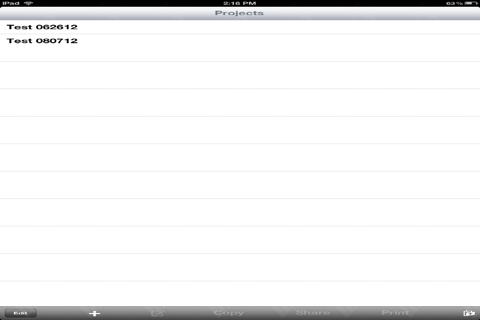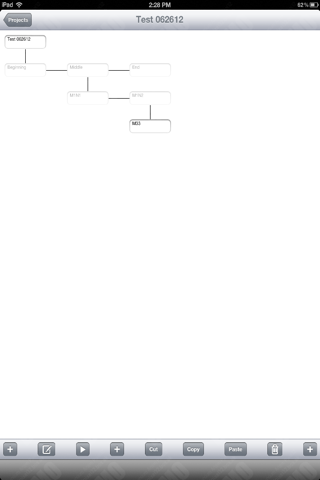What's New
Bug fix...
Bug fix...
Size:
0.2 MB
Category:
Productivity
Productivity
OS:
iOS
iOS
Price:
$2.99
$2.99
Compatible:
iPhone iPad
iPhone iPad
Requirements:
Compatible with iPhone
Compatible with iPhone
Version:
2.8
2.8
Description - Story Liner
.
The Story Liner is now available for $2.99 for both iPhone and iPad owners.The application is supporting English language. It weighs in at only 0.2 MB to download. It is highly advisable to have the latest app version installed so that you don`t miss out on the fresh new features and improvements. The current app version 2.8 has been released on 2014-11-20. The Apple Store includes a very useful feature that will check if your device and iOS version are both compatible with the app. Most iPhone and iPad are compatible. Here is the app`s compatibility information: Compatible with iPhone, iPod touch, and iPad. Requires iOS 3.2.2 or later
More Info: Find more info about Story Liner in Chris Bontempi`s Official Website : http://sites.google.com/site/storylineapp/
More Info: Find more info about Story Liner in Chris Bontempi`s Official Website : http://sites.google.com/site/storylineapp/
New version available now, with the features you`ve been asking for, like Copy/Cut and Paste, Sharing and Printing. Whether you are writing for film, television, the stage, the next great novel or the next non-fiction bestseller, ...
I like this app but I would prefer if they added character profile creators and fix a bug that has the keyboard cover the lower half of the text when typing Thanks a bunch Good but could DEFINITELY be better Jaden Moon
Like this app a lot If I could get the information I created on my IPhone to download to my IPad it would be 5 stars As it is utility is more than halved Please fix Lost in The iCloud MilesV
Awkward clunky interface makes it hard to use and basically a waste of time You re better off making your flowchart with a pen and paper Clumsy awkward Nickyl27353
Good idea but very rudimentary execution You can only view one subtree at a time which makes the drag and drop feature completely useless You should give the user control over what he wants to view hide by providing expand contract buttons Also the UI is a bit confusing You should follow iOS UI guidelines rather than think up your own Has potential but needs polish ejanne
The concept is great and the interface simple to use However the lack of ability to export makes it unlikely that the app will be useful for more than the most superficial notes since the fields will have to be manually cut and pasted into the manuscript individually for development Additionally the large field sizes are great for adding detail but not easy to modify once written as the interface becomes clunky once the keyboard overlaps the data field Looking forward to the update mentioned in the description and will most likely up the rating if it addresses these issues Solid concept needs more Mach191
Desperately needs that I like the concept though Sharing options Nadinbrzezinski
I like the simplicity I like the flowcharting I don t like a lack of sharing options I mean what is a story without being able to tell it next version DerJoey
I like the simplicity I like the flowcharting I dont like a lack of sharing options I mean what is a story without being able to tell it next version
Like this app a lot If I could get the information I created on my IPhone to download to my IPad it would be 5 stars As it is utility is more than halved Please fix Lost in The iCloud
The concept is great and the interface simple to use However the lack of ability to export makes it unlikely that the app will be useful for more than the most superficial notes since the fields will have to be manually cut and pasted into the manuscript individually for development Additionally the large field sizes are great for adding detail but not easy to modify once written as the interface becomes clunky once the keyboard overlaps the data field Looking forward to the update mentioned in the description and will most likely up the rating if it addresses these issues Solid concept needs more
Good idea but very rudimentary execution You can only view one subtree at a time which makes the drag and drop feature completely useless You should give the user control over what he wants to viewhide by providing expandcontract buttons Also the UI is a bit confusing You should follow iOS UI guidelines rather than think up your own Has potential but needs polish
Awkward clunky interface makes it hard to use and basically a waste of time Youre better off making your flowchart with a pen and paper Clumsy awkward
I like this app but I would prefer if they added character profile creators and fix a bug that has the keyboard cover the lower half of the text when typing Thanks a bunch Good but could DEFINITELY be better
Desperately needs that I like the concept though Sharing options
By Kostas Gar.