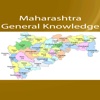What's New
Bug fix...
Bug fix...
Size:
21.3 MB
Category:
Education
Education
OS:
iOS
iOS
Price:
$1.99
$1.99
Compatible:
iPhone iPad
iPhone iPad
Requirements:
Compatible with iPhone
Compatible with iPhone
Version:
0.12.1
0.12.1
Description - Stellarium Mobile
Noctua Software Ltd , the publisher behind many iOS app (Voxel Invaders ,Yacopter ,Stellarium Mobile ,Blowfish Rescue ,Voxel Invaders Lite), brings Stellarium Mobile with a number of new features along with the usual bug fixes. Stellarium Mobile app has been update to version 0.12.1 with several major changes and improvements. App release that improves performance, provides several new options.
HIGHLIGHTS
.
Overall Satisfaction77
Best astronomy app by far.
Thank you guys so much.
Updates & Support40
Latest update is great. found in 1 reviews
You have to explore the icons a little bit to become familiar. found in 1 reviews
the most realistic sky map to observe stars planets and constellations. found in 1 reviews
This app is loaded with useful features. found in 1 reviews
Best astronomy app by far. found in 2 reviews
Thank you guys so much. found in 1 reviews
Making progress. found in 1 reviews
Best app for night sky enthusiasts. found in 2 reviews
The scrolling and zooming are like butter. found in 1 reviews
eg the Big Dipper or Ursa Major. found in 1 reviews
artificial satellites including the international space station. found in 1 reviews
Looking forward to future updates that include a larger database of objects. found in 1 reviews
realistic milky way. found in 2 reviews
I love the night mode in red. found in 3 reviews
It runs very well on the iPhone 5. found in 1 reviews
but already hit a few annoyances. found in 1 reviews
Great app but please add ISON to mobile version. found in 1 reviews
and it doesn’t work on my iPhone 5s. found in 2 reviews
I may be missing something though. found in 1 reviews
Nice rendition of a very fine piece of open source software. found in 2 reviews
it would be nice to have something similar to the desktop version. found in 1 reviews
which is great if you're learning celestial navigation. found in 1 reviews
Im really disappointed and frankly would rather get my 2 bucks back. found in 1 reviews
it doesn't work on my device. found in 1 reviews
I don't know how much development work is going into this mobile version. found in 1 reviews
But those are just tweaks to improve an already good app. found in 1 reviews
Portrait mode is good for some apps but not this one. found in 1 reviews
What happened to the "normal" constellation names. found in 1 reviews
landscape mode would be much more natural. found in 1 reviews
Disappointing so far. found in 1 reviews
the manual location option doesn't start with GPS location. found in 1 reviews
There needs to be a search function for: country. found in 1 reviews
If you are iPhone and iPad owner,you now can download Stellarium Mobile for $1.99 from Apple Store. The application is supporting English language. It weighs in at only 21.3 MB to download. The new Stellarium Mobile app version 0.12.1 has been updated on 2014-11-23. For ensuring consistency with the device you should take into account the following app compatibility information: Compatible with iPhone, iPod touch, and iPad. Requires iOS 5.0 or later. This app is optimized for iPhone 5.
Bottom Line: For more information about Stellarium Mobile check developer Noctua Software Ltd`s website : http://www.noctua-software.com/stellarium-mobile
Bottom Line: For more information about Stellarium Mobile check developer Noctua Software Ltd`s website : http://www.noctua-software.com/stellarium-mobile
Stellarium Mobile is a fully-featured planetarium for your phone. It shows a realistic night sky map in 3D, just like what you see with the naked eye, binoculars or a telescope. The sensor control will also ...
This app has been incredible and I ve been using it for years However the latest version of stellarium doesn t seem to be working well with the current iOS The coordinate box for the currently selected object has a tendency of displaying garbled information The same is true for the date and time inputs The problem seems to be intermittent and simply relaunching the app fixes the bug temporarily Unfortunately it will re occur after a while One additional issue I have with this app is that it will not display the same coordinates as the desktop version for the sun moon The discrepancy is usually only a couple of arc minutes but it is curious that there s any difference at all It may be due to the lack of elevation inputs or the iPad version may be using fewer periodic secular terms to model the sun moon but the two platforms ought to be in agreement for the same date time and location Needs an update machutch280
Just like how you do it on PC I want to switch to another planet Mikiko6
Search function is completely useless as when you type all that comes up is random garbage Busted search function J. "Deuce"
This is the best star gazing app IMO I would love a feature to set a marker as in the desktop version Bug in IOS11 Setting the Date Time displays odd characters instead of the date in lower corner Best App Needs Update for IOS11 DJL314
One time purchase for a good app Great app NickNDS
I found that my iPad case caused the problem and the directions were accurate believe When I removed the iPad from it s case everything worked as advertised I would recommend this app highly Update to Directions are off they weren t Cr8tvty
The GPS was the major reason I downloaded this garbage I ll definitely skip anything from this developer ripoff GPS doesn t work stellariumsux
Just found out that this app was here I love the desktop version of Stellarium and the mobile app is just as great I ve bought several other apps a couple that I ve spent more than 13 on in app purchases they got me but none of them felt right compared to my desktop Stellarium application Finally I have a version that I can carry in my pocket with the same lightweight and highly functional software as it s desktop cousin There s a reason why Stellarium is the most popular software for astronomers people Finally ricky tikki
Hi Thanks for your great app I am using it for 3 or 4 years But i can t use it well on my iPhone 7 plus It s slow and have lags Please Optimize this great app for 7 plus thank you Optimization K E S R R E L
I used the app a couple nights ago and everything seemed as it should be But tonight I was trying to look back at that night on the app and it s not the same as what it showed then In fact it was way off I started setting the date back one day at a time until the moonset was at the right time and the date was 3 days off Second problem is finding a city THERE IS NO WAY TO SEARCH FOR A CITY If you are trying to find a city first you have to scroll through a list of every country in the world So the US takes a while to get to THEN it shows a scroll list of every city it has in that country So scroll scroll scroll looking for Sedona the city list doesn t list a state First time I got half way there and touched just off the list and it went away But it didn t start where I left off Oh no I had to start over again only to find Sedona is not on the list Can someone tell me in what universe does this make sense OK but a couple MAJOR problems Tpa zzzz
11 pm used app to find the milkyway But realized that i saw the moon in the wrong spot in the app because the moon was actually behind me not where the app was showing Sooo i dont know if the milky way is in the right spot either No way to contact the stellarium company And yes my gps location was all on updated Not sure if working mykulangot92
Good app When finding a location It has country city I wish it had the category state to help down select the city Or able to copy paste coordinates into the find field To help quickly find places you are going to Good app needs improvement lefty38_wa
I set this up on my iPad and mounted it to my dobsonian telescope to use as a star chart and it has been pretty amazing so far I don t have it set to motion so I just scroll on the screen to where I m looking and star hop using stellarium to show me where I m at by comparing it to my field of view It s not flawless but it s better than acceptable for finding deep sky objects tracking the planets and even satellites One thing I wish was offered was a telrad reticle overlay That would make this app 100 times easier to use than it already is The ability to see the size relation on screen and compare it through my telrad would enable me to speed up my star hopping faster than using a goto mount I d bet I only gave four stars instead of five because in motion it seems to be off quite a bit although still useful and because I feel that adding a telrad reticle overlay would then make it perfect At least for me Wonderful App SWMorrow
Neat app idea After seeing the desktop version I immediately purchased the app to use with my daughter in our homeschooling astronomy studies I like everything about the app except that it can t seem to find north I ve checked the calibration on my iPhone and it seems accurate or close to But the app is about 90 degrees off Makes stargazing rather confusing I see others have had the same complaint I hope you can come up with a fix or tell us how we can calibrate it Fix that and there will be 2 more stars Thanks Can t find north TweetTree
this app is incredible I ve seen this same program on the computer with way amazing graphics Please making zooming in clearer to see BETTER GRAPHICS PLEASE Hspencer18
Adding cloudiness and humidity would be nice Great App for Astrophotography jaygotthajuice
Great features for amateur astronomers Red readout for night vision Great Jjjmmw
The current version always boots up with the time set 1min 9sec ahead of the actual time A fix would be greatly appreciated This app is very handy to have out in the field for locating targets especially if you are familiar with the desktop Stellarium app but this mobile version is quite basic when it comes to viewing options I love that the ecliptic can be displayed but why not throw in some additional simple reference lines like the Meridian Galactic Equator or Planet Orbits It d be nice to have satellite orbits displayed when an object is selected perhaps Also being able to flip the view horizontally vertically would be nice while using a telescope A button or buttons to advance time in various potentially customizable increments would also be very useful Overall I am pleased with this app but it is missing a few key display features which would make it vastly more useful Current Time bug in v1 20 Svenry
I have used Stellarium desktop for years and was excited to find this mobile app It meets all my expectations Works perfectly Any problems in previous releases seem to be fixed Directionality sensors can be turned on and work well Ecliptic line can be turned on Constellation lines have good visibility The only thing I don t like is the way you have to select locations if you are not using the GPS You cannot type in a search window but instead have to scroll through a long list of countries and the a longer list of cities to find your closest location Then it doesn t even remember that location so if you want to find another city in the same country you have to start the entire selection process all over That is a relatively minor complaint but can be annoying when you want to quick check the view from another location But all in all this is a 5 star app Many many thanks to the Stellarium development team The best star gazing app WynLaidid
Doesn t seem to know which way north is Every other application works fine but this puts north facing the wrong way Directionally challenged Arkitan
I m a high school astronomy teacher and use the desktop app regularly because of the level of detail it provides over other apps I REALLY need to see the following features to make this useful for my students absolute magnitude for stars modern constellation boundaries and the ecliptic line Also the buttons are redundant since pinching does the exact same thing Use these buttons to do something more useful like advancing by a particular time increment of your choosing Also when in tracking mode where the sky moves with the phone make it so when you search for an object arrows guide you to where that object is in the sky so you can move your phone accordingly Common feature in many other apps and would make Stellarium on iOS stand out from its desktop counterpart by taking full advantage of the mobile platform Please add these and I would pay to have this app loaded on every iPad in our department That s for you Please Absolute magnitude and constellation boundaries The Eclectic
Rendering issue iOS 9 repaired like a boss Thanks Acela944
Lots of things to love on this app However the lines for the constellations are almost impossible to see in the dark making it almost impossible to find what I am looking for Most frustrating is that the names of the stars and deep space objects are not in English and I can find no way to change it English GalaxiesnNebulae
best app ever I love it 10001110101TJKing
It seems to be defaulting to Chinese with no option to return to western or English Date and time does not use English numerals Stellarium v1 17 quit working on iPad whittlejoe
not run update plz ę°ěš´ě§ě§ě
You won t find a better astronomy app out there paid or free I rely on this app frequently and love it The best Dcmair
Better than many more expensive options As good as desktop version Keep doing good job Great Asoloasoloasolo
Updating a previous review Feature rich and well done Explore all the options to discover more capabilities Well done I wonder if it s possible to superimpose the sky over an actual image of the terrain from the camera Excellent Arash4
As an astronomer with experience of other apps for viewing the sky please change the time steps to minutes hours days months so that real phenomena like retrograde motion can be viewed 10 100 1000 times real speed is of no use Please change time steps Nuhnuhnuhnuh meh
I am a big fan of the desktop Stellarium application and I bought this app with high expectations This app is very rudimentary compared to other astronomy apps on the App Store It shows only the brightest DSOs and stars and there is no way customize what you see When picking a location it goes straight from country level to city level so you have to scroll through hundreds of cities to find the one you are looking for Overall significant room for improvement Lacks features poor interface Bart377
I ve been using your program on my computer for many years and I m very pleased to have found it available on iPad Fantastic job Thank you so much Love it Popi2013
AYFKM This is great I see a few unhappy reviews but I never used previous versions so it looks like things have been fixed Thank you Noctua Heavenly scottdaris
Great job guys First version of this app was rough but it has been completely overhauled and is now SOLID Other apps have more features but none are as solid and simple to use as Stellarium The scrolling and zooming are like butter The standard projection Stellarium uses is my preferred I can finally use the best desktop planetarium software on my phone Thank you guys so much You did it wetjosh
v1 17 is garbage It forget my location It crashes frequently After using GPS to set my location the manual location option doesn t start with GPS location There needs to be a search function for country state and city Better yet start with postal code entry Stellarium was one of my favorite apps I want the old version back iPhone 5s iOS 8 1 2 Skip this update The Blues 58
This is a great update User friendly and more features Thanks Great Update Mahmoud.66
I like the Desktop version I bought this app specifically for the sensor control and it doesn t work on my iPhone 5s Im really disappointed and frankly would rather get my 2 bucks back Mr Dave_M_123
I have the desktop Stellarium and love it Not allowing for a Landscape mode is puzzling Portrait mode is good for some apps but not this one I look forward to this feature in some future update Disappointed Rigel Colony
Very goodStellarium3 is absolutely great I used it with advanced elementary students via programmed computers Controlling the speed of revolving bodies helped produce a very enjoyable learning experienceand unlimited lessons I cant imagine teaching astronomy without this setup Very good
Lots of things to love on this app However the lines for the constellations are almost impossible to see in the dark making it almost impossible to find what I am looking for Most frustrating is that the names of the stars and deep space objects are not in English and I can find no way to change it English
Better than many more expensive options As good as desktop version Keep doing good job Great
Very well made app with a realistic feel and touch The only reason for four stars is because it would be even more amazing if there were little descriptions of some things Amazing app Exceptionally beautiful
Definitely a good start to a great desktop application Stable on my mobile iOS device Looking forward to future updates that include a larger database of objects the option to use the azimuthal mount to navigate by and the ability to utilize plugins found on the desktop version Making progress
Crashes every time I go to set location or landscapes Desktop version works perfectly but phone app a bust Great graphics Disappointing so far
You wont find a better astronomy app out there paid or free I rely on this app frequently and love it The best
I just downloaded this to an iPad air given the amount of processing power the air has it would be nice to have something similar to the desktop version I have only used it for a few minutes but already hit a few annoyances It does not seem to have a setting to turn on the horizon line or several other grids and markings available in desktop version The most annoying thing so far seems to be that it is locked in portrait mode It can be set to use the built in orientation hardware but even with this turned on the interface still seems to be in portrait mode only For use on an iPad landscape mode would be much more natural I have not found any setting to change this yet I dont see any sliders to control the number of star names yet I may be missing something though I dont know how much development work is going into this mobile version The desktop project open source does not currently support the mobile version I like the desktop version but I would like to have the abilities offered by the Mobil version pointing the device and having the display match the sky This version 1012 seems to need a bit more work Not as full featured as desktop version yet
It seems to be defaulting to Chinese with no option to return to western or English Date and time does not use English numerals Stellarium v117 quit working on iPad
I am a big fan of the desktop Stellarium application and I bought this app with high expectations This app is very rudimentary compared to other astronomy apps on the App Store It shows only the brightest DSOs and stars and there is no way customize what you see When picking a location it goes straight from country level to city level so you have to scroll through hundreds of cities to find the one you are looking for Overall significant room for improvement Lacks features poor interface
Ive been using your program on my computer for many years and Im very pleased to have found it available on iPad Fantastic job Thank you so much Love it
Avoid this waste of money Search doesnt work Not intuitive Horrible is right
Awesome graphics and features But the main feature that had me sold was the device sensor control tracking Unfortunately it doesnt work on my device Old first gen iPad I dont know if its device related or iOS 51 Interesting But disappointed
This app is not only laid out great but its also accurate Its amazing Forget the bad reviewers who didnt give it a chance seriously Why the bad reviews
This app is an excellent port of the computer software It runs very well on the iPhone 5 not sure about other iPhones One complaint I have is that the search mode is still white and bright when night mode is on which kind of defeats the purpose of night mode Best astronomy app by far
I am not an astronomer or physicist and I liked the original app much better I could point to an object and the original app would locate it with its name and all of the surrounding star names I would like to know if that version is still available and if I can reload it to my IPad Stellarium app
Nice rendition of a very fine piece of open source software One item noticeably missing the ecliptic important for understanding the motion of the planets Moon and Sun Also would be handy to have the landscape mode available to manual operation nor just the sensors mode A Planetarium Director
This app is loaded with useful features Works extremely well and has awesome graphics You can even track the Milky Way to help you take pictures of it You can fast forwardrewind in time so you can predict the position of objects Also it has an amazing zoom into planets stars and also wideangle fisheye views Simulated landscapes make it even more beautiful Highly recommended Best app for night sky enthusiasts
I only rated 4 stars because everything is in the wrong position Great app but
Im a high school astronomy teacher and use the desktop app regularly because of the level of detail it provides over other apps I REALLY need to see the following features to make this useful for my students absolute magnitude for stars modern constellation boundaries and the ecliptic line Also the buttons are redundant since pinching does the exact same thing Use these buttons to do something more useful like advancing by a particular time increment of your choosing Also when in tracking mode where the sky moves with the phone make it so when you search for an object arrows guide you to where that object is in the sky so you can move your phone accordingly Common feature in many other apps and would make Stellarium on iOS stand out from its desktop counterpart by taking full advantage of the mobile platform Please add these and I would pay to have this app loaded on every iPad in our department Thats for you Please add
I have the desktop Stellarium and love it Not allowing for a Landscape mode is puzzling Portrait mode is good for some apps but not this one I look forward to this feature in some future update Disappointed
not run update plz
This is a great update User friendly and more features Thanks Great Update
Updating a previous review Feature rich and well done Explore all the options to discover more capabilities Well done I wonder if its possible to superimpose the sky over an actual image of the terrain from the camera Excellent
best app ever I love it
I love it I have used the desktop version lots and this mobile version is just like it Stellarium is the only astronomy app I know that labels the navigational stars which is great if youre learning celestial navigation You have to explore the icons a little bit to become familiar but then its quite easy to use I love the night mode in red which the desktop version lacks I agree with the astronomer who reviewed this version needs the ecliptic Also showing the celestial equator would be helpful As well in the desktop version the atmosphere condenses at the horizon This means that even without a ground you can see where the horizon is located But those are just tweaks to improve an already good app Thanks for making this mobile Stellarium Just like the desktop version
I like the Desktop version I bought this app specifically for the sensor control and it doesnt work on my iPhone 5s Im really disappointed and frankly would rather get my 2 bucks back Mr
Dont waste your time Poor quality
AYFKM This is great I see a few unhappy reviews but I never used previous versions so it looks like things have been fixed Thank you Noctua Heavenly
Great job guys First version of this app was rough but it has been completely overhauled and is now SOLID Other apps have more features but none are as solid and simple to use as Stellarium The scrolling and zooming are like butter The standard projection Stellarium uses is my preferred I can finally use the best desktop planetarium software on my phone Thank you guys so much You did it
Great app but please add ISON to mobile version Hurry before it too late Great
Ive been using the desktop version for a few years and was ecstatic to see that an iOS version had been released Sensor tracking is an awesome feature and has been a very useful tool for stargazing Great job Great job
As an astronomer with experience of other apps for viewing the sky please change the time steps to minutes hours days months so that real phenomena like retrograde motion can be viewed 10 100 1000 times real speed is of no use Please change time steps
v117 is garbage It forget my location It crashes frequently After using GPS to set my location the manual location option doesnt start with GPS location There needs to be a search function for country state and city Better yet start with postal code entry Stellarium was one of my favorite apps I want the old version back iPhone 5s iOS 812 Skip this update
By Kostas Gar.