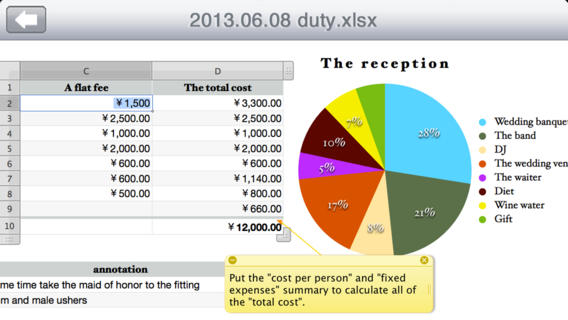What's New
Bug fix...
Bug fix...
Size:
30.1 MB
Category:
Productivity
Productivity
OS:
iOS
iOS
Price:
$5.99
$5.99
Compatible:
Requirements:
Version:
1.0
1.0
Description - SpreadSheet Pro - for Microsoft Excel edition
.
Overall Satisfaction54
Now I can use my favorite spreadsheets while traveling.
I recommend you download.
Ease of Use60
It's easy to use and it's fast too.
This app is fairly intuitive.
the app UI is simple.
It is so convenient and useful.
Subsequent sheets are per stock symbol and shows all transactions. found in 1 reviews
fill in pdf forms. found in 1 reviews
quickoffice are owned by google corporation. found in 1 reviews
This is a great office applications. found in 2 reviews
cut copy paste. found in 1 reviews
easy drawing and sketching tools. found in 1 reviews
freehand writing style and predefined shapes. found in 1 reviews
view Spreadsheets in both portrait and landscape mode. found in 1 reviews
change font size amp. found in 2 reviews
such as the ability to insert or delete rows and columns. found in 1 reviews
edit imported word document or any rich text files. found in 1 reviews
use your finger or a stylus to draw or write. found in 1 reviews
Hope the developer can add this feature in future updates. found in 2 reviews
secret folder password protected folder. found in 1 reviews
sync to cloud services dropbox google drive onedrive and wifi. found in 1 reviews
However if you are going to sell a product in english. found in 1 reviews
Needs more functionality. found in 1 reviews
Really needs instructions. found in 1 reviews
can't resize rows. found in 1 reviews
Saving and loading to dropbox is a great feature especially for backup. found in 1 reviews
I like if I knew what I was doing. found in 1 reviews
and it is truly worthless unless you can read Chinese. found in 1 reviews
Please add dropbox support. found in 1 reviews
No Instructions/ English Support. found in 1 reviews
so I cannot even ask for assistance. found in 1 reviews
You can't use it to open existing sheets. found in 1 reviews
Can't delete rows. found in 2 reviews
Cannot import existing Excel files so this app is worthless. found in 9 reviews
DO NOT UPDATE TO THIS VERSION. found in 1 reviews
The app closes every time I open a doc. found in 2 reviews
The old version I had started crashing on the new iPad. found in 3 reviews
Still broke. found in 1 reviews
I would re-rate this if these basic things were fixed. found in 1 reviews
If you are iOS owner,you now can download SpreadSheet Pro - for Microsoft Excel edition for $5.99 from Apple Store. The application is supporting different languages: English, French, German, Italian, Japanese, Korean, Portuguese, Simplified Chinese, Spanish, Traditional Chinese. It weighs in at only 30.1 MB to download. The new SpreadSheet Pro - for Microsoft Excel edition app version 1.0 has been updated on 2014-11-25.
More Info: Find more info about SpreadSheet Pro - for Microsoft Excel edition in Qi Qi`s Official Website : http://qy.58.com/15237777428487/
More Info: Find more info about SpreadSheet Pro - for Microsoft Excel edition in Qi Qi`s Official Website : http://qy.58.com/15237777428487/
Create and edit XLS/XLSX format spreadsheets on your iPhone or iPod Touch. It is compatible with Excel, Numbers and any other XLS/XLSX-based Spreadsheet program. GENERAL FEATURES View, create, edit and save spreadsheets in XLS/XLSX format. Compatible ...
This is a great app well worth the price I have used this app for several days and have not had any issues with it Useful
Help Manual Uninstall Auto sum I am very lost I guess u got what u want
I purchased this app a few weeks ago and it is horrible Every time I try to open a document the app will just shut itself down When you try to go to the support page it is in a foreign language I had Docs To Go on my old iPad and loved it but it did not move over to the new iPad and is no longer supported so I purchased this app I guess I am just screwed out of 10 because this app just doesnt work The app closes every time I open a doc
Great office app UI is very beautiful very easy to use A little expensive but worth it It is worth buying the downloadThanks Great
What a great app for me to open and edit Microsoft Excel documentsIt is so convenient and usefulLooking forward to improve in next version Great
Will not recognize Excel document sent via email on iPad Dont waste money This is a terrible app
There is a lot you can do in this app that is same to do in excel or numbers I have created a few different spreadsheets and found it does what most users will do For an app its enough Good
I have had this app for a long time The old version I had started crashing on the new iPad So I downloaded this version for another 999 I want my money back it crashes EVERY time you try and open a document This app is garbage Crashes every time
As is well knowniPad maybe a excellent toy instead of a really computer Because of it the outcome asserts the contrary Now I can use this app to complete my job easily as the overall function Useful app
As a business person I need to view and edit Excel files anytime anywhere Ive tried a lot of chart editing app but I am sure it is the best It supports almost all commonly used functions I am sure it is the best
This is a very useful app for my iPhone and iPad Now I can use my favorite spreadsheets while traveling Opens up files from both emails and Dropbox so easily Looking forward to updates Great App
Can easily edit Excel file create a new file use Email to own use very convenient the interface is also very beautiful like it very much Great
It allows me to no longer need to use a computer to complete some office documents and spreadsheets Very powerful This is a great office applications
Looks pretty useful However if you are going to sell a product in english a website in english or any documentation at all would be appreciated Not clear at all how to resize individual columns for example Saving and loading to dropbox is a great feature especially for backup I suspect its capable of more than is obvious but without docs its tough to figure out Not bad
DO NOT PURCHASE There is NO support or any instructions for this I am an advanced user of Excel and this is a useless app For example simply how does a user increase column width So many other issues tootoo numerous to mention WORST APP
Big flaw is you cannot open an existing Excel spreadsheet in this app Also basic things like resizing rows or columns cant be done merging cells cant be done I would rerate this if these basic things were fixed And if you try support good luck understanding what language the support page is written in Almost useless
As with all the other reviews the latest update has created a problem in the opening of documents Please fix ASAP App worked great prior to updatehelp I need my documents I am working on the IPad Air first one HELP
Paid a lot for this app Now I cant even get my documents out What Happened
App worked great until update Have been unable to open documents after saving them Cannot email saved document now Please fix this app and dont make any more changes if you can get it working again Bad update
This lacks some pretty integral functionality You cant use it to open existing sheets cant resize rows and cant use many functions This is useful if you need to make a simple sheet on the go Needs more functionality
I just lost all of my data and my spread sheets crash when opening What the heck You took a great program and just shot your self in the foot What the Bleep
I do not readspeak the language that the dev website is in and am unable to find any help in the app is this app ONLy for creating spreadsheets or can you actually openimport existing spreadsheets Help
What happened My spreadsheets are not opening on my iPad I cant get to important data Looks like you either purchased or updated app It shows the title of the spreadsheet but shuts down the app when I try to open it Is it not compatible with the iPad 4 Really upset Spreadsheet
Was able to open Excel files I sent to myself via my email create new spreadsheets with formulas anf best of all save the files for future use Works just like MS Excel Great App
Cannot import existing Excel files so this app is worthless Only allows creation of new files No customer support Total waste of money Useless
I think I could love this app but I cant figure it out Very frustrated if there is a HELP button could someone tell me where it is I like if I knew what I was doing
A very convenient app of making sheet but I think the function has a lot of room for improvement Useful
Long time before I wanna a app can open excel on the iphone and now I finally found it The work will get more convenient it can be done in anytime anywhere Great
It has its own advantages in edit excel files I hope it can allow the users to open the documents through the wifi Its OK
Its a very powerful app I had tried some files It works very well on my phone Really useful app Really great app
It is a good lightweight app for Excel files The function panel above and the toolbar below together covers almost all the basic features of an Excel editor Though I find one feature missing autofilling functions by dragging the selected cells Or maybe I didnt find a way to do so Hope the developer can add this feature in future updates Good
Spreadsheet Pro SsP I just love it SsP is a really great product sorry for my prior bad review I am an advanced power user of Excel and I am impressed with the capabilities of SsP I am using many sheets within a file and I have many sheettosheet IF statement formulas that crossreference each other without problems I can nest IF AND OR states as well dont know how many levels yet My usage Have first the sheet summarize gainslosses for each stock I have traded Shows symbol company current shares current priceetc where each stock is on one row Subsequent sheets are per stock symbol and shows all transactions commissions gain loss Stock sheets grab current share price from summary sheet that gets updated daily Summary sheet grabs data from perstocksheets This is a beautiful thing Safeguards I make SaveAs backups and email the file to myself periodically I like it because Resizes rowscolumns easily at a touch of the line cell formatting general decimals xx font size bold italic cell text coloring etc etc formulaeequations sheetsheet cross references automatic rereferencing when coping cells example use A6 or A6 or A6 they all work fine Please keep the updates coming I would like to 1 Be able to format textnumbers center vertically within cells 2 To be able to copy entire columns including the width formatting from one sheet to another 3 More textcell color options shades and pastels 4 To be able to make copies of an entire sheet which would get added to the numbers of sheets I have plan to edit these sheets per other data To do this now I email the file and add copiedrenamed sheets using Excel on my laptop and send it back to my iPad Regarding my earlier bad review I found myself lockedout of my first spreadsheet and later found that by deleting some rows certain cells were referencing themselves reason for locking SsP did tell me which cells they were The fix was relatively simple I emailed the file to myself opened it with excel found fixed the bad references and emailed it back In my email I touchedheld the file icon and then selected SsP to open it All Was Fine Earlier problem SsP said this file contains unsupported functions and therefore has been locked If you accidentally create a selfreferencing cell loop SsP shows the above message Use the above method to recover and make backups Spreadsheet Pro ARGH retracted Great Product
The latest update has trashed spreadsheets that worked fine in the previous version Im trying to find a way to get the old version back DO NOT UPDATE TO THIS VERSION
I would give this 5 stars if I could figure out how to select a range of cells mainly for copypaste purposes I have spent several hours trying to merge two simple spreadsheets without any luck Someone else commented on the developer website and it is truly worthless unless you can read Chinese or whatever language it is Otherwise it seems very functional and easy to use If you need instructions stay away from this one Really needs instructions
Appears fully functional but because no instructions ie Help function comes with it I do not even know how to select copy and paste cells App support site did not have an option for English so I cannot even ask for assistance No InstructionsEnglish Support
Crashes every time i open PLEASE FIX Frustrated
The app gave me work to bring a very large convenience Improved my work efficiency Saves me a lot of time Great help to me Very practical application
This is one good Microsoft excel The quality I can get out of it is very good Its easy to use and its fast too Beautiful app
Still cant open documents Please fix Still broke
This app can both edit and creat excel document the app UI is simple and it is easy to use Useful app Useful
App was working fine until the latest update I cant open important files Please fix the bug App Stop Working
This app is so good and easy to use Great
Everything is familiarJust like operation on the PC Mobile office is more easy than before really anywhere and any time great
This app is fairly intuitive and easy to navigate Its toolbar is very easy to figure out and has a lot of easy to use options Those who are familiar with properties of Excel will most likely prefer the simple basics of Spreadsheet such as the ability to insert or delete rows and columns view Spreadsheets in both portrait and landscape mode The only thing I could not figure out is how to hide the keyboard seems you can only touchDone to do it after editing Get the job done
Well this was a waste of time and money No documentation no help no way to input a file and the App Support was in Chinese If you buy this you are on your own trying to figure out what they meant to do Dr
Cant delete rows Thing is a mess Was able to do spread sheet with ease before What did you do
Feature of this program is very powerful and perfectly compatible with Microsoft office 2007 I recommend you download I like it
Used this on iPad Air Was working well Now with new iPad Air 2 With iOS 82 cannot open documents I have saved Works on my iPhone 6 plus Dont know if there was an update from time between my two iPads but it no longer works Less than one star Was good now junk
Create an Excel spreadsheet on the iPad word documents office no longer has restrictions Please add dropbox support
Only selects one column to sort Slow and clunky save your money
By Kostas Gar.