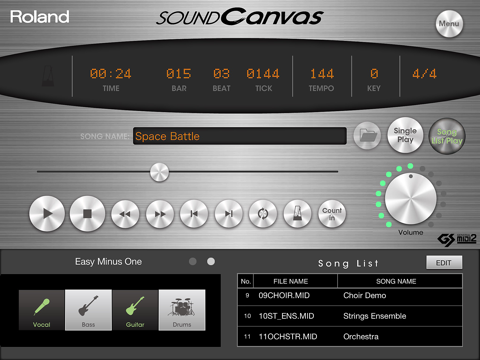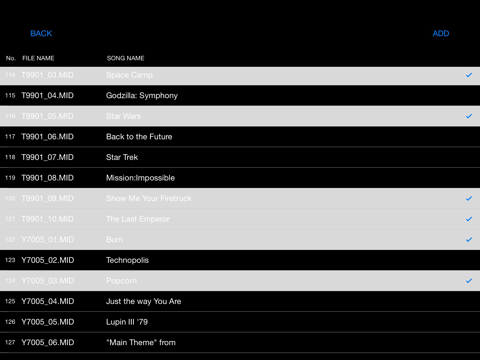What's New
Bug fix...
Bug fix...
Size:
37.8 MB
Category:
Music
Music
OS:
iOS
iOS
Price:
$14.99
$14.99
Compatible:
iPhone iPad
iPhone iPad
Requirements:
Requires iOS 8.1 or la
Requires iOS 8.1 or la
Version:
1.0.0
1.0.0
Description - SOUND Canvas for iOS
Roland Corporation , the publisher behind many iOS app (R-MIX Tab ,BTS for GT-1000 ver.3 ,Piano Partner 2 ,Roland PowerOn magazine ,KIYOLA Remote Control ,BOSS Tuner), brings SOUND Canvas for iOS with a number of new features along with the usual bug fixes. SOUND Canvas for iOS app has been update to version 1.0.0 with several major changes and improvements. App release that improves performance, provides several new options.
.
The SOUND Canvas for iOS is now available for $14.99 for both iPhone and iPad owners.The application is designed for use in English language. It weighs in at only 37.8 MB to download. The new SOUND Canvas for iOS app version 1.0.0 has been updated on 2015-01-29. The Apple Store includes a very useful feature that will check if your device and iOS version are both compatible with the app. Most iPhone and iPad are compatible. Here is the app`s compatibility information: Requires iOS 8.1 or later. Compatible with iPhone 5s, iPhone 6, iPhone 6 Plus, iPad Air, iPad Air Wi-Fi + Cellular, iPad mini 2, iPad mini 2 Wi-Fi + Cellular, iPad Air 2, iPad Air 2 Wi-Fi + Cellular, iPad mini 3, and iPad mini 3 Wi-Fi + Cellular. This app is optimized for iPhone 5s, iPhone 6, and iPhone 6 Plus.
Bottom Line: For more information about SOUND Canvas for iOS check developer Roland Corporation`s website : http://www.roland.com/products/sound_canvas_for_ios/
Bottom Line: For more information about SOUND Canvas for iOS check developer Roland Corporation`s website : http://www.roland.com/products/sound_canvas_for_ios/
Launch celebration sale - Limited-time special price on SOUND Canvas for iOS. ( until Feb 10 ) [NOTIFICATION BEFORE PURCHASING] MAKE SURE to CONFIRM your iOS device is COMPATIBLE BEFORE PURCHASING. The compatibility information lists iOS required ...
This is the collection of instrument sounds that I use most on iOS Roland defined the general collection of digital instrument sounds with SOUND Canvas in the 1990s and has been perfecting it ever since The full selection of instruments is all here and they sound great Also the collection is highly optimized very small in storage size and very efficient It does take some time and effort to get comfortable using the workflow but there is a very good manual While all apps have room for improvement and it would always be good to see more developer attention for apps Roland has continued to update SOUND Canvas over the past several years including its latest update today Great collection of instrument sounds asfdasfdasf
This app will not run any sounds in the background when you lock or exit all sounds stop Making it almost useless for layering with better pianos Help Will not run in background even when enabled Cpsound
I like the main screen Very nice sounds But not user friendly nor good for use in live setting Wasted 20 Would be better if GBabyProductions
Hard t work with doesn t save edits no documentation total crap Waste of money Crap Stratamatic
This app would really be beneficial if each track had its own output for multitrack recording Listen Bigbabeepee
If you want to use this as a live sound module forget it Very frustrating app because the sounds are very good but it s just not set up for easy access to them BEFORE YOU BUY Doubleneck412
I really like you apps specially in piano and midi channel control but one thing is to much hang specially if u used a piano strings i hope u can fixed this thank you Hang Mix_Chord
Works and sounds just like the hardware On the down side the app claims support for inter app audio but this doesn t work Partly successful What's that! Sound
I used to own Roland s M GS 64 sound module which is very similar to the Sound Canvas All of the sounds in this app sound just like those on the GS 64 It s great to have these sounds back again My rating of 4 stars is due to the lack of saving capabilities in the app I wish Roland would add a SysEx Bulk Dump feature to this app so after a session is setup all its settings can be saved to the DAW As much as I love this app it is too cumbersome to use productively in the studio because it s settings cannot be saved and recalled quickly There is a save load feature which does save the instrument selections for each part but it does not seem to save other important parameters such as VCA attack sustain release and or VCF resonance and frequency for example A SysEx Bulk Dump feature such as that provided on the original SC 88 or M GS 64 would solve this issue for me I am sure it would help many others as well All that said I will still probably use this in the studio for some simpler passages or to get started quickly on a project that requires stock sounds Excellent FrankKeyC
If anyone at all can explain why the app constantly goes back to the original designated instruments for the midi file every time you merely try to start the song over AND how anyone can EASILY stop this from happening I may THEN reconsider My one star rating In other words once you get the effects and assign the instruments just like you like and start the song from the beginning it goes back to the SUCKY original midi file parameters You can NEVER start the song over without it defaulting to the lame original instruments and effects parameters you tried to change and then creatively tweak and capture HELLO CAUTION Read this review before buying CNBCNBCNBCNB
Great app all around I m a long time Roland user and would love to see more iOS synths by them here the only thing users need to know is that you pretty much need a midi controller because there is no on screen keyboard unless you just want to use it as a midi player Great must have keyboard controller though Strizbiz
PROS Great 90s style romper with a ton of usable sounds patches Ability to save a seemingly unlimited number of patch banks with up to 16 patches one for each controller channel for easy transitioning mid song or at the same time if your controller can split MIDI channels Basically works EXACTLY as you d want a classic rompler to work for live applications Great old 90s Roland sound set but could be better WAY EASIER to access saved patches banks than a traditional Roland rompler Adequate replacement for an old Roland workhorse in my case an XP 30 Way lighter and more portable I used to laugh at our drummer while we were setting up Now I actually help him Totally usable without detectable latency on an iPad Mini 2 16GB CONS Manual should be online right on the Rolandus website easy to find I did not locate it until after purchase and felt uneasy about that In app it s in the help section which I am loathe to use Manual lays out everything clearly but it s hard to find and contains important features especially those added in updates like the ability to save a sound set and load it which is not intuitive at all but very easy once you find it in the manual I d prefer to print it out but the way it is it s too cumbersome Put the PDF on your website Roland Sound set is from the Sound Canvas which is great but doesn t compare favorably to the later JV series samples especially the expansion cards Would ve been nice if they included the JV series patches even as an in app purchase It doesn t cost them any more to re release old patches and certainly wouldn t eat up a lot of memory by today s standards Needs a panic button It only happened once in the studio while using my old XP 30 as a controller but notes will occasionally stick especially when switching between MIDI channels This might be because I was using an older board as a controller as it never happened with my Novation Impulse It may already have this feature in the mute button but when it happened I did not know that button was there I haven t been able to re create it since which is a good thing but in any case mute doesn t imply that it kills the MIDI signal only that it silences the device and a proper panic button should kill the MIDI signal so that when it s pressed again you can go right into ti Needs a good search function for finding patches There are a lot of patch categories but it would be nice to be able to search all the sound maps for synth bass or pipe organ when you know exactly what you re looking for If you re looking for an analog style emulator move along These samples are solid for working musicians and songwriters but practically uneditable Bottom line I was looking for a good replacement for my cherished XP 30 for gigging I found it right here The XP 30 is enjoying semi retirement in the studio and has no fears of bumps or bruises now Application iConnectivity MIDI Lightning converter Novation Impulse 49 or Roland XP 30 Almost Perfect for a Gigging Musician SpotItHere
Ive got literally 40 years experience as a working piano organ synth player in club concert and studio settings I have owned and still do most all of the mainstream hardware synths and modules made including the original Sound Canvas This IOS version is just as good and imho even better sounding than the original and cost a fraction of it Highly recommend Kids got it made these days lol Better than the original cloud700
Please make it audio unit compatible Love the sounds miss these Pumpte
Thanks Roland for bringing back everybodies Memories on the Canvas Series Hope it also gets an Andorid Release in the future Really good 10 10 Madden8021
Roland s products have always been noted for their high quality sound and price and the iOS Sound Canvas app is no exception except this app has taken the pricey part out For a little less than 15 you now get an app which equates to a near full featured hundreds dollars worth Roland SC sound module Whilst it is designed primarily for musicians for those who play classic DOS ScummVM games myself like Sierra s or Lucasarts titles which uses either the Roland MT 32 or SC 88 MIDI interface this app is a boon Coupled with an IK iRig MIDI 2 and a Roland UM ONE you can play your classic games and get great quality sound just like the actual classic modules using this app by setting the MIDI audio out in the game as UM ONE Highly recommended A brilliant app for playing old PC games Middleman-77
I can t save I m setting song when i m Recall use this song Good sound Singerkey
I have been looking for a multitimbral sound module like this for a while now and recently decided to drop 15 on the Roland Sound Canvas My goal was to use this in song writing and composing using Cubasis as my DAW With the most recent updates it almost does what I need First it has TONS of great sounds not mind blowing individually maybe but used in a multi instrumental mix they are plenty good for getting song ideas put together For song ideas they are perfect as I can find just about anything I want within the vast selection of samples and patches The idea of using one or maybe two Apps to get everything I need drums bass guitars strings synths etc is very appealing and easy on the CPU load On the surface that s what I was expecting with the Sound Canvas this is where the almost comes in Even though it s billed as a Midi File Player you would think one could select all your favorite sounds assign them to the 16 midi channels adjust your effects pan EQ etc and SAVE this whole mess as a song or a patch or something After reading the entire manual and fiddling with every button several times this is NOT possible At least I could not figure it out The only way all the parts midi channels get their assignments is via the Sys Ex data that is loaded with each midi song file This also sets all the volumes pan EQ reverb chorus and the special global insert effect that is available Yes you can make adjustments to most of these settings once the song starts but when you start the song again or go to another song everything reverts back to where it started frustrating And here s the BIG problem for me one of the best features in the effects area are the Insert Effects which are great for Guitar distortion sounds rotary organ effects compression EQ and many other great and essential effects that really make this little bird sing Unfortunately there is NO WAY to select these effects period At least not in this app anyway As I read the notes in red letters it says clearly you can not select or change these effects using this software Huh Just try one of the guitar patches with and without the Multi Guitar 3 insert effect EFX turned on for those demo songs that have this effect pre programed It s the difference between usable and fun to play to toy like and just bla The only way to change this is through system exclusive commands which to my knowledge is not possible to do on an Ipad You have to have a PC or I guess a Mac to send these messages which first need to be saved to a midi song file and then saved to the Ipad I don t know sounds possible but who s going to go through all this trouble That s not why we are all using Ipads to make music now is it Come on Roland the next update to an otherwise fantastic app should be to A give us access to select the global insert effects B Give us a way to save an entire midi setup as a user song or patch including all part parameters and global effect settings When if that day comes I ll being singing your praise for this app from the hilltops Almost Dcripp
Big variety of real good sounds but a lot less versatile than bs 16i which allows you to save scenes SoundCanvas can be a great multi timbal sound source if it can incorporate the ability to save different set ups for different songs The only way to do this right now is to program a MIDI file containing program change info which needs to be done in a separate app or program If they add this function it would be five stars from me I really wanted to love this app and hopefully will with future updates Pretty good so far Scrote61
Bought this and m1 same day Korg m1 has over 1000 sounds and 75 of them sound exactly the same but with different effects Was surprisingly disappointed since Korg gadget is AMAZing Sound canvas is organized great with high quality sounds with a lot of variety Especially vocal sounds Worth every penny Beats the Korg iM1 J-mazing
I am almost in love with this app Besides nostalgia it could be useful in many different ways Unfortunately the app falls short in many different ways that should be expected in any kind of midi module Im not concerned about having the sequencer or anything like that what people have mentioned but not being able to recall saved settings makes this app completely useless in too many situations My biggest gripe right now is that even though it gives the option for selecting the midi input there is not way to get it to actually save your selection It just goes right back to omni This throws out any ability to isolate a midi port to it So plan on using this along side any other instrument apps or even be very careful with control surface apps It will receive the information for all of these and do a bunch of random changes or midi notes I can think of a few other work arounds but not without having the ability to mute certain channels out of the sound canvas This is possible if it didn t reset everything after an app restart And yes the resetting of the reverb to 40 by default is also very annoying This app really falls short from being amazing I went to Rolands website and the support there seemed pretty lacking I was quite shocked The app support page gives you little direction on how to contact the company in the first place They kind of give you the run around with links that give the impression that it will take you to an actually contact page with email information but i found most of them just take you to some knowledge data base or forum When you finally find their contact page and select to email them they make you go through an entire registration process to create an account I guess i understand since they re such a large company But overall I can t feel completely satisfied with this app it feels more like a teaser Now for the good part The sounds are fantastic and i think are a pretty accurate recreation of the Sound Canvas So good that I am absolutely mind set on using it like a hardware unit If it didn t have these particular issues then it would definitely be my favorite go to instrument I did originally look for it as a solution to playback general midi from the past but it has the potential to do so much more If Roland can focus on fixing a few things i think it will excite many people Could be WAY cooler Loom Sun
It was almost perfect until i got annoyed with the System Effects Setup going back to it s default setting everytime i go back to the System Effects list For example i set the delay type to delay 4 but it goes back to delay 3 as soon as i tap the Back button Maybe a save button would be helpful But overall this app is great Almost perfect Soulless00
I am very excited that this has come out and even bought a new iPad so I could be able to use this app Everything is here and it is great HOWEVER there is one big thing missing The reason I use my actual SC 80 is to make giant multitimbral pieces that I trigger from a sequencer Each part has the ability to select which MIDI channel it is on i e Part 1 is assigned MIDI channel 3 Being able to change each part s MIDI channel allows me to take two or more parts to create a more complex and unique sounding part I am unable to do this on the app or at least I am unable to find a way to do this outside of creating a MIDI file and loading it in which doesn t help my cause Addressing this issue would make this app 1000x more useful Until then I will have to keep using my hardware SC 80 over the app which takes up more space in my suitcase and is way heavier Pretty great however needs selectable MIDI channel per part BullartMKE
I m blown away by your App but there needs to be a way to Save Edits of Sounds or Mark Sounds as Favorites because there are so many A Little Keyboard would also be great just to go through all the sounds without an external keyboard Fantastic now NeedEQforVideos
Yay Roland I am so pleased to have access to my favorite Roland sounds again Thanks for adding Audiobus and IAA You finished what you started K2
After the latest update I can use the Sound Canvas App as the MIDI output for the Home Concert Xtreme App which I use constantly during piano lessons The sound quality is gorgeous Latest Update Makes This App Great susanmusic
I m a working musician who plays with other live musicians about 90 of the time but I occaisionally do solo gigs I ve been using my iPad Air 2 for Lyrics and Music Charts as well as background music when I m on break I ve been trying to transition to using my iPad as an expansion sound module in place of lugging around rack mount units such as a Motif Rack On solo gigs I like to play the Yamaha P 255 keyboard with built in speakers This is a wonderful sounding instrument but only allows me to play a maximum of two sounds at a time i e grand piano on the right side of the keyboard and upright bass on the left side I ve wanted to try layering strings and electric piano sounds from my iPad with the internal P 255 sounds Since this keyboard always transmits on two midi channels the new KORG Module app is unusable as it won t let me assign it to a single midi channel I really don t want a string pad doubling my left hand bass part I ve tried using IK MultiMedia s SampleTank iPad app for string and synth pads It sounds good but there is a caveat Whenever I m not splitting the keyboard if I play really low notes SampleTank starts playing chords and patterns along with me that sound totally out of context As far as I know there is no way to turn off this annoying feature So I ve been searching for other iPad iOS music apps that would sound great but still be flexible enough for my particular application Completely by accident I stumbled across Roland s new SoundCanvas iOS app and have simply been blown away I can t get over how wonderful the various string and synth pads sound when layered with my P 255 Keep in mind that while I m playing live in real time I m only triggering one patch from Track 1 in SoundCanvas but it still sounds lush and satisfying Of course it would be great to have the ability to assign several Tracks to the same Midi channel for even fatter layers but I m very happy in spite of that limitation It s amazing to me how good the built in samples of this app are There s a stereo brass patch that s a dead ringer for one I had on my JV 880 years ago I m stoked as I ve never found a suitable replacement even on my Yamaha S90ES keyboard Another feature I would like to see added a way to mark your Favorites in some manner After all there are 1 600 sounds in this thing Still the user interface makes it very quick and easy to select from the sound category that works for a given song The Midi Player in this app is also awesome I ve already added over 50 high quality Midi files via the File Sharing function in iTunes Please note I had no difficulty whatsoever deleting any of the Midi files that I didn t want including the Demo files that the app comes with Sure there are some enhancements that Midi Player could use If one changes the key tempo instruments assignments track muting etc of a given midi file it would be nice to be able to save those changes to the file from within the SoundCanvas app I imagine a workaround would be to tweak the Midi file in question on your computer save it and then re import it into Sound Canvas By the way I m also layering sounds from the newly updated iLectric Piano app Sound Canvas and iLectric sound really nice together using the Background Audio function In my use I have no need for AudioBus or IAA implementation Thank you Roland for such a useful ridiculously low priced well designed easy to use crash free and low CPU cycles music app for musicians Excellent App for Solo Performers this will only improve over time PeperTunes
There are lots of areas where the app needs to be improved The midi implementation is limited You can t delete midi files Roland is much more capable than this Still no control for tempo or speed Roland Could have done much better Critic313
More work needed Disappointed once interapp works maybe better alexisjat
I m a big fan of Roland hardware and own more than my fair share of it I want to like this app I really do But it s not very useful to me just yet On the plus side it does have a huge number of good sounds packed into a very very small footprint around 45Mb on my iPad and they are well organized And it does work with Virtual MIDI and an external keyboard It seems to be a good MIDI file player if you happen to need one This app needs some updates to bring it into the 21st century though It appears to be an IAA instrument generator but it won t load in any of the IAA hosts that I have I ve tried 4 different popular hosts and even after reboots and other basic troubleshooting it doesn t work in any of them This would be the first thing to address Audiobus support would be a big plus too but definitely at least get IAA working We need a way to get the sound out to other apps like DAWs There are also a lot of hidden parameters that are part of the original hardware Sound Canvas spec that can only be accessed by sending MIDI SysEx messages to it from another program like Lemur or MIDI Designer To use the 64 insert FX you must use this method Working with system exclusive messages hexadecimal checksums etc is a really old school way to have to accomplish basic sound design on something as new school as an iPad Only a very very few users will go through the learning curve and effort required to get at everything the app has to offer this way Even though I m a person who has enough knowledge to do this it is 2015 and there are lot of apps on my iPad that let me accomplish similar things in a much more fun and straightforward manner A graphical user interface to control the insert FX and the other available parameters amp filter envelopes filter cutoff and resonance etc is really needed here I think most iOS musicians only appreciate staying true to the original design when it is charming or quaint but not when it makes things more complicated and cumbersome than they need be And then please a way to save racks of instruments for quick recall A basic on screen keyboard would be a really nice to have With a little more work this is 5 star app material I hope to come back and give it that after the next release Good start but needs some work SuperNiCd
More work needed Disappointedonce interapp works maybe better
Im a working musician who plays with other live musicians about 90 of the time but I occaisionally do solo gigs Ive been using my iPad Air 2 for Lyrics and Music Charts as well as background music when Im on break Ive been trying to transition to using my iPad as an expansion sound module in place of lugging around rack mount units such as a Motif Rack On solo gigs I like to play the Yamaha P255 keyboard with built in speakers This is a wonderful sounding instrument but only allows me to play a maximum of two sounds at a time ie grand piano on the right side of the keyboard and upright bass on the left side Ive wanted to try layering strings and electric piano sounds from my iPad with the internal P255 sounds Since this keyboard always transmits on two midi channels the new KORG Module app is unusable as it wont let me assign it to a single midi channel I really dont want a string pad doubling my left hand bass part Ive tried using IK MultiMedias SampleTank iPad app for string and synth pads It sounds good but there is a caveat Whenever Im not splitting the keyboard if I play really low notes SampleTank starts playing chords and patterns along with me that sound totally out of context As far as I know there is no way to turn off this annoying feature So Ive been searching for other iPad iOS music apps that would sound great but still be flexible enough for my particular application Completely by accident I stumbled across Rolands new SoundCanvas iOS app and have simply been blown away I cant get over how wonderful the various string and synth pads sound when layered with my P255 Keep in mind that while Im playing live in real time Im only triggering one patch from Track 1 in SoundCanvas but it still sounds lush and satisfying Of course it would be great to have the ability to assign several Tracks to the same Midi channel for even fatter layers but Im very happy in spite of that limitation Its amazing to me how good the built in samples of this app are Theres a stereo brass patch thats a dead ringer for one I had on my JV880 years ago Im stoked as Ive never found a suitable replacement even on my Yamaha S90ES keyboard Another feature I would like to see added a way to mark your Favorites in some manner After all there are 1600 sounds in this thing Still the user interface makes it very quick and easy to select from the sound category that works for a given song The Midi Player in this app is also awesome Ive already added over 50 high quality Midi files via the File Sharing function in iTunes Please note I had no difficulty whatsoever deleting any of the Midi files that I didnt want including the Demo files that the app comes with Sure there are some enhancements that Midi Player could use If one changes the key tempo instruments assignments track muting etc of a given midi file it would be nice to be able to save those changes to the file from within the SoundCanvas app I imagine a workaround would be to tweak the Midi file in question on your computer save it and then reimport it into Sound Canvas By the way Im also layering sounds from the newly updated iLectric Piano app Sound Canvas and iLectric sound really nice together using the Background Audio function In my use I have no need for AudioBus or IAA implementation Thank you Roland for such a useful ridiculously low priced well designed easy to use crash free and low CPU cycles music app for musicians Excellent App for Solo Performers this will only improve over time
Yay Roland I am so pleased to have access to my favorite Roland sounds again Thanks for adding Audiobus and IAA You finished what you started
There are lots of areas where the app needs to be improved The midi implementation is limited You cant delete midi files Roland is much more capable than this Still no control for tempo or speed Roland Could have done much better
Im a big fan of Roland hardware and own more than my fair share of it I want to like this app I really do But its not very useful to me just yet On the plus side it does have a huge number of good sounds packed into a very very small footprint around 45Mb on my iPad and they are well organized And it does work with Virtual MIDI and an external keyboard It seems to be a good MIDI file player if you happen to need one This app needs some updates to bring it into the 21st century though It appears to be an IAA instrumentgenerator but it wont load in any of the IAA hosts that I have Ive tried 4 different popular hosts and even after reboots and other basic troubleshooting it doesnt work in any of them This would be the first thing to address Audiobus support would be a big plus too but definitely at least get IAA working We need a way to get the sound out to other apps like DAWs There are also a lot of hidden parameters that are part of the original hardware Sound Canvas spec that can only be accessed by sending MIDI SysEx messages to it from another program like Lemur or MIDI Designer To use the 64 insert FX you must use this method Working with system exclusive messages hexadecimal checksums etc is a really old school way to have to accomplish basic sound design on something as new school as an iPad Only a very very few users will go through the learning curve and effort required to get at everything the app has to offer this way Even though Im a person who has enough knowledge to do this it is 2015 and there are lot of apps on my iPad that let me accomplish similar things in a much more fun and straightforward manner A graphical user interface to control the insert FX and the other available parameters amp filter envelopes filter cutoff and resonance etc is really needed here I think most iOS musicians only appreciate staying true to the original design when it is charming or quaint but not when it makes things more complicated and cumbersome than they need be And then please a way to save racks of instruments for quick recall A basic onscreen keyboard would be a really nicetohave With a little more work this is 5 star app material I hope to come back and give it that after the next release Good start but needs some work
I have been looking for a multitimbral sound module like this for a while now and recently decided to drop 15 on the Roland Sound Canvas My goal was to use this in song writing and composing using Cubasis as my DAW With the most recent updates it almost does what I need First it has TONS of great sounds not mindblowing individually maybe but used in a multiinstrumental mix they are plenty good for getting song ideas put together For song ideas they are perfect as I can find just about anything I want within the vast selection of samples and patches The idea of using one or maybe two Apps to get everything I need drums bass guitars strings synths etc is very appealing and easy on the CPU load On the surface thats what I was expecting with the Sound Canvasthis is where the almost comes in Even though its billed as a Midi File Player you would think one could select all your favorite sounds assign them to the 16 midi channels adjust your effects pan EQ etc and SAVE this whole mess as a song or a patch or something After reading the entire manual and fiddling with every button several times this is NOT possible At least I could not figure it out The only way all the parts midi channels get their assignments is via the Sys Ex data that is loaded with each midi song file This also sets all the volumes pan EQ reverb chorus and the special global insert effect that is available Yes you can make adjustments to most of these settings once the song starts but when you start the song again or go to another song everything reverts back to where it startedfrustrating And heres the BIG problem for meone of the best features in the effects area are the Insert Effects which are great for Guitar distortion sounds rotary organ effects compression EQ and many other great and essential effects that really make this little bird sing Unfortunately there is NO WAY to select these effects period At least not in this app anyway As I read the notes in red letters it says clearly you can not select or change these effects using this software Huh Just try one of the guitar patches with and without the MultiGuitar 3 insert effect EFX turned on for those demo songs that have this effect preprogramed Its the difference between usable and fun to play to toylike and just bla The only way to change this is through system exclusive commands which to my knowledge is not possible to do on an Ipad You have to have a PC or I guess a Mac to send these messages which first need to be saved to a midi song file and then saved to the Ipad I dont know sounds possible but whos going to go through all this trouble Thats not why we are all using Ipads to make music now is it Come on Roland the next update to an otherwise fantastic app should be to A give us access to select the global insert effects B Give us a way to save an entire midi setup as a user song or patch including all part parameters and global effect settings Whenif that day comes Ill being singing your praise for this app from the hilltops Almost
Bought this and m1 same day Korg m1 has over 1000 sounds and 75 of them sound exactly the same but with different effects Was surprisingly disappointed since Korg gadget is AMAZing Sound canvas is organized great with high quality sounds with a lot of variety Especially vocal sounds Worth every penny Beats the Korg iM1
I am almost in love with this app Besides nostalgia it could be useful in many different ways Unfortunately the app falls short in many different ways that should be expected in any kind of midi module Im not concerned about having the sequencer or anything like that what people have mentioned but not being able to recall saved settings makes this app completely useless in too many situations My biggest gripe right now is that even though it gives the option for selecting the midi input there is not way to get it to actually save your selection It just goes right back to omni This throws out any ability to isolate a midi port to it So plan on using this along side any other instrument apps or even be very careful with control surface apps It will receive the information for all of these and do a bunch of random changes or midi notes I can think of a few other work arounds but not without having the ability to mute certain channels out of the sound canvas This is possible if it didnt reset everything after an app restart And yes the resetting of the reverb to 40 by default is also very annoying This app really falls short from being amazing I went to Rolands website and the support there seemed pretty lacking I was quite shocked The app support page gives you little direction on how to contact the company in the first place They kind of give you the run around with links that give the impression that it will take you to an actually contact page with email information but i found most of them just take you to some knowledge data base or forum When you finally find their contact page and select to email them they make you go through an entire registration process to create an account I guess i understand since theyre such a large company But overall I cant feel completely satisfied with this app it feels more like a teaser Now for the good part The sounds are fantastic and i think are a pretty accurate recreation of the Sound Canvas So good that I am absolutely mind set on using it like a hardware unit If it didnt have these particular issues then it would definitely be my favorite go to instrument I did originally look for it as a solution to playback general midi from the past but it has the potential to do so much more If Roland can focus on fixing a few things i think it will excite many people Could be WAY cooler
After the latest update I can use the Sound Canvas App as the MIDI output for the Home Concert Xtreme App which I use constantly during piano lessons The sound quality is gorgeous Latest Update Makes This App Great
It was almost perfect until i got annoyed with the System Effects Setup going back to its default setting everytime i go back to the System Effects list For example i set the delay type to delay 4 but it goes back to delay 3 as soon as i tap the Back button Maybe a save button would be helpful But overall this app is great Almost perfect
Big variety of real good sounds but a lot less versatile than bs16i which allows you to save scenes SoundCanvas can be a great multi timbal sound source if it can incorporate the ability to save different set ups for different songs The only way to do this right now is to program a MIDI file containing program change info which needs to be done in a separate app or program If they add this function it would be five stars from me I really wanted to love this app and hopefully will with future updates Pretty good so far
I am very excited that this has come out and even bought a new iPad so I could be able to use this app Everything is here and it is great HOWEVER there is one big thing missing The reason I use my actual SC80 is to make giant multitimbral pieces that I trigger from a sequencer Each part has the ability to select which MIDI channel it is on ie Part 1 is assigned MIDI channel 3 Being able to change each parts MIDI channel allows me to take two or more parts to create a more complex and unique sounding part I am unable to do this on the app or at least I am unable to find a way to do this outside of creating a MIDI file and loading it in which doesnt help my cause Addressing this issue would make this app 1000x more useful Until then I will have to keep using my hardware SC80 over the app which takes up more space in my suitcase and is way heavier Pretty great however needs selectable MIDI channel per part
Im blown away by your App but there needs to be a way to Save Edits of Sounds or Mark Sounds as Favorites because there are so many A Little Keyboard would also be great just to go through all the sounds without an external keyboard Fantastic now
By Kostas Gar.