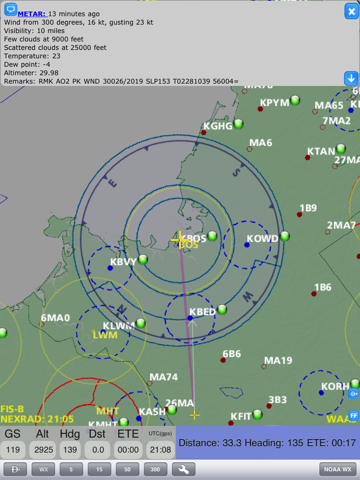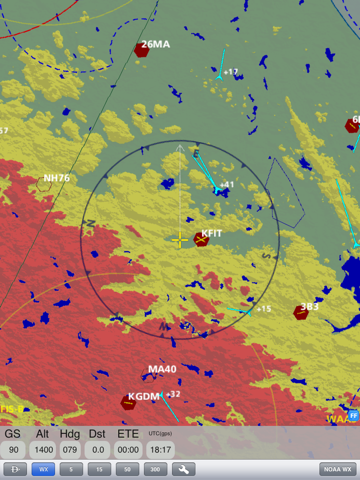What's New
Bug fix...
Bug fix...
Size:
Category:
Navigation
Navigation
OS:
iOS
iOS
Price:
Free
Free
Compatible:
iPhone iPad
iPhone iPad
Requirements:
Compatible with iPad.
Compatible with iPad.
Version:
2.84
2.84
Description - SkyRadar
.
If you are iPhone and iPad owner,you now can download SkyRadar for free from Apple Store. The application is supporting English language. It weighs in at only 10MB to download. The new SkyRadar app version 2.84 has been updated on 2014-11-19. The Apple Store includes a very useful feature that will check if your device and iOS version are both compatible with the app. Most iPhone and iPad are compatible. Here is the app`s compatibility information: Compatible with iPad. Requires iPhone OS 3.2 or later.
Bottom Line: For more information about SkyRadar check developer Radenna LLC.`s website : http://www.skyradar.net
Bottom Line: For more information about SkyRadar check developer Radenna LLC.`s website : http://www.skyradar.net
This is the application you cannot afford to fly without. SkyRadar provides you with vital flight information that enables you to fly with increased safety. The easy to use map based interface displays FAA flight ...
I have been using this app for a year now flying with it has been an asset to my plane my ads b is slaved to my GRT also and adds another level of awareness can t go wrong with sky radar Satisfied N326AL
Of course to use this app you need one of the sky radar receivers That said having real time in flight tfr and weather info is awesome Unlike the other adsb products available with sky radar you are not required to keep paying for updated charts if you don t need them The app and weather will still work I have also seen real time air to air adsb traffic targets in skyradar even though my aircraft does not have an adsb out transponder Pretty cool I ve used the app about 25 flight hours so far with no problems and with the adsb weather info that it provides it has made trips possible that otherwise would have been delayed the other review is untrue regarding resolution and types of charts available If you domt download the charts then if you go offline the resolution will be poor while you are limited to the cache The chart resolution is great for online use and areas that you download prior to flight you can toggle between sectionals ifr low high Tac etc approach plates are also included The only true subscription FREE adsb weather solution Freff
The chart resolution is very low and only supports sectionals Level 15 is pointless due to low resolution graphics and terrain Chart resolution Farufon
Been flying with this app mostly IFR for a year Added ADB S receiver six months ago Is a good VFR sectional IFR chart and approach plate app Pinch and zoom is great for us senior aviators and near realtime NEXRAD weather makes it an excellent choice for the GA pilot Best is that my flight bag is sooo much lighter Con App has frozen on me twice Had to reboot my iPad Not A happy moment when IFR and IMC Good for GA pilots Old Warrior Driver
I use several aviation apps WingX Foreflight etc and the SkyRadar app is my favorite What I like the most is the low demand on system resources WingX overheated my iPad 3 several times on my last cross country it s very straight forward better in flight ADS B weather and traffic depiction than others Admittedly it s not the most full featured SynVis on WingX is pretty incredible but otherwise it s always running on one of the two iPads whenever I fly SkyRadar rocks Piper Dakota Pilot
This software is designed for use with the SkyRadar ADS B receiver sold by the same people Its primary utility is for overlay of FIS B and TIS B data on a moving map sectional or IFR chart If you don t have the receiver pay for Foreflight Great If Used Properly PilotGeek
I ve been using the Skyradar receiver and software for the past 8 months in my Van s RV7A and I would recommend it to anyone tired of writing a check to XM for weather The support has been great I get a call back usually within an hour The software has been improving with every new release it is very stable and I get everything I need I think the negative reviews are probably from those who don t have the receiver Skyradar receiver and software RV7Driver
I originally purchased this for 29 and thought it was fairly priced even though it would lock up every now and then After my visit with sky radar at Oshkosh I was informed that the new price is at 60 Feature for feature the 20 app by Sky Charts Pro is the best bargain out there with all the sectionals low and high altitude charts and approach plates and I have been using for over a year now I also used the free trial with Fore Flight and find that to have so many MORE features than skyradar for only a few dollars more My bottom line is Sky Charts Pro for the best value or Fore Flight for the feature rich app Over priced 98727
Version 2 6 SEL IFR pilot with 900 hrs I ve been using the app for about 6 months now along with the geo ref approach chart subscription While the interface takes a little getting use to it is none the less very functional I use Foreflight for most of my flight planning so have a good basis for comparing the moving map functionality However I added the ads b reciever two weeks ago and it s amazing On a 300 nm IFR flight with occasional IMC conditions I was receiving constant NEXRAD images the entire route from SW VA to NE IN enroute altitude was 6 8 000 NEXRAD and METAR info were received starting at 1 000 feet above ground the longest interval between radar updates was about 5 minutes With the low en route charts and overlaid weather skyradar is now my primary en route flight app The in flight weather information is incredible with zoomable detailed levels of precipation and being able to monitor changing METARs en route great increases flight safety and simplifies diversion alternate choices Getting the iPad to display the weather information was as as easy as turning the iPad on it found the ads b receiver wireless network in 10 seconds and never lost the connection A co pilot using a garmin handheld gps with xm weather was getting weather overlays which perfectly matched that shown on the skyradar app In the past I have tried to display xm weather on my laptop computer while en route using the WxWorx receiver but it was very problematic with all the wires startup time computer crashes and trying to use the program controls while actually flying I m very pleased with how well the ads b receiver worked with the skyradar app and would strongly recommend it to a friend If you want free ads b in flight weather displayed in high resolution on the ipad with easy to use controls and minimal wires in the cockpit you should strongly consider this app and ads b receiver combination Thanks to the developer for a great flight tool Sincerely Kurt Incredible Kurt Z
How does a developer take the beautiful multiple touch iPad UI and make an app that is so awful to use Awful nearly unusable UI Darryl_R
I downloaded the demo version for my iPad and took it up for a flight Probably has loads of neat features but the user interface is terrible Does not do anything using standard directions that a normal nav program moving map would do The aesthetics are pretty terrible too Needs 1 more attention to standard tablet aviation user directions one should be able to tap say once on an airport to get METARs and the standard TAF symbol for TAFs in the area one should be able to say tap twice on an airport to get detailed information about that airport 2 overlay onto maps the ADS B is a powerful tool but would be better if we could see it on the IFR or VFR maps for better situational awareness again the current interface is problematic both in terms of form as well as substance 3 other traffic there should be a traffic warning screen akin to the garmin 430 or 530 indicating any traffic within 500 feet with a direction to look ADS B is definitely the future but this app hasn t yet taken advantage of it effectively Still not ready for prime time cap'n quick
I use this APP for cross couontry flying in 150kt airplane and it is great gives GS terrain course line flight plan everything i needed It even has slew to airports that give all info i e rwy config type distance hdg and dist to arpt freqs classb c d etc info etc I even was able to avoid a MOA that I was about to clip on recent flight Excellent app well worth the 25 a year and it saves lots of money over paper charts and is MUCH more convenient Now I am going to find a way to mount it in my panel hopefully airgizmo s will come up with something soon Excellent APP and very reasonable subscription price ZZoomZZoom
The 25 annual subscription is perfectly reasonable though I agree that this could should be mentioned in the app description The features it provides are fantastic but are spoiled by a rough and backwards user interface The brilliant thing about iPad apps is that they re intuitive to use Think you know how to pull up weather or distance information on one of the airports displayed on the screen Think again You have to pan the map so that the cross hairs sit on top of the waypoint before any information is displayed which by the way causes your map to move from whatever position you had already decided you liked It s not that it s difficult to figure out you ll figure it out in a few seconds The problem is that once you figure it out you ll wish it worked like you expected it to You ll ask yourself why on earth you can t just tap on an airport to read the weather there I don t have an answer I just know that you can t and that the experience is extremely annoying and frustrating Be aware that in addition to the 25 to use this in flight you ll need an ADS B receiver which are about 1200 Again I think for in cockpit weather and traffic displayed on an iPad this is not an unreasonable price BUT until the application that actually displays the weather METARS etc is actually usable it s a tough sale I for one won t be putting any money toward the application or the receiver until I see some software that has some better though out design to it Great Features Poor Execution ShuKrewGrafikunst
The chart resolution is very low and only supports sectionals Level 15 is pointless due to low resolution graphics and terrain Chart resolution
I use several aviation apps WingX Foreflight etc and the SkyRadar app is my favorite What I like the most is the low demand on system resources WingX overheated my iPad 3 several times on my last crosscountry its very straight forward better inflight ADSB weather and traffic depiction than others Admittedly its not the most full featured SynVis on WingX is pretty incredible but otherwise its always running on one of the two iPads whenever I fly SkyRadar rocks
Ive been using the Skyradar receiver and software for the past 8 months in my Vans RV7A and I would recommend it to anyone tired of writing a check to XM for weather The support has been great I get a call back usually within an hour The software has been improving with every new release it is very stable and I get everything I need I think the negative reviews are probably from those who dont have the receiver Skyradar receiver and software
I use this APP for cross couontry flying in 150kt airplane and it is great gives GS terraincourse line flight plan everything i needed It even has slew to airports that give all infoie rwy config type distance hdg and dist to arpt freqs classbcd etc infoetc I even was able to avoid a MOA that I was about to clip on recent flight Excellent app well worth the 25 a year and it saves lots of money over paper charts and is MUCH more convenient Now I am going to find a way to mount it in my panel hopefully airgizmos will come up with something soon Excellent APP and very reasonable subscription price
Of course to use this app you need one of the sky radar receivers That said having real time in flight tfr and weather info is awesome Unlike the other adsb products available with sky radar you are not required to keep paying for updated charts if you dont need them The app and weather will still work I have also seen real time air to air adsb traffic targets in skyradar even though my aircraft does not have an adsb out transponder Pretty cool Ive used the app about 25 flight hours so far with no problems and with the adsb weather info that it provides it has made trips possible that otherwise would have been delayed the other review is untrue regarding resolution and types of charts available If you domt download the charts then if you go offline the resolution will be poor while you are limited to the cache The chart resolution is great for online use and areas that you download prior to flight you can toggle between sectionals ifr low high Tac etc approach plates are also included The only true subscriptionFREE adsb weather solution
This software is designed for use with the SkyRadar ADSB receiver sold by the same people Its primary utility is for overlay of FISB and TISB data on a moving map sectional or IFR chart If you dont have the receiver pay for Foreflight Great If Used Properly
Been flying with this app mostly IFR for a year Added ADBS receiver six months ago Is a good VFR sectional IFR chart and approach plate app Pinch and zoom is great for us senior aviators and near realtime NEXRAD weather makes it an excellent choice for the GA pilot Best is that my flight bag is sooo much lighter Con App has frozen on me twice Had to reboot my iPad Not A happy moment when IFR and IMC Good for GA pilots
The 25 annual subscription is perfectly reasonable though I agree that this couldshould be mentioned in the app description The features it provides are fantastic but are spoiled by a rough and backwards user interface The brilliant thing about iPad apps is that theyre intuitive to use Think you know how to pull up weather or distance information on one of the airports displayed on the screen Think again You have to pan the map so that the crosshairs sit on top of the waypoint before any information is displayed which by the way causes your map to move from whatever position you had already decided you liked Its not that its difficult to figure out youll figure it out in a few seconds The problem is that once you figure it out youll wish it worked like you expected it to Youll ask yourself why on earth you cant just tap on an airport to read the weather there I dont have an answer I just know that you cant and that the experience is extremely annoying and frustrating Be aware that in addition to the 25 to use this in flight youll need an ADSB receiver which are about 1200 Again I think for incockpit weather and traffic displayed on an iPad this is not an unreasonable price BUT until the application that actually displays the weather METARS etc is actually usable its a tough sale I for one wont be putting any money toward the application or the receiver until I see some software that has some better thoughout design to it Great Features Poor Execution
I downloaded the demo version for my iPad and took it up for a flight Probably has loads of neat features but the user interface is terrible Does not do anything using standard directions that a normal nav programmoving map would do The aesthetics are pretty terrible too Needs 1 more attention to standard tabletaviation user directions one should be able to tap say once on an airport to get METARs and the standard TAF symbol for TAFs in the area one should be able to say tap twice on an airport to get detailed information about that airport 2 overlay onto maps the ADSB is a powerful tool but would be better if we could see it on the IFR or VFR maps for better situational awareness again the current interface is problematic both in terms of form as well as substance 3 other traffic there should be a traffic warning screen akin to the garmin 430 or 530 indicating any traffic within 500 feet with a direction to look ADSB is definitely the future but this app hasnt yet taken advantage of it effectively Still not ready for prime time
I have been using this app for a year now flying with it has been an asset to my plane my adsb is slaved to my GRT also and adds another level of awareness cant go wrong with sky radar Satisfied
I originally purchased this for 29 and thought it was fairly priced even though it would lock up every now and then After my visit with sky radar at Oshkosh I was informed that the new price is at 60 Feature for feature the 20 app by Sky Charts Pro is the best bargain out there with all the sectionals low and high altitude charts and approach plates and I have been using for over a year now I also used the free trial with Fore Flight and find that to have so many MORE features than skyradar for only a few dollars more My bottom line is Sky Charts Pro for the best value or Fore Flight for the feature rich app Over priced
How does a developer take the beautiful multipletouch iPad UI and make an app that is so awful to use Awful nearly unusable UI
Version 26 SEL IFR pilot with 900 hrs Ive been using the app for about 6 months now along with the georef approach chart subscription While the interface takes a little getting use to it is none the less very functional I use Foreflight for most of my flight planning so have a good basis for comparing the moving map functionality However I added the adsb reciever two weeks ago and its amazing On a 300 nm IFR flight with occasional IMC conditions I was receiving constant NEXRAD images the entire route from SW VA to NE IN enroute altitude was 68000 NEXRAD and METAR info were received starting at 1000 feet above ground the longest interval between radar updates was about 5 minutes With the low en route charts and overlaid weather skyradar is now my primary en route flight app The in flight weather information is incredible with zoomable detailed levels of precipation and being able to monitor changing METARs en route great increases flight safety and simplifies diversionalternate choices Getting the iPad to display the weather information was as as easy as turning the iPad on it found the adsb receiver wireless network in 10 seconds and never lost the connection A copilot using a garmin handheld gps with xm weather was getting weather overlays which perfectly matched that shown on the skyradar app In the past I have tried to display xm weather on my laptop computer while en route using the WxWorx receiver but it was very problematic with all the wires startup time computer crashes and trying to use the program controls while actually flying Im very pleased with how well the adsb receiver worked with the skyradar app and would strongly recommend it to a friend If you want free adsb in flight weather displayed in high resolution on the ipad with easy to use controls and minimal wires in the cockpit you should strongly consider this app and adsb receiver combination Thanks to the developer for a great flight tool Sincerely Kurt Incredible
By Kostas Gar.