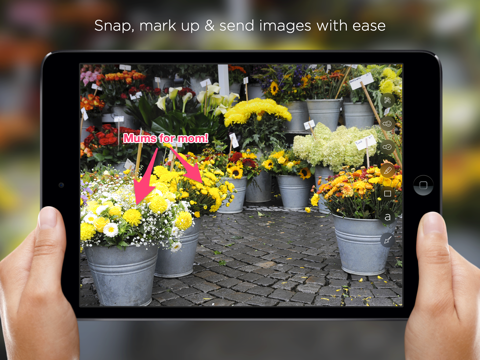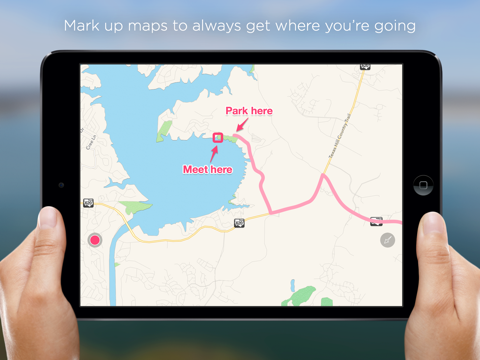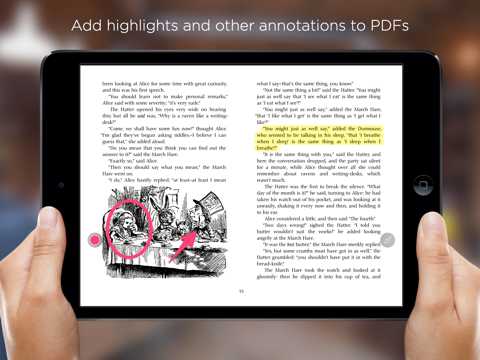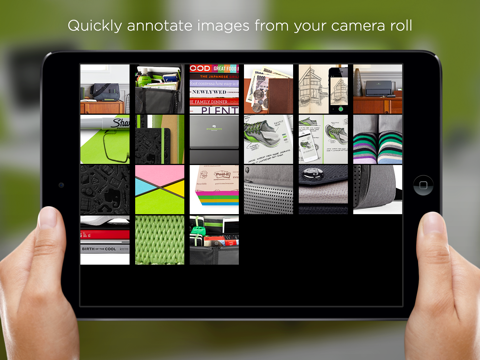What's New
Bug fix...
Bug fix...
Size:
10.1 MB
Category:
Productivity
Productivity
OS:
iOS
iOS
Price:
Free
Free
Compatible:
iPad
iPad
Requirements:
Compatible with iPad.
Compatible with iPad.
Version:
1.0.6
1.0.6
Description - Skitch for iPad
HIGHLIGHTS
- like the annotation tools in Apple's Preview..
- This is not an image editing app..
- This app is perfect for taking notes on just about anything..
- Great PDF Reader..
- Now you can mark up notes for better visual notes later..
.
Overall Satisfaction49
and can fumble my way through using my previous photo editor.
Crashes when trying to edit a photo.
I love Skitch for Mac.
Thanks Evernote team.
This has to be one of the best apps I've ever used.
Love the new design.
Fun & Engaging37
used this all the time.
Usefulness42
Basically need Evernote for this app to be useful.
Everyday Usage.
Production Values24
Ease of Use68
I've been looking for an app to make simple edit's.
Clean easy to use.
Pretty intuitive and syncs seamlessly with Evernote.
Great and simple tool for annotating on images.
Reliability21
Security & Privacy17
to your photos.
Updates & Support13
though I feel for people who were used to the old UI.
I'm sure the Evernote team can make more improvement. found in 5 reviews
Ithe desktop version has been indispensable for me for years. found in 7 reviews
but I can't delete photos. found in 1 reviews
Screenshot doesn't work. found in 1 reviews
but the pen tool in skitch is so unbelievably atrocious. found in 2 reviews
I only wish you can edit text after a few steps. found in 2 reviews
Still doesn't remember pen size and color. found in 1 reviews
I just don't get the hype with Evernote. found in 1 reviews
This version is less obviously buggy but still really frustrating. found in 1 reviews
Needs Update to fix Crashes. found in 10 reviews
Please fix update It now locks up and crashes. found in 3 reviews
Your Map function is wildly inaccurate. found in 1 reviews
but i would love to see some added features in the future. found in 1 reviews
Would be perfect if you could open PDFs. found in 4 reviews
Otherwise it needs more tools and a big color selection. found in 2 reviews
the app isn't necessarily prone to crashing. found in 5 reviews
Since there is no ability to save default settings. found in 2 reviews
Can you please enable import from one's Evernote account into Skitch. found in 24 reviews
I don't care for the icon design. found in 2 reviews
Can't figure out text option. found in 2 reviews
Good app but no eraser tool. found in 6 reviews
After last update program will not access photos properly. found in 8 reviews
If it would sync with Evernote. found in 7 reviews
not at all user friendly anymore. found in 7 reviews
Now trying to force me to use Evernote account. found in 24 reviews
you can no longer save to camera roll or copy your edited photos. found in 70 reviews
I want to fix it but there is no way to. found in 10 reviews
Cannot access Camera Roll or Photo Stream. found in 8 reviews
difficult and sometimes impossible to move text or arrows. found in 11 reviews
Crashes when trying to edit a photo. found in 20 reviews
I wish I could revert back to the old version. found in 12 reviews
Unable to access my camera roll now or different albums. found in 69 reviews
No longer able to access my previously marked up screenshots. found in 18 reviews
Now you can't zoom in to annotate. found in 30 reviews
This is especially problematic because when it doesn't save to Evernote. found in 60 reviews
now I can't figure out how to free draw. found in 7 reviews
If you are iPad owner,you now can download Skitch for iPad for free from Apple Store. The application is designed for use in English language. It weighs in at only 10.1 MB to download. It is highly advisable to have the latest app version installed so that you don`t miss out on the fresh new features and improvements. The current app version 1.0.6 has been released on 2014-11-18. The Apple Store includes a very useful feature that will check if your device and iOS version are both compatible with the app. Most iPhone and iPad are compatible. Here is the app`s compatibility information: Compatible with iPad. Requires iOS 5.0 or later.
Bottom Line: For more information about Skitch for iPad check developer Evernote`s website : http://www.evernote.com/skitch/
Bottom Line: For more information about Skitch for iPad check developer Evernote`s website : http://www.evernote.com/skitch/
Express yourself with fewer words, emails and meetings with Skitch for iPad Use shapes, arrows, sketches and text annotation to get your point across fast. Mark up photos, screenshots, maps, and webpages then share them with ...
When it doesnt crash this app is useful It either needs an update or support to prevent it from crashing so much Thank you Needs Improvement
Love this program Great for quick editing of documentation photos for work Excellent Great Program
I deleted and downloaded this app twice and it kept freezing up during use Do not waste your time with this app The app Over is much better Worst app ever
Easy to use Review
App does what I asked of it Its difficult at first to use the functions or switch between them without messing up the first But I got it down pack now and it works like a charm Id recommend Great
This app is really useful when I can get it to actually access my recent photos Usually I have to wait about a day for the photo to show up in Skitch for editing It will open my albums but only see photos that are at least a day old Great idea problems finding photos
Since the app bugged me to rate it heres the review It gets 1 star because 1 So far as I can tell its impossible to edit the top of an image thats hidden behind the toolbar 2 It bugs me about rating it Meh
I like your idea when release lite version it just cannot work with pdf file only but in purchase version it work fine Thank you Easy to used
Easy to use Very useful
I really like Skitch overall There are a few features of the app that would be nice if they were configurable 1 The ability to reverse how arrows are drawn For some reason they start from the tail rather than from the point This is configurable in the desktop app and I recommend adding this option to the iPhone app 2 The adaptive ordering of the save actions is frustrating I expect them to stay in the same place but the most recently used option moves to the left upon next use I would attach a photo if possible Almost great
It is easy to use I am able to send pics to a team of people with my thoughts written on the pic I love this app
Bert good Excelente
The best Love it Yes
This app is easy to use and has a lot of great features I love it Great App
Used it to write instructions Good app Useful app
I clip annotate save and share with Skitch And because its integrated with Evernote I can file it too Essential tool I use every day I use this on my Mac iPhone and iPad every day
Main reason I downloaded this app was to mark up satellite maps What kind of maps app or feature nowadays doesnt include a satellite feature No satellite maps
Works exactly as I had hoped it to Love it Perfect free
I dont use to write reviews but really this are very good help me a lot to correct designs The best app
I use this app to plan out war attacks in clash of clans and it works great Very useful app Great app
I just sent a Skitch photo with their text message feature and it added an advertisement at the bottom Very bad I paid good money for this app Outrage
No unnecessary frills Im happy that its a part of the Evernote suite Great quick markup tool
Needs moar font choices though I use it daily to make offensive memes Excellent APP
The All Photos album is the most frequently used photo album yet Skitch places it all the way at the bottom of all the other albums so you always have to scroll for a while to get access to All Photos One big flaw
Very helpful Very good
Great app R dub
Include annotations and other marks on your photo Theres an app for that and this is it Cool easytouse and effective And I cant praise it more than that You want to
Fast easy to use makes quick edits a breeze Very well done
Its simple and effective And FREE It works
This app is great and very useful Love
The overlays are good Nice complement to Evernote Simple but effective
Muy buena app Good
Snappy flexible and simple interface makes it very easy to take and annotate photos Great little program
Excelente app aunque seria perfecto que modifiquen el logo de la app un diseño más gustoso a la vista de nosotros los usuarios Diseño
But I wish if theres a better way to write a text on the pic Great app
I use it for house projects a lot Arrows descriptions of work to be done send it to our handyman Terrific Intuitive
Would highly recommend Awesome app does everything I was looking for
I like that when I click the share button in my pics and many other apps Skitch in one of the choices Skitch
An excellent way to convey information on images or screengrabs to colleagues etc Love using it Great way to share info quickly
Not sure if the problem is he new iOS 84 but Skitch crashes so much I have to delete the app download it again just to annotate one photo Then it starts crashing all the time Used to be good just crashes now iOS 84 issue
Its going to help you edit and describe pictures you cant explain through texts or on social media photos Or even just to edit to upload a better photo on social media GET IT
User friendly easy to use Great app
This app did exactly what I wanted it to do I marked up a picture of a map with a circle and arrow as to how far away the fire was from my sisters house and messaged it to her in a blink Simple uncomplicated and just perfect This little app delivers
I am an Interior Designer and I use this app ALL the time Its so easy to take a photo circle what I need to reference and send it off to my clients Works exactly like I need it Fantastic
iPhone Safari extension does not save the updated picture Not even in Evernote No support iPhone safari extension problems
Im in construction and I don have time to go into the office often I use skitch to mark up notes and invoices and send to my office Awesome App
1 star because the app wont run if you have no cell or wifi service Crashes often and barely works on an iPhone 6 plus Great app only works with Internet access
I tried a few others before I ended up on Skitch This app does everything I need it to do all in a nice clean and simple interface Clean Simple and Gets the Job Done
Other than crashes all the time I love this app Great
By Kostas Gar.