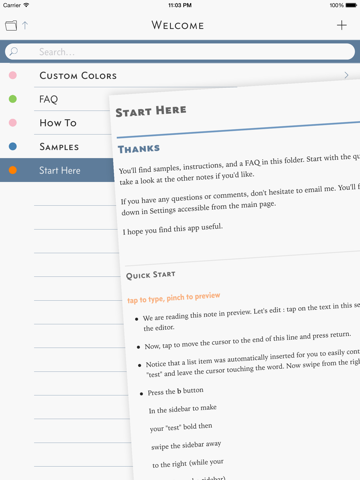What's New
Bug fix...
Bug fix...
Size:
12.1 MB
Category:
Productivity
Productivity
OS:
iOS
iOS
Price:
$1.99
$1.99
Compatible:
iPhone iPad
iPhone iPad
Requirements:
Requires iOS 7.0 or la
Requires iOS 7.0 or la
Version:
1.0
1.0
Description - Shift Editor & Quick Lookup
.
and shift makes changing between presets easy. found in 1 reviews
some markdown documents or some websites are easier to read in landscape. found in 1 reviews
tap text to edit pinch to preview. found in 1 reviews
you can use shift in landscape view as well as portrait. found in 1 reviews
ios 8 update coming soon with great new features. found in 1 reviews
If you are iPhone and iPad owner,you now can download Shift Editor & Quick Lookup for $1.99 from Apple Store. The application is supporting English language. It weighs in at only 12.1 MB to download. It is highly advisable to have the latest app version installed so that you don`t miss out on the fresh new features and improvements. The current app version 1.0 has been released on 2014-08-02. For ensuring consistency with the device you should take into account the following app compatibility information: Requires iOS 7.0 or later. Compatible with iPhone, iPad, and iPod touch. This app is optimized for iPhone 5.
Bottom Line: For more information about Shift Editor & Quick Lookup check developer John Lincoln`s website : http://www.shiftwriter.com
Bottom Line: For more information about Shift Editor & Quick Lookup check developer John Lincoln`s website : http://www.shiftwriter.com
When we write, we reference the dictionary, Wikipedia, Google, and any number of websites. I made Shift to make writing and referencing both easy to do and especially, easy to read. The integrated browser displays ...
Works on web sites that Safari Reader mode has trouble with I am very pleased with it Deals with those low contrast web pages that are overly common You can select and customize the reader font For me there was a definite learning curve It took me 30 minutes to get started I don t find gesture navigation intuitive at all The examples are well written and address use throughly A settings icon and a help overlay subroutine showing each icon and a dropdown description would be useful Definitely a keeper Great Customizable Reader Garyv40
I love the simplicity of Shift It gets out of my way and lets me get things done Plus my notes look great when I go back to read them Shift is simply great danielparks
Shift feels totally iOS native a lot of text editors feel like they were created on a desktop and scaled down It s a highly opinionated and customizable editor people who like Sublime Text on the desktop might like it The Dropbox integration is also fantastic because it s rare that I need a bit of markdown exclusively on my phone Very tactile user experience Oregonguy3
I find Shift to be excellent for my writing projects Being able to access the Web while I m actually working on a subject is perfect I m still learning but so far the interface really makes my stream of consciousness writing tasks easier Thank you My default writing app is Shift 5150XyQo
Really like the simplicity ready to use right out of the box or easily customized for a more personalized experience The viewer really streamlines the reading experience for content rich sites Great app Straightforward intuitive jesslyngk
Makes webpage text readable Finally I can browse the internet and drive with ease Makes webpage text readable Finally Seanifus
Really like the simplicity ready to use right out of the box or easily customized for a more personalized experience The viewer really streamlines the reading experience for contentrich sites Great app Straightforward intuitive
Makes webpage text readable Finally I can browse the internet and drive with ease Makes webpage text readable Finally
I love the simplicity of Shift It gets out of my way and lets me get things done Plus my notes look great when I go back to read them Shift is simply great
Shift feels totally iOS native a lot of text editors feel like they were created on a desktop and scaled down Its a highly opinionated and customizable editor people who like Sublime Text on the desktop might like it The Dropbox integration is also fantastic because its rare that I need a bit of markdown exclusively on my phone Very tactile user experience
I find Shift to be excellent for my writing projects Being able to access the Web while Im actually working on a subject is perfect Im still learning but so far the interface really makes my streamofconsciousness writing tasks easier Thank you My default writing app is Shift
By Kostas Gar.