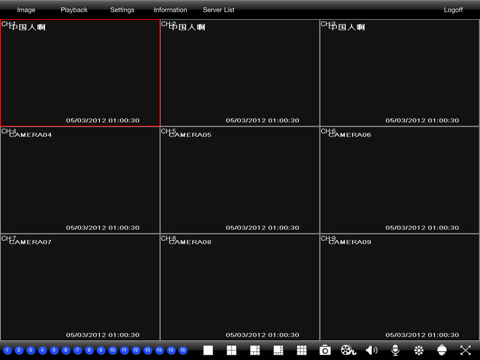What's New
Bug fix...
Bug fix...
Size:
2.4 MB
Category:
Utilities
Utilities
OS:
iOS
iOS
Price:
Free
Free
Compatible:
iPad
iPad
Requirements:
Compatible with iPad.R
Compatible with iPad.R
Version:
1.1
1.1
Description - Q-See QT View HD
.
The Q-See QT View HD is now available as a free download on Apple Store for iPad owners. The application is available in multiple languages: English, Chinese, Russian. It weighs in at only 2.4 MB to download. It is highly advisable to have the latest app version installed so that you don`t miss out on the fresh new features and improvements. The current app version 1.1 has been released on 2014-11-26. The Apple Store includes a very useful feature that will check if your device and iOS version are both compatible with the app. Most iPhone and iPad are compatible. Here is the app`s compatibility information: Compatible with iPad.Requires iOS 3.2 or later
More Info: Find more info about Q-See QT View HD in Q-See`s Official Website : http://www.q-see.com/support
More Info: Find more info about Q-See QT View HD in Q-See`s Official Website : http://www.q-see.com/support
Q-See s QT View HD for the iPad puts the power of peace-of-mind literally at your fingertips. Designed to work with our QT-series security DVRs, it allows you to check in on your property, business ...
App not compatible with iOS 11 Needs iOS 11 update pache59
App needs to be updated for IOS 11 iPad update Blueboy417
Like everyone else here is saying Stupid to have a camera monitoring system if you can t monitor UPDATE Jaxon4790
The update for the iPhone works good now but please update the app for the iPad soon Please update for iPad Dea45678
My older camera system from your company works but the 3 year old Q see does not due to you not updating I won t be buying anymore of your systems for my businesses unless you fix it soon Otherwise they have always been sturdy good systems I m just not sure why you want to sabotage your own business Update please Melbnvb09
Why is it that this app has not been updated for the iPad It worked just fine until about 3 months ago when an update was needed Come on guys get it fixed Why buy their product if they re not gonna keep it working and supported Terribly disappointed and will not recommend this system to anybody until they get their crap together GET IT UPDATED ALREADY Dagger41
Well obviously these Q See folks will not pay a developer team to bring their app up to date This iPad version is about 2 years behind all the rest total junk unless your running an old iOS version There must be thousands if not tens of thousands Q See QT series DVRs out there yet they do not support them What a bunch of bone heads What kind of security can you have when remote viewing is not possible Let s remember this is a security DVR really Also even when this app worked in days of old remote features were limited and rarely even connected If your reading this either you bought a Q See product or are looking to buy one Avoid the frustration Don t invest in this company Research some others that actually support mobile applications Look for 5ea Q See DVRs on eBay So long Q See Obviously cheap management won t pay developer for compatibility upgrades Zero Chief
I called tech support several months ago re doesn t support 11 They said Working on it Still no update Costco needs to stop selling q see if they don t support their product apps I liked it prior to 11 Worthless now Q see updates this app it doesn t work with 11 xunknown2525
This app would be great if it worked Hasn t been updated in 2 years Has the developer abandoned the app iOS 11 Support Ahhhhhh!!!!!!!
When will the updated version that works with iOS 11 be available for iPad The current QT version works with iPhone iOS 11 but not iPad iOS 11 version for iPad Giman
Try to get on an it s says you need a update to work with iOS 11 It on my I Pad Please update We use the app QT Q seeQTviewHD Doesn t work Sweetgrass girl
Update you program hard to find events that happen for the police when I can t even open it Update this Bareotis
This app won t work on my iPad but does fine on the iPhone What s up Please update the iPad version App needs updating Pappy#3
Never ever has this program worked on my iPad Barely works lately on the iPhone Never works on IPad Darl49
I updated my iPad and it keeps saying that the app is not compatible with my update iOS 11 Can ya ll update the app to be compatible with iOS 11 Not Working with My Update Can't see my dog
Will not work on iPad Air ios11 NEEDS UPDATE airfxstr03
This is so frustrating This app does not update for your iOS system Choose another app Doesn t update with your iOS system tvgem
This app will not work with IOS11 Needs to be updated for compatability When will the update happen ATTENTION Greeneyes140
No longer works on iPad since iOS 11 Very unfortunate because now we are stuck with cameras we can t see PLEASE UPDATE YOUR APP Not compatible with iOS 11 Momkat50
They haven t updated the app for the iPhone or iPad Get it together and fix the offline issues Horrible Sooooooooooooooo
My app is not working anymore after the iOS update for several months now No word about this anywhere from this company None Zero information Not even sure that they know or care about this vital and fatal error Need to update this app for the latest iOS version 11 qt qsee user
This is ridiculous I have a very expensive brick sitting here without a good way to view it When will this be updated to work with 11 Seattle Ipodrunner
App doesn t work on iPhone X please upgrade the the app Please upgrade adiego45
So you need to have support for iPad for QT products I have 20 locations running your DVR s and with IOS 11 app won t run Please update Come on QSee update the app already Chrise13
It s been months now and I still don t have an app on my iPad to see my camera system Time to update to update Rennn__đ˝đť
Would be great if you guys got the update done so it is in line with IOS 11 and moving forward Update here GMAC75!
After updating my iPad to iOS 11 this app no longer works No update currently available Does not support iOS11 on iPad cmmaley
Useless in its current state Try looking at something at night on your iPhone and it s nearly impossible Using an iPad for this is what is needed Please update this Soonest Why can t you update this for iOS 11 747whaledriver
App not compatible with IOS 11 IOS 11 Very neath
This app is no use if it don t get a update Please update app B rad777
My iPad says that this app will not work until the developer updates it Will not work with IOS 11 TimInMtDora
No longer works with new apple os says to have dev update when try to open Update please Joeythunder32
I ve downloaded what Apple suggested and can t see the cameras in the iPad New IOS can t see cameras QSee Questions
This app always gave me problems with connecting to my dvr over internet it was always choppy slow and eventually would stop playing after all the stutter and choppiness and now with iOS 11 I can t even launch this app anymore what kind of BS support these guys offer we bought a surveillance product not the headache What a waste of money and time i did with this company Just pathetic So disappointed Shade24.7
Seems to have problems with IOS 11 upgrade Are the developers ever going to upgrade the app to work with iOS 11 on the ipad IOS 10 SueCanCook
Title says it all Doesn t open in the new software Update the app Darber36
Yup app still blows Why even bother updating just start over with app that doesn t blow Harsh Cristisms
Does not work with iOS 11 Update it SMXSteve
Will not work with iOS 11 update Please update app App update Notta a wanna be
Please update for iOS 11 I love this app and need it to work Please update Ohkodie
Plz update to ios11 Update jafrattlesnake
Why do you purchase a remote monitoring system This APP is like a yo yo and fails miserably Sometimes it works a lot of the time it doesn t It s up and down constantly When it works it is pretty good with function and quality But you can not count on it If you have doubts I also have a nest cam on the same remote network and it ALWAYS works so it isn t my network or connectivity Come on Qsee get your act together and make this work reliably Can t count on it PB surfshack
This app stopped working on my iPad 10 3 3 and I have not been able to identify a reason Support not available Can t open app can t figure out why ABradstreet
Drag and drop no longer worksapp for iPhone no longer works at all crashes the entire phone Dreadful
As other reviewers write it is a mess of an update It is much more cumbersome than the previous version and I can no longer move the camera with the app It really needs to be fixed Do not update Awful update
Just downloaded this last night and get no video The wifi doesnt connect even though the iPad is wifi only and the iPhone app works on the iPad No CMS no menu functions other than create an account nothing happens when I choose Information Image Playback and Settings is local only And no way to createadd a favorite Doesnt work
Playback speed on this app is slow motion and there is no way to adjust it or fast forward Big drawback Playback speed
This app makes no sense how am I supposed to log inaccount What The iPhone app works greatbut somebody did not do their job releasing the iPad version FIX THIS How does this work
App does not work on Ipad 2 with 3G can not connect wifi or 3G with my Ipad2 I pad3 works and iPhone 4S works Terrible app update Does not work never buy Qsee again
Horrible update I cant believe they havent brought back the last one Do these jokers even pay attention to the junk they release I assumed because it was an update it would be better This update severe downgrade Props to any who have not updated Must be same people that did healthcaregov
Thanks for fixing audio alarm Good
This is the worse update I have ever seen I made the mistake of upgrading it by mistake a now I will have to replace my whole camera system to see cameras on my I pad againand it wont be Q See company I am going to file a formal complaint with Costco where I purchased the system too PUT BACK THE OLD PROGRAM and fire the genius that destroyed it immediately Destroyed my camera views
At first I agreed with everyone that the new update sucked but I finally played with it and I got it up and running I do agree with it not being user friendly but if you follow the instructions you should be up and running Finally I get it
The latest update is horrible and isnt user friendly I have 16 cameras and have selected them multiple times by using the star function and each time you logoff they dont hold their position or reappear I have a second location with 16 cameras also and dont need this level of frustration to manage properties while on the road Need a fix quickly Is there a new version coming When Do expain why
For all who have updated If you have not synced your iPad and put the new bad version onto your computer delete the app on ipad by holding finger on icon until it has an X then just plug your iPad into your computer and do not sync then select apps and find old app and hit apply If you have synced your pc or computer you then placed the new crappy app version into iTunes I was actually happy that we have two macs and I was able to find old app in my folders on my computer burned a disc and installed it into the other computer and reinstalled it into the iPad for the old version which worked just fine Hope this is clear and good luck Fix to get old app
How long does it take to fix the upside down log for iPad Answer TOO LONG This cant be that difficult of a fix Cmon guysFIX IT Upside Down
I am very disappointed with the upgraded version of the software It completely cleared my server list and has made it impossible for me reestablish a connection I think when developing a software product it is the responsibility of the developer to determine ways to avoid what has happened so there is uninterrupted service for the end user Not Happy
Qs Version did not work This one does At least it works
After a brief call to customer service app was running well on iPhone and iPad I have had no problem for about a month Works great for me
Works easy enough and does a good job connecting but every time I start it up ipad on its side button to the left it starts upside down Upside down
Dont update This is the most ridiculous update it removes all the loved functionality to the point remote viewing is useless I have to find a way to get the old version back Qsee support are clueless when you call them Why why why
Motion indicators are nice this is the only good thing in this update No auto log in when opening app Can only drag once to the center 13 view This update is slower than before when you try to swipe from one camera to the next If you has 14 out of 16 camera hook up when you double tap to view 1 camera then double tap again it do not the active cameras but show the 2 not hook up plus other so you have to tap favorites again Next new update soon Mess up again
Do not update was a good app now nothing works and no instructions total garbage PUT THE OLD VERSION BACK UP NOW Bad update
I cant open it anymore Dont let the update ruin your day Crapper
I can no longer drag and drop cameras to whatever box i want them to be in a swipe only changes the range of channels Please fix this Wish i wouldnt have updated Update was a mistake
Slow cant swipe Like old version better Update
Had no install issues at alljust follow the instructions at the website support Had it up and running in less than five minutes works like a charm
Took me a while to figure out how to get it to work The version is not as user friendly as the previous one very confusing Here is what you have to do Open the app type in user name password then click create Once the app opens click the List tab on upper right corner of the screen You will see server list favorite list click the pencil icon to the right of server list At the bottom of the screen click the add tab A new window will open for you to enter the IP address login info Note the top block enter a title ex Home office etc or it wont accept your entry Also when you key in account name admin your iPad automatically put a capital A Took me a while to realize this Now click save then click the return arrow to right of server list you should see the account you just creat on the list with the wifi intensity at full level to view your cameras click on the image grid you will see a drop down list of cameras on the right select the camera you want to see on that grid Do the same for each grid its a real pain that you have to do this every time you log in select the cameras for the grids you should be able to see now Make sure you go to canyouseemeorg using your iPhone or iPad at home to check for the current IP address QSee changes this IP address every couple of months If all of a sudden you cant see your cameras without app update then go to the above site to get new IP address Good luck Qsee QT View new version
Very disappointed after update is not work is useless and nothing is being done to fix or repair the situation will delete Stop working after update
It is not so bad as some reviewers write I believe it is really not friendly just for first time users Currently I could not find just one important feature how to set favorite channels collection When I ready to save channels configuration on the screen I hit the lower left button and just receive response You do not have saved favorite channel collection No option how to create and save Dear developers please fix it Setting channel collection
Thank you Dr Nano05 Your detailed review made the task easier Using my ipad at home via wifi taking it to work to see if it will work there Limited usage
Please fix this I count heavily on this app The update made it very slow and cant connect half the time When it does connect it takes at least 35 minutes Awful update
Worst upgrade I have ever seen I want the previous version BACK FUBAR
New version takes away many features and no longer works as expected No ability to view motion alerts come on This used to be a great app now not so much Do not upgrade
I guess I should have looked at these app reviews before I wasted my money on this QSee thing The whole point was to be able to monitor the video on my iPad and iPhone this piece of youknowwhat app does neither And has zero documentation OR instructions It just sits there wasting my battery What is this
This app started off left handed at best And then they improved it Still works for ipad But for iPhonefugit it It wont let you switch to other cameras It locks up the phone so you have to reboot it to do anything at all It worked once upon a timealthough I could never get remote monitoring to function Seems like for the amount you spend on the cameras they could at least hire a 13 year old kid to write a phone app that works Terrible PeePoor
The worst update ever for this app You could of warned folks you drastically changedscrewed up the interface You could of at least updated the screenshots to indicate the new changes Never mind the new annoying login never mind the Server List in my camera view sure you can hide it but it just keeps coming back but the biggest change that I hate the most is the removal of the alarm indicator on the bottom left of the screen Made it easy to quickly identify which of my cameras are alarming at a quick glance Unfortunately I dont use iTunes on PC to backup my previous versions otherwise I would of downgraded by now Last time I do an Update All in app store Give me back my old version
I have to agree with other reviewsfor some reason the application its slower now and sometimes even hang up when I select one camera and then try to go my 9 cameras view Also since 5 or more updates I havent being able to set the application to remember the 9 cameras I have set for the view Always show cameras 19 instead of the ones I choose I have added my 9 cameras to favorites but each time I log into the application need to click on favorite button to finally get my view Previously it had a setting to remember this Hope a fix is coming soon Something is wrong here
Did anyone in development actually test this app before releasing it It only shows black images for the camera feeds on my iPad or iPhone 5 and the navigation is horrible The old app worked fine Completely worthless system A black mark on QSee for sure I will never purchase from them again Apple should make them take this app down and put the old one back Does not work Should be class action lawsuit
Thanks for this update I just started using today but am already happy to see the new look More later but this is great to see thank you great to see this update
With this app I am able to remote monitor my security system as advertised I find all the inconsistencies annoying though There are no status indicators for each camera as there are in the iPhone app and in safari In the ipad app I can customize the multiple camera live feed to put what I want where but I cant do that in the iPhone or Safari Many of the features only work In landscape mode on the ipad Im giving this three stars because it does the basic job but in a clunky way I wish there were better options to monitor my security system Inconsistent features between iPad iPhone and Safari
Ive Downloaded it twice now It doesnt work The version on my phone works greats Locks up immediately
The last update of this app for ipad RUINED it I am no longer able to move the cameras around in the 68 format only allows camera 1 to be in the large portion Totally 8 me off There was nothing wrong withthe app the way it was The app now DECIDES the order of the cameras and will NOT allow me to drag and drop any camera into any window I want This is the last qsee product I will but I spend 13 hours a day away from home which is why I have cameras The fact that I can not view them to MY liking is unacceptable Forget about trying to contact Qsee not even their contact page works and their chat is never open even when youre within their hours Pick another camera company people Slow multiple issues
This version crashes on startup Useless Crashes
Ok Getting better The upside down log in needs to be fixed Also when playing back it starts with all channels checked so I have to hit those tiny check marks until only the one I want is checked Last but not least please fix the scroll wheels for Date and Time back to looking like wheels I cant tell where the lines are That said I do use it several times a day for multiple installations Todd Getting better
First off if you log in and all your screens are black follow Dr Nano05 instructions Once you have completed his steps you will only see one of your camera views To view all simply draw the channel you want to the black screens Hope this helps How to get all your cameras showing
Developers and company should be ashamed of themselves I have no issues with the iPhone app but this is worthless QR scanner doesnt work just brings up a black screen yes camera access is allowed Cant connect absolutely worthless Just Terrible
Someone at qt qsee should loose their job Its plain and simple Everything you guys do an update you really screw everything up Do you even test before you go live Wake the hell up or Im gonna switch to dropcam Alex Lose their job
Very good app but despite my good network and hi def video cams I cant view feeds in HD on this app When I use a win7 IE browser I can view all feeds in HD No HD
I update over a month ago and cannot get it to work Extreme frustration Sit on hold to talk to someone no help If yours is working DONT update I want the old one back Have been on the phone with qsee support for hours Still cannot get it to work It has now been more than two months Worst update
I just upgraded and the App no longer even launches Please fix immediately as this is ridiculous from a QA standpoint Upgrade Failed Miserably
It was always a great app until the most recent update It always starts upside down The orientation will not rotate until you sign in This needs to be fixed ASAP Orientation Needs to Be Fixed
In iOS 9 time search no longer displays AM or PM This makes it virtually impossible to search correctly if youre looking for specific timeframe or incident iOS 9 Warning for iPadsAMPM missing in search
By Kostas Gar.