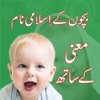What's New
Bug fix...
Bug fix...
Size:
3.0 MB
Category:
Productivity
Productivity
OS:
iOS
iOS
Price:
$119.99
$119.99
Compatible:
iPhone iPad
iPhone iPad
Requirements:
Compatible with iPhone
Compatible with iPhone
Version:
1.00.100
1.00.100
Description - Pro-face Remote HMI
Digital Electronics Corporation , the publisher behind many iOS app (Pro-face Remote HMI Free ,Pro-face Remote HMI), brings Pro-face Remote HMI with a number of new features along with the usual bug fixes. Pro-face Remote HMI app has been update to version 1.00.100 with several major changes and improvements. App release that improves performance, provides several new options.
.
enter the correct password again for connection. found in 1 reviews
efficiently and effectively monitor machines on the factory floor. found in 1 reviews
troubleshooting before running to troubled machine. found in 1 reviews
pro face remote hmi lets you switch communication modes to monitor status. found in 1 reviews
supported hmi editor for hmi server gp pro ex ver. found in 1 reviews
using the remote monitoring and operation functions. found in 1 reviews
when multifunction mode is set however touch operation is disabled. found in 1 reviews
If you are iPhone and iPad owner,you now can download Pro-face Remote HMI for $119.99 from Apple Store. The application is supporting different languages: English, Japanese. It weighs in at only 3.0 MB to download. The new Pro-face Remote HMI app version 1.00.100 has been updated on 2014-11-19. The Apple Store includes a very useful feature that will check if your device and iOS version are both compatible with the app. Most iPhone and iPad are compatible. Here is the app`s compatibility information: Compatible with iPhone 3GS, iPhone 4, iPhone 4S, iPhone 5, iPod touch (3rd generation), iPod touch (4th generation), iPod touch (5th generation) and iPad. Requires iOS 5.1 or later.
Bottom Line: For more information about Pro-face Remote HMI check developer Digital Electronics Corporation`s website : http://www.pro-face.com/
Bottom Line: For more information about Pro-face Remote HMI check developer Digital Electronics Corporation`s website : http://www.pro-face.com/
Pro-face Remote HMI software allows operators to check status of HMI screens on multiple applications remotely, and assist HMI operation as a sub-display of HMI unit connected with iPhone, iPad and iPod touch. - Quick 3 steps ...
Good app for interfacing with an HMI One improvement would be to allow the password to be saved on the device so it doesn t have to be entered when switching apps TeamMohn