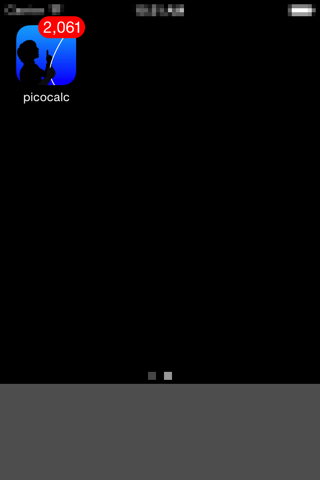What's New
Bug fix...
Bug fix...
Size:
0.0 MB
Category:
Productivity
Productivity
OS:
iOS
iOS
Price:
Free
Free
Compatible:
iPhone iPad
iPhone iPad
Requirements:
Requires iOS 2.0 or la
Requires iOS 2.0 or la
Version:
1.0
1.0
Description - picocalc free
HIGHLIGHTS
.
Usefulness50
So simple yet so useful.
I have use this app daily for over five years. found in 1 reviews
This app makes a really great countdown. found in 1 reviews
No
more overdraft fees. found in 1 reviews
Couple taps to record an expense and you're done. found in 1 reviews
Works great to track my monthly gas allowance from my job. found in 1 reviews
It's great for keeping score. found in 1 reviews
The current balance even shows up on the Home screen. found in 1 reviews
Using it as a calorie counter. found in 1 reviews
So simple yet so useful. found in 1 reviews
I've been using this to keep track of my bank account. found in 1 reviews
If you have just one change. found in 1 reviews
Seems to have gone buggy with iOS 8. found in 1 reviews
I was all ready to write a horrible review. found in 1 reviews
but this app makes it simple. found in 1 reviews
but this is the closest thing I've found so far. found in 1 reviews
but I wonder if there's a way around it. found in 1 reviews
and the running total is displayed on the icon itself. found in 1 reviews
Another problem is that it cannot display 0's or negative numbers. found in 2 reviews
If you are iPhone and iPad owner,you now can download picocalc free for free from Apple Store. The application is available in multiple languages: English, Japanese. It weighs in at only 0.0 MB to download. The new picocalc free app version 1.0 has been updated on 2014-11-23. The Apple Store includes a very useful feature that will check if your device and iOS version are both compatible with the app. Most iPhone and iPad are compatible. Here is the app`s compatibility information: Requires iOS 2.0 or later. Compatible with iPhone, iPad, and iPod touch.
Bottom Line: For more information about picocalc free check developer Masayuki Akamatsu`s website : http://akamatsu.org/iphone/
Bottom Line: For more information about picocalc free check developer Masayuki Akamatsu`s website : http://akamatsu.org/iphone/
picocalc is a tiny number memo which can be added and subtracted.
I was waiting for an update to make it compatible and now that it s here blows my mind It s crazy how lost you are when you lose such a simple app but thank Buddha we got you back Rules owns etc Busy being awesome
Such a shame I have use this app daily for over five years and have found no substitute Sure there are all sorts of checkbook and let your balancing apps out there but none that allow me to get in adjust my balance and get out all in the seconds as I leave the cash register Well I have virtually no features it won the speed war But now with ios 8 it no longer seems to do it s math correctly Seems to have gone buggy with iOS 8 Sourwookie
Use it every day Very fast Nuff said Love it Dc0007
Works great to track my monthly gas allowance from my job I just enter the allottment on the 1st and subtract the amount each time I fill up Would be better if you could track more than one category and decide which one is on your desktop though Works perfect Rick Roybal
I know that this app doesn t really do much but I have found it very useful as a quick budgiting tool It s easy to put in how much spending money you have to spend and then just subtract it when you do So you will always know how much money you have to spend Not much but great app Dmatthews778
I like this app simply because it is easy to use and it does not take any time to learn where the buttons are although other may find that it is a waste of time it is perfect for keeping a running total which is what I think its purpose is very easy and simple dented42
This app makes a really great countdown Also Bzz15
First of all your I m guessing using an iPhone or iTouch therefore your using the same device as these kids So obviously if there iPod is junk so is yours And if you don t know that apps do sometimes crash the device your a complete idiot And after saying and apple product is junk do you really think they are going to listen to a request from you It s idiots like you who shouldn t be able to write reviews Also the app makes complete sense and does what it shoul it s just a simple way to remember a numder Good job Ok macuda JOmega 14
I work in video production and this app is great for keeping track of duplication For instance if I have 75 DVD s to run off and my duplicator can only run 8 at a time it can be a pain to keep track of how many I have left to run especially if I encounter a bad disk but this app makes it simple The only thing I wish it had is the ability to track multiple projects Great for keeping track of numbered projects AdventureBum
I ve been using this to keep track of my bank account My only complait would be that it can t display tenths or hundreths for tracking change Cool app K_LUB
I downloaded this program and it works as advertised but I deleted it The native calculator with my ipod touch is much better and quite accessible And now that math functions have been added to the native calculator and it can be used in landscape mode there is really no reason for this program to take up valuable memory Since Apple has upgraded the calcuator in software version 2 0 those developers wanting to submit a calculator program to the App Store really need to offer something unique My suggestion is to leave this program in the App Store Don t Bother kaden22
This is a clever idea but the name is confusing It should called number tracker or something like that Basically it is used as a tracker For example say you only wanted to consume 1600 calories per day You might start with 1600 then every time you ate something you could just subtract the number of calories This way the program tracks how many calories you have remaining The program icon on your home screen lists the current number calories remaining in this case You could do the same thing with your monthly entertainment budget or any other number you wanted to track There are some problems The main issue is that every change boots you out of the program If you have just one change that s great Otherwise you need to reopen the program for every change This alone is enough for me not to use it Another problem is that it cannot display 0 s or negative numbers The developers say this is an Apple limitation but I wonder if there s a way around it for example changing the numbers to numerals characters then displaying them or otherwise displaying negative numbers with a red background and positive numbers with a green background Nice but needs work David Solberg
Using it as a calorie counter It s simple and so useful So simple yet so useful aloshka
It s not a calculator It keeps track of numbers quite well In Veritøs
Don t expect it to do as much as the calculator It s great for keeping score better than scribbling on paper for games tallying expenses counting random assorted things and the running total is displayed on the icon itself Simple straighforward fairyshaman
I actually really like this program For keeping track of your current expenses on a business trip or just your personal finances this app makes it very easy Couple taps to record an expense and you re done Decent Hkb261
I find the way it keeps the number set helpful And only having 3 function buttons is nice too since all I m using it for is to add and subtract I was looking for an app that I can keep track of income expenses one at a time by just giving each item a name value and whether its a purchase or sale that will keep a running tab but this is the closest thing I ve found so far Helpful AMPro1989
This app is great for keeping track of your current balance you can subtract your purchases with just a few quick taps The current balance even shows up on the Home screen No more overdraft fees Great for tracking bank balance TooManyShoes
A clear example of everything that is free is not being good for you What am I missing Moggy Mogg
I was all ready to write a horrible review but it actually isn t just an uber basic calculator with text instead of symbols The app s icon will display the result of your calculations notice the figure in the icon up there is pointing at nothing right on your home screen As long as you aren t keeping track of anything too complicated this might actually come in handy in various situations especially if you don t have a pen and paper handy and why should you You have an iPhone More convenient than whipping out Notepad I imagine Meant to do one thing and it does it well Can t hate on it too much There IS more to it LiquidBeef
Ive been using this to keep track of my bank account My only complait would be that it cant display tenths or hundreths for tracking change Cool app
Works great to track my monthly gas allowance from my job I just enter the allottment on the 1st and subtract the amount each time I fill up Would be better if you could track more than one category and decide which one is on your desktop though Works perfect
I work in video production and this app is great for keeping track of duplication For instance if I have 75 DVDs to run off and my duplicator can only run 8 at a time it can be a pain to keep track of how many I have left to run especially if I encounter a bad disk but this app makes it simple The only thing I wish it had is the ability to track multiple projects Great for keeping track of numbered projects
I like this app simply because it is easy to use and it does not take any time to learn where the buttons are although other may find that it is a waste of time it is perfect for keeping a running total which is what I think its purpose is very easy and simple
I was all ready to write a horrible review but it actually isnt just an uberbasic calculator with text instead of symbols The apps icon will display the result of your calculations notice the figure in the icon up there is pointing at nothing right on your home screen As long as you arent keeping track of anything too complicated this might actually come in handy in various situations especially if you dont have a pen and paper handy and why should you You have an iPhone More convenient than whipping out Notepad I imagine Meant to do one thing and it does it well Cant hate on it too much There IS more to it
I find the way it keeps the number set helpful And only having 3 function buttons is nice too since all Im using it for is to add and subtract I was looking for an app that I can keep track of income expenses one at a time by just giving each item a name value and whether its a purchase or sale that will keep a running tab but this is the closest thing Ive found so far Helpful
I actually really like this program For keeping track of your current expenses on a business trip or just your personal finances this app makes it very easy Couple taps to record an expense and youre done Decent
Using it as a calorie counter Its simple and so useful So simple yet so useful
This app is great for keeping track of your current balance you can subtract your purchases with just a few quick taps The current balance even shows up on the Home screen No more overdraft fees Great for tracking bank balance
A clear example of everything that is free is not being good for you What am I missing
Dont expect it to do as much as the calculator Its great for keeping score better than scribbling on paper for games tallying expenses counting random assorted things and the running total is displayed on the icon itself Simple straighforward
I do find it somewhat useful since it displays the amount on the icon on the screen but it has a nasty habit of causing my iPhone to reset at times
Im going to stop using it because of that one reason Useful at times but
This is a clever idea but the name is confusing It should called number tracker or something like that
Basically it is used as a tracker For example say you only wanted to consume 1600 calories per day You might start with 1600 then every time you ate something you could just subtract the number of calories This way the program tracks how many calories you have remaining The program icon on your home screen lists the current number calories remaining in this case You could do the same thing with your monthly entertainment budget or any other number you wanted to track
There are some problems The main issue is that every change boots you out of the program If you have just one change thats great Otherwise you need to reopen the program for every change This alone is enough for me not to use it
Another problem is that it cannot display 0s or negative numbers The developers say this is an Apple limitation but I wonder if theres a way around it for example changing the numbers to numerals characters then displaying them or otherwise displaying negative numbers with a red background and positive numbers with a green background Nice but needs work
I was waiting for an update to make it compatible and now that its here blows my mind Its crazy how lost you are when you lose such a simple app but thank Buddha we got you back Rules owns etc
First of all your Im guessing using an iPhone or iTouch therefore your using the same device as these kids So obviously if there iPod is junk so is yours And if you dont know that apps do sometimes crash the device your a complete idiot And after saying and apple product is junk do you really think they are going to listen to a request from you Its idiots like you who shouldnt be able to write reviews Also the app makes complete sense and does what it shoul its just a simple way to remember a numder Good job Ok macuda
This app makes a really great countdown Also
Use it every day Very fast Nuff said Love it
I downloaded this program and it works as advertised but I deleted it The native calculator with my ipod touch is much better and quite accessible And now that math functions have been added to the native calculator and it can be used in landscape mode there is really no reason for this program to take up valuable memory Since Apple has upgraded the calcuator in software version 20 those developers wanting to submit a calculator program to the App Store really need to offer something unique My suggestion is to leave this program in the App Store Dont Bother
Its not a calculator It keeps track of numbers quite well In
I know that this app doesnt really do much but I have found it very useful as a quick budgiting tool Its easy to put in how much spending money you have to spend and then just subtract it when you do So you will always know how much money you have to spend Not much but great app
Such a shame I have use this app daily for over five years and have found no substitute Sure there are all sorts of checkbook and let your balancing apps out there but none that allow me to get in adjust my balance and get out all in the seconds as I leave the cash register Well I have virtually no features it won the speed war But now with ios 8 it no longer seems to do its math correctly Seems to have gone buggy with iOS 8
By Kostas Gar.