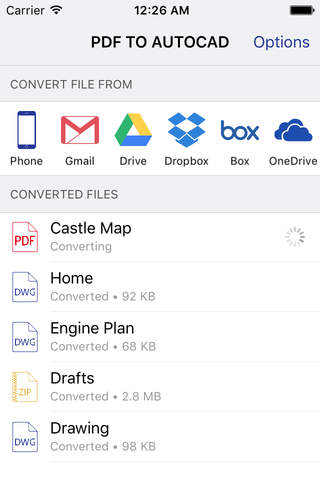What's New
Bug fix...
Bug fix...
Size:
1.3 MB
Category:
Productivity
Productivity
OS:
iOS
iOS
Price:
Free
Free
Compatible:
iPhone iPad
iPhone iPad
Requirements:
Requires iOS 6.1 or la
Requires iOS 6.1 or la
Version:
1.7
1.7
Description - PDF to AutoCAD (dwg)
.
If you are iPhone and iPad owner,you now can download PDF to AutoCAD (dwg) for free from Apple Store. The application is designed for use in English language. It weighs in at only 1.3 MB to download. The new PDF to AutoCAD (dwg) app version 1.7 has been updated on 2014-08-21. The Apple Store includes a very useful feature that will check if your device and iOS version are both compatible with the app. Most iPhone and iPad are compatible. Here is the app`s compatibility information: Requires iOS 6.1 or later. Compatible with iPhone, iPad, and iPod touch. This app is optimized for iPhone 5.
More Info: Find more info about PDF to AutoCAD (dwg) in Cometdocs.com Inc.`s Official Website : http://www.cometdocs.com
More Info: Find more info about PDF to AutoCAD (dwg) in Cometdocs.com Inc.`s Official Website : http://www.cometdocs.com
This is an excellent and highly praised PDF to DWG converter. It works with PDF drawings created in AutoCAD applications. Transfer vector graphics and text over to DWG format for editing in professional CAD software ...
To be fair the PDF was generated from a scan of a twenty year old blue line paper house building plan drawn by a professional draftsman It s simple 3 bedroom 2 bath kitchen family room about 1500sq feet 1 8 to foot scale All square angles standard door symbols etc I limited it just one floor and used Leonardo to improve contrast noise and make it fairly sharp This is real world something that algorithm should handle On submitting the vendor asked for 9 to speed it from hour to 90 minutes processing Stayed with free trial Gave it nearly 2 1 2 hours figured lost cause Did not work for me too after 2 hours wait sunny trails
You can t try to app You must pay the 5 99 to do anything Don t bother Rip off why nickname??
First file tried unsuccessfull Doesn t work Deedeay
Five stars but improve speed a bit Converts most of the documents I needed GLaDOS_Portal2
Flat out dose not work and what s worst you get no help or guidance correcting the problem SCAM DaveNowOnTime
This app does not work as advertised Even after purchasing the up grade Would not recommend to anyone Does not work Macko-Shark
So in my line of work we turn PDFs to cad files when needed I warn you first if you want to convert you have to wait 2 hours then I said let me buy the full version it was useless i gave me 3 big squeals of white thick lines and it was spouse to just trace txt into lines I wasted 3 don t trust this company you been warned Don t waste your money Vald Lordi
ZERO Stars This APP would NOT work on an iPad Air under iOS 8 or an iPhone 5 under iOS 7 I simply would NOT convert the PDF file There is no software support from the developers website Consider using something different Doesn t Work No Joke!
Works good converts pretty quick you have to buy the upgrade first As described vector pdfs convert well you may have to scale the drawing once in autocad raster pdfs don t convert but that is expected as they are not vector Saves me time and money Like it Good job Works Good 5 STARS Esmoke112
Unless you purchase although reasonably priced it does nothing Upgrade informs you that you will wait 90 minutes in the que I assume to convert your PDF They should just charge 1 99 right off the bat because at startup you get a blank white screen and guesses In APP Monster Wmontg5988
Works good converts pretty quick you have to buy the upgrade first As described vector pdfs convert well you may have to scale the drawing once in autocad raster pdfs dont convert but that is expected as they are not vector Saves me time and money Like it Good job Works Good5 STARS
Unless you purchase although reasonably priced it does nothing Upgrade informs you that you will wait 90 minutes in the que I assume to convert your PDF They should just charge 199 right off the bat because at startup you get a blank white screen and guesses InAPP Monster
This app does not work as advertised Even after purchasing the up grade Would not recommend to anyone Does not work
ZERO Stars This APP would NOT work on an iPad Air under iOS 8 or an iPhone 5 under iOS 7 I simply would NOT convert the PDF file There is no software support from the developers website Consider using something different Doesnt Work
So in my line of work we turn PDFs to cad files when needed I warn you first if you want to convert you have to wait 2 hours then I said let me buy the full version it was useless i gave me 3 big squeals of white thick lines and it was spouse to just trace txt into lines I wasted 3 dont trust this company you been warned Dont waste your money
By Kostas Gar.