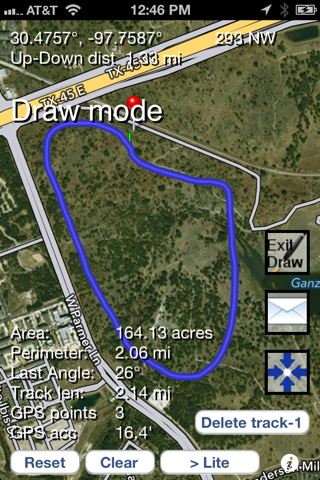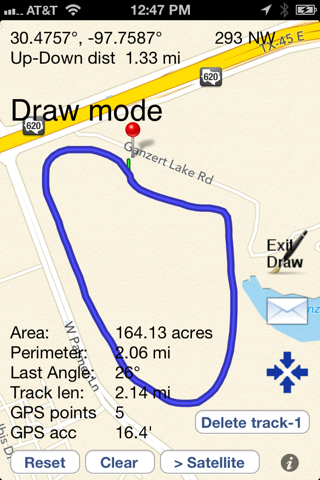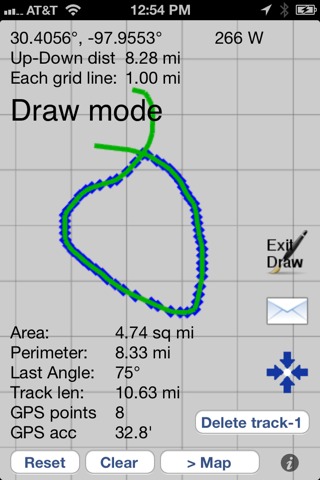What's New
Bug fix...
Bug fix...
Size:
0.7 MB
Category:
Utilities
Utilities
OS:
iOS
iOS
Price:
$3.99
$3.99
Compatible:
iPhone iPad
iPhone iPad
Requirements:
Requires iOS 6.0 or la
Requires iOS 6.0 or la
Version:
1.5
1.5
Description - Path Measure
.
it's professionally designed as a tool not a toy. found in 1 reviews
double tap to recenter. found in 1 reviews
this app is intended for measuring distances areas perimeters and angles. found in 1 reviews
multiple tracks may be drawn and displayed. found in 1 reviews
for convenience in the field a compass heading display. found in 1 reviews
i on the lower right. found in 1 reviews
it's useful for various measurements rough land and water surveying etc. found in 1 reviews
map display with road and satellite views. found in 1 reviews
app supports portrait and landscape orientation. found in 1 reviews
comprehensive help is included. found in 1 reviews
The Path Measure is now available for $3.99 for both iPhone and iPad owners.The application is designed for use in English language. It weighs in at only 0.7 MB to download. It is highly advisable to have the latest app version installed so that you don`t miss out on the fresh new features and improvements. The current app version 1.5 has been released on 2014-09-23. For ensuring consistency with the device you should take into account the following app compatibility information: Requires iOS 6.0 or later. Compatible with iPhone, iPad, and iPod touch. This app is optimized for iPhone 5.
Bottom Line: For more information about Path Measure check developer Sean Dempsey`s website : http://journeyspecs.com
Bottom Line: For more information about Path Measure check developer Sean Dempsey`s website : http://journeyspecs.com
This app is intended for measuring distances, areas, perimeters, and angles from GPS and user-drawn tracks. It`s useful for various measurements, rough land surveying, etc. Areas may be a closed region of any shape. The app has ...
The app is super easy to use just trace around with your finger and click inside You can draw stuff yourself or let the app trace your path or both It has a useful grid display The app starts up instantly with no fuss Highly flexible and functional Spd2346754
I haven t used the app a lot but it has done what I needed I used it to calculate acres of land and it has proven to be a useful tool The only reason I didn t give it 5 stars is because it would be nice to be able to save the work you have done on the maps not just send the information in an email I have the all data is deleted when you leave the app Good app Planowiles
The app is super easy to use just trace around with your finger and click inside You can draw stuff yourself or let the app trace your path or both It has a useful grid display The app starts up instantly with no fuss Highly flexible and functional
I havent used the app a lot but it has done what I needed I used it to calculate acres of land and it has proven to be a useful tool The only reason I didnt give it 5 stars is because it would be nice to be able to save the work you have done on the maps not just send the information in an email I have the all data is deleted when you leave the app Good app
By Kostas Gar.