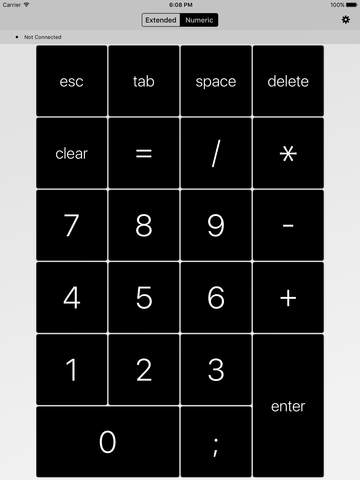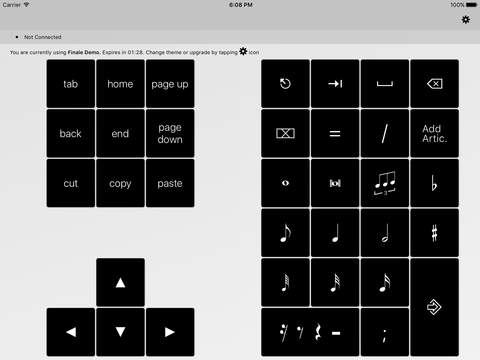What's New
Bug fix...
Bug fix...
Size:
Category:
Utilities
Utilities
OS:
iOS
iOS
Price:
$4.99
$4.99
Compatible:
iPhone iPad
iPhone iPad
Requirements:
Compatible with iPhone
Compatible with iPhone
Version:
3.2.1
3.2.1
Description - NumPad - Wireless Numeric Keypad
.
Overall Satisfaction84
Thank you for this great app which is worth the price.
I love the sleek.
Thanks for a really wonderful app.
Thanks sooo much for this app.
Ease of Use78
Extremely useful and simple to setup.
making it so much more convenient to enter music on a MacBook.
This app is a makes entering numbers easy.
Quick and easy setup with Sibelius.
After a quick search on the web I found thus app. found in 1 reviews
and interoperability with Finale 2011 was immediate. found in 1 reviews
I've had the app for a couple of weeks now. found in 1 reviews
NumPad for Finale 2011 on Mac OSX 10. found in 3 reviews
But that was a small price to pay to get rid of wires. found in 1 reviews
Awesome app works exactly as advertised. found in 1 reviews
Well worth the measly $2. found in 1 reviews
I do wish they would add a feature to see what I am typing. found in 1 reviews
so I ordered the wireless keyboard and magic trackpad from Apple. found in 4 reviews
so the iPhone/iPod Touch doesn't move on the table. found in 1 reviews
doesn't work for Adobe CS5 shortcut keys. found in 1 reviews
Works perfect but may be a little over priced. found in 1 reviews
Please fix so I can get back to appreciating this apps' awesomeness. found in 1 reviews
They changed the font to a barely legible one. found in 1 reviews
but what's up with the red background in the latest update. found in 1 reviews
Can't maintain connection reliablly and when it stays connected. found in 1 reviews
Wifi ok - Needs Bluetooth. found in 1 reviews
Only problem: Once you update to support iOS6. found in 1 reviews
Now seems to be broken on OS 3. found in 1 reviews
but if this works on an iPad. found in 1 reviews
More Sibelius screens would be nice. found in 1 reviews
If Edovia make this an option. found in 1 reviews
Not a deal breaker though. found in 1 reviews
There isn't always wifi available. found in 1 reviews
users don't know which "duration note" is currently selected. found in 2 reviews
Unfortunately this app does not work with Sibelius 6. found in 2 reviews
my problem was that num pad was off by one button. found in 2 reviews
Crappy visual layout. found in 1 reviews
but now won't accept my name/password so I trashed it. found in 1 reviews
Please refrain from making buggy apps. found in 1 reviews
Then since iOS6 and their update that makes me login. found in 1 reviews
Doesn't work with iPod Touch 1G. found in 1 reviews
It kept claiming that it needed a wireless network to connect. found in 1 reviews
I deleted it and re -installed it. found in 1 reviews
Crashes on iPhone 4S. found in 1 reviews
"
If you are iPhone and iPad owner,you now can download NumPad - Wireless Numeric Keypad for $4.99 from Apple Store. The application is available in multiple languages: English, French, German, Italian, Spanish. It weighs in at only 10MB to download. The new NumPad - Wireless Numeric Keypad app version 3.2.1 has been updated on 2014-11-25. For ensuring consistency with the device you should take into account the following app compatibility information: Compatible with iPhone, iPod touch, and iPad. Requires iPhone OS 3.0 or later.
More Info: Find more info about NumPad - Wireless Numeric Keypad in Edovia Inc.`s Official Website : http://www.edovia.com/numpad
More Info: Find more info about NumPad - Wireless Numeric Keypad in Edovia Inc.`s Official Website : http://www.edovia.com/numpad
Transform your iPhone or iPod touch into a wireless numeric keypad with NumPad. You sometimes need a numeric keypad but don`t want to get an extended keyboard? You have a laptop and a extended keyboard would ...
It does what it says The input is super fast as if it was a wired peripheral Just make sure to read the help section in order to set it up because it s not intuitive Great ten key lobizao
This app works as advertised and let me input strings of numbers into an Excel spreadsheet from either my iPad Pro or my iPhone I love it Although you do have to read the help file in the instructions on how to get it to work with your MacBook To do so go to Utilities and help and read how to hook it up You need to turn on screen sharing on your Mac Finally if I could get this to work so that the numeric keypad was on my iPhone and I could enter numbers into Excel on my iPad Pro it would be perfect and I pay for a separate app Works perfectly on both my iPhone and iPad Pro JohnnyMacG
The app description says it works with RealVNC and that RealVNC is recommended but it doesn t It says The selected authentication type is not supported by the computer I could probably get it to work if I turned off authentication on VNC but I have a port open to the Internet so there is no way I would want to run VNC without password and encryption Oh well time to find another app Doesn t Work w RealVNC Methatswhonotyoutoo
Musicians don t buy the Sibelius upgrade ripoff 20 and a terrible numeric keyboard Go on Amazon and buy a bluetooth physical numeric keypad Don t Waste Your Money Sibelius Users Beware Rjander
I thought 20 was too much too but my computer keyboard doesn t have a numeric keypad and having this app is an awesome time saver It works particularly nice when inputting notes with a midi keyboard You can have the phone in one hand and the other hand on the keyboard super fast note entry Worth it if you use Sibelius heavily jbotfry
Excellent Great performance very happy Saved money and time Great app Juan Artemio
I m been using this for Sibelius for years Got a new iPhone 7 today and I can no longer use the Sibelius setting It won t restore purchases and the price for that feature is 19 99 Are you insane 20 just to make it look different Absolutely ridiculous Absolutely Furious Rob & Nay
A great app before MartianCraft landed on it It was certainly nice when the purchasers of this app got the Sibelius and Finale keypads without having to make in app purchases Glad I kept the 4 0 version Shame on you MartianCraft Bait and switch Christine.251.
Once I figured out how to connect to my computer the app has worked flawlessly and I will probably buy the Sibelius laout for my music notation program despite the hefty 20 upgrade price tag not all that much cheaper than a hardware USB keypad albeit more portable I do wish the app offered more proative guidance about connecting especially in how to configure your computer The help information about how to connect to your computer or laptop is quite buried and the app doesn t offer it upfront during setup That s unfortunate because the guidance is quite thorough and helpful I fear this will cost the maker some negative reviews Works exactly as promised EricZeric
no tutorial how to connect don t like hakuna mantata
I wish I could use this app Unfortunately I have a PC This app has no functionality for Windows or Linux systems No PC support Mike Weiss
By far an excellent solution to anyone who doesn t have a keypad I had some issues with setup initially but customer service responded within 20 minutes to my email turns out I misinterpreted terminology and the app worked just fine I m looking forward to using this app for many years to come Well worth it Glorious Kbarry00
It does not connect to my computer s IP address in any port Some help please developers Arrghhh 45
Will not connect to MacBook Pro just keeps saying its searching Want my money back Does not connect Hfactor15657
Glad to see this I have wanted a number pad since I got my MacBook Air only reason was Sibelius So thanks It looks really great having the visual feedback of the notes on the keys I am very excited to get to work It is slightly buggy on personal hotspot mode which will be necessary for coffee shop composing But I feel like that is just general Sibelius glitching out If ur curious you can list to music I make with my alt orchestra sebastian and the deep blue And know your keypad is being put to good use Thanks sibelius key pad Sebastian_blu
It generally works well but I have trouble connecting in areas with high traffic like school or a Starbucks which is generally where I want to use this Bluetooth functionality to connect phone directly to the computer would be nice to have Bluetooth Anon game reviewer
Longtime Finale user and I needed a keypad for Sibelius on my Mac Book Pro late 2013 as I m trying out Sibelius for the first time Looked at options online including external keypads Based on reviews external keypads pose their own set of connectivity problems not to mention time spent running to the store to buy one and hoping it connects to my laptop AND hoping that it then works with Sibelius After looking at several apps in the app store this one looked most promising if a little more costly than some of the other keypad apps I decided to pay 4 99 and see if it worked and I can say it does for a lot less money and hassle than going to the store and buying an external keypad The optional Sibelius Finale layouts are especially nice As for connecting to my laptop I initially chose tap on a computer to connect and it just spun for 5 minutes while I was pouring myself a new cup of coffee With a sense of drudgery I read one of the other reviews about clicking on the HELP menu within the NumPad app on my iPhone and following those prompts I trudged through the 5 or 6 steps and in less than 5 minutes it was connected Not bad at all I must confess The app will not connect to your computer through blue tooth On your computer you will have to click on SYSTEM SETTINGS and then on the SHARING folder and then select SCREEN SHARING and maybe one or two other steps That s it Let me be clear I hate setting computer stuff up cursed for a full hour as I explored Sibelius free trial version late last night just to give you a head s up about my computer and software skills I hate spending time at a computer figuring stuff out I just want to be able to compose like the old days with an acoustic piano staff paper and a pencil Even so this was not too bad to set up The one negative is not a fault with the app but rather the iPhone as another reviewer noted the phone 5 screen is a little small feeling for tapping on the virtual keypad with the amount of note entries I am doing for a full jazz band voice score But perhaps with a larger iPhone this would not be a concern Also maybe with time I ll get used to it on my iPhone 5 In any event it was a quick and cheap solution it will suffice for now and I can recommend the app I m stupid w computers Got to work after 5 m saxy motha
It only took a minute to setup this app to use with Sibelius It s a simple as going into the settings for numpad touch help and follow their very easy instructions I was up and running with Sibelius in no time Now I don t have to go buy an external keypad for traveling I have two numerical keypads at home and only one is functional with Sibelius I checked and all keys are working great even the arrow to scroll over to the other menus within the keypad on your computer screen for things like fermatas tremolos beams etc Wow So happy to know this works so great Quick and easy setup with Sibelius missyyclaire
Not so easy to set up Never got this to work Don t waste the money for PC Boo Jettison04
The app works great and the setup instructions are super easy I use it with Mac I do wish they would add a feature to see what I am typing Because it s a touch screen and not a physical keyboard it s harder to trust what you are typing without having to look up at your screen every entry That would make working with my spreadsheets a lot faster Other than that it works great no flakey connection issues I use AirPort Extreme as my router Works great easy setup iRebel85
This app does everything it s supposed to and does so elegantly and seamlessly It s even better now with the greater screen real estate of the iPhone 6 plus In this day of little keyboards without keypads it is just so handy I initially couldn t get it to work when I bought the iPhone 6 and then screwed up in requesting support In a regrettable fit of pique I posted a one star review I tried again and got instant support on a Saturday with thorough follow up I m sorry I was a jerk and allowed the one star review to stay up until today The App is fantastic So is Steve from the support group Buy this App and you won t regret it Great useful App Superlative support Gadifer
5 and no online support on how to actually connect the darn thing Until this is added it s really not worth your time If you re getting this to help with Sibelius on a MacBook Pro go change the input settings by going to File Sibelius tab on Mac Preferences Keyboard Shortcuts then choose the Notebook laptop features feature set tab in upper center of window This lets you use the numbers at the top of the native qwerty keypad free of charge Do not buy MatthewBillman
Bought this to use with my Mac for Sibelius since I don t have a num pad Super useful would recommend to anyone with this particular need Great app Tb446g
Can you please add the visual styles from the previous versions of the app as an option in the settings I am a fan of the visual style that looked like the MacBook Pro keyboard Old visual style was better erikj92
I arrange a lot of music and since I just got Sibelius on my mac I was in need for a number pad Alas there s an app for that This not only works well as a number pad but it works flawlessly with Sibelius 7 and it s great that the symbols show up on the phone Worth it Every Musician s Friend Jkulick11
I used to love the app They changed the font to a barely legible one Not good Bad change in font Peterpez
This app is a real life saver when it comes to any sort of data entry I do a fair bit of work with spreadsheets and this app simply cannot be beat in that department It has a great tutorial built in although it was a little difficult to find at first It might be better if the tutorial was displayed upon initially opening the app instead of forcing the user to hunt for it I love the sleek minimalistic design My only suggestion is use a different color for the cells and the background of the Settings TVC Without that contrast it s rather difficult to see the separation of the sections Other than that a great release from a great company Great Utility App Matt Witte
I would you change something that works If you were trying to making it hard to look at numbers and make it hard for productivity you succeeded Crappy visual layout Pro Music Reviews
Don t waste your Bought this to use as a numeric keypad for my MacBook Pro running 10 9 2 Using an iPhone 5s with 7 0 6 App will not accept your password Doesn t work HealthMike
Does exactly what they claim it doesWould be nicer if 1 it worked via USB cable or Bluetooth as well as wi fi and 2 if the screen rotated to look as it does on the iPhone when using the app on an iPad Mini in landscape mode Those two enhancements would make it perfect Maybe on the iPad version they could also add arrow keys Home End Page Up Page Down and a scrolling area to control the mouse That would make working on complex spreadsheets an absolute joy Great for iPhone could be better for iPad Tom-ICS
If you re a Sibelius user you ve just stumbled on to a beautiful new tool Efficient and quick Follow the directions to easily setup with Mac Worth 4X the price Sibelius wow SingletaryT
This is a great solution for pro composers arrangers trying to use Sibelius on mobile laptop rigs If you re having problems connecting trying creating an adhoc network from your laptop first then flip your iPhone into airplane mode wait 30 seconds then turn on iPhone wifi and find your adhoc network Once it connects it s rock solid Thank you for making this I can t imagine working without it Great App Use adhoc WIFI network for best results michaelleemusic.com
It stopped working I ve been through the knowledge base tried everything I can think of and its not working It worked great and now kaput What port should it be Should the computer address be my IP address It sure is making me frustrated As soon as I rated it five stars Sklermbot
Whenever this app does not detect your mac even after you have done all the setting try to delete the app and just reinstall it I will detect your Macbook Yeah This works flawlessly on Macbook Pro bachconcerto
Don t waste the 6 I followed all of the instructions to a t but it will not find my computer I even added my computer with all the correct info including my password Nothing Doesn t Work CelticChristine
Works great with iPhone 5 and Mountain Lion Easy setup I really like how the default theme matches Macbook keyboards I was hesitant to spend the money given the reviews but it s really a well designed app with a company behind it that seems to have a nice support team and a decent online presence Clean simple sheldonreiff
Never worked bought it than deleted it DONT BUY IT Save your money The description has alot of lies also Terrible Appreviewerđ
I ve tried connecting several times but it has never worked The help does not Never worked YsengrinSC
It is frustrating to be required to sign in with a user name and password every time just to use a keypad on my own computer It worked briefly but now won t accept my name password so I trashed it Useless Andrew4549
iPhone 4 iOS 6 and Mountain Lion Using to control Sibelius Perfect Seriously wish I knew about this sooner Sweeeet Paul Wiancko
I loved using this app for a lot of data entry for work I had the same issue with it crashing with iOS6 I deleted it and re installed it It will load now but I can t get it to recognize my computer This is really starting to upset me since I did pay for this app Love Hate WingBrad
Crashes upon open Please refrain from making buggy apps Awesome Possum
Don t do it Don t do it Don t do it Don t do it Don t Update Crashes on iPhone 4S Can I give it -5 Stars?????
If youre a Sibelius user youve just stumbled on to a beautiful new tool Efficient and quick Follow the directions to easily setup with Mac Worth 4X the price Sibeliuswow
Just updated App wasnt great when I originally got it Couldnt backspacedelete But since the update it crashes on open Please fix I use this daily Crashes
Dont do it Dont do it Dont do it Dont do it Dont Update Crashes on iPhone 4S
Works exactly as billed Is a lifesaver for Sibelius making it so much more convenient to enter music on a MacBook Pro or Mac Mini with a Bluetooth keyboard Has to have five stars even though I would really like to have more of the Sibelius keypads available even better to be able to swipe between them Thanks for a really wonderful app More 23 June 11 installing Lion Mac OS 107 seems to prevent Sibelius from working with NumPad Ive tried fiddling with various settings all to no avail Spectacular app
Glad to see this I have wanted a number pad since I got my MacBook Air only reason was Sibelius So thanks It looks really great having the visual feedback of the notes on the keys I am very excited to get to work It is slightly buggy on personal hotspot mode which will be necessary for coffee shop composing But I feel like that is just general Sibelius glitching out If ur curious you can list to music I make with my alt orchestra sebastian and the deep blue And know your keypad is being put to good use Thanks sibelius key pad
I own a MacBook Pro and I am taking accounting and economics this semester I was getting a little frustrated with all the calculations I needed to do on my computer when I needed to add I had to hit shift and to multiply shift 8 I do a lot of my work in low light due to a 3 month old 10 ft from me so a solar powered calculator is not an option and not going to spend big bucks on a battery calculator with backlight if they even make one I love the calculator on the Mac with the paper tape This app gives me the ease of typing the numbers and calculations i need with out spending the money for another calculator Just what I was looking for
Couple of stumbles on my end Contacted help through their portal They responded fairly quickly Up and running Ill give them a high mark for responding quickly The app works just fine solution
Does exactly what they claim it doesWould be nicer if 1 it worked via USB cable or Bluetooth as well as wifi and 2 if the screen rotated to look as it does on the iPhone when using the app on an iPad Mini in landscape mode Those two enhancements would make it perfect Maybe on the iPad version they could also add arrow keys Home End Page Up Page Down and a scrolling area to control the mouse That would make working on complex spreadsheets an absolute joy Great for iPhone could be better for iPad
My old reliable bluetooth keyboard gave out so I ordered the wireless keyboard and magic trackpad from Apple Only downside to the wireless keyboard is no numeric keypad So the old theres an app for that kicked in I found this app payed my 500 and waited for it to work It didnt it was hung up for some reason searching for a server I hit the sign in the upper left of the apps screen and voila theres my server It just put it through Excel which is about the only place Id use this heavily Just marvelous Yup it just works Thats the best I can ever say about an app Super
This is a great solution for pro composersarrangers trying to use Sibelius on mobile laptop rigs If youre having problems connecting trying creating an adhoc network from your laptop first then flip your iPhone into airplane mode wait 30 seconds then turn on iPhone wifi and find your adhoc network Once it connects its rock solid Thank you for making this I cant imagine working without it Great App Use adhoc WIFI network for best results
I arrange a lot of music and since I just got Sibelius on my mac I was in need for a number pad Alas theres an app for that This not only works well as a number pad but it works flawlessly with Sibelius 7 and its great that the symbols show up on the phone Worth it Every Musicians Friend
This app has worked perfect for me since I bought it Why waste 5070 on a new keyboard just to get a numeric keypad on a Mac Keyboard when you can spend a few bucks and use your iPhone Only problem Once you update to support iOS6 it no longer opens Please fix so I can get back to appreciating this apps awesomeness Thanks 3 for the bad update Changed to 5 once they fix this Awesome app Update crashes it
Bewareif you have any trouble with this app the company forces you to start a discussion on their website in order to get a solution Only have a back and forth series of reply may you have a chance at a solution There is no phone number or email you can contact privately unless you set up an account The support for this app is awful I initially bought it from the great reviews but tried multiple times on different computers to get this app to work and it never worked even for a second For 5 this app should connect flawlessly no matter what computer you are using the support page commonly clarifies that if certain steps are taken to set up the app and it still doesnt work its the users computer and not the app that is the problem Im sorry but if I am a reasonably educatedtech literate person and can not figure this out do not blame my computer because you can not create a solution within your app to deal with it Great idea poor followthrough
doesnt work for Adobe CS5 shortcut keys great but
Dont waste the 6 I followed all of the instructions to a t but it will not find my computer I even added my computer with all the correct info including my password Nothing Doesnt Work
Great app functional and beautifully polished Indispensable for music notation
5 and no online support on how to actually connect the darn thing Until this is added its really not worth your time If youre getting this to help with Sibelius on a MacBook Pro go change the input settings by going to File Sibelius tab on Mac Preferences Keyboard Shortcuts then choose the Notebook laptop features feature set tab in uppercenter of window This lets you use the numbers at the top of the native qwerty keypad free of charge Do not buy
Can you please add the visual styles from the previous versions of the app as an option in the settings I am a fan of the visual style that looked like the MacBook Pro keyboard Old visual style was better
Unfortunately this app does not work with Sibelius 62 I contacted the company for an unimpressive back and forth email session which concluded with a diagnosis of Num pad works theres something wrong with Sibelius 6 so were not responsible If anyone is interested my problem was that num pad was off by one button For example if I wanted button 1 Id have to press 2 if I wanted 2 Id have to press 3 I connected using Tightvnc and Ultavnc No difficulties connecting with either vnc however both had the aforementioned problem Hope this helps thanks for reading Does not function with Sibelius 6
Since newest update it crashes on open iPhone 4S Crashes
Jjust a quick note to let you know that the entire NumPad iPhone 3GS iOS 435 downloadinstall and iPhoneMacBook Air Mac OSX 107 configuration progressed very smoothly and interoperability with Finale 2011 was immediate Once implemented switching between Finale and other applications including Numbers 09 v21 posed no issues nor did toggling between NumPad Keyboard Style settings In short NumPad worked completely as advertised Well done Bravo NumPad for Finale 2011 on Mac OSX 107 Lion worked instantly
Everything works although I have to input my MBP password each time I have large fingers and find the vertical layout almost too small I wish we had the option to use the keys in horizontal layout enabling larger keys The next iPhone should have a 4 screen and this will help immensely I will check next but if this works on an iPad my issues with size could be fixed particularly if one could resize it on the iPad without sacrifice to resolution The initial setup was a bit dodgy be sure to read the instructions first to ensure a good install wminimal frustration I recommend a bumper on the iPhone or some other case with a rubber bottom so the iPhoneiPod Touch doesnt move on the table Works as Advertised Read Instructions
Bought this to use with my Mac for Sibelius since I dont have a num pad Super useful would recommend to anyone with this particular need Great app
Works great with iPhone 5 and Mountain Lion Easy setup I really like how the default theme matches Macbook keyboards I was hesitant to spend the money given the reviews but its really a well designed app with a company behind it that seems to have a nice support team and a decent online presence Clean simple
It stopped working Ive been through the knowledge base tried everything I can think of and its not working It worked great and now kaput What port should it be Should the computer address be my IP address It sure is making me frustrated As soon as I rated it five stars
Dont waste your Bought this to use as a numeric keypad for my MacBook Pro running 1092 Using an iPhone 5s with 706 App will not accept your password Doesnt work
Got this app because I really enjoy touchpad but wanted numerical entry and musical notation seemed great The numerical keyboard x button does not work as a backspace and the lack of a delete feature makes this irritating to use For excel navigational features or something like a mouse or 4directional control on the same screen as the numbers would make this more functional Also I could only get 2 of the screens to work no musical notes but perhaps this is because I tried it on a computer that does not have Sibelius on it Am I missing something
I would you change something that works If you were trying to making it hard to look at numbers and make it hard for productivity you succeeded Crappy visual layout
This is a great app for those of us who need a numeric keypad easy set up As advertised
It generally works well but I have trouble connecting in areas with high traffic like school or a Starbucks which is generally where I want to use this Bluetooth functionality to connect phone directly to the computer would be nice to have Bluetooth
Not so easy to set up Never got this to work Dont waste the money for PC Boo
iPhone 4 iOS 6 and Mountain Lion Using to control Sibelius Perfect Seriously wish I knew about this sooner Sweeeet
I just installed PT 8 on my MBP Stupid MAC keyboard wont do basic key stroke commands that make using Pro Tools a pain After a quick search on the web I found thus app IT IS AWESOME It works perfectly and I can do simple things like nudge and call up windows and enter markers etc BUT I REALLY NEED it to connect via blue tooth so I can use it in hotels and on the plane Five stars coming when that works Otherwise thanks Its really great Perfect for Pro Tools BUT
Never worked bought it than deleted it DONT BUY IT Save your money The description has alot of lies also Terrible
Works great on windows You need to download a free vnc server Works on PC
The app works great and the setup instructions are super easy I use it with Mac I do wish they would add a feature to see what I am typing Because its a touch screen and not a physical keyboard its harder to trust what you are typing without having to look up at your screen every entry That would make working with my spreadsheets a lot faster Other than that it works great no flakey connection issues I use AirPort Extreme as my router Works great easy setup
It is frustrating to be required to sign in with a user name and password every time just to use a keypad on my own computer It worked briefly but now wont accept my namepassword so I trashed it Useless
I loved using this app for a lot of data entry for work I had the same issue with it crashing with iOS6 I deleted it and reinstalled it It will load now but I cant get it to recognize my computer This is really starting to upset me since I did pay for this app LoveHate
I used to love the app They changed the font to a barely legible one Not good Bad change in font
Whenever this app does not detect your mac even after you have done all the setting try to delete the app and just reinstall it I will detect your Macbook Yeah This works flawlessly on Macbook Pro
Works perfect but may be a little over priced Awsome works perfect
I am using it in Sibelius Would be perfect if selected keys stayed lit so u know what is currently selected ie so that App mimics onscreen keyboard Luv it One suggestion
This app is a real life saver when it comes to any sort of data entry I do a fair bit of work with spreadsheets and this app simply cannot be beat in that department It has a great tutorial built in although it was a little difficult to find at first It might be better if the tutorial was displayed upon initially opening the app instead of forcing the user to hunt for it I love the sleek minimalistic design My only suggestion is use a different color for the cells and the background of the Settings TVC Without that contrast its rather difficult to see the separation of the sections Other than that a great release from a great company Great Utility App
I started out giving it a single star because I wasnt able to use it with Sibelius I should explain that I installed it on the first version of the iPad and it worked great After I migrated Apps to the new iPad I discovered a numeric keypad in place of the Sibelius interface I was ready to scream then by chance I selected Setup and selected Sibelius It works great now Im using Sibelius Version 7 so I cant speak to issues reported with Version 6 Worked great until I bought the new iPad
It only took a minute to setup this app to use with Sibelius Its a simple as going into the settings for numpad touch help and follow their very easy instructions I was up and running with Sibelius in no time Now I dont have to go buy an external keypad for traveling I have two numerical keypads at home and only one is functional with Sibelius I checked and all keys are working great even the arrow to scroll over to the other menus within the keypad on your computer screen for things like fermatas tremolos beams etc Wow So happy to know this works so great Quick and easy setup with Sibelius
Longtime Finale user and I needed a keypad for Sibelius on my Mac Book Pro late 2013 as Im trying out Sibelius for the first time Looked at options online including external keypads Based on reviews external keypads pose their own set of connectivity problems not to mention time spent running to the store to buy one and hoping it connects to my laptop AND hoping that it then works with Sibelius After looking at several apps in the app store this one looked most promising if a little more costly than some of the other keypad apps I decided to pay 499 and see if it worked and I can say it does for a lot less money and hassle than going to the store and buying an external keypad The optional SibeliusFinale layouts are especially nice As for connecting to my laptop I initially chose tap on a computer to connect and it just spun for 5 minutes while I was pouring myself a new cup of coffee With a sense of drudgery I read one of the other reviews about clicking on the HELP menu within the NumPad app on my iPhone and following those prompts I trudged through the 5 or 6 steps and in less than 5 minutes it was connected Not bad at all I must confess The app will not connect to your computer through blue tooth On your computer you will have to click on SYSTEM SETTINGS and then on the SHARING folder and then select SCREEN SHARING and maybe one or two other steps Thats it Let me be clear I hate setting computer stuff up cursed for a full hour as I explored Sibelius free trial version late last night just to give you a heads up about my computer and software skills I hate spending time at a computer figuring stuff out I just want to be able to compose like the old days with an acoustic piano staff paper and a pencil Even so this was not too bad to set up The one negative is not a fault with the app but rather the iPhone as another reviewer noted the phone 5 screen is a little small feeling for tapping on the virtual keypad with the amount of note entries I am doing for a full jazz band voice score But perhaps with a larger iPhone this would not be a concern Also maybe with time Ill get used to it on my iPhone 5 In any event it was a quick and cheap solution it will suffice for now and I can recommend the app Im stupid w computers Got to work after 5 m
Crashes upon open Please refrain from making buggy apps
Id like to see it with a server so that I dont have to turn on screen sharing Security issues and all Great software
Ive tried connecting several times but it has never worked The help does not Never worked
This app does everything its supposed to and does so elegantly and seamlessly Its even better now with the greater screen real estate of the iPhone 6 plus In this day of little keyboards without keypads it is just so handy I initially couldnt get it to work when I bought the iPhone 6 and then screwed up in requesting support In a regrettable fit of pique I posted a one star review I tried again and got instant support on a Saturday with thorough follow up Im sorry I was a jerk and allowed the one star review to stay up until today The App is fantastic So is Steve from the support group Buy this App and you wont regret it Great useful App Superlative support
By Kostas Gar.