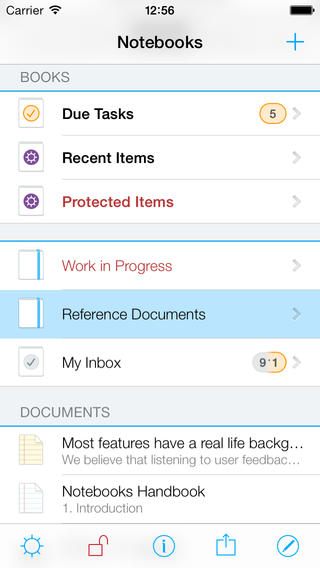What's New
Bug fix...
Bug fix...
Size:
12.2 MB
Category:
Productivity
Productivity
OS:
iOS
iOS
Price:
$11.99
$11.99
Compatible:
Requirements:
Version:
7.0
7.0
Description - Notebooks 7
HIGHLIGHTS
- So I have used many note taking apps such as Notability..
- The Dropbox sync and PC version is superb..
.
Overall Satisfaction81
The Best Got Better.
Amazing utility.
this one wins hands down.
Thanks for explaining how to paste into and highlight a formatted file.
Thank you for your hard work.
Fun & Engaging90
I have been an Awesome Note user for years.
It replaces Awesome Note.
This is what keeps developers developing and awesome software awesome.
Updates & Support100
The Dropbox sync and PC version is superb.
action items and reference docs. found in 3 reviews
I now date my note titles YY-MM-DD anyway. found in 2 reviews
I haven't seen any other app that would allow me to do this. found in 2 reviews
I've tried so many notebook type apps and this one's the best. found in 1 reviews
It's pretty handy to be honest. found in 2 reviews
I am somewhat disappointed. found in 1 reviews
PDF mark -up is missing. found in 1 reviews
Great idea but missing one big feature : annotation. found in 2 reviews
This makes it impossible to edit text. found in 2 reviews
which you can download right away" -- unfortunately. found in 1 reviews
I'd also like to see iCloud syncing enabled as well. found in 1 reviews
Bringing a document in is an exercise in frustration. found in 1 reviews
Used to have page with no distractions in last iteration. found in 2 reviews
missing one important part. found in 3 reviews
Until then it's only really good for recipes. found in 1 reviews
no way to use two fonts in one doc. found in 6 reviews
Two huge issues though:
There is no trash folder in the notebooks app. found in 1 reviews
all sorts of things that don't come to mind at the moment. found in 1 reviews
Swipe to delete MUST be removed in the next update. found in 1 reviews
If for some reason you accidentally stop the recording. found in 1 reviews
1. found in 1 reviews
The Notebooks 7 is now available for $11.99 for iOS owners. The application is available in multiple languages: English, French, German, Spanish. It weighs in at only 12.2 MB to download. The new Notebooks 7 app version 7.0 has been updated on 2014-11-19.
Bottom Line: For more information about Notebooks 7 check developer Alfons Schmid`s website : http://www.notebooksapp.com
Bottom Line: For more information about Notebooks 7 check developer Alfons Schmid`s website : http://www.notebooksapp.com
Notebooks provides convenient ways to store and organize your documents, quickly write down notes, carefully create beautiful documents, and manage your tasks and projects. It also converts documents to PDF or produced eBooks with just ...
Nice potential but I ve never had more trouble synching anything NOTE TO USERS THIS APP DOES SYNC TO ICLOUD It seems it s made to mainly sync with a pc and not other mobile devices Way too much trouble I ll just kiss that 8 bucks goodbye Nope TRA9393
Any chance of using the Apple Pencil with app Apple Pencil by chance chubs15
Developer feedback was timely and very helpful Great Feedback cjrose88
This notebook app has nearly everything but contains a huge flaw that most other notebook apps have an undo button If you accidentally delete something or remove something there s no way to get it back This is a must for every writing app or program I m confused why this app doesn t have one yet Edit Developer replied and none of what he said worked I can t find any undo feature on the row keys I ve tried all of them I don t even know what the key is supposed to look like I even went to the editor but that didn t help either Additionally ios does have a native undo button but it requires shaking your phone Not sure why that would be a preferable method up undo anything in a typing app Also other reviewers have pointed out they don t see undo button either If there is an undo feature perhaps it should put in front by default and given a tutorial on the website of how to access it The most amazing notebook app ever with ONE BIG FLAW Saber Altria
This is my go to writing platform and I love how the app updates and has good and easy tutorials Very good for writing I ve used this since before it was an app DulcetSweets
Great organization and sync with Dropbox Thanks for adding better PDF support Love love love this app rbztek
I like to play around Apps I think this should be the best notes app among all I ve spent more than 3 weeks trying to download almost all the best iOS notes apps on the market and tested all of them in almost all the details including Evernote Bear Noteswiter Notesplus Good Notes Noteshelf Nebo Noteflow Scrivener 1writer and so on but this one is the final This is plain a little serious looking app with a ton of useful and functional yet appealing features The good part of this app I can t name them all here for the space time reason They have a handbook that could take you a few days to study The main neat features I would like to point out Notes taking format HTML HTML didn t sound right to me for notes format at the beginning until I found a lot of CSS templates on Code pen website and it opened a new world to all the neat designed and functional stylish notes taking templates themes Eg A CSS sticky note page could be very useful and handy in some of your books folders anything that you could see from a webpage or even you ve never seen it before You can also create your own template theme Open webpages inside your notebook as a browser since they support HTML format of documents Just type a link in your html notes and you can click it to go to that website inside the app in the same document or you can save all the webpages as bookmarks in one html file or multiple and open in a side by side window to use as a reference Eg I use Google webpage as a resource search page inside books Unlimted nested books folders Drag and drop among them all Very easy to organize Go to menu For quick access to the recent accessed files or any other files Support importing a ton of different formats including basic MS office iWork PDF etc The ones that can be open and edit that I ve tried HTML TXT Markdown Sketch Photo Movie Voice memos Convert text based files in between easily Check their descriptions on supported files You can annotate on other files that cannot be edit directly but supported to view Embeded task features Use it just like another task app but very easy to convert from any of your notes into tasks or even extract selected part or even prefix as a task Have 5 states can set due dates timers repeat Has a calendar view as well Archived Compress feature Can compress zip and unzip easily and share easily Compile books Can compile a whole book into one file as a copy Integrated to other tasks apps like 2Do things OmniFocus Todoist Firetask You can send notes tasks directly to them through an action Create eBooks Not for viewing Links of one doc used to be inserted into other documents or apps that supports cross platform links like 2Do Evernote Bear Or even embed the files from one to another like to put one pdf file inside a html etc Open in Share or email to share 5 ways to sync export including Dropbox iTunes WiFi SyncDoc WebNav Protect file with password Fingerprint in supported devices Context feature Works as tags Smart books like Recent items Due tasks some hidden smart books like NBResources for backgrounds and CSS styles There are more to talk about in the app a lot more details in this app like choosing making your own selected key custom keys for quick use say you can create or as a shortcut key with in between to insert cursor Color labeled books files Custom backgound text color A lot of Markdown settings With so many features in this app I think I probably only need this one for almost all the daily tasks documents notes works And I was surprised that it works pretty stably with me playing heavily on it Occasionally crashes when I work with too many actions too fast But overall it works very fine and I would highly recommend it to everyone especially the people who have a lot of tasks or files documents to deal with everyday It can definitely replace Evernote in my opinion I ve only used it for a short period of time but I ll keep test on it to find out more later I have to say something about it Main neat features listed Shanluvtech
All kinds of formats from plain text to rich text format It s like having Microsoft Word and Microsoft Publisher in one Plus it gives you character counts Love this app esgeep
I have been using the old app for many years journaling and enjoying writing in something that emulated a real notebook Then with the new apple update it was gone in a flash I no longer can access those files I m still holding out for alternative way to retrieve the information Be careful of third party apps Frustrated Kathlesqu
I really wanted to love this app The UI looks great The promised features sound fantastic Unfortunately there are too many bugs in this app for it to be usable For a price point of 13 this app should be above all things stable Sadly its not I regret my purchase This is another example of why the App Store should offer free trials Too Many Bugs
After trying way too many notebook apps I finally found the this awesome app Its got everything I need with full customization to the style sheets Its not colorful nor is it full of cute icons but thats not the point Its a fullfeatured app for serious note taking and research There is a slight learning curve the PDF manual is 100 pages long But once you get past that curve theres almost nothing you cant do Its the best there is Period This is it
Love this app so far Thank you for your hard work Anxious to get support for both iCloud Drive and FTPSSH file storage locations as the external Western Digital MyPassport Wireless where I store the bulk of my files does not have WebDAV only FTP SSH Ultimately I want to keep multiple backup locations in addition to the localcloud sync of the hierarchy of documents managed through the Notebooks interface Id likely be using iCloud for the primary syncing with secondary backups kept in remote WebDAV directories and FTPSSH wireless hard drives Plus Id need to access the regular file system on the external drives to work with files that are not yet imported into the primary synced iCloud document hierarchy Also hoping to see custom HTMLCSSJS export templates for entire books to be used as static websites including conversion of internal app links to relative url paths With at least these two additions the app becomes infinitely more universally useful and convergent In case these reviews are unmonitored Ill send these suggestions directly to the developer as well Thanks again for building such a useful productivity app Excellent Start
Love it more than I can say It crushes Evernote and puts OneNote to shame I even have moved Day One and iThoughts both great apps and also worth the money out of my favorites bar to give Notebooks the top spot Id easily give it a fivestar rating if it didnt crash so much when inserting photos from Camera Roll into markdown documents This sadly is a very serious drawback for the way I take notes since I am constantly inserting photos screenshots and mind maps If you are a notetaking pro this app is going in your favorites bar
Its a top notch note taking app in terms of functionality efficiency and formatting Keep up the good work Sick app
OK now I am set I have Notebooks setup on my iPhone iPad and Mac and they are all syncing properly through DropBox See my Mac App review if you need help with the DropBox sync on the Mac I have been an Awesome Note user for years but their inability to really support Rich Text drove me to look for another app I found this one and I am pretty darn confident that it is the best Love the Sync Would love to see iCloud sync and One Drive but overall excellent Thanks for the Omnifocus support too GREAT WORK GREAT
Ive been using Notebooks universal version for iPhone and iPad Id love to see Touch ID added to security to unlock with Touch ID or passcode when passcode is enabled for security Id also like to see iCloud syncing enabled as well Great job including several features I look forward to the new and upcoming updates Great notes app
Ive tried a ton of different notes apps and Notebooks is the best out of all of them I use it daily its my goto app for writing and organizing all my notes The Best Notes App Ive Ever Used
Years of thoughtful iteration make this one of the unsung heroes of the App Store It promises a lot and delivers on all fronts Not a day has gone by since I bought it that I havent used it Great App and Wonderful Developer
just wish that it was preloaded app on every iphone and yes its optimized for iPhone 6 plus devs really listen to customers concerns and here is my 5 stars for you amazing
The app Ive been looking for WebDAV syncing across MaciPhoneiPad It can only get better from here What Evernote should be
As a programmer this app originally purchased to track personal projects has developed into a key tool for my daily workflow Despite its meager appearance it is easily expanded with JavaScript Ive extended it to include LaTeX support code highlighting and more I use it for everything Thank you for the amazing app Wonderful App with Undocumented Potential
I am VERY picky about my notetaking apps and bought an iPad as a laptop replacement This is my goto app It syncs with my Mac automatically is reliable and works great with my external keyboard I use the app every day and couldnt be without it Indispensible
The best app in the Universe and I dont say that lightly If you could only have ONE app on your iPadiPodiPhoneMac or PC this would be it It does everything but with a Zen simplicity I am writer of long complex documents and I have used all manner of writing tools from Scrivener to Word to XML editors This is now my favorite writing tool for its power and simplicity I can start with plain text bump it up to markdown convert it to highly formated and from there to anything I need I use this for writing for organizing thoughts storing information I need at my fingertips organizing projects and it is my main TO DO list that easily adapts to GTD or other taskproject methodologies All of my files are in open formats and accessible on my dropbox folder as well as in the app so I feel like doing some editing in Vim or Emacs or anything else I can do it I can even add CSS to formatted documents It is as simple or complex as I need Aside from all of the files that I can create and write it READS even more files that I can just drop in my folders of reference Its like having a complete publishing system library database project team and second brain in my pocket and on my desktop I tried other note systems like Evernote Onenote etc but this is THE one for me Alfonso Schmidt and his team have done a truly great job and the apps are continuously improving This is onestopshopping for almost everything your brain needs to do and it will thank you if you get it The Best App in the Universe
This program is great but what has impressed me most is the way Mr Schmid spent time and effort to fix a problem I had in synchronization between the app on my iPhone and MacBook He makes you realize he really cares about the product and the customer Outstanding App and Developer
Supports markdown syntax so it is really easy to quickly type and format text but it is much more than a simple notetaking app because it allows for inclusion of pictures clickable URLs tappable phone numbers and addresses etc Furthermore it will import scanned items PDFs from Scanbot and handwritten notes PDFs from Notability alongside my existing text notes into folders called notebooks which makes the app my allinone repository for notes on a given project Syncs well with iPad and Mac versions of the app via DropBox way quicker and more reliable than iCloud thus allowing me access from all my devices I deducted a star because the app searches titles and contents separately and editing markdown files is a bit kludgy when you tap on a document to edit it you often end up in a different part of the document Great for typing notes and storing PDFs
I have had Notebooks on my computer and my iPad for several years With the recent update especially with the iPad update I am really impressed with the quality and potential use of this app I like working on my iPad and with the latest Notebooks update to that device I will be using Notebooks a good bit more You do need to spend time especially if you are new using HTML Im just learning how to make use of all of the potential for formatting documents and books offered in this app I purchased the PDF Reader with the iPad update and was very pleased with the additional tools it offered Im looking forward to the next update to the Notebooks for Mac If it is anything as nice as the one for the iPad Ill be spending the time learning all that it can do as well I recommend reading the Notebooks Handbook by Alfons Schmid I usually dont read these guides in the beginning but after struggling with a few tasks I decided to take a look I found answers right away It is an excellent guide Lots of Potential if you take the time to learn
This app was one of my favorites but the recent update the pass code protection does not work properly I have sent three emails to app support 2 weeks ago and have received no reply I am somewhat disappointed Unusable update
Syncing with desktop is problematic at best Not worth the effort Dont waste your time
This app is great except for the swipe to delete function There is no trash folder in the notebooks app So if you happen to accidentally swipe too hard when opening a document it deletes your work There is no way to recover it This is beyond stupid and ridiculous Swipe to delete MUST be removed in the next update or the developers should a trash folder Really guys This seems beyond obvious Get rid of Swipe To Delete
All IOS apps must sync The fact that this has a MAC version and syncs perfectly with Dropbox in the middle this works All notes sync instantly and accurately The share sheet offerings are complete and make this a central part of my IOS world I always look for items that are better than the built in stuff This beats the built in notes by a mile So it is on my front page and is used every day Thank you An excellent offering in the notebook world
Notebooks is a fine tool and used to work great I dont know if it is Apple of Notebooks software but nowthe cursor jumps around and Im uncontrollable manner This makes it impossible to edit text and a word or correct the misspelling Notebooks wants to jump repeatedly to the bottom of the page whichmakes editing a correction at the top of the page virtually impossible Perhaps when iOS 81 comes out these bugs will be fixed App has Gone Crazy in 801 iOS
I have read the glowing reviews cannot agree with them I schedulereserve venues for people to hold meetings have dinners hold memorial services all sorts of things that dont come to mind at the momentI want an app that will allow me to create a folder the title of which would be a year Ie 2014 2015 2016 etcInside each year folder would be twelve folders one for each month I then wanted to make notes of details of what the caller wants and fill them in their appropriate folder However I cannot make this happen I have spent hours trying but to no avail Therefore I will trash this app I have wasted enough time and consider it worthless Since I have to rate in order to send it will be one star I would actually prefer none Very Disappointed Pp Good for some not for me
First off Im in college and rely on my iPad for my day to day classes My iPad is my life I keep all my class notes on it along with downloading lectures books for class and any other course materials I leave my laptop at home due to the fact my iPad is so much more portable and its all I really need for 23 classes a day I loved the fact that this app was available across all platforms which is a huge plus as I like to put all my notes from class onto my computer once Im home as its my main source for doing work away from class This app is great if youre just taking notes but Im a really firm believer in recording every lecture Being able to go back and listen to the professor go over a theorem or formula or give a more in depth description of something were learning is invaluable I was really excited when I saw this app had recording as well Two huge issues though 1 The app just randomly stops recording I cant tell you how many times Id go back to look for a certain part of the lecture to listen to a teacher workout a particular difficult calculus problem only to find that the recording stopped after 5 mins or the file its self is just corrupt and wont even play back 2 If for some reason you accidentally stop the recording theres no way to continue it again As with the example above if I caught it sometimes after it stopped recording Id have to create a whole new recording I dont want my lecture notes for that day to be combined with 30 individual recordings of 23 minutes each I had initially reported this to the developer and I received an email apologizing for the inconvenience They explained that my iPad was probably running into memory allocation issues and the app was stopping the recording Sounds like a pretty big flaw in the app and the developer I tried it again the next class day with just the app open and had the same issue Ive resorted back to notability which has become extremely robust especially now with the ability to playback exact spots during handwritten notes which is a huge plus when trying to work through problems in math and science Its okay for just notes
I was surprised to learn that in order to use this app as a true crossplatform product the total cost is 49 broken down into no less than 4 separate purchases and upgrades This app is by no stretch a 49 app It is good but I hesitated spending 10 I feel it was a waste of 10 given the multiple additional purchases required to make the app function as advertised Shame on this developer Actually a 49 app
The annotation feature is great Have used Notebooks for years as a main filenote system Always prompt service on questions Data is never lost Thanks Wow
Seriously Ive tried so many notebook type apps and this ones the best Whatever I have in mind it handles The ONLY notebook youll need
Stop looking and just buy it Its perfect and I have every other notebook app that a human can download You should also have Ulysses and Evernote but THIS one is a must have Seamless cloud integration and unlimited formatting possibilities The Bomb Its my 1 go to notebook VoiceImage
Notebooks has become my goto app for notes on Mac iPad and iPhone much more so than Everbloat I use it for Quick notes Ill admit the writing interface needs UI improvement Everything is so small keyboard special keys But its a great place to dump text RTF links An interface to Dropbox This is where the app shines Notebooks is an excellent UI to Dropbox I collect and organize text RTF images PDFs especially these and other files and move things around regardless of device to meet my needs Cant do that easily in Everbloat Yes Evernote has some great features too especially search but most of my search needs are met in Notebooks Notebooks works well with other apps on both iOS and Mac especially Open In I save documents especially annotated PDFs in other apps via Open In in Notebooks rather than Dropbox because I can do more in Notebooks and the files are still in Dropbox I use Notebooks on the Mac to collect snippets of webpages PDFs and other documents then paste them into Notebooks the formatting and live links are preserved I Open In handwriting note apps like GoodNotes to annotate I tried this in OneNote but if youre not careful the OneNote page extends the right margin and can be difficult to print if need be Notebooks has its quirks what app does not and its more utilitarian in design but this suits me well Its usable So many pretty apps are just that pretty and ultimately I lose interest Notebooks has held up over a year of considerable use Great developer support too Underrated App
Buggier than Maine in June This update did nothing to make the app usable As a test I opened one of my documents that inexplicably has multiple font sizes strewn throughout font is not selectable in this thing I selected everththing then picked Default I suppose thats what Im supposed to pick since the other options are Title Subtitle etc Immediately the document exploded Blank lines disappeared The font changed yet again but not consistently thoughout the document Line returns disappeared running lines together What font I got was so tiny I couldnt read it Since there is no Undo function I paid for this little experiment I am so done with this collection of bugs I wish I hadnt paid for a desktop version too Now my entire note keeping system is unusable with several damaged note files thrown in for good measure Horrible Bugged up
I have used many organizational note taking and task management apps from Devonthink to Circus Ponies Notebook This app integrates it all in a nice light application that utilizes the OS while providing advanced functionality I have placed my documents in a dropbox folder on my computer and linked the home on the desktop app to those files I now have easy access to all of my dropbox files with the ability to integrate tasks and notes through an intuitive interface across all of my devices The ability to drawwrite on the iPad is another great feature that maximizes the benefits of the tool with the application I think there is opportunity for growth with the application but for keeping things organized this is an amazing tool Amazing utility
Its a super cool app I really liked it but it does take some time to figure everything out For example it took me like an hour just to figure out how to decrease an indent turns out you just long press the tab button But it seriously is worth 10 I keep it a one of only a few notes apps Im known for usually having about 2025 notes apps alone So anyways if youre thinking of getting this dont second guess Just do it Love it for the most part
Notebooks is quickly becoming one of my mostused apps Its so well made and perfect for any kind of notes I need to keep either on my iPhone or iPad I definitely recommend this if youre looking for a notebook solution that lets you keep everything organized and even sorted into multiple notebooks Its perfect Love this app
To Joesbunker hold down the indent key to reduce the indent I agree its not terribly obvious but once you know it its easy to remember Check out the developers website It has this answers on the support pages The developer is also highly responsive to individual questions and suggestions Picked This Over Evernote The app is somewhat intimidating at first with its very beautiful tasteful but spartan look The developer goes to pains to NOT enforce a system for organization beyond of course the books metaphor You really have to start dumping content in to see how nice it is I was using Evernote but I had a bunch of reservations about it that Notebooks answers Viewing PDFs images slideshows web pages etc just like any note Everything in Notebooks you put in it is on equal footing not attached linked or otherwise stuck inside a note it is the note Completely transparent system for your data Yes its basically tied to Dropbox or perhaps a homespun cloud But I can get to this content through Dropbox back it up and I never have to worry about being locked into proprietary formats Totally futureproof The formatted document type and styles are a little gem for beginners like me Then I read some more and realized its not hard to apply new formats to documents with CSS You can either learn a bit and roll your own or find a bunch of code online Incredibly flexible at least potentially Its just as everywhere as Evernote with the Dropbox support Anything you throw into your a Drop box Notebooks folder shows up in a Notebooks No special import procedure though there are some nice copypaste features inside the app and of course it shows up in the Open in sharing dialog These really nullify all those Evernote buttons out there There is even a JavaScript bookmarklet if you like REALLY responsive developer Cant emphasize how nice that is to have an actual person at the other end of the email Very helpful and reassuring LOVE LOVE LOVE that I can extract or create tasks from my within notes now or later and that I can organize them how I wish with the contexts and due items smart folders This is huge for me Taking notes creating action items and assigning contexts for them yes full tagging would be a boon all in one place Better yet the task can be full documents with referential material within them breakdowns of subtasks etc you can start simple and keep adding Great for someone like me who works with big long term projects and deadlines Easy to share this stuff too either the oldfashioned way or through Dropbox sharing Only nit to pick is that plist files dot the folder landscape in Dropbox Better than a proprietary format though and easy to sort folders in Dropbox by type You can create combined eBooks or other note types that can collect lots of info and documents and notes into one place Great for archiving and for recording your process Disadvantages from Evernote or even OneNote No cute little Icreatenotetitlesfromyourcalendarappointments trick Its pretty handy to be honest but then again I now date my note titles YYMMDD anyway Yes you can assign a location and time stamp to your notes in Notebooks Tagging is far more robust in Evernote Tagging is also a great way to waste time and energy without a good simple system Notebooks has contexts which when done well are nearly as good Only thing tagging allows over that is you can choose multiple tags to filter things like high priority items for this project that are to be covered in a meeting The saved searches and OCR of Evernote pro are nice as well Notebooks actually does a pretty good job with searching but Evernotes is search on steroids for those who need it Ive yet to really take advantage of such powerful tools usually an indexed document a good note naming scheme and book system will do the trick later on Specific to OneNote the layout is a lot less flexible No floating text fields moving pictures wherever etc Its not a layout app and OneNote tries to bridge the gap between concept mapping and outline note taking You can do much of what is in notebooks right within Dropbox or other similar cloud but the rich feature set and interface make it so much more than a filing system or a note taker It took me some time to really see how to use it to its full advantage but it was well worth the investment Picked It over Evernote
This app beats Evernote at being a straightforward stylish note taking tool The Dropbox sync and PC version is superb I especially appreciate the customizable note background colors and rich text editing Fantastic
So I have used many note taking apps such as Notability Notesuite Noteshelf Evernote Word Pages Write Meetings etc This app fits my needs more so than any of the other apps It allows me to be organized with all of my notes action items and reference docs The user preference customization is great Alot of great features to this app thumbs up Perfection
I dont know whats wrong with this version because mine does not open Anytime I try to open it it just shuts down my Ipad Bug
Not having problems with this release as another review reported This has been my primary note keeping and composition app for years Evernote makes a fine archive but this is where I write all original material Useful collaboration and synching with Scrivener through Dropbox and seamless use with the Mac version of Notebooks also through Dropbox seals the deal This has been one of the most steadily maintained and improved apps in the App Store and the most recent update is no mere visual tweak nor software bloat New features are genuinely useful and add to the apps overall utility In the few cases in which I have had problems over the years Alfons the developer took them seriously and worked with me to fully understand and address what was happening You dont find that kind of consistent longterm responsiveness very often Though I use Goodreader as my primary PDF reading and annotation app I went ahead and immediately made the inapp purchase for the new PDF module in Notebooks The developer deserves that and I wouldnt be surprised to find the feature implemented in ways that aid my workflow This app has earned my loyalty My primary notes app sophisticated and featurerich
After installing this update the app crashes every time I try to open it on my iPhone 6 This needs to get fixed ASAP After deleting and then reinstalling everything works great Back to 5 stars for this app Crash
One of my favorite apps that does so many things well Too bad it cashes on startup in iOS 9 Didnt you know it was coming Crashes in iOS 9
I love love love this app I am still learning how to use all of its features but compared to other note taking apps this one wins hands down It does everything I need it to do and more Well worth the Just get it I do not know anyone connected with the development of this app Im just very happy to find such a great app especially after having major issues with others Kudos to the developers Get This One
This is just simply STELLAR I cant think of another way to put it STELLAR Beats OneNote by a long mile Just buy it
The text jumps around so much it is impossible to edit not sure what is causing it If you tap in the text to edit it jumps to the end and will not scroll back up Very strange Text Jumps Around
This is a great app I use it every day The only feature it lacked was the ability to annotate PDFs That deficiency has now been remedied The new PDF annotation feature works great Also the developer is SUPER responsive when there are issues This app is the Evernote killerlove it Excellent AppPDF annotation addition rocks
4 stars till they get images woking then 6 stars this is a great app and works great where i use the pc and syncing notes is a pain great app
The app is one of my most used on all my devices for both work and personal Its unlimited nesting somewhat reliable syncing are great features What is missing is the most important part with any app that can store highly classified or personal information encryption While the hide feature with a password are good it is not so good once synced to a cloud based service especially Dropbox which we know regularly provides to the US Government I would give this app 5 stars if it fully encrypted all data everywhere and used a secure sync like iCloud UPDATE Still waiting on iCloud full encryption syncing Until then its only really good for recipes New look same features missing one important part
Every time I search it crashes Have to give one starupdate crasheslost a ton of documents slow and v buggy Come on Have too many documents in this after all these years to put up with this Very disappointed Bring back full page viewing the top and bottom of page with info are constantly there Used to have page with no distractions in last iteration Good app Please have a lock option for the whole app not just individual booksnotes Shall then up the starage Universal lock
Notebooks has quickly become an integral part of my work flow Its my file manager research organizer and text editor I had no idea how helpful it would be to be able to swipe between my text document and my research notes No more jumping between apps when Im writing I havent seen any other app that would allow me to do this It starts quickly is stable and has a responsive developer If youre on the fence because of the price I recommend trying the free version for a week to see how it would fit into your workflow Indispensable
Notebooks works but is nothing special It tends to drop extra files in your folders which the Mac app will hide from you Sync is a bit slow Overpriced
I really want to love this app So many great ways to use it daily One big problem I have is that when Im typing an outline and tab over I cant figure out how to get back to the previous tab mark on the next line Tried everything I could think of and finally gave up and opened another app for my outline If you hit tab youre stuck in that position on the page from then on Cant be right Good
By Kostas Gar.