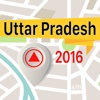What's New
Bug fix...
Bug fix...
Size:
Category:
Navigation
Navigation
OS:
iOS
iOS
Price:
Free
Free
Compatible:
iPhone iPad
iPhone iPad
Requirements:
Compatible with iPhone
Compatible with iPhone
Version:
1.7.0
1.7.0
Description - myTracks - The non-social GPS-Logger
Dirk Stichling , the publisher behind many iOS app (myOSM ,GeoMaps ,myTracks HD ,myTracks - The non-social GPS-Logger ,myPhotoMap ,myTracks), brings myTracks - The non-social GPS-Logger with a number of new features along with the usual bug fixes. myTracks - The non-social GPS-Logger app has been update to version 1.7.0 with several major changes and improvements. App release that improves performance, provides several new options.
HIGHLIGHTS
.
Reliability36
Very useful app for outdoors. found in 1 reviews
notes and tags. found in 2 reviews
during recording you can add waypoints to highlight important locations. found in 2 reviews
Very useful App for all photographers. found in 1 reviews
gps track recording using iphone ipad or ipod touch. found in 2 reviews
mytracks turns your iphone into a fully functional gps logger. found in 1 reviews
" zoom to street level". found in 1 reviews
A few little things could be improved 1. found in 1 reviews
but it would be even better if it would sync photos. found in 1 reviews
but on this app there's no big red record button. found in 1 reviews
location services seems to be broken with the latest update. found in 1 reviews
I don't know how to add a bookmark/favorite yet. found in 1 reviews
1. found in 1 reviews
currently it does not seem possible. found in 1 reviews
but it's poorly executed. found in 1 reviews
My two complaints are:
GPS is notoriously inaccurate for single points and inside buildings. found in 1 reviews
but no topo map. found in 1 reviews
Lacks user friendliness. found in 1 reviews
Bing maps now cause the app to crash and the below problems still exist. found in 1 reviews
hate the new interface. found in 1 reviews
Selecting multiple tracks does nothing other than let you mass delete. found in 1 reviews
I don't know how to add a bookmark /favorite yet. found in 1 reviews
Feel like I wasted a run. found in 1 reviews
Pretty much useless without the desktop app that is only available for Mac. found in 1 reviews
It doesn't save the time of a GPS entry. found in 1 reviews
Deleting immediately. found in 1 reviews
I have no idea how far I went. found in 1 reviews
Last update doesn't work. found in 1 reviews
If you are iPhone and iPad owner,you now can download myTracks - The non-social GPS-Logger for free from Apple Store. The application is supporting different languages: English, French, German, Japanese. It weighs in at only 10MB to download. It is highly advisable to have the latest app version installed so that you don`t miss out on the fresh new features and improvements. The current app version 1.7.0 has been released on 2014-11-16. The Apple Store includes a very useful feature that will check if your device and iOS version are both compatible with the app. Most iPhone and iPad are compatible. Here is the app`s compatibility information: Compatible with iPhone, iPod touch, and iPad. Requires iPhone OS 3.1.2 or later.
More Info: Find more info about myTracks - The non-social GPS-Logger in Dirk Stichling`s Official Website : http://www.mytracks4mac.com
More Info: Find more info about myTracks - The non-social GPS-Logger in Dirk Stichling`s Official Website : http://www.mytracks4mac.com
myTracks is a free GPS logging application for the iPhone. It does never send any tracks or locations to any server or social network. It is for recording your tracks for your own personal use. ...
The most amazing part of the app is it takes only 86 8MB of space even with 50 U S states maps downloaded Downloading map did not increase space usage which to me means the maps are already included in the app just need to be enabled The only complaint I can think of is the app crashes many times and hangs during some maps download I have iOS 11 Stop and restart the app didn t fix it I had to delete the app and download it again The best GPS track logger I know EveryonesaCritic2
Already purchased ability to download offline maps but they switched to pay for regions and you have to pay again to use Not a fan Not going to pay again Not going to use anymore Too bad Horrible Business model change vtcivilian
Something happened with the update on May 2 One of my two previously purchased offline maps is no longer available Additionally every US offline map I try to purchase asks if I want to buy Alabama Please update Broke After Update on May 2 HeavenHillHammock
The idea is great but the app doesn t really work If you accidentally close the app or the battery dies or your phone restarts you have to start a new track It s also a huge battery hog even when running just in the background When using it it s responsible for 30 of my battery drain just tuning in the background The Geotags app suffers from none of those problems Good idea but a horribly buggy battery hog B1942
Until this changes beware No speed profiles in free mode description doesn t tell you Intamin
New update fixed gps connection problem New iCloud support is great Working again Nick Marvin 42
Absolute crap Don t waste your time It says it s free but when you display the example play back there is no map Just a blue line I m sure I can pay for one of its advance feature that most likely won t do what I want Heh I m happy to pay if I cann c it work Else FO Mrs Maxidunn
This app has come a long way Great gps tracker Zmanj87
Great app I use this app for Geo tagging photos with my T3i Another great use for this app is looking at your tracks within google earth Great app Rob Mac
Settings menu hidden under the Favorites Bookmarks menu in a weird left right left arrow pattern Normally Settings are found under the app settings in iOS settings or under a gear icon or 3 horizontal lines as google has forced upon us The settings menu would also be a good place to put accuracy map type empty map cache syncronization settings and other miscellaneous things Instead they are scattered throughout the record button world map button and hidden in weird places I don t know how to add a bookmark favorite yet I also am not sure how I m supposed to move the files into a folder There is no move button though there is a custom sort option hold the settings icon on the individual track while editing tracks which lets you drag 1 individual track up or down Selecting multiple tracks does nothing other than let you mass delete Turning on and off recording is usually a one touch thing but on this app there s no big red record button Instead you have to press 2 times The maps are nice but I found the best accuracy a bit too accurate for stops I have since lowered the accuracy to hopefully get a better average reading because I care about my average more than the exact distance GPS is notoriously inaccurate for single points and inside buildings I would appreciate a 500m option for accuracy as well 3 km is a bit steep I recently came from My Tracks on google play and was disappointed that there was no iOS port even though it is open source While I use myTracks I don t really like it because it s not easy to use I like the lack of features which keeps the program simple but it s poorly executed Lacks user friendliness David David Davidson
Some cameras have built in GPS mine doesn t I have tried three of the most popular apps from the iTunes store and this one definitely is the best one I also downloaded the App for my computer so that I can easily and quickly transfer the GPS data and add them to my photos I am not a computer expert and it was very easy for me to use this app Great work Very useful App for all photographers MCGulangyu
this product is great i use it to track my photos I run the app while tacking picture at the end of my day i send the tracks to my e mail from my iPhone and load them into lightroom which sync the geo location with the picture works great with Lightroom bobby zucco
I have been using this app to track mileage on horseback and it s working really well My two complaints are 1 It only seems to track in metric which means I have to do mental calisthenics to convert to the miles that my American brain thinks in 2 I cannot seem to find a settings option or other means to allow me to name my tracks The example track is named but I can t seem to call mine anything but what it defaults to which at the moment is fine because there are only three of them but will become less so as I map out more of my regular routes and the list grows longer Good functionality UI UX could use a little help LCN71
Great app Even better with the companion for the Mac Three suggestions First show the speed while walking all of the time Second there is no scale factor or bar so it is difficult to estimate distances on the maps between features Finally if you load a map it would be nice to have an elapsed distance with a reset function so you can tell how far you have travelled since your last load or reset The app itself tracks position well You have to change the US metrics settings from the iPhone settings app though You can take photos which are geotagged and placed in there proper location on the route You can add and name waypoints When you sync up with the computer you can join and split routes You can also rename a route to something more useful All in all I think this is a very stellar app My Tracks MattCasella
It doesn t save the time of a GPS entry Bad ux Terrible Ghigorange
I deleted this within 5 minutes after installing Maps did not work and screen freezes when trying to email data Many free apps that actually work Waste of time and money Maximus Hox
Have used this for hunting Wyoming and plotting tree stands in Wisconsin Syncing to computer is awesome Able to see elevation lat and long and edit Very accurate but if u want a satellite view u will need to sync or email saved tracks to computer and download tracks software free to read Can also use google earth Not sure why so many 1 stars Justin Sunderland
Great app for my outdoor hikes Preloading maps over WiFi sure helps in areas without cellular signal or abroad Can also be used as a map replacement although with less detail Syncing with Mac counterpart makes it stand out for those who don t want to share their hikes And yes I can log my activity for more than 12 hours straight with a single charge of my iPhone4 s battery with good accuracy The only downside I see is not using Google maps along with others available Very useful app for outdoors Blazoncek
This app is extremely difficult to get working correctly for the sync between your iPhone device capturing GPS and the browser on the Mac app iPhone sync with Mac app is difficult ceteri
I downloaded this app yesterday and hiked in the neighboring forest along a high ridge yes new user Tracking was great and accuracy was fine However plotting my track on a blank map of the national forest land is pretty useless to me as I would use this app for tracking progress on a mtn bike ride hiking or backpacking Perhaps there is a topo feature i e terrain view in real time that I can t locate Any ideas Maps but no topo map reasonbe
I don t understand why there are so many negative reviews about this app Maybe it was no this good a year ago indeed But now when I just tried it out I found nothing really wrong with it It works reliably and yes one can delete recorded tracks It offers lots of options e g I can choose the type of map e g for bikers and hikers and I can choose the recording interval to control battery drain I can preload the maps so that it can cache them for times when I ll be in an area without internet reception I can tag my places with photos To those who complained about inaccuracies The app can t do magic it just relies on the iPhone s GPS system Note that Google Maps does the same when you re inside a house Outside though it s as accurate as it can be A few little things could be improved though 1 At first it shows the map at a very large scale e g showing me the entire coutry To zoom in I have to do this in several steps using the button or by double tapping the map during which it loads the interim steps on and on There should be a way to zoom in deeper at once 2 There is one button at the bottom right of the map that I can turn on and off But I can t tell what it actually does as nothing changes when I activate it A help page explaining its function should be considered 3 When I ve scrolled the map away from the current location there seems to be no shortcut to center the map back on the current location I d like to have that Suggestion Maybe offer a tap and hold contextual menu in which this and other options zoom to street level etc are offered 4 I don t understand how the Bookmarks feature works While I can add Waypoints during recording they do not appear as bookmarks later Again a help page would be appreciated Overall though for being a free app this app use pretty useful indeed and nothing to complain about Well featured well working and free Abanjo64
This is a complete useless app In a metropolitan area with full signal and it took over 40 minutes to load a 30 minute walk and then the tracking looked like hundreds of straight lines crisscrossing each other Completely unrecognizable as anything What are the creators thinking releasing this total trash U S E L E S S App or Total Useless Joke Livelarry
Just started the app and ran my position and it s a full mile off Massive fail Dangerously inaccurate CrashTheStampede
Outrageously inaccurate Hiker Scorp04
Hey Bryce This is a great app You should check to see where you have walked your dogs Bryce Willis The King of Kirkland
Droid version is great iPhone version won t even start for me nor does it five any information Imap my ride is better Junk Boynamedsue
I downloaded this app because a friend of mine has the droid version and it was awesome This version is terrible The tracking had me running out over the water and through between houses and everything I have no idea how far I went my pace anything Horribly disappointed Deleting immediately Feel like I wasted a run RMR211
Junk Deleted within minutes Pretty much useless without the desktop app that is only available for Mac Why mactwister
Absolute crap let me down completely by not recording my route What a piece of crap Chrisdix
way tooo limited compare to other GPS programs available for Iphone Just playing with it at home I found 2 things that turned me off 1 not able to delete old tracks or mistakes 2 have to have the desktop app to pretty much do anything with it after tracking I quickly deleted from my phone not user friendly Thomllama
New update fixed gps connection problem New iCloud support is great Working again
Some cameras have builtin GPS mine doesnt I have tried three of the most popular apps from the iTunes store and this one definitely is the best one I also downloaded the App for my computer so that I can easily and quickly transfer the GPS data and add them to my photos I am not a computer expert and it was very easy for me to use this app Great work Very useful App for all photographers
This app is extremely difficult to get working correctly for the sync between your iPhone device capturing GPS and the browser on the Mac app iPhone sync with Mac app is difficult
Just started the app and ran my position and its a full mile off Massive fail Dangerously inaccurate
Droid version is great iPhone version wont even start for me nor does it five any information Imap my ride is better Junk
Great app I use this app for Geotagging photos with my T3i Another great use for this app is looking at your tracks within google earth Great app
Great app Even better with the companion for the Mac Three suggestions First show the speed while walking all of the time Second there is no scale factor or bar so it is difficult to estimate distances on the maps between features Finally if you load a map it would be nice to have an elapsed distance with a reset function so you can tell how far you have travelled since your last load or reset The app itself tracks position well You have to change the USmetrics settings from the iPhone settings app though You can take photos which are geotagged and placed in there proper location on the route You can add and name waypoints When you sync up with the computer you can join and split routes You can also rename a route to something more useful All in all I think this is a very stellar app My Tracks
I dont understand why there are so many negative reviews about this app Maybe it was no this good a year ago indeed But now when I just tried it out I found nothing really wrong with it It works reliably and yes one can delete recorded tracks It offers lots of options eg I can choose the type of map eg for bikers and hikers and I can choose the recording interval to control battery drain I can preload the maps so that it can cache them for times when Ill be in an area without internet reception I can tag my places with photos To those who complained about inaccuracies The app cant do magic it just relies on the iPhones GPS system Note that Google Maps does the same when youre inside a house Outside though its as accurate as it can be A few little things could be improved though 1 At first it shows the map at a very large scale eg showing me the entire coutry To zoom in I have to do this in several steps using the button or by double tapping the map during which it loads the interim steps on and on There should be a way to zoom in deeper at once 2 There is one button at the bottom right of the map that I can turn on and off But I cant tell what it actually does as nothing changes when I activate it A help page explaining its function should be considered 3 When Ive scrolled the map away from the current location there seems to be no shortcut to center the map back on the current location Id like to have that Suggestion Maybe offer a tapandhold contextual menu in which this and other options zoom to street level etc are offered 4 I dont understand how the Bookmarks feature works While I can add Waypoints during recording they do not appear as bookmarks later Again a help page would be appreciated Overall though for being a free app this app use pretty useful indeed and nothing to complain about Wellfeatured wellworking and free
I deleted this within 5 minutes after installing Maps did not work and screen freezes when trying to email data Many free apps that actually work Waste of time and money
Absolute crap let me down completely by not recording my route What a piece of crap
Thanks for the recent update The app seems to be almost there Again I would love to see waypoints from the desktop app sync to the iPhone Also I like how pics taken with the app now save to the camera role but you need to be able to add pictures to the tracks from the camera role When I am hiking and want to take a pic I rarely open the camera app or a GPS app to take one That takes too long Usually I just swipe up on the camera logo from the lock screen and snap away Thus being able to add pics from the camera role to the app and track would be ideal Thanks Adding pictures and Waypoints
This is a complete useless app In a metropolitan area with full signal and it took over 40 minutes to load a 30 minute walkand then the tracking looked like hundreds of straight lines crisscrossing each other Completely unrecognizable as anything What are the creators thinking releasing this total trash U S E L E S S App or Total Useless Joke
This app has come a long way Great gps tracker
this product is great i use it to track my photos I run the app while tacking picture at the end of my day i send the tracks to my e mail from my iPhone and load them into lightroom which sync the geo location with the picture works great with Lightroom
I downloaded this app because a friend of mine has the droid version and it was awesome This version is terrible The tracking had me running out over the water and through between houses and everything I have no idea how far I went my pace anything Horribly disappointed Deleting immediately Feel like I wasted a run
Great app for my outdoor hikes Preloading maps over WiFi sure helps in areas without cellular signal or abroad Can also be used as a map replacement although with less detail Syncing with Mac counterpart makes it stand out for those who dont want to share their hikes And yes I can log my activity for more than 12 hours straight with a single charge of my iPhone4s battery with good accuracy The only downside I see is not using Google maps along with others available Very useful app for outdoors
I downloaded this app yesterday and hiked in the neighboring forest along a high ridge yes new user Tracking was great and accuracy was fine However plotting my track on a blank map of the national forest land is pretty useless to me as I would use this app for tracking progress on a mtn bike ride hiking or backpacking Perhaps there is a topo feature ie terrain view in real time that I cant locate Any ideas Maps but no topo map
Hey Bryce This is a great app You should check to see where you have walked your dogs Bryce Willis
Outrageously inaccurate Hiker
Absolute crap Dont waste your time It says its free but when you display the example play back there is no map Just a blue line Im sure I can pay for one of its advance feature that most likely wont do what I want Heh Im happy to pay if I cann c it work Else FO Mrs
Settings menu hidden under the FavoritesBookmarks menu in a weird left right left arrow pattern Normally Settings are found under the app settings in iOS settings or under a gear icon or 3 horizontal lines as google has forced upon us The settings menu would also be a good place to put accuracy map type empty map cache syncronization settings and other miscellaneous things Instead they are scattered throughout the record button worldmap button and hidden in weird places I dont know how to add a bookmarkfavorite yet I also am not sure how Im supposed to move the files into a folder There is no move button though there is a custom sort option hold the settings icon on the individual track while editing tracks which lets you drag 1 individual track up or down Selecting multiple tracks does nothing other than let you mass delete Turning on and off recording is usually a one touch thing but on this app theres no big red record button Instead you have to press 2 times The maps are nice but I found the best accuracy a bit too accurate for stops I have since lowered the accuracy to hopefully get a better average reading because I care about my average more than the exact distance GPS is notoriously inaccurate for single points and inside buildings I would appreciate a 500m option for accuracy as well 3 km is a bit steep I recently came from My Tracks on google play and was disappointed that there was no iOS port even though it is open source While I use myTracks I dont really like it because its not easy to use I like the lack of features which keeps the program simple but its poorly executed Lacks user friendliness
Junk Deleted within minutes Pretty much useless without the desktop app that is only available for Mac Why
Have used this for hunting Wyoming and plotting tree stands in Wisconsin Syncing to computer is awesome Able to see elevation lat and long and edit Very accurate but if u want a satellite view u will need to sync or email saved tracks to computer and download tracks softwarefree to read Can also use google earth Not sure why so many 1 stars
It doesnt save the time of a GPS entry Bad ux Terrible
I have been using this app to track mileage on horseback and its working really well My two complaints are 1 It only seems to track in metric which means I have to do mental calisthenics to convert to the miles that my American brain thinks in 2 I cannot seem to find a settings option or other means to allow me to name my tracks The example track is named but I cant seem to call mine anything but what it defaults to which at the moment is fine because there are only three of them but will become less so as I map out more of my regular routes and the list grows longer Good functionality UIUX could use a little help
way tooo limited compare to other GPS programs available for Iphone Just playing with it at home I found 2 things that turned me off 1 not able to delete old tracks or mistakes 2 have to have the desktop app to pretty much do anything with it after tracking I quickly deleted from my phone not user friendly
By Kostas Gar.