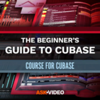What's New
Bug fix...
Bug fix...
Size:
2.4 MB
Category:
Productivity
Productivity
OS:
iOS
iOS
Price:
Free
Free
Compatible:
iPhone iPad
iPhone iPad
Requirements:
Requires iOS 7.1 or la
Requires iOS 7.1 or la
Version:
1.0
1.0
Description - Mockups
.
designers and developers can preview work in situ on an ios device. found in 1 reviews
ll find file sharing. found in 1 reviews
register your email on the website for our latest news. found in 1 reviews
download your files from dropbox or upload using itunes. found in 1 reviews
add files using dropbox. found in 1 reviews
create a slideshow x201d. found in 1 reviews
files are stored locally on the device for offline use. found in 1 reviews
this will be a free update. found in 1 reviews
The Mockups is now available as a free download on Apple Store for both iPhone and iPad owners.The application is supporting English language. It weighs in at only 2.4 MB to download. It is highly advisable to have the latest app version installed so that you don`t miss out on the fresh new features and improvements. The current app version 1.0 has been released on 2014-12-17. The Apple Store includes a very useful feature that will check if your device and iOS version are both compatible with the app. Most iPhone and iPad are compatible. Here is the app`s compatibility information: Requires iOS 7.1 or later. Compatible with iPhone, iPad, and iPod touch. This app is optimized for iPhone 5.
Bottom Line: For more information about Mockups check developer Big Hello Design Ltd`s website : http://www.themockupsapp.com
Bottom Line: For more information about Mockups check developer Big Hello Design Ltd`s website : http://www.themockupsapp.com
Mockups is the simple tool for viewing work offline on your iPhone or iPad. - Great for presentations where there`s no internet connection. - Designers and developers can preview work in-situ on an iOS device. - Download your ...
Really useful as I needed to present a website to a client on my iPad when I was off the wifi I transferred the website onto the iPad using iTunes very easily and all for free Brilliant little app nothing else on the App store like it
By Kostas Gar.