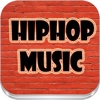What's New
Bug fix...
Bug fix...
Size:
4.2 MB
Category:
Music
Music
OS:
iOS
iOS
Price:
$11.99
$11.99
Compatible:
iPad
iPad
Requirements:
Compatible with iPad.
Compatible with iPad.
Version:
1.3.7
1.3.7
Description - MIDI Designer Pro
HIGHLIGHTS
- dream create and play your perfect midi controller with midi designer..
.
Overall Satisfaction100
Amazingly versatile controller.
Amazingly flexible app.
Best in the business.
Great job to the dev.
I would have been willing to pay much more for an app of this quality.
Best CC and sysex editor I've come across.
Also great tech support to go along with it. found in 1 reviews
or once and then select a location. found in 1 reviews
There are several remote controller mixers on the market now. found in 2 reviews
Outstanding Customer Support. found in 1 reviews
Amazingly versatile controller. found in 2 reviews
use supercontrols and subcontrols to create simple and complex relationships between controls. found in 1 reviews
Great job to the dev. found in 1 reviews
control multiple synths or effect plugins on your software. found in 3 reviews
depth and customer support for MIDI Designer Pro is unmatched. found in 6 reviews
flexible and customizable. found in 2 reviews
full support for external hardware via the pedalboards feature. found in 1 reviews
Thank you guys for creating an app that works so smoothly. found in 1 reviews
I would have been willing to pay much more for an app of this quality. found in 1 reviews
Tremendous value for a sub -$20 app. found in 1 reviews
As others have commented. found in 1 reviews
daily updates on facebook mididesigner. found in 1 reviews
control lights. found in 3 reviews
top-notch support from the developer and the forum. found in 1 reviews
I cannot use it for many midi applications. found in 1 reviews
A full screen option would be nice too. found in 1 reviews
1 piece missing. found in 1 reviews
however it is missing a pick list control. found in 1 reviews
Good app but lack of some basic controls. found in 1 reviews
If you are iPad owner,you now can download MIDI Designer Pro for $11.99 from Apple Store. The application is designed for use in English language. It weighs in at only 4.2 MB to download. It is highly advisable to have the latest app version installed so that you don`t miss out on the fresh new features and improvements. The current app version 1.3.7 has been released on 2014-11-23. The Apple Store includes a very useful feature that will check if your device and iOS version are both compatible with the app. Most iPhone and iPad are compatible. Here is the app`s compatibility information: Compatible with iPad. Requires iOS 5.0 or later.
More Info: Find more info about MIDI Designer Pro in Confusionists LLC`s Official Website : http://mididesigner.com/contact
More Info: Find more info about MIDI Designer Pro in Confusionists LLC`s Official Website : http://mididesigner.com/contact
MIDI Designer allows you to control hardware and software synths, effects, and DAWs (like Live, Cubase, Reaper, Logic) via MIDI. MIDI Designer gives you the knobs, buttons, sliders and X-Y Pads. You design your Control ...
First and Foremost The developer is a Class Act Look at the reviews on down the line for this app Nothing but kudos and rightfully so I love this thing I use it for pretty simple controller tasks and I am totally pleased with it I have all the other ones at the end of the day this thing turns out to be the only configurable midi controller I need It just works without ANY hassle Keep up the great work and a solid product Best of the Rest angelo grover
There is no other app in my massive collection that has undergone such continuous and glorious expansion The developer is wonderful MIDI Designer is a highly configurable MIDI control powertool for the electronic composer musician It can replace a hardware control surface and perform lots of tasks with ease If there s a thing you need it to do contact the developer and wait a few seconds Very full featured B'bba
It is a good app but I didn t use it recently I know there are plenty of templates however I would like to create few custom layouts for my hardware In particular I want to create a pick list to change patches of my two keyboards by importing patch names and corresponding msb lsb I would like to import them from a txt or csv file rather than type all the patches messages in MD Thank you Good app please make more tutorials Nick45689143
I have written an interface for most of my gear with this app This is the best midi interface app on the i store period I recently dumped all the others off my ipad because they were just sitting there taking up space I use it as a remote for my DAW MKS20 Triton and GR55 I use an ipad 2 in an idock 2 and it works every time I use midi ox to capture sysex on a pc and copy paste onto a document adding some notes print and then get busy having fun with it Coolness Love It Qwert trewQ
I mostly use the Roland JD 990 layout I ve had my 990 since it came out it is my favourite hardware synth I ve kept it like brand new Thank you for letting me take my 990 to whole new levels into modern times Now I desperately need one for my fully expanded JV 2080 I d pay This surface controller is the best I ve used bar none it s super deep P S Love the new icon but the head face should be a little bigger IMHO Keep up the great work How s that for a ridiculously positive review In Love w this MIDI app AshFallenBrightly
Dan has created a very effective midi programming environment that lets you tackle even the most demanding control jobs It s a logical super machine most powerful Midi controller on the market tfiebig
Simply the best Very flexible Awesome customer support A bit pricey but you get what you pay for A dream come true midi controller Keep up good work MidiDesigner Pro2 Phrasesequence
I have owned the AT200 guitar forever but I never got this app When you upgrade the software on the guitar this app is almost mandatory I thought I was good with Fret control but this app shows you all the options Many features I missed using fret control This app is worth the money if you want the most out of your guitars software upgrade If you have the stock software on your AT200 you are REALLY missing the best part of this instrument I only purchased the 99 Essential pack but now I want to upgrade This app comes with the AT200 template built in so once you download it good to go I prefer the Peavey over the Variax If you upgraded your software do yourself a favor and get this app Peavey AT200 Must have Howarddavidp@google
This is the best midi controller app in the store Extremely flexible All they need now is to add a sequencer Amazing meedily
Many templates available Flexible user interface to achieve personal configuration Excellent Very Flexible Bob Charest
This app can probably do everything but 15 only gets you in the door You have to pay for other features most importantly cloud backups The UI feels like a six year old iPhone app and the menus are super slow to navigate Really disappointed trying to use this The features are so robust but the experience is maddening Great Promise Terrible Interface johndjameson
Simple and powerful Wish everything on earth managed that combo as well Powerful WĂĹťll
I m more of a bedroom producer than performing artist but in 2013 I was challenged to put together a live set in a short period of time I needed a flexible easily configurable control interface that used MIDI or OSC to control my DAW I looked at several options and chose MIDI Designer Pro for its ease of use and powerful flexibility I could quickly prototype and refine all the controls I needed all on my iPad Other apps required a separate desktop application to design configure their controls As I rehearsed further adjustments could be easily made without breaking my stride I simply could not have pulled together that performance without this app I have been a loyal and satisfied user of MIDI Designer Pro ever since The team s constant work to improve and enhance this indispensable app further builds my confidence in its longevity as my go to tool for setting up performance configurations They keep making it better and have built up a great community of users who help and support each other If I can t figure out how to achieve something either the developers or fellow users are there with the answers MIDI Designer Pro is worth every penny to me Linchpin of my performance rig remst8
I can throw away most of my midi controllers now The design mode UX would need some re design love but much better than using lemur two piece solution you need computer to design a layout for lemur The MD is Extremely versatile and powerful Best app since sliced bread Geo212
If you use a MIDI capable device or software synth or DAW live or in the studio this app is definitely one you should consider My primary use for MIDI Designer is for controlling Ableton Live in rehearsals and Sunday morning worship services When leading from guitar rather than keyboard it also provides the link via the pedal board feature to be able to control Ableton hands free from an older MIDI capable fx processor For our purposes it is invaluable to have the ability to create a customized MIDI controller MIDI Designer does just that and it does it well and has been very reliable One of our guitarists uses MIDI Designer to control his ElevenRack rig as well At home I use it for remotely operating software and keyboards Very useful and flexible app for any MIDI rig MIDI Enthusiast
There are other MIDI control apps for iOS but nothing comes close to the level of control and customization MIDI Control Pro allows From simple SoftSynth tweaking to a massive live or studio rig to in depth DAW control whatever you can imagine you can create Keyboardists guitarists with MIDI rigs drummers with triggers playback engineers no matter what your role is if you use digital gear this app will help you use it better faster and more creatively It has a level of depth and sophistication that rivals or even surpasses anything you would find on a desktop platform or hardware controller Version 2 ups the ante by adding some useful new features for cloud sharing and design as well as two way DAW communication The only possible downside is that it is a RAM and energy intensive app so users of older iOS devices may need to be extra judicious in closing unused apps and keeping your battery charged This is definitely the app you want if you are serious about taking deep control of your gear Best MIDI controller for iOS UDS Music
This app has changed how I control my gear Life changing Moshopro
I have an iPad 4th generation It can do everything I want it to except run this app What is so performance shattering in this new version that the iPad that ran the previous versions just fine is suddenly no longer able Its things like this that make me less inclined to pay for apps You pay and then the developer abandons you I recommend anyone looking at this app to look at Lemur instead it can still run on an iPad 1 for the same you wont be left behind Left behind Mike_212
I m so glad I jumped on MIDI Designer Pro in its infancy a few years ago There were perhaps a half dozen products competing in the virtual MIDI control space and in my experience this one is the most polished and actively developed of all of them Speaking of which the developer has been very responsive to my feedback regarding tweaks by all means accept his invitation to contact him if you ever need to report a bug or want to request some cool new feature Thank you for supporting us long term users with regular updates and an active online community for sharing knowledge and templates Class act all the way Excellent major update Skytouch
Really powerful custom midi controller I used this to build a control surface for dmx lighting control and it works great Great App bkp07c
This has been by far the most capable MIDI controller program app I have tried I m using it to manage my guitar pedal board This isn t for anyone who doesn t have a basic understanding of MIDI however it allows for the novice to do some simple MIDI controls My only complaint is the not with regards to function but design elements I would like a more robust graphics platform to apply controls to Some more control elements like pick lists multiple labels for the same CC control external device feedback via MIDI in and maybe some custom mapping templates for well know software Other than that this has been a great app that has made my life much much easier I highly recommend trying it out Great App but some limitations EBOMusic
This program is great Very useful for my live rig Love that you can convert midi commands and so much more Love it meohyes
Gotta say made this app running on my iPad mini the absolute centerpiece of my entire elaborate rig and I couldn t be happier When I use an ad hoc connection to my Mac mini performance is ROCK solid Amazing Thanks Amazingly versatile controller iOSmusicMAKER
This app lets you do the impossible and create your dream interface At least the impressive screen shots make it look like that is the case However given the price point I would expect a far more robust instruction tutorial set There are NO demo files included and while there is a brief in app tutorial included on how to create a basic button it says NOTHING about defining MIDI message setup or multi control interactions which are the reasons why you buy this app What little documentation there is is mostly by the dev in the form of YouTube demos not so much explanations The dev is clearly too used to his own creation to bother with writing an actual manual I don t want to wade through a 13min or 40min video to figure out what one setting I should change All editing and design and deleting is done on the app One Control At A Time This can be time consuming especially since each control can only send a single midi message you have to create a bunch of hidden sub controls for each message you want to send if you want one button to send multiple CC values I feel this app was really designed for running Abelton or some other hardware rather than an iPad s internal soft synths MIDI controls So yeah great app in theory but in actual use confusing as heck I consider myself a pretty smart and tech savvy guy Been using MIDI for years but it s hard to RTFM when there is no manual Powerful but Confusing Robert j. Houdini
This app lets you do the impossible and create your dream interface At least the impressive screen shots make it look like that is the case However given the price point I would expect a far more robust instruction tutorial set There are NO demo files included and while there is a brief in app tutorial included on how to create a basic button it says NOTHING about defining MIDI message setup or multi control interactions which are the reasons why you buy this app What little documentation there is is mostly by the dev in the form of YouTube demos not so much explanations The dev is clearly too used to his own creation to bother with writing an actual manual I don t want to wade through a 13min or 40min video to figure out what one setting I should change All editing and design and deleting is done on the app One Control At A Time This can be time consuming especially since each control can only send a single midi message you have to create a bunch of hidden sub controls for each message you want to send if you want one button to send multiple CC values I feel this app was really designed for running Abelton or some other hardware rather than an iPad s internal soft synths MIDI controls So yeah great app in theory but in actual use confusing as heck I consider myself a pretty smart and tech savvy guy Been using MIDI for years but it s hard to RTFM when there is no manual Powerful but Confusing Robert j. Houdini
Super Midi designer midimage
It s a bargain at this price I would have been willing to pay much more for an app of this quality Great features Dave J Excellent app Best in the business Dr. S Original
This app is one of the most powerful tools that the iPad can offer when it comes to serious music production The possibilities are truly endless control your favorite hardware synths build parameter interfaces for synths that may not have the hands on feel by design control multiple synths or effect plugins on your software control lights etc If you know how important and widespread MIDI is and you know how important a good controller is With this you can make ANY controller you need and load up various iterations of them as needed It can easily act as cornerstone of your setup either live or in the studio Get it now and start designing Worth it by far been using it for years AMAZING APP MUST HAVE IF YOU USE MIDI Sbrenner611
Extremely powerful flexible and customizable incredibly easy to use top notch support from the developer and the forum My iPad is now a far more powerful midi controller than any piece of hardware could ever be Highly recommended Phenomenal app Adam Rapa
A very intuitive app with a great look and feel Once I got my layout setup as a synth controller it has saved me quite a bit of time Otherwise I would still be struggling through various submenus on a small synth screen Thanks guys Looking forward to any upcoming features Highly recommended First Class App UFO Researcher
This app is excellent In a few hours I was able learn how to use the app thanks to the helpful videos available on youtube I then spent a few more hours taking the codes from my Line6 Pod XT Live pilot handbook and created a great set of controls that I plan to use during live performance I will be able to quickly navigate settings which are hard to find on the Pod XT especially in a live setting where you want to switch your settings without delay between songs The one enhancement I would ask for would be a way to cut and paste full sets of tick settings from perhaps a CSV chunk of text in an email into MDPro to enable faster setup of controls that have all my amp stompbox reverb spring and delay unit names and their associated midi CC values This enhancement would be a major time saver But even without this capabilty you will be very satisfied once you complete the setup Midi Designer Pro PatrickKane88
After agonizing on whether to buy the identically priced MDP or Lemur I eventually settled on MDP due to the far simpler workflow I saw in the videos And it didn t disappoint Within a short time I had layouts that where manipulating various Logic Pro X effects I then went on to create ad hoc layouts for controlling Nave Thor Galilio Sunrizer didn t work for some reason Love it Midi designer vs Lemur Zombie Petals
Exactly what I was looking for So far I ve been able to create drum pads plugin controllers for my DAW and an Axe Fx Ultra amp tweaker I had a question about sending Sysex messages in 4 bit nibbles and Dan got back to me immediately He was able to offer a quick solution and was super patient with me while working through my issue I wish all app providers had such amazing and responsive support Amazing App Amazing Support CrookedHorse
I use this app for guitar to communicate between my pedalboard and my midi capable pedals It works amazingly There isn t another app out there that makes it easy enough for a novice to program complete midi controls as presets patches Currently using to control Moog Moogerfoogers with a GigRig Pro 14 Midi Awesome Faconcord
I bought this to build a midi layout to control my POD X3 Live Using a midi cc chart provided by Line 6 I was able to set up touch controls for just about every function on the POD I use an iRig midi controller on my iPad and it works great This setup allows me to dial in and tweak sounds using the iPad instead of having to bend over and tap though difficult to read menus Once I have a sound I like I can either tap the save button on the POD twice or once and then select a location This has put some new life and interest in an older piece of gear for me Dan has done a great job and seems to be continually adding new functions and features Just get it you won t be sorry JP This is a fantastic tool jpmulligan
I love this app In a very short amount of time I am able to design my own custom remote controller screen for my studio I like the colorful easy to see graphics and the many design options BUT By far what I like most is the designers instant response to my questions and very helpful support with some early problems that I had I am fairly new to iOS and he helped me figure out that I was not turning apps off properly and had way too many running in the background New features seem to being added quickly as the app evolves and small fixes and updates to support pages appear promptly after discovery I am just getting started but can already tell that I will be getting a lot of use from this one BRAVO Wow
Just what I needed to run sound at a live event but not having to stay at the laptop I also will not need to have my rig out in the room either wow Setting up the first connection had me scratching my head but a quit and relaunch and I havent had an issue since Really great programming job on this app Everything is laid out very logically and is quick to design and assign MIDI signals to It is great with MainStage because when you change patches you can have the new patch send its settings to MIDI Designer and all the knobs on your IOS device moves to the patches default settings Im running this on my IPhone so the only issue is adjusting sliders precisely because of the limited size of the screen So an iPad would be ideal I have no complaints about this app Great job guys Great With MainStage
I bought this to build a midi layout to control my POD X3 Live Using a midi cc chart provided by Line 6 I was able to set up touch controls for just about every function on the POD I use an iRig midi controller on my iPad and it works great This setup allows me to dial in and tweak sounds using the iPad instead of having to bend over and tap though difficult to read menus Once I have a sound I like I can either tap the save button on the POD twice or once and then select a location This has put some new life and interest in an older piece of gear for me Dan has done a great job and seems to be continually adding new functions and features Just get it you wont be sorry JP This is a fantastic tool
MIDI Designer Pro is addictive and hands down the best MIDI controller app for the iPad The flexibility depth and customer support for MIDI Designer Pro is unmatched Ive been working with it for several weeks making layouts for my gear and each time I try something I find that the team at that created MIDI Designer was way ahead of me with tools that made what wanted possible All the power available in MIDI Designer Pro can make your head spin but on the surface it is still very easy to use The applications and potential for this app are unmatched If you can imagine it you can build it with MIDI Designer Pro Minecraft for MIDI
Love the in app designer setup is pretty easy midi over wifi is better than expected Love the look of the sliders and knobs and the color wheel thing under your finger is a major coolfunction factor All I want is something to use for a parametric eq like the lemur multiball and how skins for the panels Would give 5 star for multi ball type control Using fl studio 10 on a windows 7 64 bit Great just
I use UA Apollo quad and Ableton Live with 16 analog inputs to automate and mix a live show from stage Midi Designer Pro has changed my entire production Songs that require complex routings with special parameter settings can now be called up instantaneously with the press of one button Musicians can use their iPhones to control their own monitor mixes and I can do a sound check out front of house with my iPad Complete control of faders EQs compressors aux sends effects an amazing tool As others have commented the support is second to none Havent been this pleased with a 18 purchase in my entire life Producer Artist
Considering the endless control options at your disposal Midi Designer Pro is a bargain Excellent support as well Total win Just like the slogan says design your own dream controller
This program is great Very useful for my live rig Love that you can convert midi commands and so much more Love it
This app is one of the most powerful tools that the iPad can offer when it comes to serious music production The possibilities are truly endlesscontrol your favorite hardware synths build parameter interfaces for synths that may not have the hands on feel by design control multiple synths or effect plugins on your software control lights etcIf you know how important and widespread MIDI is and you know how important a good controller is With this you can make ANY controller you need and load up various iterations of them as needed It can easily act as cornerstone of your setup either live or in the studio Get it now and start designing Worth it by far been using it for years AMAZING APP MUSTHAVE IF YOU USE MIDI
First of all some may be wondering if the price of this app is justified and to that I will give a resounding YES Why Because it replaces costly hardware Since I bought this app I actually sold my UC33 because I simply dont need it Not only that having this on my iphone and iPad gives me the ability to have a huge number of configurations that would be impossible with hardware I am currently using this using midi over wifi on an ad hoc network and the delay is pretty much nonexistent around 5ms tops It works just as fast as hardware and is obviously more flexible The only thing I would like to see are some more visual customizations of buttons and controls The buttons are rather plain but definitely functional I also love the floating display of values as you turn knobs or drag sliders Ingenious Does what it says and amazingly well
This app is excellent In a few hours I was able learn how to use the app thanks to the helpful videos available on youtube I then spent a few more hours taking the codes from my Line6 Pod XT Live pilot handbook and created a great set of controls that I plan to use during live performance I will be able to quickly navigate settings which are hard to find on the Pod XT especially in a live setting where you want to switch your settings without delay between songs The one enhancement I would ask for would be a way to cut and paste full sets of tick settings from perhaps a CSV chunk of text in an email into MDPro to enable faster setup of controls that have all my amp stompbox reverb spring and delay unit names and their associated midi CC values This enhancement would be a major time saver But even without this capabilty you will be very satisfied once you complete the setup Midi Designer Pro
While being a bit on the higher end of app price this one does what others cannot There is just no limit to the MIDI options and setupscontrols MIDI Designer indeed Does what others cannot
I was looking for a tool to allow for remote control of my Tascam 2488 mixedHDR I use it in small live venues to mix audio for my wifes band but its often difficult to get space to do this in the best listening position so the ability to remotely adjust faders etc via the iPad was called for The mixer supports midi control but has a unique format requiring a custom solution Using a combination of a portable wifi link and midi interface via a laptop running RTPMidi Midi Designer was a great match for what I needed and in the areas where additional functionality would help Dan Rosenstark was quick to respond with advice The app continues to surprise me with its capabilities ease of implementation and flexibility Absolutely worth the price and can provide a robust custom controller solution for pretty much any midi application There are several remote controller mixers on the market now but Midi Designer allowed me to use a piece of gear I already had in a new way excellent app Excellent app 1st rate support
I love this thing I use it for pretty simple controller tasks and I am totally pleased with it I have all the other onesat the end of the day this thing turns out to be the only configurable midi controller I need It just works without ANY hassle Keep up the great work and a solid product developers So Happy
A very intuitive app with a great look and feel Once I got my layout setup as a synth controller it has saved me quite a bit of time Otherwise I would still be struggling through various submenus on a small synth screen Thanks guys Looking forward to any upcoming features Highly recommended First Class App
Best CC and sysex editor Ive come across If you have hardware synths essential Not osc so dont need missing link I can edit sounds on my TX802 via iRig midi connection Purely Amazing App Best in its class
Exactly what I was looking for So far Ive been able to create drum pads plugin controllers for my DAW and an Axe Fx Ultra amp tweaker I had a question about sending Sysex messages in 4 bit nibbles and Dan got back to me immediately He was able to offer a quick solution and was super patient with me while working through my issue I wish all app providers had such amazing and responsive support Amazing App Amazing Support
I bought this app and all the others when it was pretty good and now its 100 great if you want to make your own Midi controller I tweak stuff constantly in my layouts and even use some of the super control stuff This app works like hardware which is amazing The Only TenStar App I Own
Extremely powerful flexible and customizable incredibly easy to use topnotch support from the developer and the forum My iPad is now a far more powerful midi controller than any piece of hardware could ever be Highly recommended Phenomenal app
This has been by far the most capable MIDI controller program app I have tried Im using it to manage my guitar pedal board This isnt for anyone who doesnt have a basic understanding of MIDI however it allows for the novice to do some simple MIDI controls My only complaint is the not with regards to function but design elements I would like a more robust graphics platform to apply controls to Some more control elements like pick lists multiple labels for the same CC control external device feedback via MIDI in and maybe some custom mapping templates for well know software Other than that this has been a great app that has made my life much much easier I highly recommend trying it out Great Appbut some limitations
I contacted this apps support forum after having some initial connectivity problems they turned out to be cablerelated had nothing to do with the app and Dan Rosenstark was lightningfast attentive and utterly thorough in his troubleshooting assistance Now thanks to his help and to a MIDI Designer power users custom layout Im able to customize patches on my Roland JX3P w Kiwitechnics upgrade to a ridiculous degree Tremendous value for a sub20 app amazing functionality and support
Extremely easy to set up map and customize I cant believe this app exists I got it hooked up and working with ableton in less than 5 mins after downloading Currently using over a wifi connection but the option to do a hard wire connection as well is fantastic Thank you guys for creating an app that works so smoothly Simply amazing
If you are looking for a midi app this is it Just like the title of the app says Midi Designer it is your design the way you want to do it Also great tech support to go along with it I had a problem and got a response in no time This is the one
After agonizing on whether to buy the identically priced MDP or Lemur I eventually settled on MDP due to the far simpler workflow I saw in the videos And it didnt disappoint Within a short time I had layouts that where manipulating various Logic Pro X effects I then went on to create adhoc layouts for controlling Nave Thor Galilio Sunrizer didnt work for some reason Love it Midi designer vs Lemur
Gotta say made this app running on my iPad mini the absolute centerpiece of my entire elaborate rigand I couldnt be happier When I use an ad hoc connection to my Mac mini performance is ROCK solid Amazing Thanks Amazingly versatile controller
This app is amazing the level of customization allowable is phenomenal I have already recommended midi designer to many other DJs already I do however have one request something I was hoping for when I first downloaded midi designer a jog wheel Yes there are knobs that are very customizable but the knobs have a min and max limit I need something I can use to accurately seek the position in a song maybe a wheel more sensitive towards to the middle with no limit I really hope this addition can make it in with the next major update Still 5 stars for this app Awesome app 1 piece missing
This app lets you do the impossible and create your dream interface At least the impressive screen shots make it look like that is the case However given the price point I would expect a far more robust instructiontutorial set There are NO demo files included and while there is a brief inapp tutorial included on how to create a basic button it says NOTHING about defining MIDI message setup or multicontrol interactions which are the reasons why you buy this app What little documentation there is is mostly by the dev in the form of YouTube demos not so much explanations The dev is clearly too used to his own creation to bother with writing an actual manual I dont want to wade through a 13min or 40min video to figure out what one setting I should change All editing and design and deleting is done on the app One Control At A Time This can be time consuming especially since each control can only send a single midi message you have to create a bunch of hidden sub controls for each message you want to send if you want one button to send multiple CC values I feel this app was really designed for running Abelton or some other hardware rather than an iPads internal soft synths MIDI controls So yeah great app in theory but in actual use confusing as heck I consider myself a pretty smart and tech savvy guy Been using MIDI for years but its hard to RTFM when there is no manual Powerful but Confusing
A configurable MIDI control device is an incredibly powerful tool for the electronic composer musician It can replace a hardware control surface and perform lots of tasks with style This app can provide a large range of controls The developer seems very open to suggestions Very full featured
This app is a dream come true for anyone who has used hardware controllers and got tired of having the same controls in the same place for every application Not only can you design your own interfaces you can do things on a touch screen controller that you cant do on normal physical control surfaces Great customer support page forum and help from the developer himself Highly recommended Outstanding Customer Support
It is a good app however it is missing a pick list control The price is not high for what is offered but many users including myself have asked about a year ago a pick list control The author has suggested to use a knob with text however is not an acceptable solution for a professional app If you need a pick list control I recommend TB midi stuff that costs only 5 or so Good app but lack of pick list control
MIDI Designer Pro and an iPad make one of the best custom controller combos I have used and I have used quite a few over the years The interface is very easy to learn an incredible array of control combinations is possible and the designer Dan is VERY helpful and quick to implement new ideas and updates This is the perfect controller for addressing those under the hood settings found on software and modern hardware synths from Moog and others Highly recommended Awesome MIDI controller
Love this app I was intimidated by most apps like this but this one is so intuitive I see such great potential here The guys over on Audiobus forum are latching on to this app and creating some nice designs Looking forward to AB support that looks like it may be happening The Dev can now see the relevance of AB support for app switching Awesome App
Super Midi designer
I use this app for guitar to communicate between my pedalboard and my midi capable pedals It works amazingly There isnt another app out there that makes it easy enough for a novice to program complete midi controls as presetspatches Currently using to control Moog Moogerfoogers with a GigRig Pro 14 Midi Awesome
Im a VJ For Mansion and SET in Miami fla the program is a 10 out of 10 Great buy VJ BestFriend
Its a bargain at this price I would have been willing to pay much more for an app of this quality Great features Dave J Excellent app Best in the business
By Kostas Gar.