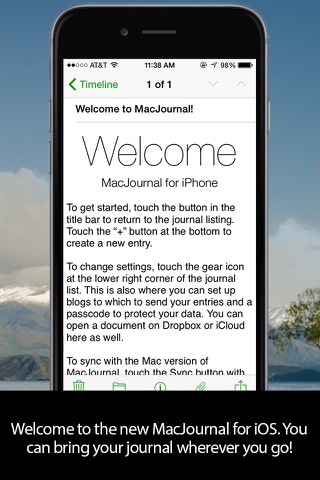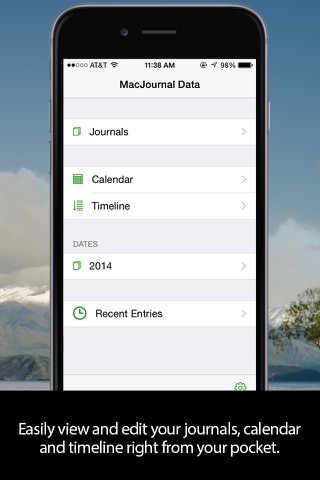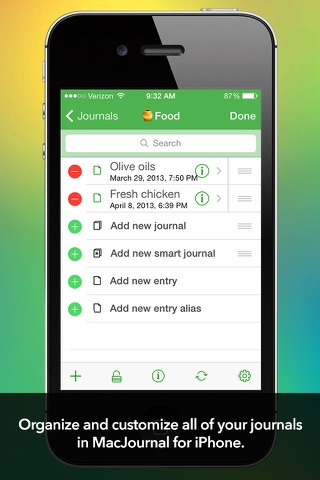What's New
Bug fix...
Bug fix...
Size:
Category:
Lifestyle
Lifestyle
OS:
iOS
iOS
Price:
$1.99
$1.99
Compatible:
iPhone iPad
iPhone iPad
Requirements:
Compatible with iPhone
Compatible with iPhone
Version:
Description - MacJournal for iPhone
Mariner Software , the publisher behind many iOS app (MacJournal for iPad ,Mariner Calc Spreadsheet ,Mariner Calc for iPad ,Contour ,Calc Lite Spreadsheet for iPad ,Calc Lite Spreadsheet), brings MacJournal for iPhone with a number of new features along with the usual bug fixes. MacJournal for iPhone app has been update to version with several major changes and improvements. App release that improves performance, provides several new options.
.
The MacJournal for iPhone is now available for $1.99 for both iPhone and iPad owners.The application is supporting English language. It weighs in at only 10MB to download. The new MacJournal for iPhone app version has been updated on 2014-11-24. For ensuring consistency with the device you should take into account the following app compatibility information: Compatible with iPhone, iPod touch, and iPad. Requires iPhone OS 3.0 or later.
More Info: Find more info about MacJournal for iPhone in Mariner Software`s Official Website : http://www.marinersoftware.com/products/macjournaliphone/
More Info: Find more info about MacJournal for iPhone in Mariner Software`s Official Website : http://www.marinersoftware.com/products/macjournaliphone/
MacJournal. The most popular journaling and blogging software in the world is now available as a mobile version for the iPhone. Have you ever been out and about with your iPhone and wanted to record an event? Now you can. Organize, ...
I ve had a lot of problems syncing my desktop info to my phone Also idk why it still doesn t have the feature to unlock items using your fingerprint instead of a code Meh southjerzboy
First sync deleted random entry text on my desktop journal second sync then deleted the text from the matching phone entry Wasted an hour fighting to reinstall backup data from three days prior Do not buy if you value your data integrity I have been using Macjournal for 14 years and love it this horrible app has made me reconsider my loyalty It is completely unacceptable to release an app this unstable Deleted random entries on sync hooligal
v1 11 2 crashes when doing a search Please fix v1 11 2 crashes when doing a search veedow
I love MacJournal for the Mac I use it often It is feature rich friendly and functional The iOS app on the other hand is terrible It crashes often loses text deletes entries and has several other bugs besides If it worked it would be great its feature set is better in some ways than any app I ve seen creation of hyperlinks posting to blogs etc But the incredibly buggy software and the slow development cycle leave very much to be desired Sad version of a great desktop app Calion
I rely on my ability to sync my MacJournal from my iMac to my iPhone and iPad MacJournal has been my go to journaling software four years and it really keeps me organized I love the layout I love the functionality and now it s indispensable on my mobile devices This app is one of my essentials Errant Rogue
The iPhone version will not sync with the MacBook version so I basically wasted my money This is not good or honest software It is worthless app Apple Notes works great sync automatically accepts photos and is very robust Use Notes I am from now on iPhone version won t sync glassdave
Despite their claims MacJournal cannot be synched via iCloud or Dropbox Mariner Software has MacJournal synching instructions which were posted on its website in 2012 The instructions are wrong Specifically 8 On your Mac locate your main MacJournal document 9 Move your main MacJournal document or any other documents you wish to share via Dropbox into Dropbox Apps MacJournal This does not work When the MacJournal original document is dragged over to the Dropbox location an alias of the MacJournal document is created The original document does not go And then even if you were able to sync which you can t MacJournal instructs you As a precuation sic never have the same Mac Journal document open in two places at the same time Always make sure to quit the app or close the file when you are done working with it before you acccess sic the file from another device So if you could sync and you can t you d be relaunching and launching the app on one of your devices throughout the day and then opening all the windows you had open originally every time you wanted to sync across devices Will not synch via iCloud or Dropbox mitrerancour
I used this app extensively in the past but after several iOS updates the app could not sync data between devices With this update 11 02 2016 I had renewed hope that syncing could take place once again via my Dropbox account Well this update just causes the app to open with a completely BLANK SCREEN Very disappointing App does NOT LOAD vizzpat
Best journaling app I have ever used For a long time I ve been searching for an easy to use journaling app with great functionality and keyboard support Finally I found it Thanks so much for creating this app And thanks for making it so accessible with VoiceOver Flexible and easy to use Kimber's Inbox
I haven t used the iPhone app in a few months because the UI and design had some flaws though I regularly use the OSX app I needed to pull up a note yesterday and couldn t log in to my synced Dropbox folder I use a password keeper as well as 2 step verification and MacJournal ends the Dropbox login folder when you leave the app to copy a password or authentication number Does the team at Mariner assume that will I write down the long randomly generated p w from 1 Password along with the authentication code then furiously enter them before the authentication code expires Dropbox login has major flaws falets
Literally has dead ends where you can t cancel out of an operation Encryption simply doesn t do anything Set a password and never get prompted before accessing an entry Saw one entry jump into a different notebook How hard is this Horrible execution msw70
I love what the app can do if it was just working Seems that being without much competition isn t doing any food here Crashes frequently Attachments are no longer supported or the function is broken Why do bugs like the lack of a back to previous screen type functionality not get fixed In many places going back to the previous level in the menu is not possible without restarting the app Why are the developers not testing these processes Why does the Mac app not follow the same principles applied to the mobile app e g a sync icon in the menu Frequent Crashes Bugs Don t Get Fixed app retired hirnix
REVIEW UPDATE This app has not worked right in over 6 months and has not been updated in nearly a year The search functions and other essential features are useless in its present state Updates have not come when developer said they would Disappointing ORIGINAL REVIEW I have this on my laptop iPad and now on an iPhone Eight separate journals are all synced and within easy access This app is essential for me and though it doesn t work perfectly the developer is attentive and responsive and the few glitches I ve encountered do not keep it from being an excellent app Essential app needs to be fixed AnUnveiledFace
Have typed and lost each and every note with last version Latest version not saving notes ndj2
Using this app on mobile mobile device iPhone 6 when a new journal entry is created the title field disappears from screen Journal entries overview not very handy A graphical calendar interphase would be much nicer App needs work dukesxm
I love everything about this app but I would like it if I could lock it with Touch ID Great app ..:Figgy Newton..:
I ve been a MacJournal desktop user ever since it first came out I was hoping that buying this program would allow me to update Macjournal while I was on the road or when I was not at home And close to my desktop computer I must say although it has a nice start this program falls way short of making it easy to coordinate between a desktop version of MacJournal and the mobile version I talked to Support at mariner about it and told them what they need to do is perhaps take the same tactic that fantastical to did My desktop calendar and my mobile calendar update each other automatically I don t really have to do anything if I add something on my mobile it automatically appears on the desktop and vice versa that s the way Macjournal should work It s a start ~ denny
I used to love this program and rave about it to everyone It used to be the best most versatile journal app for iOS and Mac desktop Now the iOS version is so buggy it s worthless It locks up won t let you change the topic or even see it and some screens have no way out If they could get it back to the way it was before iOS 7 it would be amazing and worth every penny Now it s not even good if it were free Used to be good but not any more RobbieGB
Mac journal for the iPhone Day of week is not in sync with corresponding day example 16 December would show a Wednesday instead of Tuesday very frustrating I contacted the vendor but they could not replicate it and for that there was no resolution sent screenshot as well still nothing Other issues also too numerous to mention I had purchased the desktop version In hope that I could use both the iOS and the Mac version to sync together much like that of the palm pilot in the old days Incidentally the Mac OS version works very well and is very stable dissatisfied Bspalding
I really enjoy using Mac Journal However it scares me that there are are so many bugs in the app that make blank duplicate entries preference windows that cannot be exited and journal inconsistencies I use the app and desktop version everyday But I also check to make sure all my journal entries are still there everyday It shouldn t have to be that way Faster updates would be appreciated Amazing Program if Bugs Were Fixed I cannot decided
Developer still hasn t fixed the problem of multiple duplicate entries being created when using a database synced via Dropbox Very frustrating and makes me worry about database corruption Duplicate entries frustrating goochisan
A decent way to take your notes with you if you use macjournal But automatic sync would be easier to remember to do Manual sync annoying Baulas
It s an ok app I d give it 3 stars most of the time However since upgrading to iOS 8 it won t launch automatically crashes Crashes in iOS 8 kfbest
Rather pathetic iPhone version of a very cranky Mac app Every update of the Mac version causes some form of data loss The iPhone version simply doesn t work It s too bad The original MacJournal was a pretty good program Is not compatible with iOS 8 cdzuff
It used to me better but the latest version crashes and is unstable i don t trust it with my data Unstable Crashes Misplaced Rebel
This app is dangerous leads to permeant lost data if you syc or Dropbox between computers They have tried to fix the issue but not Stay away Loss of data jah123456
I saw some screen shots of the first version and it didn t look that impressive so I just stuck with only using the Mac version When I saw the updated version with the iOS 7 interface I got interested to try it Others have reported bugs like data loss and repeated files but I haven t had this issue What I am having problems with is how using some features will cause this app to crash a lot It sounds like many one star reviewers want to use their journal files over dropbox and that is causing problems for them Personally I would never want my journal to be published over the cloud for fear that someone would be able to read it I am perfectly fine with just syncing over WiFi For the next version it might be nice to be able to scroll through a list of my tags where I could select a tag and then it would show me entries based on that tag I have high hopes for this software Version 6 of the Mac version is wonderful and the developer does an outstanding job of adding features that people ask for I have no doubt that the iOS version will be on par with the Mac versions at some point Looks pretty good but crash prone pik80
Product still has a major bug after the last two updates I m still seeing multiple copies of my entries I store my journal on Dropbox It s as if every keystroke is saved as a separate entry PLS ADDRESS THIS Multiple Entries Mr Daniels
Twice On update and once previous Don t trust this to keep your information I want my money back This junk app has lose valuable information It is useless since it can t be trusted I have it two chances and just lost all my information kept in it What good is a journal that will go blank Loses ALL stored data drmyoung
I have just purchased the app and not even had a chance to add a entry So far it is very modern and edgy and most of all updates with the latest ios 7 views I love it Good job Sleek edgy worth it Perfect14U
How hard would it be to implement Dropbox support This is crazy What year is it 2008 Just add this We ve been asking for it for years Also I would literally pay money for a new icon What is this icon supposed to be A book in a drawer Is that supposed to signify that it is hidden Or is the journal itself part of the drawer signifying that is not only a journal but also fine drawer hardware Come on woodythewonderdog
Entries from 10 years ago are gone with this last update GONE So now you re gone from my devices too Adios Zero stars but Apple insists I give you at least one star Garbage OneOrangeBear
Crashes every time I open a smart journal Crashes when you open a journal Jason Shore
2 8 Stars I use MacJournal on my Mac and have for several years The iPhone version works very well except for one major issue Sync between the Mac and the iPhone can lead to loss of data The developers obviously know this is a problem since they even include an option for restoring lost data That function only works occasionally A 5 star app becomes 2 8 due to unreliable data management Makes me sad Needs more reliability NMBAM
This would be the 1 note app hands down It does every thing I DREAMED of needing when I examined it Except it wont scroll when i type in an note Limiting the entry s length Uh fix The developers say a bug fix is in the works learn2b1
Friday August 23 2013 Please update this app I paid for this and the fact that I can t even write out a completed thought in this document really annoys me Please update as soon as possible This is a great app The only thing that bugs me though is that I can t write beyond a certain point I can t get rid of the keyboard Please update so that I can type beyond 94 words Thank you Help _messiahsmisfit
The syncs well with my desktop app however the photos and videos do not appear on the iPhone Not even a placeholder I will point out that the embedded code for my You Tube videos that I inserted using the desktop app appears in the iPhone I haven t field tested the app yet but the test blog entries sync up just fine Bottom line works as intended as a companion app I just wish it had more features Works Great but fshnmich
I ve used MacJournal for Mac for several years and now have been very pleased with this companion app for iPhone Sync works fine and all other features that I have used so far have worked flawlessly Perfect companion to MacJournal for Mac PilotMax737
I am a full time college student and I have to write a journal for every day of the week and it syncs between my iPhone Mac and my iPad with no problems Works great Patch's
Since Notes no longer syncs via WIFI I m happy to be using this and the desktop version to keep track of my journal Apple Notes which import very easily ideas finances photos etc I have tried every journaling app there is and this is the best by far I had some issues with syncing and the developer was very responsive it turned out to be that my firewall was blocking the sync Good price for an impressive app The desktop version does a backup before every sync automatically so if there are any issues just restore it though I have not had to do so The images are attached on the iPhone version but display differently they show as an attachment My journal book and work on the iPhone Desoo
Desktop App is rock solid but with iPhone App I ve experienced problems mainly when importing journals with images that were created in Desktop App They appear on the iPhone w no text or pics Needs work Crystal journeyman
This used to be a good app until the update last fall when texts began to disappear What s worse when I wrote to them in order to get help they pretended the problem did not exist and that I was the only one experiencing the vanishing of the texts But when when you look at the comments section you ll notice it s a common problem Even today after downloading the latest update this problem was not solved Why update if you re going to create more problems Stick with notebook DO NOT USE if you value what you write seminal eyes
This app worked fine until upgrade Now it will not sync Won t sync Nickname248764
I ve posted before but as a warning for anyone who journals on a serious basis DO NOT USE THIS APP It has wiped out my Desktop app over and over again as I write this I am once again in the process of trying to restore some writing that was very important to me Just don t waste the money AVOID THIS APP njRUNNER
Was working fine before I updated Worthless Will not sync Fatmandooo
Just needs iCloud or Dropbox Please tell me it won t take a year So close tonycspc
I used to love this program and rave about it to everyone It used to be the best most versatile journal app for iOS and Mac desktop Now the iOS version is so buggy its worthless It locks up wont let you change the topic or even see it and some screens have no way out If they could get it back to the way it was before iOS 7 it would be amazing and worth every penny Now its not even good if it were free Used to be good but not any more
I find it amazing that there is no ability to take a photo and put it in an entry Honestly how that got overlooked is beyond me I do enjoy the app though It synced easily with the Mac app I love being able to write directly into the app on the go rather than emailingcopyingpasting Im glad that is over Its also pretty clean and there is a tag browser which isnt available on the Mac app Weird right The paired Mac app and iPhone app are great though I cant help but think that both apps however could really use a good onceover from the Mariner team I like them both will continue to use and recommend them both but there are needed things missing to the point that you cant help but wonder if the developers even use the product Still much more feature rich than other options I recommend it if you can get past the weird missing features like no calendar view no photos Im guessing the dev doesnt use MJ
This used to be a good app until the update last fall when texts began to disappear Whats worse when I wrote to them in order to get help they pretended the problem did not exist and that I was the only one experiencing the vanishing of the texts But when when you look at the comments section youll notice its a common problem Even today after downloading the latest update this problem was not solved Why update if youre going to create more problems Stick with notebook DO NOT USE if you value what you write
I love what the app can do if it was just working Seems that being without much competition isnt doing any food here The mobile app crashes every time I use it Why do bugs like the lack of a back to previous screentype functionality not get fixed In many places going back to the previous level in the menu is not possible without restarting the app Why are the developers not testing these processes The last app update was in 2014 I guess the app is retired and no longer supported Why does the Mac app not follow the same principles applied to the mobile app eg a sync icon in the menu Frequent Crashes Bugs Dont Get Fixed app retired
How hard would it be to implement Dropbox support This is crazy What year is it 2008 Just add this Weve been asking for it for years Also I would literally pay money for a new icon What is this icon supposed to be A book in a drawer Is that supposed to signify that it is hidden Or is the journal itself part of the drawer signifying that is not only a journal but also fine drawer hardware Come on
Still no proper Dropbox or Cloud sync Need to run both machines on the same wifi with apps running to sync So 2007 Still Needs Dropbox or iCloud
Entries from 10 years ago are gone with this last update GONE So now youre gone from my devices too Adios Zero stars but Apple insists I give you at least one star Garbage
This app worked fine until upgrade Now it will not sync Wont sync
I have been trying to use the app between phone pad and Mac I bought all of these applications The idea is great love the encryption and the wifi sync But there are just so many bugs and the sync never seems to work right I kept going to back ups looking for missing stuff Wish it was tested more Really wanted to like it
Since Notes no longer syncs via WIFI Im happy to be using this and the desktop version to keep track of my journal Apple Notes which import very easily ideas finances photos etc I have tried every journaling app there is and this is the best by far I had some issues with syncing and the developer was very responsive it turned out to be that my firewall was blocking the sync Good price for an impressive app The desktop version does a backup before every sync automatically so if there are any issues just restore it though I have not had to do so The images are attached on the iPhone version but display differently they show as an attachment My journal book and work on the iPhone
Developer still hasnt fixed the problem of multiple duplicate entries being created when using a database synced via Dropbox Very frustrating and makes me worry about database corruption Duplicate entries frustrating
Mac journal for the iPhone Day of week is not in sync with corresponding day example 16 December would show a Wednesday instead of Tuesday very frustrating I contacted the vendor but they could not replicate it and for that there was no resolution sent screenshot as well still nothing Other issues also too numerous to mention I had purchased the desktop version In hope that I could use both the iOS and the Mac version to sync together much like that of the palm pilot in the old days Incidentally the Mac OS version works very well and is very stable dissatisfied
Seriously This is a major omission Desktop version has good features in this regard Also syncing is inconsistent at best I wish I had not purchased the iPhone version No image audio video capability sync problems
Was working fine before I updated Worthless Will not sync
Crashes every time I open a smart journal Crashes when you open a journal
This is a great journaling app for the iPhone Ive been using it for over a year I have the desktop version and had no issues with syncing until I upgraded to MacJournal for Mac 60 Now my iPhone 5 wont sync with the desktop version Ive read that others are having sync issues as well How many companys would get away with NO UPDATE since September 2011 That says alot about the program but it really needs to get updated Better than iPad versionsync problems
I really enjoy the desk top version very much the iPhone is limited when viewing entries and I hope they will update with the ability to see photos bold and underlined text etc Still a nice app just somewhat limited visually Very nice combo
Im a long time user of MJ and use it nearly every day Its a fullfeatured journalwriting app and has become like a well worn notebook fountain pen for this writer The visual file organization is simple and what drew me to the software in the beginning So when the iOS version was released I gave it a try Im using it more and more I have used MJ on my iphone with a wireless keyboard in a pinch Not ideal but it works and Im glad its an option Syncing It works very well and its my personal preference to sync directly to my mac via wifi instead of iclouding it The only syncing issue I encountered was with locked journals holding many nested journals For some reason it wouldnt sync and eventually locked up Tried a couple times I had no data loss but wondered why the problem Dont know but I went back to how Id been organizing my entries journals and everything synced up fine again So I knock off a half star for that Love the simple password protect for the program I dont have the secrets of the universe in there but I do want to keep inquiring eyes out I found that docs MS Word that Id imported into MJ OS X are empty entries in MJ iphone app Also from Final Draft I have some rtf files Id imported in script format and those show up fine in MJ on my iphone except the formatting isnt really maintained but is readable The ability to take a photo within the app and add it to your entry I think is essential especially for an app that is on an iphone or ipad Photo integration ought to be way up on their list of updates imo You have the option to send the entry to your blog but it cant have a picture Humm But I can live without it for now The roar for syncing with icloud or similar is only going to get louder many will want or need that Schimpf Co ought to make it available But keep the wifi sync option That and taking pics within the app are obvious misses But overall a nice way to access your MJ data on our portable devices Finding the right tools for what you want to do also applies in the world of apps The MJ desktop app is excellent and Id struggle to find something as useful The iOS MJ app is OK to very good but needs feature improvement What it does it does well enough and it has been surprisingly helpful to have MJ on my iphone Some features missing but good nonetheless
I was hesitant to buy this due to some of the other reviews about losing data but so far so good I havent had any issues other than having an encrypted journal It has been great to have my journal with me at all times Needs Image capability Website link capability Rich text format Mood tracking Format with templates Video capability Not bad need more features
I have this on my laptop iPad and now on an iPhone Eight separate journals are all synced and within easy access This app is essential for me and though it doesnt work perfectly the developer is attentive and responsive and the few glitches Ive encountered do not keep it from being an excellent app Essential app
I love everything about this app but I would like it if I could lock it with Touch ID Great app
One problem I have previously complained about and has not been addressed is the inability to zoom in on PDFs It is very nice to have PDFs stored in the Mac application and sync them to the iPhone app but you cannot zoom in to see any details especially if the font is small They released version 6 of the desktop app in December then issued two updates and still no iCloud sync This is surprising as many users would like this feature to be implemented soon You would not think this would be a hard task for a well established developer since a newcomer Day One has already implemented it Revised review
28 Stars I use MacJournal on my Mac and have for several years The iPhone version works very well except for one major issue Sync between the Mac and the iPhone can lead to loss of data The developers obviously know this is a problem since they even include an option for restoring lost data That function only works occasionally A 5 star app becomes 28 due to unreliable data management Makes me sad Needs more reliability
I am a full time college student and I have to write a journal for every day of the week and it syncs between my iPhone Mac and my iPad with no problems Works great
Its an ok app Id give it 3 stars most of the time However since upgrading to iOS 8 it wont launch automatically crashes Crashes in iOS 8
I have the desktop version as well and syncing it daily to Dropbox However please have this capable of storing images too and not just the desktop version Pictures please
Just needs iCloud or Dropbox Please tell me it wont take a year So close
It used to me better but the latest version crashes and is unstable i dont trust it with my data Unstable Crashes
I really enjoy using Mac Journal However it scares me that there are are so many bugs in the app that make blank duplicate entries preference windows that cannot be exited and journal inconsistencies I use the app and desktop version everyday But I also check to make sure all my journal entries are still there everyday It shouldnt have to be that way Faster updates would be appreciated Amazing Program if Bugs Were Fixed
Product still has a major bug after the last two updates Im still seeing multiple copies of my entries I store my journal on Dropbox Its as if every keystroke is saved as a separate entry PLS ADDRESS THIS Multiple Entries
I have just purchased the app and not even had a chance to add a entry So far it is very modern and edgy and most of all updates with the latest ios 7 views I love it Good job Sleek edgy worth it
Very happy with the ease of use for writing and syncing entries to laptop One thing please enable orientationlock on the device Its irritating to have the orientation shifting around if I am writing in bed Works great have one suggestion
Twice On update and once previous Dont trust this to keep your information I want my money back This junk app has lose valuable information It is useless since it cant be trusted I have it two chances and just lost all my information kept in it What good is a journal that will go blank Loses ALL stored data
Desktop App is rock solid but with iPhone App Ive experienced problems mainly when importing journals with images that were created in Desktop App They appear on the iPhone w no text or pics Needs work
Using this app on mobile mobile device iPhone 6 when a new journal entry is created the title field disappears from screen Journal entries overview not very handy A graphical calendar interphase would be much nicer App needs work
Ive used MacJournal for Mac for several years and now have been very pleased with this companion app for iPhone Sync works fine and all other features that I have used so far have worked flawlessly Perfect companion to MacJournal for Mac
MacJournal for iPhone Things I like about it Sync with Mac Desktop Nested foldersjournals Tags Bullets in text Things that Id like to see Calendar view of entries Photo attachments Allow multiple MacJournal documents from Mac version to sync with iPhone app Show comments like in Mac version Change background color for pages Per journal themes Keep on going you have the potential for matching the greatness of your Mac app Solid journalwriting app
Friday August 23 2013 Please update this app I paid for this and the fact that I cant even write out a completed thought in this document really annoys me Please update as soon as possible This is a great app The only thing that bugs me though is that I cant write beyond a certain point I cant get rid of the keyboard Please update so that I can type beyond 94 words Thank you Help
This would be the 1 note app hands down It does every thing I DREAMED of needing when I examined it Except it wont scroll when i type in an note Limiting the entrys length Uh fix The developers say a bug fix is in the works
Ive posted before but as a warning for anyone who journals on a serious basisDO NOT USE THIS APP It has wiped out my Desktop app over and over againas I write this I am once again in the process of trying to restore some writing that was very important to me Just dont waste the money AVOID THIS APP
I tested the sync between iPhone and mac macjournal for about a week and it worked flawlessly a bit cumbersome but met my needs I went on a working vacation for two weeks synced and Mac journal for mac crashed reopened and synced again and all entries from those two weeks were gone from iPhone and macjournal Due to my error time machine was not on so unless macjournal has a backup all that data is lost not happy Of course I did find out macjournal for mac was updated when I was gone dont know if it resolved that specific problem regardless I now have to recreate those notes went to macjournal forum and they said there was a way to recover entrieslost the date stamp but all 40 entries were recovered sync deleted journal entries
The syncs well with my desktop app however the photos and videos do not appear on the iPhone Not even a placeholder I will point out that the embedded code for my You Tube videos that I inserted using the desktop app appears in the iPhone I havent field tested the app yet but the test blog entries sync up just fine Bottom line works as intended as a companion app I just wish it had more features Works Greatbut
A decent way to take your notes with you if you use macjournal But automatic sync would be easier to remember to do Manual sync annoying
I saw some screen shots of the first version and it didnt look that impressive so I just stuck with only using the Mac version When I saw the updated version with the iOS 7 interface I got interested to try it Others have reported bugs like data loss and repeated files but I havent had this issue What I am having problems with is how using some features will cause this app to crash a lot It sounds like many one star reviewers want to use their journal files over dropbox and that is causing problems for them Personally I would never want my journal to be published over the cloud for fear that someone would be able to read it I am perfectly fine with just syncing over WiFi For the next version it might be nice to be able to scroll through a list of my tags where I could select a tag and then it would show me entries based on that tag I have high hopes for this software Version 6 of the Mac version is wonderful and the developer does an outstanding job of adding features that people ask for I have no doubt that the iOS version will be on par with the Mac versions at some point Looks pretty good but crash prone
Hey guys What about iCloud sync Or even Dropbox Will you do it Or there is no reason to wait for it Update DO NOT BUY THIS APP BCZ DEVELOPERS FORGOT ABOUT THIS AND DONT WANT TO UPDATE IT PS soon we will celebrate last update anniversary thanks for great app Cloud sync
This app is dangerous leads to permeant lost data if you syc or Dropbox between computers They have tried to fix the issue but not Stay away Loss of data
How is this not a features app Its by far the best journal app on the Mac DayOne doesnt hold a candle to this app Great
Ive been a MacJournal desktop user ever since it first came out I was hoping that buying this program would allow me to update Macjournal while I was on the road or when I was not at home And close to my desktop computer I must say although it has a nice start this program falls way short of making it easy to coordinate between a desktop version of MacJournal and the mobile version I talked to Support at mariner about it and told them what they need to do is perhaps take the same tactic that fantastical to did My desktop calendar and my mobile calendar update each other automatically I dont really have to do anything if I add something on my mobile it automatically appears on the desktop and vice versa thats the way Macjournal should work Its a start
No app lockin the Mac app of Macjournal provides many ways to export your data A fullfeatured iOSOS X notebook app tags smart folders nested folders search etc Also not only does it sync from iOS device to Mac but it will sync across iOS devices as well ie iPhone to iPad If you have notes in the semiabandoned Journler app know that MJ will import your old notes with dates and tags intact Awesome Evernote CANNOT accurately export your notes to any other app Evernote ONLY allows HTML and XML exporting of your notes Do you know what that does to note formatting Not to mention the fact that all your note entry tags will be completely gone Im still a paying customer of Evernote but its a truck picaudio sync works on Windows Touchpads etc but terrible export options make it a last resort Macjournal is currently the best there is for a personal notebook shared between MaciPhoneiPad AND IF SOMETHING BETTER COMES ALONG MACJOURNAL LETS YOU EXPORT YOUR DATA IN MANY WAYS better than Evernote because
Rather pathetic iPhone version of a very cranky Mac app Every update of the Mac version causes some form of data loss The iPhone version simply doesnt work Its too bad The original MacJournal was a pretty good program Is not compatible with iOS 8
By Kostas Gar.