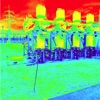What's New
Bug fix...
Bug fix...
Size:
Category:
Productivity
Productivity
OS:
iOS
iOS
Price:
$5.99
$5.99
Compatible:
iPhone iPad
iPhone iPad
Requirements:
Compatible with iPad.
Compatible with iPad.
Version:
2.7.2
2.7.2
Description - Layers - Pro Edition for iPad
.
The Layers - Pro Edition for iPad is now available for $5.99 for both iPhone and iPad owners.The application is supporting English language. It weighs in at only 10MB to download. The new Layers - Pro Edition for iPad app version 2.7.2 has been updated on 2014-11-27. The Apple Store includes a very useful feature that will check if your device and iOS version are both compatible with the app. Most iPhone and iPad are compatible. Here is the app`s compatibility information: Compatible with iPad. Requires iPhone OS 3.2 or later.
Bottom Line: For more information about Layers - Pro Edition for iPad check developer Gotow.net`s website : http://www.layersforipad.com/
Bottom Line: For more information about Layers - Pro Edition for iPad check developer Gotow.net`s website : http://www.layersforipad.com/
Want to doodle, draw on photos, or paint a masterpiece on your new iPad? Look no further Layers packs in everything you need to be creative on the go. The pro edition of Layers provides ...
Lost 3 hours working on a drawing just because suddenly it decided to randomly crash and ruined my pic After that it just went crashing a lot Crash
This product was once ahead of the curve but has fallen behind with no updates since September It has a unique capability to replay a drawing happening in place which would be perfect for scribing type videos but sadly the developer has not included the QuickTime converter function app for the iPad version even though one does exist for the iPhone version It also seems to crash frequently Hopefully the developer will pay some much needed attention to this app sometime soon Needs Upgrading
I have painted two yes two pieces with this app and BOTH times they were lost in a crash I love the way this works on the iPad but I am not going to use it until they fix it Until then dont bother with this as it will only frustrate you too Frustrating
Taking the time to get use to creating art on the iPad layers has become my favorite one so far I would like to see possibly a selection tool or masking But its not essential I am really diggin the online community Only problem is I cant edit my profile info or change my pic and all that It tells me I need to purchase the pro version well what did I just buy then Any and all updates welcome but please fix this glitch quick Then Ill update to 5 stars One of the best paintingdrawing apps
Was really looking forward to this love the iPhone version but the iPad version just crashes Please fix guys
I love the app Ive been using it all day But it lacks a rather important tool the flood fill Could you put that in there Thanks Flood fill
Worked great at first but now keeps crashing every time I try to use it Edited 11511 okay I figured it out It crashes every time I try to edit a high quality image Like over 1mg Seriously Otherwise its my goto photo editing app for the most part Its awesome I just wish I didnt have to go through a bunch of extra steps to downgrade the quality of my image just so layers wont crash Whats up with that Keeps crashing
Today was my first time using this app I was 3 hours in to my cat painting and was using the smudgesmear tool and 23rds of the drawing deleted itself and the undo option would not bring it back I would not recommend getting this app A waste of money and time Disgusted
OK lets start with the developer I had a minor issue updating my Layers to Layers pro Emailed Ben and less than a day later had everything sorted out He was patient and very generous working out a solution with me Bravo Now what about the app Brilliant While there are an increasing number of apps in the store for artists such as myself to create art if youre a fellow artist you most likely know all the ones Im referring to but Layers Pro feels right The UI is simple easy to learn less than a minute and never gets in the way of quickly doing whatever Im doing Support for PSD layers exporting transparency smudging and a great selection of brushes all add up to a very nice experience Again its hard to describe but when you use good software it simply disappears to let you get on with it it just feels right Layers Pro does that in spades Its very responsive and stable Any size brush lots of layers fiddly smudging all work as fast as you can move your fingers around No crashes or instability and no weird UI getting in your way Love to see evermore brushes in the future Seriously superb app for creating art Highly recommended Superb app by a responsive developer
It CONSTANTLY crashes and I cant work on older paintings without loosing them forever The blending tool is an ok feature but this app isnt worth what I paid Booooo Desperately needs work
Literally cant do anything on my ipad it always crashes What a waste cause of bugs
This program is useless if I cant be certain that the program wont crash yet every time I get into working it ALWAYS crashes I have yet to finish one project without it crashing I have a brand new ipad2 Crashes
One of the reasons why I initially bought this app was because of the ability to have a three dimensional exploded view of the layers and what I was working on I hope that at some point this view might be read introduced into the iPad version Figure this this is still a pretty solid packages far as I can see working with it on the new iPad Would love to see 3D view like on the iPhone
Updated to new version and now can not open any files or they disappear Files can not be saved to iPhoto because they are now corrupted Have lots of work that I would like to have back Please help and fix the compression for cloud lost all layers as well Im crying here New update corrupted files
nice UI design better than brushes awesome app
I love this app it was one of my first app purchases Unfortunately when I purchased the HD version I only encountered countless areas of frustration when all my work would disappear and the program crashed I finally just installed the iPhone version on my iPad and chunked this one Its too bad I liked it a lot but I was sick of wasting my time only to have my work erased if I forgot to save and duplicate every five minutes Now Im a little worried about this update This is the first update os5 compression update which every time I try to resize or add layers on the old new updated iPhone version it keeps crashing Im optimistic that a reboot andor restart will fix this Fortunately my inapp editsphotos were NOT corrupted with the update iPhone version and I made sure to copy them all once the app started to crash Im hoping its a fluke because I do love this app the iPhone version Personally Id stick to the iPhone edition as it seems more stable but I have a lot of ipad working memory being used most of the time so it may not be an apprelated issue Just a friendly warning Id give the iPhone version 4 stars as long as these last couple crashes arent going to become a pattern Five stars if NONE of my files became corrupted about 25 do AND If it didnt kick me off every time I get a popup or notification multitasking I love the simplicity of this program I didnt even know what a layer was when I got this and Id never seen anything photoshop related either This app is simple enough that I was able to teach myself to the point that now I am very proficient with the layers concept and this was an awesome springboard Its still my favorite layering app for singling out a subject transparency when blending wont work creating variations on a theme and countless other wonderful uses Layers still suites me in many ways Its still one of my top 10 used apps Cheers Hope this was useful The iPhone version is MUCH more stable
its a great app i love the way the brushes work even more so than in sketchbook pro but id really like landscape mode added and the ability to import my own sketches from the photo library good app needs two things
This would be an AMAZING app IF I could paint where my finger was touching As it is now it is totally frustrating When you put your finger down the brush starts painting in a different location I checked the preferences theres no way to change it What a pity A potentially amazing app is TOTALLY USELESS and a WASTE OF MONEY Frustrating The app developer should be ashamed Totally useless Frustrating
Super fast and nice for quick sketching color scripting One of the best interface out there IPhone version seems better But there are crash bugs when editing layers repositioning and importing image Also I wish the gallery can look like the iPhone edition so you can brows more images on screen at same time One last wish if the image go up to 2048 x 2048 instead of 1024 x 1024 would be really nice A quick update would be nice Great fast program but Fix bugs please
Portrait or landscape option would be cool Pretty cool
I like the mix of effects you can create simulating real brush strokes It is great to be able to export layered files to Photoshop Any chance that you could add larger images sizes or higher resolution files say 300dpi so that these creations could be saved out and printed at a decent size Nice
Whenever I use photo it crashes what a waste of money Craaassssh
Crashed after the iPad gave the 20 battery remaining alert Lost four hours of work Otherwise about par for the course for an art program I liked the photo import but the crashing is just unacceptable Was Enjoying it When it Crashed
I really love this app Fun easy to use and renders great results However I had to give it two stars because I lost two pieces of art I was very happy with Sad and frustrating While shading a layer the layer I was working with completely vanished on two accounts This needs to be fixed as soon as possible otherwise it wont be worth using So promising if it was stable Id give it four stars Note to the developers losing great work is something that in essence is unacceptable to you and to us Other than that keep up the good work Needs stability now
Update This is my favorite drawing app I find it easier to use than the others I learned how to use the layer feature Please add a ruler for perspective drawing and buildings etc With brush offset you know exactly where you are putting the paint No need for a stylus My only problem with this app and all other other apps Ive down loaded is that the layer feature is not explained in depth Ive spent way too much time just learning how to use the layer features with basically no instructions and examples Its very frustrating I just want some decent instructions so I can enjoy the drawing That being said I think this apps layering feature is the easiest to use out of the apps I have Brush offset is a realy great feature
The bugs out weigh the good parts as of now I cant upload a profile picture The interface is awesome except the zoom tool is extremely buggy and is a big deal for me because i like moving the canvas and actually zooming in I dont have the features in my settings for the pro edition when i bought the pro edition Please fix thease issues The smudge is awesome and the brushes are really great Its a good app with a great future but it still needs some ironing out Pretty upset
Until there is a users guide to supplement this app I will give it 1 star Not all of us are computer wizards and professional painters ya know Every application should come with a users guide manual how to book what have you I bought this app to have some fun but thats impossible if I havent got a clue as to what I am doing And screw that community help center you gotta pay to join and spend fn hours trying to get 1 answer out of them Believe me with all the questions Id have Ill probably croak before I learn how to use this going through them It looks like a great app and it probably is but I want a users guide Thank you Users guide
Just updated to version 26 October 5th release and it its unstable Playing back scrips crashes and much worse reopening a existing drawing that was compressed for iCloud reports on opening that it cant find the layer information and wipes the drawing to a blank page Power off and back on restarting of the iPad does not help Unstable and wipes pictues
Been putting all the art apps through their paces Like most digital painters I need a good smudge tool Layers definitely has the best blender out of the bunch Very responsive even at a large brush size with nice settings You can use any brush tip to smudge The rest of the tools are also well done Nice subtleties put into the gallery and interface Good app at a good price Recommended
So disappointed to find this app does not work on the new iPad You cannot see what you are drawing during the drawing Instead you see a repeating pattern Renders this app useless Doesnt work on new iPad
This app is awesome I really like how you can replay the brush strokes used in creating each painting I also really like the online community Being able to upload my best work for others to seecomment on online is really cool Allinall fantastic app My favorite painting app on the store
It would be nice to add a facebook an twitter feature to share the fun Very good
it may not have as many brushes or all the tweeks as some of the others but it has the only real blend tool on the market right now I keep trying others but I keep comeing back to this I love it
Please fix used to be my fav Now every single time I add a pic it crashes Very frustrating Kym
Out of all of the drawing apps I have used this is the best in a number of ways The one issue is that when I try to erase something a square pops up over the area Im working on Not entirely sure why but I assume that in the next update or so itll all be up and running Very lowlatency drawing Much better than Sketchbook in that respect It could use some new brushes too If they worked the zoomscroll mechanics out like brushes or autodesk have then it would end up being my new 1 drawing program 45 really really cool though Excellent
This is the coolest app ever I cant stop drawing So much control so many options It is really a blast It will make you an artist
Trash Crash
So I have a lot of other painting apps Sketchbook Pro Brushes Artstudio and heres my observations The good thing about Layers is the lack of lag Out of all the apps Ive used its definitely creates the quickest strokes making actual sketching easier The history bar is a very nice feature as is having a smudge tool However I probably wouldnt be using this app very often The actual strokes made by the brushes arent too great and zooming inout and moving around is a pain Overall the interface itself doesnt suit me very well though there is potential Eh
Thank you for getting that bug worked out Still my favorite app in its class Back on top
599 and the largest resolution option is only 2048 pixels Not worth it
At first I absolutely loathed this app because it always crashed as I was in the middle of a masterpiece or the majority of the drawing would just fade and you couldnt fix it Since then the layers team has fixed this and now no more crashing or fading issues I can now finish whatever I started without any problems Id have to say my favorite feature about this app is that when you go from drawing to blurring the settings are different for each of those tools You can have a certain size for the blur and one for the brush Ive had similar apps but those two tools were under the same settings It was really annoying because I didnt want to change the brush size and I could never get the brush back to where I had it I have already created quite a few pieces of artwork on this wonderful app and I plan to make many more Thank you layers Love layers
This is a wretched pathetic app Dont waste a single cent on it It has zero features The illustrations accompanying its description must be from another app HORRIBLE DO NOT BUY IT
Just updated to 27 on my new iPad and its all screwed up nowmy surface shows all kinds of lines when I draw but never shows the line Im actually drawing I assume they will be addressing it VERY quickly 27 all messed up
I cant paint cuz my finger is here and the brush is all the way over there Im running 501 on an iPad 2 Right now this software is worthless FIX FIX FIX NOW NOW NOW
If you want an app to just goof around with this is fine There are other apps that are much better regarding iPad illustration UI is simple not as robust as Procreate SketchClubetc but is good in its own right Good but not great
I bought both this and Sketchbook Pro for my iPad I draw with a Pogo Stylus BTW There are things I like about both In Layers I really like the smudge tool how easy it is to access the eyedropper and the ability to record and playback my drawings I have yet to decide which of these great drawings apps is my absolute favorite and the one I will use the most but today Im leaning toward Layers APPsolutely love this app
By Kostas Gar.