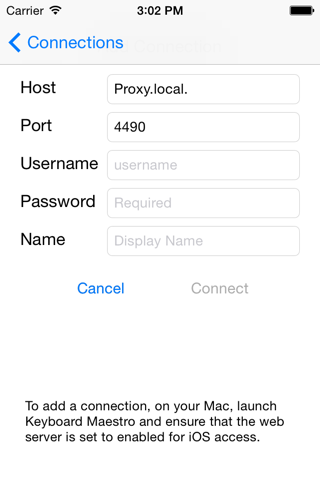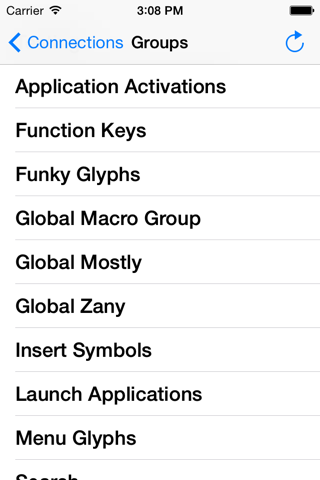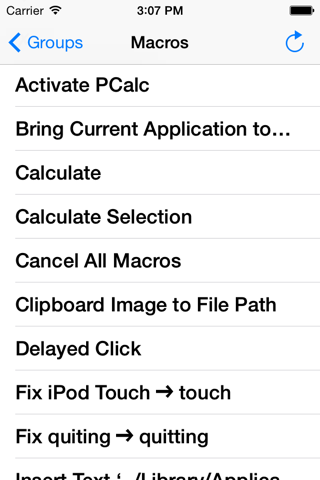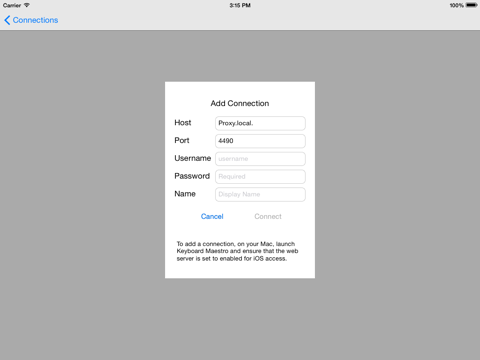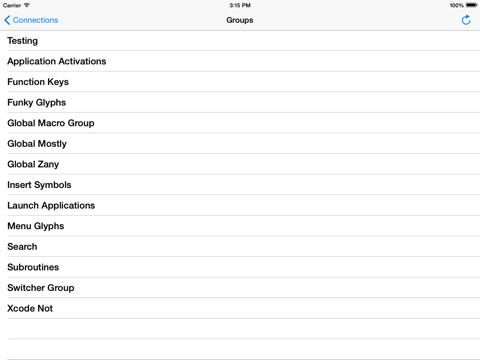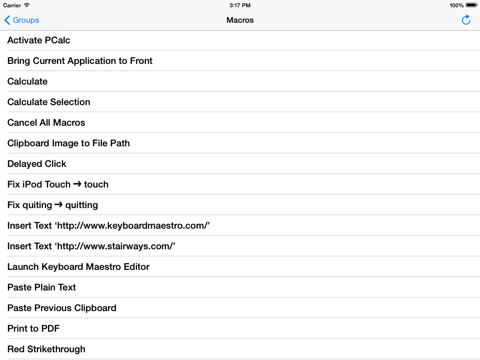What's New
Bug fix...
Bug fix...
Size:
0.2 MB
Category:
Utilities
Utilities
OS:
iOS
iOS
Price:
Free
Free
Compatible:
iPhone iPad
iPhone iPad
Requirements:
Requires iOS 3.0 or la
Requires iOS 3.0 or la
Version:
1.0.1
1.0.1
keyboard maestro control keyboard maestro maestro control keyboard maestro control control keyboard maestro
Description - Keyboard Maestro Control
.
If you are iPhone and iPad owner,you now can download Keyboard Maestro Control for free from Apple Store. The application is supporting English language. It weighs in at only 0.2 MB to download. It is highly advisable to have the latest app version installed so that you don`t miss out on the fresh new features and improvements. The current app version 1.0.1 has been released on 2014-11-25. The Apple Store includes a very useful feature that will check if your device and iOS version are both compatible with the app. Most iPhone and iPad are compatible. Here is the app`s compatibility information: Requires iOS 3.0 or later. Compatible with iPhone, iPad, and iPod touch.
More Info: Find more info about Keyboard Maestro Control in Stairways Software`s Official Website : http://www.keyboardmaestro.com/
More Info: Find more info about Keyboard Maestro Control in Stairways Software`s Official Website : http://www.keyboardmaestro.com/
Keyboard Maestro Control allows you to execute any Keyboard Maestro macros on your Mac as if you were sitting at your desk. This means you can perform any action Keyboard Maestro is capable of on ...
As soon as you open the program it turns itself upside down Super weird Upside down Leocrespo
Very handy but it could use a way to make buttons for commands rather than just a list Handy corybory
Impossible to connect to Trash deleted app Trash tabaks
Impossible to connect to Trash deleted app Trash tabaks
The DEV for the OS X Utility linked w this iOS extension which is required meaning this App is NOT a Standalone is outstanding Attentive courteous fully invested in making sure anyone new to this marvel of a Utility does not flounder at the sheer volume immensity of what the app enables upon 1st foray The purchase 36 which generously included a full free upgrade into Version 6 despite a complete re tooling this FREE iOS extension being a facet of such is followed up w a very useful series of unobtrusive unassuming emails which make it immediately obvious that the DEV is attentive accessible while at the same time doling out substantially useful tips helpful hints on how to best implement the app per one s taste unique workflow The emails require nothing of the registered user in fact are prefaced w a bold faced opt out option and they contain examples as well as links to video tutorials should they be required If one replies in any form or fashion w a question or feature request they will soon receive a candid very UN canned reply from the DEV who will make it his mission to accomplish the request in some shape or form usually simply by explaining how to set the app accordingly since it is more powerful capable than most any other app See any of the existing reviews online for Keyboard Maestro for reference This app further improves upon an already stellar rock solid build by offering yet another option for triggering actions macros functions on one s Mac now via iOS remote as is all the rage That the DEV would include such an extension FREE is a testament to his commitment given that the nature of the app is the harnessing of keyboard commands to improve productivity this a remote GUI is not exactly a plausible expectation of a needed feature Nevertheless many such as myself will find a use for it in doing so will quickly learn that the app is as in depth well thought out as its parent starting from the moment the 2 pair over HTTPS seamlessly I find this app to be a great tool for organizing my macros for helping me to remember what new actions functions I wish to submit for Automation 5 stars for the interface stability alone 2 for the fact it is FREE In Summary If you don t have Keyboard Maestro for your Mac already GET IT The amount of time money sanity you ll save as a result by avoiding several alternative less capable apps ALONE is worth the price that s BEFORE you realize the potency potential of this essential OS X Utility Always solid now w added value functionality Underdog424
Been using this the OS X version almost a year before I learned about this Love these guys and gals Would love to see URL Schemes added JMANTN
I am a huge fan and heavy user of Keyboard Maestro on the Mac I absolutely love this iOS companion app The one improvement that I would love to see is inclusion of a URL scheme preferably with support for x callback url The ability to launch a macro from an iOS app like Drafts Launch Center Pro or Editorial would be game changing Perhaps the developer already has this in mind as he introduced a URL scheme in the most recent update of Keyboard Maestro for the Mac Superb just needs a url scheme hessianmercenary
Great great app to control the full version of Keyboard Maestro on your Mac If you set your router properly you can do so from everywhere in the World Easy straightforward a real must have for KM users Great add on Cortig
Awesome addition to keyboard maestro Easy to setup and extremely fast Works perfect wumbla
Keyboard Maestro Control does just what it says A lot of time I will be watching a movie on Hula not Hula plus so I have the picture on my TV but the sound controlled by my computer I do have a nice sound system connected to the line out so I get better sound then the computer or TV would give Its nice to be able to set in my chair and control the sound with Keyboard Maestro Also I use it to start up shut down and open applications while approaching my computer It really does control anything you have Keyboard Maestro set up to do Now I just would like a version to work on iOS devices to do things like respring sleep power off ETC on my iPhone iPad and iPod Anyway the app works perfect for me Not much on reviews but 1scallawag
I ve been looking for an app with this capability for quite some time and this fits the bill While the app works very well setup documentation is nonexistent and results in the loss of a star It was a real brainteaser to set up the connection to my desktop It s really quite simple but the lack of examples either in the app or elsewhere on the web is very frustrating Nice App but no documentation C h a r l i e
Works great once you have it setup Tricky but super handy iPhone User One
Once connected to your Mac it works quite well favoring function over whizzy interface design Setting up your Mac is a bit involved since it has no automatic configuration or ability to discover Macs running Keyboard Maestro Works great tricky to set up Nik FrieTeB
If you find macros and apple scripts to be a useful part of your Mac OS X experience Keyboard Maestro is for you and if you have Keyboard Maestro this iPhone app is pretty cool If you want to be able to trigger macro s on your Mac from outside your local wifi network then you ll need some know how in order to get Keyboard Maestro s web based service available to clients outside use DynDNS if you have a dynamic IP to get a permanent letter address make sure your router s assigns a static IP to your server computer set up NAT port forwarding for the appropriate port But if you are able to do this it s pretty cool to be able to trigger your macros on your way home from work Yes a VNC connection can do the same but a macro list is much easier to use than trying to touch click through a VNC client on an iPhone Cool extension of Keyboard Maestro original maestro
Great idea and it s not bad or anything but just thought I d let everyone know that the desktop software required costs 35 that I can t justify for this I might be missing something but for that price u can control your desktop from your phone instead of just launching macros Requirements ScottNewton09
For all the geeks that have been waiting to trigger Applescripts or any macro on your mac from your iphone the wait is over Keyboard Maestro is a proven macro app for OS X and now you can trigger all your scripts from your iphone using wifi The software delivers as promised and I recommend it to anyone who knows what a macro is FINALLY abovethecloudz
Tested with iPod touch 2G and works fine Congratulations and thanks A nice application jocatra
I am a huge fan and heavy user of Keyboard Maestro on the Mac I absolutely love this iOS companion app The one improvement that I would love to see is inclusion of a URL scheme preferably with support for xcallbackurl The ability to launch a macro from an iOS app like Drafts Launch Center Pro or Editorial would be game changing Perhaps the developer already has this in mind as he introduced a URL scheme in the most recent update of Keyboard Maestro for the Mac Superb just needs a url scheme
Ive been looking for an app with this capability for quite some time and this fits the bill While the app works very well setup documentation is nonexistent and results in the loss of a star It was a real brainteaser to set up the connection to my desktop Its really quite simple but the lack of examples either in the app or elsewhere on the web is very frustrating Nice App but no documentation
Been using this the OS X version almost a year before I learned about this Love these guysand gals Would love to see URL Schemes added
Great idea and its not bad or anything but just thought Id let everyone know that the desktop software required costs 35 that I cant justify for this I might be missing something but for that price u can control your desktop from your phone instead of just launching macros Requirements
Tested with iPod touch 2G and works fine Congratulations and thanks A nice application
Great great app to control the full version of Keyboard Maestro on your Mac If you set your router properly you can do so from everywhere in the World Easy straightforward a real musthave for KM users Great addon
Works great once you have it setup Tricky but super handy
Once connected to your Mac it works quite well favoring function over whizzy interface design Setting up your Mac is a bit involved since it has no automatic configuration or ability to discover Macs running Keyboard Maestro Works great tricky to set up
Awesome addition to keyboard maestro Easy to setup and extremely fast Works perfect
For all the geeks that have been waiting to trigger Applescripts or any macro on your mac from your iphone the wait is over
Keyboard Maestro is a proven macro app for OS X and now you can trigger all your scripts from your iphone using wifi
The software delivers as promised and I recommend it to anyone who knows what a macro is FINALLY
The DEV for the OS X Utility linked w this iOS extension which is required meaning this App is NOT a Standalone is outstanding Attentive courteous fully invested in making sure anyone new to this marvel of a Utility does not flounder at the sheer volume immensity of what the app enables upon 1st foray The purchase 36 which generously included a full free upgrade into Version 6 despite a complete retooling this FREE iOS extension being a facet of such is followed up w a very useful series of unobtrusive unassuming emails which make it immediately obvious that the DEV is attentive accessible while at the same time doling out substantially useful tips helpful hints on how to best implement the app per ones taste unique workflow The emails require nothing of the registered user in fact are prefaced w a boldfaced optout option and they contain examples as well as links to video tutorials should they be required If one replies in any form or fashion w a question or feature request they will soon receive a candid very UNcanned reply from the DEV who will make it his mission to accomplish the request in some shape or form usually simply by explaining how to set the app accordingly since it is more powerful capable than most any other app See any of the existing reviews online for Keyboard Maestro for reference This app further improves upon an already stellar rocksolid build by offering yet another option for triggering actionsmacrosfunctions on ones Mac now via iOS remote as is all the rage That the DEV would include such an extension FREE is a testament to his commitment given that the nature of the app is the harnessing of keyboard commands to improve productivity this a remote GUI is not exactly a plausible expectation of a needed feature Nevertheless many such as myself will find a use for it in doing so will quickly learn that the app is as indepth well thought out as its parent starting from the moment the 2 pair over HTTPS seamlessly I find this app to be a great tool for organizing my macros for helping me to remember what new actionsfunctions I wish to submit for Automation 5 stars for the interface stability alone 2 for the fact it is FREE In Summary If you dont have Keyboard Maestro for your Mac already GET IT The amount of timemoneysanity youll save as a result by avoiding several alternative lesscapable apps ALONE is worth the price thats BEFORE you realize the potency potential of this essential OS X Utility Always solid now w added valuefunctionality
Impossible to connect to Trash deleted app Trash
If you find macros and apple scripts to be a useful part of your Mac OS X experience Keyboard Maestro is for you and if you have Keyboard Maestro this iPhone app is pretty cool If you want to be able to trigger macros on your Mac from outside your local wifi network then youll need some knowhow in order to get Keyboard Maestros webbased service available to clients outside use DynDNS if you have a dynamic IP to get a permanent letter address make sure your routers assigns a static IP to your server computer set up NAT port forwarding for the appropriate port But if you are able to do this its pretty cool to be able to trigger your macros on your way home from work Yes a VNC connection can do the same but a macro list is much easier to use than trying to touchclick through a VNC client on an iPhone Cool extension of Keyboard Maestro
Keyboard Maestro Control does just what it says A lot of time I will be watching a movie on Hula not Hula plus so I have the picture on my TV but the sound controlled by my computer I do have a nice sound system connected to the line out so I get better sound then the computer or TV would give Its nice to be able to set in my chair and control the sound with Keyboard Maestro Also I use it to start up shut down and open applications while approaching my computer It really does control anything you have Keyboard Maestro set up to do Now I just would like a version to work on iOS devices to do things like respring sleep power off ETC on my iPhone iPad and iPod Anyway the app works perfect for me Not much on reviews but
By Kostas Gar.