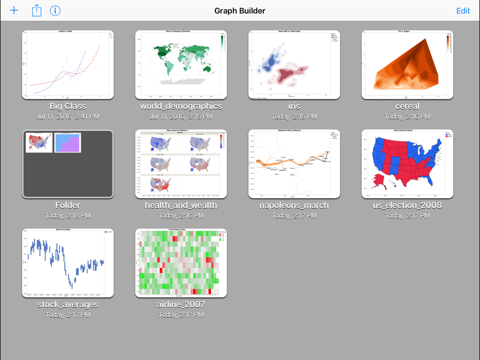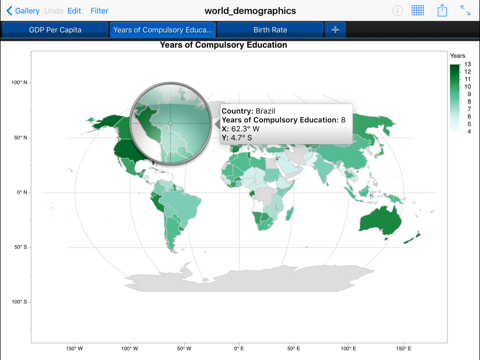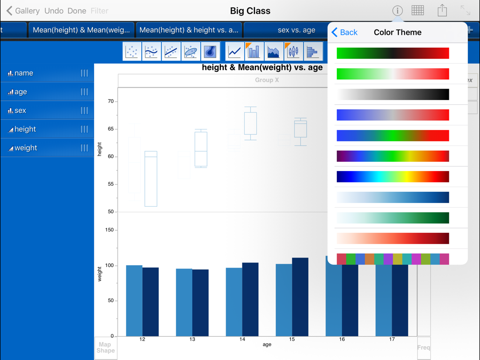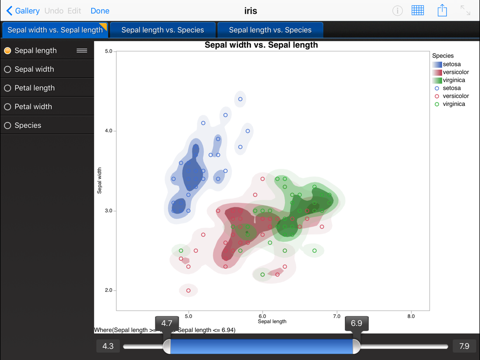What's New
Bug fix...
Bug fix...
Size:
5.1 MB
Category:
Business
Business
OS:
iOS
iOS
Price:
Free
Free
Compatible:
iPad
iPad
Requirements:
Compatible with iPad.R
Compatible with iPad.R
Version:
10.1.0
10.1.0
Description - JMP Graph Builder
.
The JMP Graph Builder is now available as a free download on Apple Store for iPad owners. The application is designed for use in English language. It weighs in at only 5.1 MB to download. The new JMP Graph Builder app version 10.1.0 has been updated on 2014-11-24. The Apple Store includes a very useful feature that will check if your device and iOS version are both compatible with the app. Most iPhone and iPad are compatible. Here is the app`s compatibility information: Compatible with iPad.Requires iOS 5.0 or later.
Bottom Line: For more information about JMP Graph Builder check developer SAS Institute Inc.`s website : http://www.jmp.com/support/help/ipad
Bottom Line: For more information about JMP Graph Builder check developer SAS Institute Inc.`s website : http://www.jmp.com/support/help/ipad
JMP Graph Builder JMP Graph Builder is the best way to view and explore JMP 10 data tables right on your iPad. Create, edit and view graphs wherever you are with the same Graph Builder engine ...
The app is amazing great for businesses That is until i updated to IOS9 It won t let me make a new graph please fix this bug Doesn t work on IOS9 Truetycho
Found this app to be a complete waste of time You can t create a data table from scratch within the app natively you have to import from email or Dropbox Didn t even get to the graphing part because I struggled so much with importing my data Blech blech ohnojulian
I have spent the last two hours trying to figure out how to import a data set Some of the reviews say it is intuitive but I don t see it Can t get the e mail or the drop box version to work I am glad I did not pay for this Nor would I purchase an upgraded version at this point Hard to use lonesstar
This definitely needs a way to update old files to work Even a separate app for that would be ok Old files Bridog110
I would give this app 10 stars if it could recognize older JMP data file versions I tried to upload a JMP data file from JMP version 5 but the app wouldn t recognize the datafile The graphics capabilities are amazing and very useful Great app but won t recognize older JMP versions DS, Verona NJ
Good app for free I would like to be able to connect to a database like mySQL to populate the charts A few more custom options for editing the chart looks Great free app Justin Cartographer
JMP Graph builder is an amazing graph building app However I have not figured out how to change the variable or make more Please respond if you know how otherwise this is a five star app Amazing 1jonethan1
Outstanding Jmp is it Detectorfrog
This is a nice beginning to statistical applications on the iPad I d love to be able to import data files from Dropbox A good first start AndrewsStat
This definitely needs a way to update old files to work Even a separate app for that would be ok Old files
Outstanding Jmp is it
This is a nice beginning to statistical applications on the iPad Id love to be able to import data files from Dropbox A good first start
Good app for free I would like to be able to connect to a database like mySQL to populate the charts A few more custom options for editing the chart looks Great free app
JMP Graph builder is an amazing graph building app However I have not figured out how to change the variable or make more Please respond if you know how otherwise this is a fivestar app Amazing
I would give this app 10 stars if it could recognize older JMP data file versions I tried to upload a JMP data file from JMP version 5 but the app wouldnt recognize the datafile The graphics capabilities are amazing and very useful Great app but wont recognize older JMP versions
Great app Intuitive to use Nice aesthetics Please add Data Filtering capabilities accessible on the graph view Maybe some simple drawing andor highlighter tools as well Keep it up the good work Data Filter Please
I have spent the last two hours trying to figure out how to import a data set Some of the reviews say it is intuitive but I dont see it Cant get the email or the drop box version to work I am glad I did not pay for this Nor would I purchase an upgraded version at this point Hard to use
Found this app to be a complete waste of time You cant create a data table from scratch within the app natively you have to import from email or Dropbox Didnt even get to the graphing part because I struggled so much with importing my data Blech blech
By Kostas Gar.