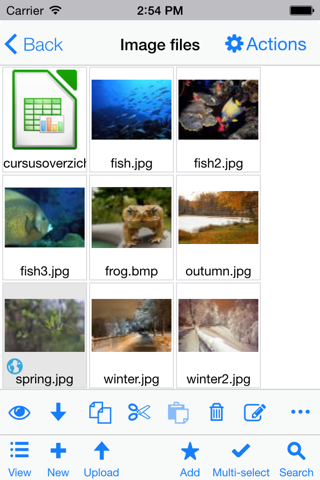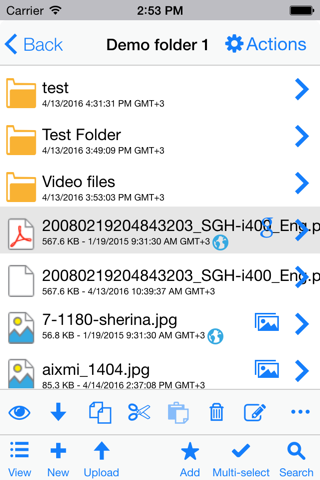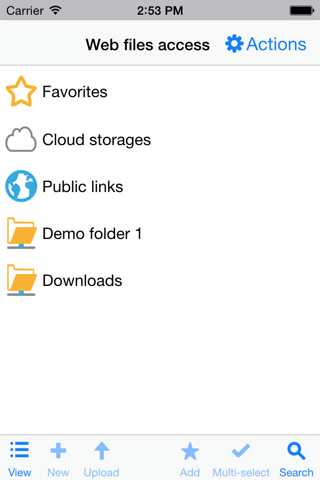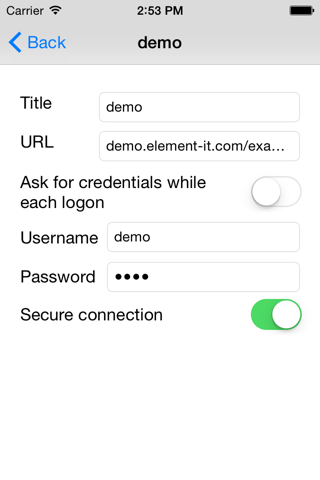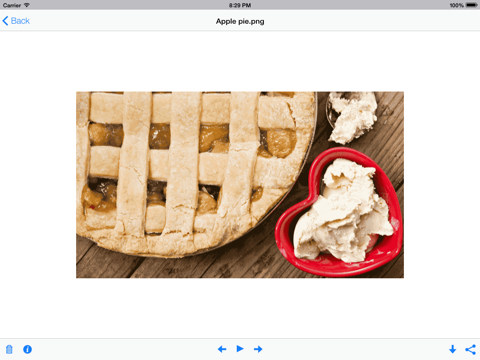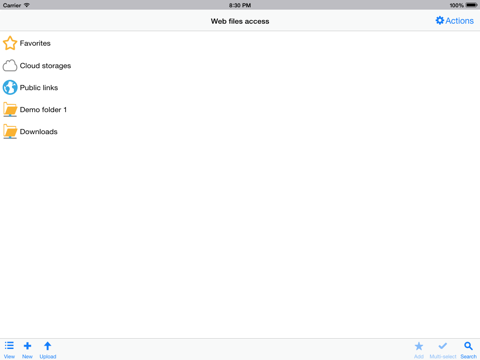What's New
Bug fix...
Bug fix...
Size:
0.3 MB
Category:
Business
Business
OS:
iOS
iOS
Price:
Free
Free
Compatible:
iPhone iPad
iPhone iPad
Requirements:
Compatible with iPhone
Compatible with iPhone
Version:
1.0.1
1.0.1
Description - Http Commander
.
If you are iPhone and iPad owner,you now can download Http Commander for free from Apple Store. The application is supporting different languages: English, Russian. It weighs in at only 0.3 MB to download. It is highly advisable to have the latest app version installed so that you don`t miss out on the fresh new features and improvements. The current app version 1.0.1 has been released on 2014-11-18. For ensuring consistency with the device you should take into account the following app compatibility information: Compatible with iPhone 3GS, iPhone 4, iPhone 4S, iPhone 5, iPod touch (3rd generation), iPod touch (4th generation), iPod touch (5th generation) and iPad. Requires iOS 4.0 or later.
Bottom Line: For more information about Http Commander check developer Element-IT`s website : http://element-it.com
Bottom Line: For more information about Http Commander check developer Element-IT`s website : http://element-it.com
Client for Http Commander web file manager. Provide access to your files and folders from enywhere. Support basic operations: - Create new folders - Rename - Copy - Cut - Paste - Delete - Download - View
The interface here is exactly the same as you d find on the desktop Unfortunately the desktop conventions don t work we ll on an iPad For instance getting a file only opens it in the app there s no way to pass it off to a helper app or an app more suited to the file Also the file navigation is more difficult as the link structure is easier with a mouse click than with a finger tap Please update this to be more than a thrown together implementation When I m on the corporate LAN I can use File Explorer or another usable tool Unfortunately on remote I m forced to use Http Commander and that s a lot of force Not optimized for touch Jwblase
The interface here is exactly the same as youd find on the desktop Unfortunately the desktop conventions dont work well on an iPad For instance getting a file only opens it in the app theres no way to pass it off to a helper app or an app more suited to the file Also the file navigation is more difficult as the link structure is easier with a mouse click than with a finger tap Please update this to be more than a thrown together implementation When Im on the corporate LAN I can use File Explorer or another usable tool Unfortunately on remote Im forced to use Http Commander and thats a lot of force Not optimized for touch
By Kostas Gar.