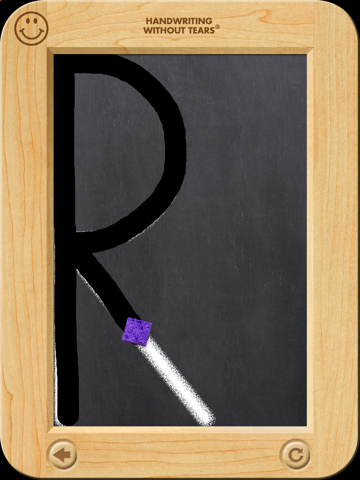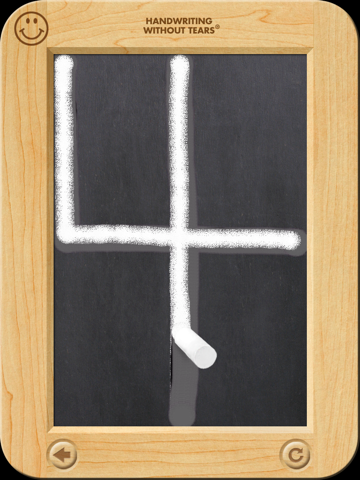What's New
Bug fix...
Bug fix...
Size:
34.2 MB
Category:
Education
Education
OS:
iOS
iOS
Price:
$4.99
$4.99
Compatible:
iPad
iPad
Requirements:
Compatible with iPad 2
Compatible with iPad 2
Version:
1.0.1
1.0.1
Description - Handwriting Without Tears: Wet-Dry-Try Capital Letters & Numbers
.
The Handwriting Without Tears: Wet-Dry-Try Capital Letters & Numbers is now available for $4.99 for iPad owners. The application is supporting English language. It weighs in at only 34.2 MB to download. The new Handwriting Without Tears: Wet-Dry-Try Capital Letters & Numbers app version 1.0.1 has been updated on 2014-11-19. For ensuring consistency with the device you should take into account the following app compatibility information: Compatible with iPad 2 Wi-Fi, iPad 2 Wi-Fi + 3G, iPad (3rd generation), and iPad Wi-Fi + 4G.Requires iOS 4.0 or later.
Bottom Line: For more information about Handwriting Without Tears: Wet-Dry-Try Capital Letters & Numbers check developer Handwriting Without Tears & Get Set for School`s website : http://www.wetdrytry.com
Bottom Line: For more information about Handwriting Without Tears: Wet-Dry-Try Capital Letters & Numbers check developer Handwriting Without Tears & Get Set for School`s website : http://www.wetdrytry.com
Wet-Dry-Try runs only on iPad 2 or later. PLEASE NOTE - IT DOES NOT WORK ON iPad 1. Goodbye to boring handwriting practice With our Wet-Dry-Try App, your children can learn and practice correct letter formation ...
Letters no longer work and it looks like it hasn t been supported in a while Time for an update Naisky
1 Needs to be accessible without wifi because not all schools have available wifi 2 Please get rid of located at the bottom of the screen My special needs kids try to get out of working by clicking on them 3 Touch sensitivity Let s work on force modulation Since this program is targeted toward children with development delays would it not make sense to allow us to increase or decrease the touch sensitivity based on needs Example with kids who press to light we can decrease touch sensitivity to improve force modulation Occupational therapist review so take note jenda11
As of last week this worked Now it just freezes up I tried installing reinstalling Freezes islay1974
Used to be good now it just freezes Freezes Norad27
Can t say enough good things Best handwriting app KC33333
My 7 year old son LOVES this game I like to see his smile when he hears the game s positive reinforcement Love it Cguzas
This is a nice simulation of the real chalkboard Wet Dry Try activity which I have used before One of the features I like the most is that the app detects the different types of errors my kids are making and it gives unique verbal feedback for each type And now you can see a visual display of the child s errors and progress for a quick snapshot of what they need to work on most Great to see this app evolve Thanks HWT Great tool and nice improvements Grobenstein
Honestly helped me so much I used to be terrible at handwriting but now I m much much better It s not so convincing I definitely would not play if I had a choice I love it Student 999
Has not worked sense the software update Have tried emailing and calling to resolve the issue with no luck Loved the app when it worked Disappointed Porter Fam 5
I keep trying to get it to work since the most recent upgrade but have been unsuccessful and support let me down Hasn t worked since upgrade Jehfly
Even if I wanted to pay the extra 4 to add a student it is broken and will not allow the purchase to go through Sad hwt Please update or remove from the App Store Won t let me add a student Mama of One
It would be a great app that really focuses on correct formation of letters if it worked It locks up after each letter and loses all record of which letters have been practiced I would just chalk it up to free app bugs and uninstall it but it wasn t free If HWT doesn t fix it fast I ll be demanding a refund My only other gripe is there is only support for one student The description says one or two students but if you want two students they want more money If it worked Cat.mom
As a former teacher and current homeschool mom I m a big fan of HWT This app has really helped my daughter improve her handwriting It s been a great asset to have the app correct her rather than just hearing mom nap I would give it five stars but it hasn t been working well lately and lost our record of which letters we have reviewed Not Working Lately Aggie Momma '03
There is no option to reset student levels in the updated app When you go thru the student reset option the app asks whether you want to proceed with the reset or cancel but continuing with the reset fails to wipe the student user data No reset PrivateReview
Great educational app for parents teachers and specialists Love that I can see the students progress and errors so I modify instruction and remediation activities Wet Dry Try it s the BEST Fraylover<3
This is horrible There is no room for error My son cries every time he tries to use it There are other handwriting apps out there that are so much better It isn t even worth the one star I had to give it Horrible Dryan220
This app really needs a variable sensitivity setting because the expectation is so high as to be almost unobtainable I m not advocating for sloppy handwriting but there is no room for even the slightest error on this app This a shame because far from encouraging my daughter to keep practicing it actively discourages her and makes writing a chore I would be great if the sensitivity could be adjusted based on the child s fine motor abilities Too sensitive Emmajfs
Perfect practice makes perfect This app allows some wiggle room while forming letters however if you go too much off course it will make you start that particular line or curve over again After 3 consecutive mistakes the app will show you how to perform the task again Having taught k 5 gen ed and sp ed I can confidently say many children rush through tasks without truly THINKING about what they are doing This app won t let you do that I highly suggest sitting down with the child and assisting as needed hand over hand etc until they are comfortable with the methods I also don t feel this should be used for long periods of time if a child is struggling A few assisted minutes here and there will suffice and progress will be seen Great App Reynard95i
I m an adult with a PhD and I often don t make the letters perfectly enough for this app It is frustrating even for older students impossible for younger ones Don t waste your money Buy sidewalk chalk and go outside Entirely too exacting DrMaryLob
the sensitivity is a real bummer for this app we love HWT and found this app to be to frustrating to work with tears over here Jdhtwo
My 5 year old grandson has excellent ipad skills in other games but this one was sooooo picky there were LOTS of tears I tried it myself and often had to try again Would not recommend to anyone Should have read reviews first looks like I m not the only one disappointed Want a refund TheCookieNana
As a retired k teachers I am familiar with the HWT program and loved using it This version is discouraging I just installed it and tried it out and had to retry my 8 so many times I became frustrated Think with my grandson who will go to k in the fall ill stick to the chalkboard until he s very proficient seems to me learning this way would be disappointing Nana Too touchy Anne63 boulder
This app is good for a child practicing the form of the letters when the chalk board is not handy We own the handwriting without tears books and they work very well The only issue I have with this app is that it is very sensitive Your child has to make the line near perfect to keep it from starting over again I as an adult had a hard time keeping it with in the given space If you have a child with motor control problems this app will more than likely frustrate them I gave the app 3 stars because it has been helpful to my child who is 5 slow down when writing and carful let do her letters well It did however take a while getting there A great app but issues Divad76
I use the HWT in my junior kindergarten class with great success The app is disappointing 1 even when set to the easiest level students struggle with rigid expectations and become frustrated 2 adding student s to the single user app is very expensive too expensive to justify using in the classroom I will stick to the traditional wet dry try chalk board Early Childhood classroom VVS
The name is not true to itself We had lots of tears The program is so precise that if the child lifts his finger even a quarter inch short of making the complete line he his told to do it over and after two tries the program starts over making the child feel like a failure I watched to see what the problem was and the child s hand can block the view of the letter completion The child can go outside the curved line when making a C but can t stop short when making an R Grandparent who dat rod
This app could ve been great helping kids writing this app is for kids as soon as they miss a little bit you know when kids are at stage of learning it should be little fun and not frustrating and of course they miss a little as soon as they go off little bit which is normal the chalk eraser or Start all over leaving the child with a lot of disappointment and frustration so I don t know is this hand writing without or with tears it is so sad People gets rip off by these companies I wish the quality of their products was as good as their name I feel I threw away 8 bucks if you want your kids write without tears don t buy this app Wasting of money Hoddam
I am very excited to see tried and true educational companies like Handwriting Without Tears putting energy into apps but this one needs some updates to make it accessible to students and efficient for teachers I have used it with ages 4 8 as well as myself and we have all been frustrated both with use and cost Please consider the following information 1 Provide additional levels of room for error in letter formation in the settings 2 If the sponge or towel cover up the original chalk letter too high then it is very frustrating to start to for the letter 2 Give a setting to keep the teacher model voice on with the corrective nagging teacher off 3 Keep the teacher scaffolding on for all three stars Or make it a setting 3 Provide at least four students in the initial purchase 6 99 is well above average price for an app I shouldn t have to buy another student for 3 99 Or three for 11 99 Mrs VTteacher
My 4 year old was reduced to tears with this app Her pre school teaches this way and so we wanted to follow through Even the slightest finger lift or deviation from the line will cause a ding telling the child she did it wrong Extremely frustrating for her to use Even when I tried to help I found it to be way too sensitive for a toddler to use Waste of money Leads to nothing but tears degreig
I love the idea of being able to practice writing on the iPad I hate that it is so sensitive I as an adult have trouble staying on the line to satisfy the program For my four year old daughter who is just learning to trace and form letters this program is nearly impossible She cannot stay right on the line as the program requires then she has to start the letter all over again Eventually she just gives up and I don t really blame her For such an expensive app they need to fix this Such a good idea Needs help Chabbi
Not worth the cost too boring Not challenging at all Boring Subdzfamily
The app is not very user friendly Adding each student is an in app purchase A student list allowing students to choose themselves would be great A student data reset button is placed right next to the done button during student log in which can instantly erase any usable student data if accidentally pressed Each of my students has erased their data at least once No separate teacher log in to view or compare student data No way to decrease font sizes for students in higher grades needing handwriting practice Even though HWT is recommended in our district their own app is not worth all the extra money they make you spend to use it Hopefully it improves soon HWT makes me cry Bsargee
We have several tracing apps for my daughter and this is by far the most difficult for her to use This is the only app that has caused her so much frustration and real tears Ironic for a program called handwriting without tears Even as an adult watching her use it I can tell she is touching and tracing correctly yet she will still get the try again messages that make her start over She really dislikes this app So frustrating TheOtakuDad
The first time I have felt compelled to write an app review It came recommended from an aide at school The app was a little cumbersome for me to use and much more so for my 5 year old who knows her letters The app is too sensitive and too hard to grab the writing utensils Wish I hadn t spent the 7 bucks for this app Go elsewhere Handwriting with tears Charles Thompson
Needs to be more forgiving There are tears and frustration using this app Not fun at all for my son Just frustrating Don t waste your money Much too hard for a child to learn Mimismom2
As a teacher I love handwriting without tears I wanted this app to be great It is too expensive for me to run with more then a couple of students I will stay with the non app version Whis it was better Lisa Peterson
Like other reviewers have mentioned it keeps on erasing the progress my 4 year old has made It is hard to keep your child motivated to earn the cards if whenever they work hard to get one it is erased Please fix this issue Keeps on erasing progress Equiuga
I have been using this app with my 5yo son to help him learn how to write his letters and numbers I thought it was a great app at first He would sometimes get frustrated b c it could be a little finicky but it did force him to trace the letter correctly each time The main problem we ve encountered is the motivational tool they use The app uses picture cards that the child earns by tracing the letter 9 times in 3 sets of 3 My son really liked going in each time and seeing all of the picture cards he had earned It was a visual measure of all he had accomplished However I can t tell you how many times this app has randomly reset itself and deleted all of my son s progress and picture cards He gets so upset when he opens the app and sees that all of his picture cards that he earned have just vanished What good is a reward if it can just repeatedly vanish on the kid at any time Customer service has been useless They haven t even acknowledged my emails It happened yet AGAIN yesterday after my son had earned 15 picture cards He opened the app and it was like he had never used it before He was so upset So we are done with this app Save yourself and your child the time and frustration Do not buy this Extraordinarily frustrating do not buy Chelle773
More great improvements to an already great educational app The best part is that it s so easy to see which letters students need more work on without looking over their shoulders I just log into my account to see their work Left hand friendly and avatars Luckybest
This is a great app just like the program I agree that it is a little frustrating when set on the more difficult level The app needs more color better graphics variety and lessons like the books NEEDS to use incorporate the HWT verbal cues I absolutely love the feedback live insights portion but wish it was more reasonably priced Overall still a great app Great app KidzCOTA
Love Handwriting Without Tears and adding an app is great but feel it was too expensive for what you get Add more activities Ok Nickname49245
Really wanted this app but had to delete immediately after purchase Locked up crashed my system had high hopes for it UPDATE Re downloaded the app and it s now working fine Our just turned 5 year old is doing great and she s very happy with the positive support within the app I m so glad I decided to give this another go Working Great *Mrs.Ro*
We use the full HWT curriculum and recommend it highly This app is exactly like the program and makes practicing even more fun I hope there will be a cursive app forthcoming exactly like this one It s perfect Excellent T. Walker
This is horrible There is no room for error My son cries every time he tries to use it There are other handwriting apps out there that are so much better It isnt even worth the one star I had to give it Horrible
The app is not very user friendly Adding each student is an in app purchase A student list allowing students to choose themselves would be great A student data reset button is placed right next to the done button during student log in which can instantly erase any usable student data if accidentally pressed Each of my students has erased their data at least once No separate teacher log in to view or compare student data No way to decrease font sizes for students in higher grades needing handwriting practice Even though HWT is recommended in our district their own app is not worth all the extra money they make you spend to use it Hopefully it improves soon HWT makes me cry
Im an adult with a PhD and I often dont make the letters perfectly enough for this app It is frustrating even for older students impossible for younger ones Dont waste your money Buy sidewalk chalk and go outside Entirely too exacting
This app couldve been great helping kids writing this app is for kids as soon as they miss a little bit you know when kids are at stage of learning it should be little fun and not frustrating and of course they miss a little as soon as they go off little bit which is normal the chalk eraser or Start all over leaving the child with a lot of disappointment and frustration so I dont know is this hand writing without or with tears it is so sad People gets rip off by these companies I wish the quality of their products was as good as their name I feel I threw away 8 bucks if you want your kids write without tears dont buy this app Wasting of money
My students have a hard time putting the iPad away They want the next star I love that I can see their progress without standing over their shoulders Thank you for the updated Wet Dry Try App Awesome App
Needs to be more forgiving There are tears and frustration using this app Not fun at all for my son Just frustrating Dont waste your money Much too hard for a child to learn
This app has been very helpful in teaching my daughter appropriate strokes since she tends to go the wrong direction However the other reviews are valid it can be frustrating To balance it out we only practice 3 letters at a time and only as long as shes enjoying it I also like the detailed reports that I am able to access outlining her progress Its worth the money to augment your childs education helpful useful for 4 12 yo righthander
This app really needs a variable sensitivity setting because the expectation is so high as to be almost unobtainable Im not advocating for sloppy handwriting but there is no room for even the slightest error on this app This a shame because far from encouraging my daughter to keep practicing it actively discourages her and makes writing a chore I would be great if the sensitivity could be adjusted based on the childs fine motor abilities Too sensitive
This app has it all Capitals numbers and lowercase that integrate with all the other handson activities I use with my students The selfcorrecting is friendly and the graphics are incredible I love how HWT always develops products that are childfriendly developmental multisensory and most importantly truly teach Fantastic
Really wanted this app but had to delete immediately after purchase Locked up crashed my system had high hopes for it UPDATE Redownloaded the app and its now working fine Our just turned 5 year old is doing great and shes very happy with the positive support within the app Im so glad I decided to give this another go Working Great
This is a nice simulation of the real chalkboard Wet Dry Try activity which I have used before One of the features I like the most is that the app detects the different types of errors my kids are making and it gives unique verbal feedback for each type And now you can see a visual display of the childs errors and progress for a quick snapshot of what they need to work on most Great to see this app evolve Thanks HWT Great tool and nice improvements
I am very excited to see tried and true educational companies like Handwriting Without Tears putting energy into apps but this one needs some updates to make it accessible to students and efficient for teachers I have used it with ages 48 as well as myself and we have all been frustrated both with use and cost Please consider the following information 1 Provide additional levels of room for error in letter formation in the settings 2 If the sponge or towel cover up the original chalk letter too high then it is very frustrating to start to for the letter 2 Give a setting to keep the teacher model voice on with the corrective nagging teacher off 3 Keep the teacher scaffolding on for all three stars Or make it a setting 3 Provide at least four students in the initial purchase 699 is well above average price for an app I shouldnt have to buy another student for 399 Or three for 1199 Mrs
Awesome job adding the lowercase letters The LiveInsights analytical tool that can go with it is greatit keeps track of the important info and makes cool reports I can share with parents and colleagues Superb app
The app works well is good for beginning writers Please add cursive practice Great handwriting practice app
My 5 year old grandson has excellent ipad skills in other games but this one was sooooo picky there were LOTS of tears I tried it myself and often had to try again Would not recommend to anyone Should have read reviews firstlooks like Im not the only one disappointed Want a refund
I love how the Slate and Blackboard concepts are integrated to mesh with the other handson products my kids useThis app shows me which of my kids are struggling and with what lettersstrokes I dont need to look at their iPads I just log into my account What an app
This is a great app just like the program I agree that it is a little frustrating when set on the more difficult level The app needs more color better graphics variety and lessons like the books NEEDS to use incorporate the HWT verbal cues I absolutely love the feedback live insights portion but wish it was more reasonably priced Overall still a great app Great app
We have several tracing apps for my daughter and this is by far the most difficult for her to use This is the only app that has caused her so much frustration and real tears Ironic for a program called handwriting without tears Even as an adult watching her use it I can tell she is touching and tracing correctly yet she will still get the try again messages that make her start over She really dislikes this app So frustrating
I have been using this app with my 5yo son to help him learn how to write his letters and numbers I thought it was a great app at first He would sometimes get frustrated bc it could be a little finicky but it did force him to trace the letter correctly each time The main problem weve encountered is the motivational tool they use The app uses picture cards that the child earns by tracing the letter 9 times in 3 sets of 3 My son really liked going in each time and seeing all of the picture cards he had earned It was a visual measure of all he had accomplished However I cant tell you how many times this app has randomly reset itself and deleted all of my sons progress and picture cards He gets so upset when he opens the app and sees that all of his picture cards that he earned have just vanished What good is a reward if it can just repeatedly vanish on the kid at any time Customer service has been useless They havent even acknowledged my emails It happened yet AGAIN yesterday after my son had earned 15 picture cards He opened the app and it was like he had never used it before He was so upset So we are done with this app Save yourself and your child the time and frustration Do not buy this Extraordinarily frustrating do not buy
My second grader still has many reversals and struggles to write as he seems unsure about direction the letters go I purchased this two weeks ago in addition to the workbook and it is very helpful I can see that he is gaining confidence in his writing and he is already beginning to use their method rather than his haphazard one I wish he had been started on this earlier because the method prevents reversals and many letters are built from the magic c hence cutting down on how many different strokes a child has to remember to write letters I highly recommend this app Awesome
We use the full HWT curriculum and recommend it highly This app is exactly like the program and makes practicing even more fun I hope there will be a cursive app forthcoming exactly like this one Its perfect Excellent
I used the previous versions of this app with my kindergarten students I am disappointed that I chose to do the update because now I have to by student licenses to use it with multiple kidsI dont have 399 per student to do that so I will no longer be able to use this app with my class Too expensive for an entire class anymore
I have been using the updated app with my homeschooled first grader and he gets frustrated sometimes but the app does a great job at correcting stroke direction and reversals He completed the capitals in two weeks and is just as motivated about the numbers and lowercase letters I am hoping the cursive get added as well Thanks Best app for handwriting issues
I love the app it works well and is a great teaching tool However only being able to use it with one student unless you pay more for an already expensive app to add only 3 students makes it not worth it Nice idea but
The updates are fantastic Ive used this with regular ed and special needs students and they absolutely love the activities and the motivating exercises So the kids are loving it and so am I because tracking their progress is a snap with the updated version Wonder what could be better Nothing if you ask me Exceptional activity
I purchased this app for the little boy I nanny who is Autistic Normally he only wants to play Thomas on the IPad now he is asking to play his letters No other educational app I have bought has intrigued him this much Amazing
My 4 year old was reduced to tears with this app Her pre school teaches this way and so we wanted to follow through Even the slightest finger lift or deviation from the line will cause a ding telling the child she did it wrong Extremely frustrating for her to use Even when I tried to help I found it to be way too sensitive for a toddler to use Waste of money Leads to nothing but tears
As a former elementary school teacherI purchased this app to assist my special needs grandson with writing This app is very unforgiving of the smallest error After watching my grandson get frustrated to the point of tears I cannot recommend this app He is extremely intelligent and has had no trouble using other educational apps Many tears
This app is good for a child practicing the form of the letters when the chalk board is not handy We own the handwriting without tears books and they work very well The only issue I have with this app is that it is very sensitive Your child has to make the line near perfect to keep it from starting over again I as an adult had a hard time keeping it with in the given space If you have a child with motor control problems this app will more than likely frustrate them I gave the app 3 stars because it has been helpful to my child who is 5 slow down when writing and carful let do her letters well It did however take a while getting there A great app but issues
App is a fun activity to use in conjunction with the HWT program However in order to monitor more than one students progress you must pay an additional cost for each student and that provides you with a subscription that is only good for one year Not cost effective for those wanting to use the app to monitor multiple students progress Also although the error tolerance can be adjusted it is still too sensitive for those students with motor impairments OTRL
I was so excited when they added the lower case letters to this app I love the HWT tears program and used it in my Prek classroom The Wet Dry Try is a wonderful way to reinforce how to correctly write a letter However when my 5 yr old uses this App I quickly noticed how frustrating it is for her even though she can write well and was trying so hard You must understand the following in order to see why this app is so frustrating to children The Program begins by writing the letter in white chalk The first step for the child is to use a wet sponge to erase the chalk creating a black letter and this is easy for her although if you dont do it absolutely perfect it makes you start over The second step for the child is to dry the board creates a gray line and this is a little more challenging because she need to see the original white letter under her black letter which is basically gone Try you use white chalk is nearly impossible for her because the board has not bee completely erased Instead she must look at a letter mess tiny shadow of a white letter black shadow of a letter and the gray letter The gray letter on the top now is misleading because if you try to go over top of it with your chalk the program will make you start over and say whoops The program wants your child to see the tiny shadow of the white line and go over that Until your child does this they will not get a star and move on to the next letter Ways to get around this problem Tell you child to only do wet and dry and that you get to do try if it seems like they are still having the same problem Another thing you can do is have the program show your child how to write the letter and then have your child write it on their own chalk board in shaving cream sand or with a crayon on paper If your child gets easily frustrated by being told they did something wrong even though they came very very very close to doing it right then this is not the app for your child Improved but needs work
The name is not true to itself We had lots of tears The program is so precise that if the child lifts his finger even a quarter inch short of making the complete line he his told to do it over and after two tries the program starts over making the child feel like a failure I watched to see what the problem was and the childs hand can block the view of the letter completion The child can go outside the curved line when making a C but cant stop short when making an R Grandparent
As a teacher I love handwriting without tears I wanted this app to be great It is too expensive for me to run with more then a couple of students I will stay with the non app version Whis it was better
I love the new update and love the ability to track thru live insights exactly what is challenging for my students The new update really makes this a must have for teaching children correct letter formation and the ability to teach letters in a logical teaching order The best thing about the app is the ability to know via live insights exactly what the child is having difficulty with then target that during the teacher demonstration on the WDT slate This is the only app I know of that is fun for kids but provides actual grown up data Keep up the great work OTGuy
I use the HWT in my junior kindergarten class with great success The app is disappointing 1 even when set to the easiest level students struggle with rigid expectations and become frustrated 2 adding students to the single user app is very expensive too expensive to justify using in the classroom I will stick to the traditional wet dry try chalk board Early Childhood classroom
Ive used this with my own children in my occupational therapy office as well as in a private kindergarten class Everyone is excited by this app I can track progress and prioritize lessons better while the children have fun Thanks
I love the App My only suggestion is that it not be so unforgiving Young kids get very discouraged very soon with it Mom
I love the idea of being able to practice writing on the iPad I hate that it is so sensitive I as an adult have trouble staying on the line to satisfy the program For my four year old daughter who is just learning to trace and form letters this program is nearly impossible She cannot stay right on the line as the program requires then she has to start the letter all over again Eventually she just gives up and I dont really blame her For such an expensive app they need to fix this Such a good idea Needs help
Love Handwriting Without Tears and adding an app is great but feel it was too expensive for what you get Add more activities Ok
The first time I have felt compelled to write an app review It came recommended from an aide at school The app was a little cumbersome for me to use and much more so for my 5 year old who knows her letters The app is too sensitive and too hard to grab the writing utensils Wish I hadnt spent the 7 bucks for this app Go elsewhere Handwriting with tears
Like other reviewers have mentioned it keeps on erasing the progress my 4 year old has made It is hard to keep your child motivated to earn the cards if whenever they work hard to get one it is erased Please fix this issue Keeps on erasing progress
There is no option for children to learn strokes that left handed children use Also the letters are large so with a stylus pen children really only learn gross motor control and proper righty strokes Wish there were some smaller letters to practice on and lefty strokes right to left and clockwise It is still helping our lefty first grader who has trouble with handwriting No lefty strokes or fine motor activities
Love this app however would love a cursive app too OTR
Not worth the costtoo boring Not challenging at all Boring
This app is helping my daughter how to write a letter correctly I love it Great
More great improvements to an already great educational app The best part is that its so easy to see which letters students need more work on without looking over their shoulders I just log into my account to see their work Left hand friendly and avatars
the sensitivity is a real bummer for this app we love HWT and found this app to be to frustrating to work with tears over here
Perfect practice makes perfect This app allows some wiggle room while forming letters however if you go too much off course it will make you start that particular line or curve over again After 3 consecutive mistakes the app will show you how to perform the task again Having taught k5 gen ed and sp ed I can confidently say many children rush through tasks without truly THINKING about what they are doing This app wont let you do that I highly suggest sitting down with the child and assisting as needed hand over hand etc until they are comfortable with the methods I also dont feel this should be used for long periods of time if a child is struggling A few assisted minutes here and there will suffice and progress will be seen Great App
I love the sound effects that simulate the drag of dry and try I also like that lowercase and numbers were added It would be great to also have the cursive letters As a schoolbased OT I have more than just 4 students that need this app Unfortunately I can only tack 4 students with the regular app purchase I wish I could add as many students as I need to like I can in similarly priced fine motorwriting apps Love it but
As a retired k teachers I am familiar with the HWT program and loved using it This version is discouraging I just installed it and tried it out and had to retry my 8 so many times I became frustrated Think with my grandson who will go to k in the fall ill stick to the chalkboard until hes very proficientseems to me learning this way would be disappointing Nana Too touchy
By Kostas Gar.