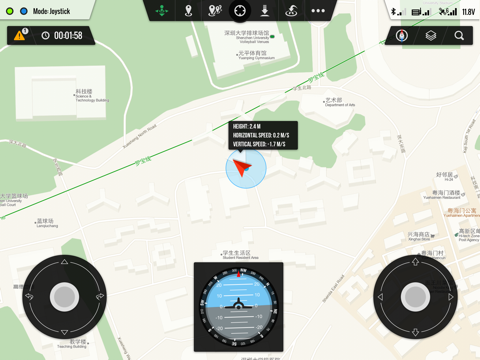What's New
Bug fix...
Bug fix...
Size:
35.7 MB
Category:
Utilities
Utilities
OS:
iOS
iOS
Price:
Free
Free
Compatible:
iPad
iPad
Requirements:
Compatible with iPad (
Compatible with iPad (
Version:
1.2.47
1.2.47
Description - Ground Station
.
Overall Satisfaction57
Reliability48
chinese and english supported. found in 1 reviews
it continually drops Bluetooth connection. found in 1 reviews
single waypoint multi waypoints joystick control. found in 1 reviews
the software now only supports bluetooth 4. found in 1 reviews
Maps out of date by 5+yrs. found in 1 reviews
voice reminder. found in 1 reviews
Don't become a member of the fly away club because of this. found in 1 reviews
do not use home lock mode with the IOC function. found in 1 reviews
especially if the app has a habit of crashing. found in 1 reviews
This makes the app unreliable and unusable. found in 1 reviews
Fix these bugs and I will gladly rate 4-5 stars. found in 1 reviews
And it would be nice to be able to save your previous work somehow. found in 1 reviews
these issues will be addressed and fixed soon. found in 1 reviews
Does not work in iOS 7. found in 1 reviews
No fly zones near major airports is a great safety feature. found in 1 reviews
Will not connect to controller using iOS 7. found in 1 reviews
I would like to see feet instead of meters. found in 2 reviews
Please update your maps or use an open source provider. found in 2 reviews
you're unable to zoom/ move the map in this mode. found in 1 reviews
needs some cleanup. found in 1 reviews
and might if it has a large enough battery :-D. found in 1 reviews
Love it - but blue tooth keeps dropping. found in 1 reviews
Constantly drops Bluetooth connection within 2-5ft of adapter. found in 1 reviews
DJI Ground Station not compatible with iPad 2 Darn. found in 2 reviews
Awesome app but not compatible with ipad 2. found in 1 reviews
Does not work with new Phantom 2 Vision+ 3. found in 2 reviews
Another Flop for DJI - Doesn't work with Phantom2 Vision+. found in 2 reviews
The Ground Station is now available as a free download on Apple Store for iPad owners. The application is supporting different languages: English, Simplified Chinese. It weighs in at only 35.7 MB to download. It is highly advisable to have the latest app version installed so that you don`t miss out on the fresh new features and improvements. The current app version 1.2.47 has been released on 2014-11-20. The Apple Store includes a very useful feature that will check if your device and iOS version are both compatible with the app. Most iPhone and iPad are compatible. Here is the app`s compatibility information: Compatible with iPad (3rd generation), iPad Wi-Fi + 4G, iPad (4th generation), iPad Wi-Fi + Cellular (4th generation), iPad mini and iPad mini Wi-Fi + Cellular. Requires iOS 6.0 or later.
More Info: Find more info about Ground Station in DJI`s Official Website : http://www.dji-innovations.com/
More Info: Find more info about Ground Station in DJI`s Official Website : http://www.dji-innovations.com/
The Ground Control Station software is specially designed for BVR flight. With the DJI hardware, you just need an iPad, then you can make the aircraft carry out the flight course preset on the ground ...
I have used this version rather extensively with my DJI FW550 and the DJI 2 4 GH Data Downlink system and I love it I have written an Excel program which calculates all the altitudes including above ground altitude additions to clear any obstacles I perceive referencing county published contour maps It has work well for me videoing various altitudes on the side of a hill over timber I wish my new Phantom 4 Pro had an app for it s Android system similar to iPad GS Pro Works great with my Flame Wheel 550 AirportCodes
For those with newer DJI multirotors running on the newer iOS devices the DJI Ground Station Pro app is the one you need This is tha OLD GroundStation app cosmiccath
I noticed people complaining about this not working on Phantoms unless you are running an original phantom with a naza v2 installed along with the 2 4 dji link which is a separate piece of hardware for older systems or the A2 flight control system it won t do anything This app works perfectly for the product it is design d to support It s functionality is limited as compar d to the dji go app which is designed for the newer dji products It s sad that people can t even research the gear they want to put overhead This is not for the phantom Straight ahead
What a great app It does what it says I tested the waypoints and works great Even better than PC ground station wish It could get even better features but all good I never had any Issues with It and using this on the DJI S1000 Plus and works perfect you pilots needs To stop complaining whining about how it should work and it really does personally I love this App so forget the other ppl who doesn t Aerial photographer MacBookPro225
Still won t connect with my P2 Is there another update coming DJI Won t Connect Moots daddy
We need Phantom 3 Advance or Pro support When Phantom 3 support Jcalvache
I guess it s better since it won t crash now but I still can t connect to my phantom I bought my phantom 2 weeks after updating my iPhone and iPad so I haven t been able to use it even once In months Very disappointing Can t say I d recommend a DJI product to anyone at this point App will now open on my iPad but won t connect sdefriese
DJI i wanna say a special thanks for the update Your the best Your the first at the world Good luck Special thanks Florida-XIII
This app and all DJI hardware related to their iPhone apps stopped working when iOS9 came out not only has DJI not updated their software they haven t even bothered to answer any of the thousands of customers affected by this FOR TWO MONTHS This app doesn t work on iOS9 sell all you DJI equipment PacoSaiso
App does not work with ios9 products and the Bluetooth data link I have tried this with new mini iPad 4 and iPad 2 Dji still hasn t fixed the issue On iOS 8 it works great however documentation is poor and you are on your own to figure it out No iOS 9 support Runnergirljen
Very frustrating just finished building a complete multirotor package for a University and at the request of the professor they wanted the ability to set waypoints Well the App is not working with iOS9 1 PLEASE GET THE APP UPDATED App not working hsalinas2018
ve noticed with the DJI app Groundstation could no longer works since they updated to 9 1 OSI I found if you disable your Bluetooth on your iPad that works fine but it cannot find aircraft because it is disabled so it s something to do with the Bluetooth enabling part of the app that is malfunctioning maybe DJI could look at this app and fix it if you run the app it will run but then you will have to hit retry and it will do the same thing but if you hit cancel app will open with the Bluetooth disabled lotta people paid a lot of money for this 2 4 autopilot system that does not work maybe we should be asking for our money back if they can t keep up on their software applications get a bunch of people together I see lawsuit dji droneco
Looks like they forget about us HELLO The CUSTOMER HERE Just bought it but looks like the problem with the app takes a lot of time to fix I can still return it HELLOO OCT 31 still does not work Le kock
This won t work on my brand new iPad mini with ios9 Will not work crowntown6
App doesn t work at all with iOS 9 Please update immediately Worthless with iOS 9 Got Poof
Wow unbelievable how this is still an issue about as unprofessional as it gets How long will this go unaddressed DJI hello you there Need to update malipu2
The app no longer works with iOS9 DJI just don t care when you call their support what s new about that This is a key component of the platform This is the last DJI product I buy There customer support is the worst Wish there was a zero star rating you could give No longer works with iOS9 Mark Webber
This app is a key component of the DJI platform Why did they not ensure it works with iOS9 Does not work with iOS9 Sb6r
Do not use this app It crashes with IOS 9 what happened with DJI and quality control I will not buy another DJI product unless they fix THESE APPS Ground Station for iPad Vision for phantom vision plus v 3 WKM assistant Naza m assistant BASICALLY ALL OF DJI s APPS ARE INOPERATIVE WITH IOS 9 02 And they don t seem to care when you call for help Crashes IOS 9 Does not work Crashes Poolpr0055500
Works well for P2 Zenmuse It is not designed for any other version of Phantom so no P3 Vision or Vision This requires you to buy and install the kit components for the P2 to function It is not a highly polished app but it gets the job done That wing said I hope they are working to update it Not For Vision or Vision or P3 Phantom2 ONLY Hard_Cider
This looks like a great app but it crashes on the splash page every time I would love the give this a different rating once they update it to be compatible with iOS 9 iOS 9 isn t compatible Jamescarneydev
App crashes upon launch of app now that I have installed iOS 9 Issues w ios9 WMorin
DJI hasn t bothered to keep up with iOS and now their customers us are left high and dry with expensive hardware and useless apps Thanks for nothing DJI Useless With iOS 9 VisualFlux
Before the update the app worked perfectly but now it crashes on opening the app this is very disappointing as I use this for work and my own passion projects I believe this needs to be fixed ASAP ios9 doesn t work Billynyethescienceguybitch
Dji needs to fix this app on iOS 9 IT CRASHES ON STARTUP FIX IOS9 Froggy fresh 123694
It worked great until I upgraded to iOS9 now it just quits immediately after opening what a miss on DJI s part disappointed how much longer are we going to have to wait Doesn t work since iOS9 ugh Happy58452
As others have reported DO NOT UPGRADE to iOS9 Ground Station is not compatible I use this for work commercial use of drones with autonomous flight before upgrading and now I m screwed The ios9 Beta has been out for quite some time Why didn t DJI figure this out PLEASE DJI fix this Fantastic 5 STAR app but if it doesn t work what good is it ios9 not compatible Commercial Drone Autonomous
I had high expectations for this app but I was disappointed when the app would just quit as soon as I opened it I hope this is a problem in between ios9 and the app that can be fixed easily and quickly Looks cool but quits as soon as I open it up MomMonica
Does not work on IOS 9 Tried deleting and reinstalling but nothing works Please update ground station to make it compatible with iOS 9 Do not update if you plan to fly TheOrginal Ishmael
iOS 9 not supported Will not connect Also how about the ability to do POI iOS 9 not supported eL8RG8R
Loads on iPad Air 2 but won t run just bombs out Loads on iPad Air 2 RockyDT51
Why would this app only support Phantom 2 No Phantom 3 compatibility WTFitdoesntwork
Application works well The reason for only two stars is because the maps are EXTREMELY out of date This is very disappointing as it is hard to plan an autonomous flight with maps that aren t current Please please please update the maps please listen to your customer Works as intended maps way out of date stalkerface322
Good app 3 only because of the outdated maps Come on and read these reviews and get the maps updated please Update your maps Insp507
Why offer something if you re not going to support your software it does not work with the Phantom 2 vision V3 and iPad 4 Why Dji why KE6DOA
I purchased dji vision 2 after researching what apps would be available to utilize with it I personally believe marketing is false advertising yes it has ground control function built into dji app but does not work with this ipad ground station app or the pc version which have considerably more functionality than what was delivered for the iPhone The iPad and pc version has a larger screen and is better suited to autonomous flight Since ground control is already built into the hone apps this surely couldn t require much work to allow it to function with the new phantom Very Disappointed vision 2 Owner rmay18591
This app does not work with my brand new Phantom 2 vision v3 0 as advertised on the box and on their website at the time of purchase NOT happy Does not work with new Phantom 2 Vision 3 0 cody6382
I got this app because I could not use PC version reliably It continually would loose connection with the aircraft and I would not have a status as to its whereabouts This app has worked flawlessly with my Phantom 2 and I never loose the connection My only complaint is the Apple maps are very outdated I do the mission planning on the PC version first then go to the IPad and do it there that way I am aware of any new structures that may be catastrophic to the flight Good App Drones be Us
Another disappointment from the guys at DJI Nope this does not work with the Phantom 2 Vision nor will they likely address it anytime soon So don t hold your breath Honestly Don t bother Another Flop for DJI Doesn t work with Phantom2 Vision CrazyHorseStudios
Like other review said this app do not work with the new Phantom 2 vision plus I am extreamely dislike it I count not find the Iphone app for GS too Fault advertising This is not compatible with Phantom 2 vision plus Research Center Point
The app refuses to connect to my brand new Phantom 2 Vision 3 0 drone DJI has known about this problem for months but have still not updated the app This is their only app designed for iPad and the route flying features in their iPhone only Vision App are not as good as Ground Station If you need waypoint flying consider buying a drone from another vendor until DJI updates this app Not compatible with Phantom 2 Vision GrangerFX
I just bought the latest Phantom Vision 2 drone only to find the iPad GS isn t compatible with DJI s latest product Disappointed Doesn t work with new Phantom Vision 2 chuckypod
This app works pretty well The only issue I have is that the maps are out of date by 5 years This makes is extremely difficult to mission plan in new areas Please update your maps or use an open source provider Maps out of date by 5 yrs DJI FLYER
Very disappointed Downloaded the app and really enjoyed setting up missions while I waited on my Vision plus to ship just to find out it won t work on it Would have ordered lot less expensive Phantom 2 and used camera and gimbal off of my Phantom 1 1 1 The whole point of ordering the Vision plus was to have the best possible setup for this app Phantom 2 Vision plus Jruss1966
I have been flying phantoms for a while and taking lots of photos and videos so when I saw this app it would let me easily fly to locations w o having to pilot and I could control the camera What I think is really needed to make this a smash app for dji would be look at points these points could be added between waypoints for the phantom to target Great app but missing one implant feature Gateway69
This is a great app for use with the Phantom 2 as long as you have the data link That being said it needs these improvements in my opinion to make this a 5 star rating altitude is based on where the copter takes off from not true altitude There should be an additional display for true altitude and altitude from takeoff when creating way points you can only pinch zoom in to a certain level BUT not close enough to provide the level of detail to make a great flight plan You need to make it so you can zoom in further add the ability to design your flight plan online where you can zoom in further and upload it to your Ground Station App Way point planning takes time And it would be nice to be able to save your previous work somehow Almost there but QBizzy
This app looks awesome but it s just not compatible with the Ipad 2 I would give it 5 stars if it was compatible Awesome app but not compatible with ipad 2 Unknown person136
DJI not compatible with iPad 2 DJI can you please make a Ground Station version for iPad 2 DJI Ground Station not compatible with iPad 2 Darn Crash911-411
Lots of room for improvement iPhone version point of interest so the unit autonomously stays pointed at a target ok not very intuitive Eddie Hazel11
I just don t understands why are one and every other drone on the market is compatible with the iPad 2 and dji has not included this in the compatible list I love my phantom2 and have 100s of hours flight time would love to take it to the next level with GS dji please make GS compatible with either ipad2 or my galaxy tab 8 Why is it not ipad2 friendly Estouche
Constantly drops Bluetooth connection within 25ft of adapter This makes the app unreliable and unusable Fix these bugs and I will gladly rate 45 stars Feet option would be nice also Connection weak
The software works great in iOS 6 but will not connect to FC running IOS 7 I had to use a different iPad running iOS 6 to get it working again Please make sure you dont use this with iOS 7 until DJI corrects the compatibility problems Will not connect to controller using iOS 7
I just dont understands why are one and every other drone on the market is compatible with the iPad 2 and dji has not included this in the compatible list I love my phantom2 and have 100s of hours flight time would love to take it to the next level with GS dji please make GS compatible with either ipad2 or my galaxy tab 8 Why is it not ipad2 friendly
Why offer something if youre not going to support your software it does not work with the Phantom 2 vision V3 and iPad 4 Why Dji why
This app works pretty well The only issue I have is that the maps are out of date by 5 years This makes is extremely difficult to mission plan in new areas Please update your maps or use an open source provider Maps out of date by 5yrs
The app refuses to connect to my brand new Phantom 2 Vision 30 drone DJI has known about this problem for months but have still not updated the app This is their only app designed for iPad and the route flying features in their iPhone only Vision App are not as good as Ground Station If you need waypoint flying consider buying a drone from another vendor until DJI updates this app Not compatible with Phantom 2 Vision
great app so far I use it with phantom 2 H32D zenmuse great app By DJI
GS will be available for this Quad around the first of 2014 Yea DJI Phantom 2 Vision
After install kept asking to be authorized for this computer but once you authorized it says you dont need to authorize because it is already authorized then it turns around and asks you to authorize The merrygoround never changes Repeat Causes major problems
Cant connect to NAZA M with iPad 3 running iOS 7 Datalink works fine with PC connection so the hardware is fine Something broken with iPad connection iOS 7 Broke this
DJI not compatible with iPad 2 DJI can you please make a Ground Station version for iPad 2 DJI Ground Station not compatible with iPad 2 Darn
Loads on iPad Air 2 but wont run just bombs out Loads on iPad Air 2
Using 4th generation IPad and Wookong PCground station And all assistants work just fine The IPad will not connect Possibly due to IOS7 No information on their website about the issue Looks awesome Will not connect
I just bought the latest Phantom Vision 2 drone only to find the iPad GS isnt compatible with DJIs latest product Disappointed Doesnt work with new Phantom Vision 2
Like other review said this app do not work with the new Phantom 2 vision plus I am extreamely dislike it I count not find the Iphone app for GS too Fault advertising This is not compatible with Phantom 2 vision plus
Very disappointed Downloaded the app and really enjoyed setting up missions while I waited on my Vision plus to ship just to find out it wont work on it Would have ordered lot less expensive Phantom 2 and used camera and gimbal off of my Phantom 111 The whole point of ordering the Vision plus was to have the best possible setup for this app Phantom 2 Vision plus
What a great app It does what it says I tested the waypoints and works great Even better than PC ground station wish It were 3D but its all good and This app still new and will continue to grow and maybe soon will upgrade to 3D google may like PC GS Aerial photographer
Lots of room for improvement iPhone version point of interest so the unit autonomously stays pointed at a target ok not very intuitive
Does not work on IOS 9 Tried deleting and reinstalling but nothing works Please update ground station to make it compatible with iOS 9 Do not update if you plan to fly
I keep reading and hearing that you will release this to ALL your CUSTOMERS that have bought the PHANTOM 2 VISION Some say that it will be the 1st of the year The last I looked the 1st quarter of 2014 is about to be history Can you please inform all of us that are patiently waiting when you plan to if at all give us P2V users access Thank you Phantom 2 vision WHEN
Had some very spurious results using this app DJI need to fix the bugs then it would be a great app Buggy Fix them DJI
Application works well The reason for only two stars is because the maps are EXTREMELY out of date This is very disappointing as it is hard to plan an autonomous flight with maps that arent current Please please please update the mapsplease listen to your customer Works as intendedmaps way out of date
I have been flying phantoms for a while and taking lots of photos and videos so when I saw this app it would let me easily fly to locations wo having to pilot and I could control the camera What I think is really needed to make this a smash app for dji would be look at points these points could be added between waypoints for the phantom to target Great app but missing one implant feature
The graphical interface is nicely polished sort of surprising after using the PC ground station Alas a handful of bugs and UX issues make me nervous to fly with it In the hour or so I used it it crashed twice the app not my copter simulator mode thank geezus and suffered from a random bluetooth connection forcing me to relaunch the app Failsafe behavior could be clearer especially if the app has a habit of crashing Joystick mode should show the useful flight gauges altitude heading etc Also youre unable to zoommove the map in this mode Instead pinching the map will reposition and control the joysticks per your touch Glad I wasnt in the air to figure that out Nice looking app with a plenty of promise please keep at it Great start needs some cleanup
I would like to see feet instead of meters measurement
Why would this app only support Phantom 2 No Phantom 3 compatibility
This is a great app for use with the Phantom 2 as long as you have the data link That being said it needs these improvements in my opinion to make this a 5 star rating altitude is based on where the copter takes off from not true altitude There should be an additional display for true altitude and altitude from takeoff when creating way points you can only pinchzoom in to a certain level BUT not close enough to provide the level of detail to make a great flight plan You need to make it so you can zoom in further add the ability to design your flight plan online where you can zoom in further and upload it to your Ground Station App Way point planning takes time And it would be nice to be able to save your previous work somehow Almost there but
Good app 3 only because of the outdated maps Come on and read these reviews and get the maps updated please Update your maps
Another disappointment from the guys at DJI Nope this does not work with the Phantom 2 Vision nor will they likely address it anytime soon So dont hold your breath Honestly Dont bother Another Flop for DJI Doesnt work with Phantom2 Vision
Great app when it works Dont understand why it doesnt use the built in wifi of dji vision Bluetooth doesnt cut it Hope the next update solves the stability issues also Otherwise the concept is great and cant wait to be able to fully take advantage of it Great appwhen
Cool app butGet on it Where is the release for this quad Hurry it up please DJI Phantom 2 Vision
This app does not work with my brand new Phantom 2 vision v30 as advertised on the box and on their website at the time of purchase NOT happy Does not work with new Phantom 2 Vision 30
This app looks awesome but its just not compatible with the Ipad 2 I would give it 5 stars if it was compatible Awesome app but not compatible with ipad 2
The app no longer works with iOS9 No longer works with iOS9
Big fan of what you guys are doing and love this app That said it continually drops Bluetooth connection consistently about every 1min while flying Ak If cs guys want to contact me Travis carbonated Com Im using an iPad mini upgraded to ios7 all naza and Bluetooth firmware is upgraded and current everything else works beautifully Love it but blue tooth keeps dropping
I got this app because I could not use PC version reliably It continually would loose connection with the aircraft and I would not have a status as to its whereabouts This app has worked flawlessly with my Phantom 2 and I never loose the connection My only complaint is the Apple maps are very outdated I do the mission planning on the PC version first then go to the IPad and do it there that way I am aware of any new structures that may be catastrophic to the flight Good App
iOS 9 not supported Will not connect Also how about the ability to do POI iOS 9 not supported
Once you have all the electronics setup firmware updated on the hardware this software is really very easy to use There a still a few bugs to stomp but at least they fixed the iOS7 bug pretty quick Much more Intuitive than their PC version
I purchased dji vision 2 after researching what apps would be available to utilize with it I personally believe marketing is false advertising yes it has ground control function built into dji app but does not work with this ipad ground station app or the pc version which have considerably more functionality than what was delivered for the iPhone The iPad and pc version has a larger screen and is better suited to autonomous flight Since ground control is already built into the hone apps this surely couldnt require much work to allow it to function with the new phantom Very Disappointed vision 2 Owner
Worked great in iOS 6 but after updating to iOS 7 it will not reliably connect to the flight controller Does not work in iOS 7
1 They have just released a new firmware upgrade for the Bluetooth Module in late March 2014 now version 1013 it was version 1012 The new Bluetooth firmware upgrade fixed the issues with dropped communications between iPad and Data Link Im very happy about that so please upgrade the BTU Module to the new 1013 firmware version to regain proper performance Remember to keep line of sight between iPad and ground end and line of sight between ground end and air end Also stay fairly close to the ground end BTU Module and dont have it behind you Try to keep the battery a few inches away from the BTU as well it could cause EMI which will lead to poor BTU performance 2 With a simple reinstallation of the WKMs 526 firmware version the ground stations Flight Simulator will now work on an iPad with iOS 71 Note The same should be true for other controllers like the NAZA V2 for instance However I have not tested those controllers yet to be sure People had a problem using the Flight Simulator with the newer iPads but that has been fixed in the new app 3 The Search Location feature does not work in the new app but it did work in the first app however the DJI engineers are now aware of it so it should be taken care of soon 4 The Lock Rotation feature in the iPads app settings menu is backwards off is on and on is off The engineers are now aware of that one as well and will soon be fixed For those not sure what its for its to keep the screen from rotating when you rotate the iPad 180 degrees 5 Not often but at times the app will crash and change the Home Point will change to the default home point which could be in another country So be advised Disengage the distance limit in the limits feature it could try to fly to the default home point and might if it has a large enough battery D Just keep the aircraft close enough to be taken over by your standard transmitter in case the home point does change unintentionally If it does do not use home lock mode with the IOC function instead USE COURSE LOCK MODE to get your aircraft back Home lock mode will make it fly toward the newly changed home point rather than back to YOU if it has accidentally changed This defeats the purpose do having a Data Link but soon it will work as planned DJI is putting this one on high priority Dont become a member of the fly away club because of this 6 The waypoint pop up box to enter flight information always pops up in the lower left corner now allowing you to still see the route and waypoint The pop up used to pop up right at the waypoint making it difficult to see your route and the bearing from one waypoint to the next This is a great improvement over the first version Note One thing I see way too often is the control receiver antennas mounted on top of the aircraft or the antennas are barely sticking out of the hub They are line of sight and carbon fiber blocks the signal unlike fiberglass fiberglass is virtually invisible to the signals Please mount the antennas on the bottom or at least protruding outward from the center hub a good distance even if you have to mount the receiver on a plastic boom to get it there Dont drill into the hub or the circuit board for power distribution Use tie straps on the section between the open holes Do not close up the holes though They are needed for airflow Antenna placement could be another cause of your aircraft flying away especially if the Home Point has accidentally changed on its own Hang in there these issues will be addressed and fixed soon Some of the new features are great like the option to use feet instead of meters now Saving mission height speed adaptive turn and other info is great too Being able to make my own templates was a great idea as well No fly zones near major airports is a great safety feature Its only for major International Airports but you should still be aware of the smaller airports and contact them if you plan to fly anywhere near one They will gladly work with you if you know what youre doing and you only want to fly close to the perimeter They probably wont let you fly too close to the airport as full scale aircraft have the right of way to that low altitude airspace for take offs and landings The iPad is still better than the computer version as far as being more intuitive and operator friendly The computer is better for things like agricultural grid mapping with servo operated cameras for taking the photos at specific points Being able to add waypoints along the way with a newly added icon was a nice touch too I dont have to fly near the TRSA Terminal Radar Service Area that often however I can still use the Data Link for voltage warnings and overall navigation by looking at the screen I wont fly that far in a TRSA anyway but it sure is nice to have that extra level of safety by having a stronger signal of nearly 8Mhz wide on the data link vs 1Mhz wide on a standard transmitter 3Mhz wide on some of the newer transmitters I use a Spectrum Analyzer before I fly to make sure theres no interference on my frequency I ALWAYS get permission from ATC first and wait for the NOTOM Notice to Airmen like Ive been doing I use a pilot handheld aircraft radio to wait for the NOTOM announcement before I fly Im a licensed full scale pilot too so getting permission from ATC isnt too hard most of the time I only ask permission to fly at the perimeter If you are a licensed pilot and have a handheld transmitter you can advise ATC that youre taking off after verification of the NOTOM It is a great app and I know its hard to get all the bugs worked out until its been tested by consumers in many different areas of the world I dont represent DJI Im just a pro aerial photographer with experience in the operation of these systems Before long this app will be perfect iPad APP
By Kostas Gar.