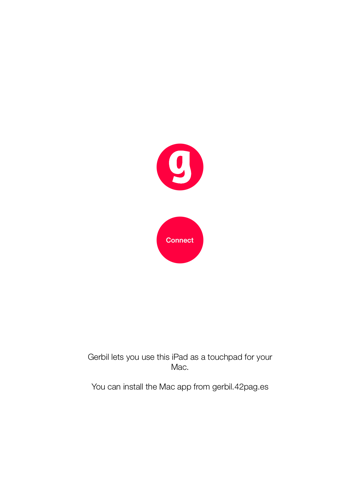What's New
Bug fix...
Bug fix...
Size:
0.5 MB
Category:
Utilities
Utilities
OS:
iOS
iOS
Price:
$0.99
$0.99
Compatible:
iPhone iPad
iPhone iPad
Requirements:
Requires iOS 8.0 or la
Requires iOS 8.0 or la
Version:
1
1
Description - Gerbil — control your computer from your phone
.
tap with two fingers to simulate a right click on your mac. found in 1 reviews
supports two finger scrolling just like on your mac's trackpad. found in 1 reviews
type text into your mac using the onscreen keyboard. found in 1 reviews
you'll need a mac running os x 10. found in 1 reviews
If you are iPhone and iPad owner,you now can download Gerbil — control your computer from your phone for $0.99 from Apple Store. The application is supporting English language. It weighs in at only 0.5 MB to download. The new Gerbil — control your computer from your phone app version 1 has been updated on 2014-11-16. The Apple Store includes a very useful feature that will check if your device and iOS version are both compatible with the app. Most iPhone and iPad are compatible. Here is the app`s compatibility information: Requires iOS 8.0 or later. Compatible with iPhone, iPad, and iPod touch. This app is optimized for iPhone 5, iPhone 6, and iPhone 6 Plus.
Bottom Line: For more information about Gerbil — control your computer from your phone check developer Parrott`s website : http://gerbil.42pag.es
Bottom Line: For more information about Gerbil — control your computer from your phone check developer Parrott`s website : http://gerbil.42pag.es
IMPORTANT: you need a Mac running OS X Yosemite. Gerbil lets you use your iPhone, iPad or iPod touch as a touchpad for your Mac running OS X Yosemite. Whether it`s across the desk or across ...
And then I tried again and it worked Make sure you have os x yosemite 10 10 on your laptop You also DO NOT NEED TO PAIR the two devices via bluetooth for the service to work It did take me 12 tries to get it to work though Was going to comment app doesn t work Walcoco
The most basic of instructions with no settings information and no support provided I have tried several adjustments to my settings reinstalling it and have had no luck It basically says to install it look for your device and connect It doesn t give you any information for what to do if your device does not appear Even if there is a possibility it will work for some the product has terrible support and I m rather concerned with how safe it is considering the lack of thought into troubleshooting Terrible product bluereys
This app only works 1 out of every 1000 times I try to use it Wouldn t call that successful at all Maybe you should try and fix all the bugs in this app before you go making it sound like its the best new thing No Lynnseyj96
No pude enlazar mi iPhone con el bluethoot de la MacBook y no hay quien me solucione el problema Problemas mallescar
This is absurd There are no instructions to connect to your laptop There s no app for the laptop The website it tells you to go to does not exist I tried to connect anyway both with and without Bluetooth Nothing I don t know how this app passed anything because it completely doesn t work There is no way nor instructions on how to connect to your computer Dear Me
A little laggy but does exactly what it says worth the 1 Haitian Outlaw
It would probably be a good app if they would tell you what version of MacBook you will need in order for it to work Would be great Mina1734
The instructions for how to get the MacBook app was a little confusing but other than that this works great Super easy to use works perfectly I hooked my computer up to my tv with an hdmi cord and now can just control tv with iPhone Very convenient Works great Sasslabean
Great app it s just confusing on how to sync and download the app to the Mac Other then that great app Good App MattSVT
App for Mac doesn t exist Don t buy this app Doesn t work Waste of a dollar Terrible Kittytkat
How do connect to my MacBook When I search for the Mac app it does not exist Ummmmm BrothaLewis
This is awesome for controlling my MacBook when I m streaming shows on my tv and I m far away but the only problem is that using the mouse it glitches sometimes So cool Killer_kn
I was a little skeptical at first but this app is perfect if you have an iPhone or iPad and don t want to buy a Magic Mouse Connectivity is pretty good for me Plus if you get a text while using this app you can leave the app open messages respond to the text and come back to the app all without having to reconnect your phone and macbook You can also control your desktops and keyboard from the app The only downside is no use of shortcut keys or if there is I haven t figured it out yet Great app worth the 99 Where to begin Sean Albert
No pude enlazar mi iPhone con el bluethoot de la MacBook y no hay quien me solucione el problema Problemas
Great app its just confusing on how to sync and download the app to the Mac Other then that great app Good App
The instructions for how to get the MacBook app was a little confusing but other than that this works great Super easy to use works perfectly I hooked my computer up to my tv with an hdmi cord and now can just control tv with iPhone Very convenient Works great
This is absurd There are no instructions to connect to your laptop Theres no app for the laptop The website it tells you to go to does not exist I tried to connect anyway both with and without Bluetooth Nothing I dont know how this app passed anything because it completely doesnt work There is no way nor instructions on how to connect to your computer
App for Mac doesnt exist Dont buy this app Doesnt work Waste of a dollar Terrible
This app only works 1 out of every 1000 times I try to use it Wouldnt call that successful at all Maybe you should try and fix all the bugs in this app before you go making it sound like its the best new thing No
How do connect to my MacBook When I search for the Mac app it does not exist Ummmmm
It would probably be a good app if they would tell you what version of MacBook you will need in order for it to work Would be great
A little laggy but does exactly what it says worth the 1
I was a little skeptical at first but this app is perfect if you have an iPhone or iPad and dont want to buy a Magic Mouse Connectivity is pretty good for me Plus if you get a text while using this app you can leave the app open messages respond to the text and come back to the app all without having to reconnect your phone and macbook You can also control your desktops and keyboard from the app The only downside is no use of shortcut keys or if there is I havent figured it out yet Great app worth the 99 Where to begin
This is awesome for controlling my MacBook when Im streaming shows on my tv and Im far away but the only problem is that using the mouse it glitches sometimes So cool
By Kostas Gar.