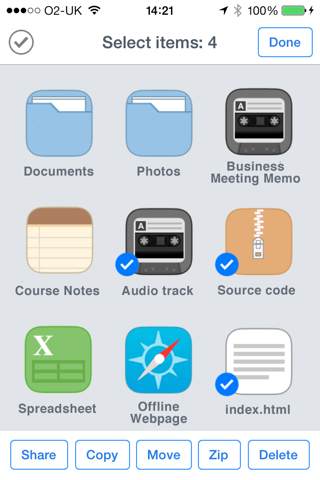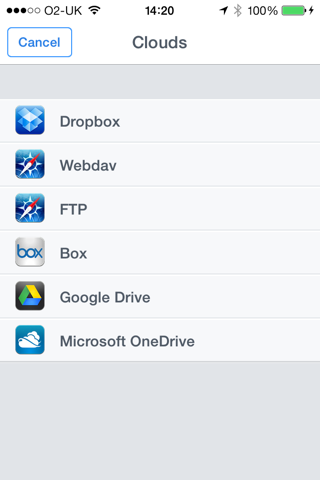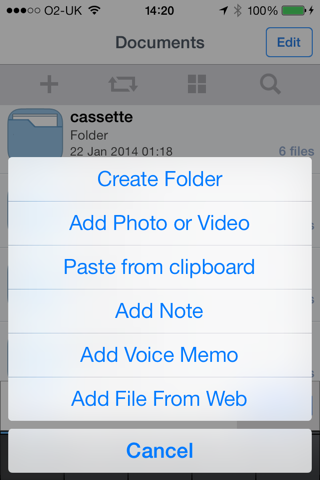What's New
Bug fix...
Bug fix...
Size:
9.7 MB
Category:
Utilities
Utilities
OS:
iOS
iOS
Price:
$0.99
$0.99
Compatible:
iPhone iPad
iPhone iPad
Requirements:
Compatible with iPhone
Compatible with iPhone
Version:
1.1
1.1
Description - Filebox (Premium)
.
create and extract zip files. found in 1 reviews
transfer files from your pc mac using wi fi. found in 1 reviews
as well as for my tax professional research and reference materials. found in 1 reviews
copy move and zip multiple files. found in 1 reviews
File manager pro. found in 1 reviews
Great for organizing files. found in 1 reviews
sort files by name date size or kind. found in 1 reviews
integrated pdf reader. found in 1 reviews
integrated music player. found in 1 reviews
supports itunes usb file sharing. found in 1 reviews
passcode protect files. found in 1 reviews
Love how it allows you to manipulate files within your device. found in 1 reviews
supports microsoft office excel powerpoint. found in 1 reviews
share files by email bluetooth and facebook. found in 1 reviews
but my known good username and password failed. found in 1 reviews
if bugs were fixed. found in 1 reviews
I went looking for help files to troubleshoot the problem. found in 1 reviews
a bug sometimes causes the "move" button to vanish. found in 1 reviews
Only way to fix is to turn off and on my phone. found in 1 reviews
I tap icon and nothing. found in 1 reviews
No cloud options working. found in 2 reviews
No cloud option working. found in 1 reviews
Feel like I wasted my money. found in 1 reviews
Paid version does not work. found in 1 reviews
May be doesn't support iOS 8 yet. found in 1 reviews
If you are iPhone and iPad owner,you now can download Filebox (Premium) for $0.99 from Apple Store. The application is designed for use in English language. It weighs in at only 9.7 MB to download. It is highly advisable to have the latest app version installed so that you don`t miss out on the fresh new features and improvements. The current app version 1.1 has been released on 2014-11-19. For ensuring consistency with the device you should take into account the following app compatibility information: Compatible with iPhone 3GS, iPhone 4, iPhone 4S, iPod touch (3rd generation), iPod touch (4th generation) and iPad.Requires iOS 4.0 or later.
Bottom Line: For more information about Filebox (Premium) check developer TapMedia Ltd`s website : http://www.tapmedia.co.uk
Bottom Line: For more information about Filebox (Premium) check developer TapMedia Ltd`s website : http://www.tapmedia.co.uk
Filebox is a file manager and virtual USB drive for the iPhone. Easily view images, audio, videos, PDF documents, Word documents, Excel documents, ZIP files and more on your iPhone. FEATURES - Integrated PDF Reader - Supports Microsoft ...
Don t work on iOS 11 Come back my money or update app Update VJan
Pretty good app overall Worked until Apple released iOS 11 Now says won t run on iOS 11 and eventually directs the user to here There were plenty of warnings given in iOS 10 but it appears the developer is not interested in this current This app needs updating or removed from Apple store I paid for this and was relatively happy with it Worked until iOS 11 JavaOops
The free version only lets you max with 8 9 folders per zip The premium version doesn t even work Refund please Sad Rmrodr7
I gave this all in one file manager app 5 stars because It is compatible with almost all ios it doesn t crash when i ve used it it is the only file manager app with an audio visualizer spectroscope for music it lets you create record save open in zip extract Notes voice memos pictures videos So you can bulk send in backups or individually you can Bluetooth wifi transfer has much wanted web browsing other features to make sure you can download your email attachments quick reasonable load time It seems most Other file manager apps seem to have some functions but then lack others but this one has most all of them This file manager has all of them except 2 to my count 1 multi tab web browsing 2 the ability for music to continue playing in background even after the music window is exited e g Play music while i browse and organize the other files I have on your app note the premium version adds 3 visuals to the audio player but also removes 1 visual I can see why you add features to premium version But Why are you removing features the feature worked fine Put it back please the audio visual available in the free version Add it so you could have 4 visuals options in the player Would be Even Better HooRay I have downloaded many many other management and downloader apps and so far tried at least half of the file manager and manager dwnload apps I run an older ios Lots of the apps crash dont work properly have long loading times Or have only a few functions BUT This app has like almost all of them File Manager For the Win Jeffs 5 star rating j'sPod
Hate this app Cloud not working Cloud not working almesquita
Gdrive and Dropbox connect not working Refund No cloud option working Hudnhgiidhnr
Tried the free version and it worked flawlessly when connecting to cloud storage or simple FTP Paid version does not work Screen to setup connection never appears and you re returned to the cloud display screen which is of course blank Refund please No cloud options working Pb4953
Great application File Mater Masood1332
Thought this was a great app Then updated to IOS8 and now it won t even open Feel like I wasted my money My husband has the same program and his still works fine so it is frustrating Frustrated Maxima a
Doesn t start even I tap icon and nothing May be doesn t support iOS 8 yet Doesn t work at all for me Serg675
Spent money Downloaded it Clicked it It crashed There goes my money end of story Literally won t work Thisapp4life
Love how it allows you to manipulate files within your device I only have an iPhone but it works perfectly for my purposes Bestows power to the user Bronx Juan
I initially hoped for a solution to allow easy transfer of large files from an iPad to a computer It apparently is not designed for that I was secondarily looking for a more universal cloud uploader which this purports to do I first attempt to use that feature was to upload to a Google Drive account but my known good username and password failed So I went looking for help files to troubleshoot the problem no help files just a coming soon place holder The cost in money has been low but too much if it fails but sadly a waste of time Disappointed Tallschool
A very great app for a great price I recommend it greatly File manager pro Stores are Good
The app works perfect with my iPhone 5 The only thing I had an issue with was that the app doesn t like files or router logins with passwords Not a big deal for me since the app needs a key anyway Exactly what I was looking for ChunkB
One file at a time via web interface One file at a time johnnyblaz
I m very pleased with this app It works great and very easy to use I haven t had any Robles with it I wish I could set up folders in iTunes instead of having to do it on the iPad Works good TImU.
I have the same issue as free listed where the move and delete buttons sometimes vanish in the top folder Only way to fix is to turn off and on my phone Frustrating Good if bugs were fixed Cyphun282828
I have a million PDF s in different folders on my Mac I want to transfer these to my iPod Touch FileManager will transfer them all right but not along with their folder hierarchies Once they are transferred you can create folders and move files crudely However a bug sometimes causes the move button to vanish So I cannot organize the dang PDF s Really frustrating Argh k1ckstand
Love how it allows you to manipulate files within your device I only have an iPhone but it works perfectly for my purposes Bestows power to the user
Tried the free version and it worked flawlessly when connecting to cloud storage or simple FTP Paid version does not work Screen to setup connection never appears and youre returned to the cloud display screen which is of course blank Refund please No cloud options working
Great application File Mater
The app works perfect with my iPhone5 The only thing I had an issue with was that the app doesnt like files or router logins with passwords Not a big deal for me since the app needs a key anyway Exactly what I was looking for
Im very pleased with this app It works great and very easy to use I havent had any Robles with it I wish I could set up folders in iTunes instead of having to do it on the iPad Works good
I initially hoped for a solution to allow easy transfer of large files from an iPad to a computer It apparently is not designed for that I was secondarily looking for a more universal cloud uploader which this purports to do I first attempt to use that feature was to upload to a Google Drive account but my known good username and password failed So I went looking for help files to troubleshoot the problem no help files just a coming soon place holder The cost in money has been low but too much if it fails but sadly a waste of time Disappointed
Gdrive and Dropbox connect not working Refund No cloud option working
Doesnt start even I tap icon and nothing May be doesnt support iOS 8 yet Doesnt work at all for me
Hate this app Cloud not working Cloud not working
Spent money Downloaded it Clicked it It crashed There goes my money end of story Literally wont work
Thought this was a great app Then updated to IOS8 and now it wont even open Feel like I wasted my money My husband has the same program and his still works fine so it is frustrating Frustrated
A very great app for a great price I recommend it greatly File manager pro
I gave this all in one file manager app 5 stars because It is compatible with almost all ios it doesnt crash when ive used it it is the only file manager app with an audio visualizer spectroscope for music it lets you createrecordsaveopen inzip extract Notesvoice memospicturesvideos So you can bulk send in backups or individually you can Bluetoothwifi transfer has much wanted web browsing other features to make sure you can download your email attachments quickreasonable load time It seems most Other file manager apps seem to have some functions but then lack others but this one has most all of them This file manager has all of them except 2 to my count 1 multi tab web browsing 2the ability for music to continue playing in background even after the music window is exited eg Play music while i browse and organize the other files I have on your app note the premium version adds 3 visuals to the audio player but also removes 1 visual I can see why you add features to premium versionBut Why are you removing features the feature worked fine Put it back please the audio visual available in the free version Add it so you could have 4 visuals options in the player Would be Even Better HooRay I have downloaded many many other management and downloader apps and so far tried at least half of the file manager and manager dwnload apps I run an older ios Lots of the apps crash dont work properly have long loading times Or have only a few functions BUT This app has like almost all of them File Manager For the Win Jeffs 5 star rating
I found this app to be perfect for organizing my files for the religious education programs I teach as well as for my tax professional research and reference materials Its flexible and allows me to organize files my way Great for organizing files
I have the same issue as free listed where the move and delete buttons sometimes vanish in the top folder Only way to fix is to turn off and on my phone Frustrating Good if bugs were fixed
I have a million PDFs in different folders on my Mac I want to transfer these to my iPod Touch FileManager will transfer them all right but not along with their folder hierarchies Once they are transferred you can create folders and move files crudely However a bug sometimes causes the move button to vanish So I cannot organize the dang PDFs Really frustrating Argh
One file at a time via web interface One file at a time
By Kostas Gar.