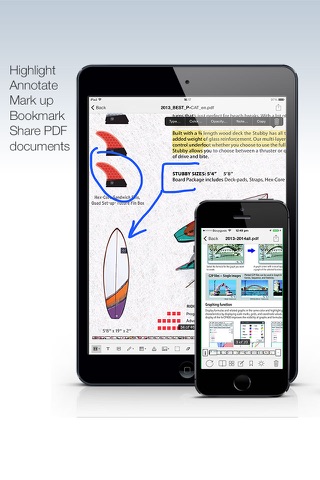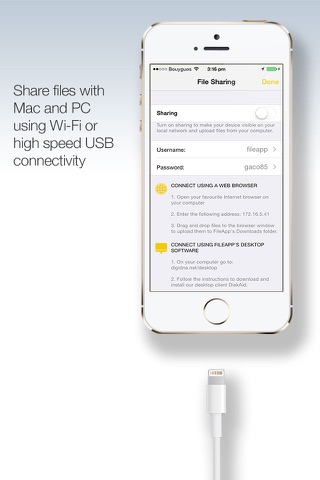What's New
Bug fix...
Bug fix...
Size:
Category:
Business
Business
OS:
iOS
iOS
Price:
Free
Free
Compatible:
iPhone iPad
iPhone iPad
Requirements:
Compatible with iPhone
Compatible with iPhone
Version:
3.0.5
3.0.5
Description - FileApp (Documents & Files reader)
HIGHLIGHTS
- High school teacher..
- Transfers files very easily with the wifi connection..
- with photo and microphone note taking ability..
- Perfect when working remotely..
- Unless I just haven't figured out how to edit documents..
.
Overall Satisfaction84
The best file manager softwear I've ever used.
the best file manager I've run across for the iPhone.
Better than google drive and USB disk pro.
better than dropbox and evernote.
App works best with wifi and accurate files.
Fun & Engaging100
Awesome File Manager.
Awesome file viewer.
Usefulness74
Great universal app for transferring your documents and viewing them.
This application is very useful for managing files on the iPod.
Keeps everything organized and very handy.
It's really helpful.
Ease of Use65
This app used with DiskAid makes it so easy to transfer files.
No way to transfer files from your computer to the iPhone.
Combined with my phones ability to organize and display pics.
Able to upload easily and read from itouch with ease.
This app is easy to use and convenient.
Simple app to store and upload files.
Easy and functional.
Reliability34
Security & Privacy68
Password protection is a good way to have docs.
password protection is a huge bonus.
Can password protect my photos.
The app will not let the user open password protected files.
I love using this application for saving work files.
I can get access to my work files any time.
Updates & Support66
I might upgrade to the pro version for the extra features.
I am pleased enough that I will probably upgrade to the paid version.
best customer service.
What ever happened to customer service or product support.
Excellent file management and allows me to view my. found in 32 reviews
especially with the Disk Aid integration on your computer. found in 14 reviews
helpful & essential for transferring files between phone/desktop. found in 17 reviews
I am pleased enough that I will probably upgrade to the paid version. found in 4 reviews
the best file manager I've run across for the iPhone. found in 35 reviews
It does all the file viewer needs that I have. found in 10 reviews
Great fr viewing documents Adds file management system to iPhone. found in 6 reviews
The best file manager softwear I've ever used. found in 55 reviews
The loading time to open a file seems a little slower. found in 13 reviews
It needs to be able to open OpenOffice formats. found in 3 reviews
But I also want to edit documents. found in 7 reviews
Able to open Excel files. found in 8 reviews
It does not edit Open Office documents. found in 11 reviews
Would be excellent if it could accept password protected XLS files. found in 5 reviews
Cyberduck is free and open source which is nice. found in 2 reviews
At least one file just closes. found in 7 reviews
Wish there was a word search function. found in 2 reviews
It also able to open document created with MS Office. found in 3 reviews
but with the most recent update the media player is broken. found in 3 reviews
i know usb is only open for a old USER. found in 1 reviews
but the app still crashes fairly regularly when performing application trasitions. found in 3 reviews
it opens word and excel fine. found in 3 reviews
But great file support very useful. found in 1 reviews
Now able to open large zip files on my Phone. found in 6 reviews
If it only had a zoom feature. found in 3 reviews
but won't perform well with many apps running. found in 1 reviews
truly great--a missing link in the ipad experience. found in 2 reviews
Online help only says how to connect to desktop. found in 9 reviews
Please fix when trying to open a zip file. found in 9 reviews
It canot open large Txt files. found in 6 reviews
I opened a PDF file that had been emailed to me. found in 20 reviews
No ability to change the font size in the text editor. found in 8 reviews
My issues were specifically with RTF files. found in 7 reviews
Numbers in excel files greater than nine digits would be abreviated. found in 26 reviews
All I want is to be able to open a file app. found in 13 reviews
This app does NOT support 3gpp video files as it advertises. found in 9 reviews
Memory errors even with small text files. found in 14 reviews
Freezes up half the time when trying to open excel files. found in 8 reviews
The app will not let the user open password protected files. found in 6 reviews
BUT the new update no longer allows the USB transfer. found in 10 reviews
The FileApp (Documents & Files reader) is now available as a free download on Apple Store for both iPhone and iPad owners.The application is supporting English language. It weighs in at only 10MB to download. It is highly advisable to have the latest app version installed so that you don`t miss out on the fresh new features and improvements. The current app version 3.0.5 has been released on 2014-11-24. For ensuring consistency with the device you should take into account the following app compatibility information: Compatible with iPhone, iPod touch, and iPad. Requires iPhone OS 3.0 or later.
Bottom Line: For more information about FileApp (Documents & Files reader) check developer DigiDNA`s website : http://www.digidna.net/fileapp
Bottom Line: For more information about FileApp (Documents & Files reader) check developer DigiDNA`s website : http://www.digidna.net/fileapp
FileApp is a file manager and reader for your iPhone, iPad and iPod Touch Easily copy files on your device for a quick look on the road. Powerful and ...
Very good app easy to carry lots of PDF files and find them through search tab Very friendly easy to use Open most my files create new can rename move create folders etc I can t find similar app for Android Very good Kroshca
Handles file transfer beautifully and worked as expected However I could not figure out how to file transfer over USB That and the file system desktop tool does not have anything for Linux Wonderful and Functional PyroHornet
Thanks for providing this diverse multifunctional inter app inter cloud File Manager A great step forward for IOS and Cloud data management Also helps in understanding the IOS file system Fantastic File Explorer Manager Ray Diante'
2017 and I can t search the text of a PDF What grade school flunkie thinks search isn t needed Hire some adults to program this thing ONE STAR No Search capability frankz00
I use this app to send office documents for work this update I have opened a word doc that will not close or let me send it I ve reset the app reset the phone it just keeps coming back on App is usually much better than this It s unusable now Usually useful this update is buggy Turkeyb0y
Worked fine for a while but crashing now every time I try to save a file to my device Crashing Xxvxxvnero
Cant transfer file from fileapp to another app like iBooks or adobe Transfer issue Ijimmy92
Just downloaded in hopes of managing files on my iPad Pro Opened it up to find no files listed in the app I thought that perhaps I had mis read instructions and went to the support area on the developer site I read the following note in the support area BTW it is very helpful kudos FileApp is a file manager and viewer but does not browse the iOS system itself In other words FileApp will show the files that you add to it I m sorry I can only manage files that I add to the app Well then what about the other 10Gb of files I need to manage that are already on the device Sorry dude but that is not managing files on the device Hate to say it but I think all those positive ratings are shills I can t imagine that there are not others out there similarly misled by the advertising in the App Store For managing files this is not what you are looking for Define file management and this is not it hijumpa
Been using it for half a year support video song PDF and images Unlimited and password protected Really enjoy it One of the best iOS file management app free jackzengshi
Very nice file app Love It LukePlayz132
using Filezilla user OK but password fails regardless of data Fail Doesn t accept password Jimmay40
Opens pdf Excel Word Open Document format etc with aplomb on my 6s No crashes so far Not sure why other folks are having problems maybe I m not a power user though The interface is a little non intuitive in spots Works for me schrodinger73
And my latest chapter it s working well I share files between the Windoze machine I have at work and my iPad with the help of iMazing My only gripe and not a major one is that I can add files to FileApp but can t refresh its directory of files other than my quitting the app and resuming it In other words if I ve added a file yesterday it won t show up in the list without that restart Prior chapters I m happier now never did the developer respond to my communications but they did issue an update that fixed the problem with 8 3 I am very dependent on this app earlier I m writing this as an update to my earlier review see below Am having problems now here they are 1 It s slow at least on my iPad 2 When I go to the app to search for a file it grays out and makes me wait then click through a couple of screens to search Always has been that way that s just getting on my nerves 2 My big gripe actually relates to iMazing formerly DiskAid this company s sister app MacOS Windoze for FileApp With the introduction of iOS 8 3 iMazing is dead can t connect to FileApp either from Mac or Windoze machines Since this is common to both desktop platforms I am presuming it s FileApp that s broken The company does not respond to emails or bug reports I m not really sure they are even still in existence I would be happy to change my review if DigiDNA ever does respond and or fix iMazing my earlier review I guess I differ from the other reviewers I am a psychiatrist and use Pages to write notes on my patients transferring those to my desktop PC for printing and archiving I need to keep a copy of notes with me in case of calls so I use DiskAid to transfer the files to FileApp and they re easily accessible on my iPad I can then delete the old ones from Pages it s nice to have the iCloud storage with Pages but Pages gets really bogged down and slow when it has a lot of files It works it works well I have no gripes with FileApp It would be better if it could link to iCloud or DropBox but I consider it essential as it is It works OK tech support nil Ckuttner
This is the best app of its kind Honestly I used it for 3 years and I love mostly just reading with it actually because I like how you can create notes and highlight different areas right on the page However as I got an iPad Pro 9 7 the app keeps crashing every time when I home it I have to reopen the file I am working on reading every time I do it If you guy can fix it please do cause I really do like using it Update 22 June 2017 Still my favorite app for reading I love the simplicity Please update it guys cause it keeps crushing when I click on recently used line 5 stars Vladimir Y.
Excellent App EXCELLENT APP blueboymusic
This app is not reliable Crashes all the time No updates are provided to fix bugs app crashes frequently Jadavis42
Once you finish editing the file once or leave the app you can t edit it again or the text disappears Supports cloud well but text editing is horrible Exponaut
App lacks clarity I have lots more photos on my iPhone than captured by this app under camera roll File app Ohioaustin
Doesn t do what they claim They want you to download software on your computer 2700MM
This is a great app I just wish it had a download function It would add a nice feature to the app even forth a buck or two Thanks Safari to Fileapp to Computer tydiamond11
Super intuitive and easy to use I absolutely love this app I also love that it works on my brothers iphone 4 because it s old and he can t get much So good Parkcraft99
If I am watching video and exit without close the video first the next time when I use the app the video will flash on and off Reboot the iPhone is only way I know how Crashed when Nbt75
Essential for iOS users Makes it very easy to transfer most files to from PC Mac without using iTunes iOS doesn t have a file structure like PC Android and macOS Very useful with Windows and macOS versions of iMazing especially the paid version of iMazing Especially useful for PDF files Great Free File Handling App Ricardo600
Nice app for productivity I like to make header pictures of file app documents but I have to copy text and paste into another app What a step saver if the file app could center text so when needed I could have a nice pic of centered text Go one step further and add colored text and frames and I can delete my other app from my phone January 2017 WrnNews
Does not work The app did not detect any type of file locally or from any cloud Useless lableuenote
I don t know why but I can t find any of the files I ve downloaded not happy with product Can t Wdhrsh613
This is a very essy to use app and it has a very good user interface But it s somewhat lacking in its cloud storage integration just iCloud and Dropbox as far as I can see and it isn t as easy to transfer files wirelessly between the phone and the computer as in some other apps Transfers can be done using a web browser or using an FTP server but direct wifi transfers are easier though they are not supported You can also secure files individually as well as the entire app s contents to prevent unauthorized access One missing feature is Touch ID for access Instead a simple four digit passkey is used If you need a very simple document transfer and storage app without a lot of advanced features this app is excellent Very nice but lacks some capabilities MaxAgHammer
I have used this app for a long time on my iPhone and really like it especially the markup feature However the markup does not activate on my iPad Pro Can t markup on iPad Pro ClydeD
I was happily using File App Pro then upgraded from iOS 7 to 8 on my iPad all of my files are now lost gone see ya This is not cool File app pro where are you Mikee57
I wanted to use this app to get my audio recordings from my iPad ios 10 to my Windows 10 machine The app does not let you A complete waste of time Does not work Taos Artist
It s amazing app but I have a problem when I play music video it s working but in background or home screen or when I open another app it doesn t work Thank you Problem Evo-low
Flipping pages in Adobe is very difficult I reached out to their support and received no response Flipping Pages Dallasgal311111111
I wrote a little Perl script on my Mac to blast files and folders over to my phone via ftp Life is good This app is magnificent The only app I need for media ElLocoRoPo
This app USED to work very good But now it keeps crashing Looks like last update was Nov 2015 Now il have to find one that works Needs Update Tony JAGB
I ve used this file app for about 4 years now It works super and is easy to use I run my whole business customers files on it in conjunction with a scanner app It dose what it says and is easier to use then many other file and document app s I have used in the past You can organize files anyway you like and rename them anytime you want to Plus so much more I had customers call or text me before asking for another copy of invoice because they lost their copy and I could quickly look it up in the file app and click them another copy just like that And on the road You can build your files wherever your at Anytime anywhere anything I ve used with iPhone 4s 6 Plus and never had a problem or crash I m sold on this great FileApp It s more then worth it s cost by far Thank you again P S There are some negative reviews about this app but they don t seem legit and it s kinda funny to read them and can see that there are still a lot of slow tech savvy individual s out there still this is the future get with it Best File App DWS44mag
Deserve one star for idea One star Kontymontyconty
Definitely not happy with change from OPEN IN to ACTIONS option A real downgrade now am no longer able to move my work between FileApp and DropBox REALLY Disappointed File App
I used the prior version a great deal for work notes and to take notes but now its pointless the text disappears into tiny nothingness so that I can only see the line Im typing I can call it back up if I maximize it by spreading fingers on my ipad but the minute I start to type the same thing happens again Im afraid to try to import my documents from the prior version Ill be looking out for a useful app Suggestions welcome Update very flawed
Not working on iphone 6 plus when I try to open music file from email and open or save in this app app opens but just hangs Not working on iphone 6 plus
Fileapp is not worth the 99 iMazing that runs on your computer works extremely well Fileapp does just enough to be frustrating Purchase iMazing instead
App used to be good before the upgrade now I cant even edit App now stinks
Whenever pdf books are opened it opens as double pages Cant make it single page even with the icons at the bottom Please fix this issue and i would rate it 5stars Thanks Fix the pdf viewer
I cant really understand why people complain that this app does not have cloud support when they fail to notice that it is the only app in its class that so seamlessly allows you to transfer any and all files on your iPhone to your computer either wired or wirelessly You can also email the same files to yourself So what of the complaints about really This app does more with that seamless transfer then if you just had the cloud integration some other lesser apps have This app also unzips zip files And can read just about any type of document file It also has encryption support with photo and microphone note taking ability Is a very reliable app and the best file management system out there especially with the Disk Aid integration on your computer I hope the developers continue to update and support this app regardless of some reviewers who seem ignorant of its capabilities My favorite file organizer
I installed this app didnt like it tried to delete it but it remains ever persistent in iCloud Ugg
I cant open my downloads from internet or any app like before please update Noo good
The more I use this app the more I appreciate it Its a great app Great App
The old original version was working fine Then progressive updates added unnecessary features at a ridiculous cost The older version of this app was just fine for the purpose of file transfers Do not get sucked into this app There are much better and cheaper options out there Disappointed
Simply does not work anymore with my Mac computer and iPhone 6 Plus what a shame Was great now terrible
Its unfortunate I paid for this app that now doesnt let me edit any of my rtf files Maybe my update didnt update correctlybut I cant actually do anything except look at a file or delete it This app went from good to useless
My files are completely gone Havent opened the app recently and when I did everything was gone I cant find any way to contact customer support so Im at a loss here Customer support
this app saved me countless times it let me open pdf files that you cant view in the browser very useful
Im happier nownever did the developer respond to my communications but they did issue an update that fixed the problem with 83 I am very dependent on this app earlier Im writing this as an update to my earlier reviewsee below Am having problems now here they are 1 Its slow at least on my iPad 2 When I go to the app to search for a file it grays out and makes me wait then click through a couple of screens to search Always has been that way thats just getting on my nerves 2 My big gripe actually relates to iMazing formerly DiskAid this companys sister app MacOS Windoze for FileApp With the introduction of iOS 83 iMazing is dead cant connect to FileApp either from Mac or Windoze machines Since this is common to both desktop platforms I am presuming its FileApp thats broken The company does not respond to emails or bug reports Im not really sure they are even still in existence I would be happy to change my review if DigiDNA ever does respond andor fix iMazing my earlier review I guess I differ from the other reviewers I am a psychiatrist and use Pages to write notes on my patients transferring those to my desktop PC for printing and archiving I need to keep a copy of notes with me in case of calls so I use DiskAid to transfer the files to FileApp and theyre easily accessible on my iPad I can then delete the old ones from Pages its nice to have the iCloud storage with Pages but Pages gets really bogged down and slow when it has a lot of files It works it works well I have no gripes with FileApp It would be better if it could link to iCloud or DropBox but I consider it essential as it is It works OKtech support nil
The app is great but it needs more instructions Maybe I just dont know where to find them But I learned more from from the reviewers than the tutorial So only 4 star rating App can be frustrating
Will you please add a download status bar because sometimes when I try to download a file from my email the file isnt in the app but when I open it again its there Adicional status download
This is the best DOC File reader and organizer I had by far Get it now Es muy bueno
After paying for this app it has stopped working and wants me to purchase iMazing its new product for another few Poor service A waste of money
I was happily using File App Pro then upgraded from iOS 7 to 8 on my iPad all of my files are now lost gone see ya This is not cool File app pro where are you
No longer works Files cant get imported Just freezes or crashes Please fix No longer works
So usefull than others paid file managers Simply the best one
This app is great in theory the practice use of it though is lacking It crashes all the time and lately whenever I try to import and open a document into it it doesnt work Unstable at best
Once upon a time you could use this app for free Now they want a huge fee to use it I want to look at two documents while on vacation Im not paying 30 for that thanks There are plenty of other options out there Exorbitantly expensive
Freezes and crashes all the time they never send updates Total garbage Garbage
Was a great app Now it crashes on some files that it did not do before The zoom lags and is too sensitive Please revert back to the old version which was stable gone downhill crashes
I cannot download anything and since I paid for the app its a waste of money Im highly disappointed DO NOT BUY Horrible
This app bills itself as the ultimate file manager but everything these days is in the cloud and it has absolutely no webdavdropbox or any other cloud storage support TONS of other apps have just as good wifi and tethered transfer zip support etc What is needed is cloud support to be bettermore useful No ability to change the font size in the text editor No search ability for either files by name or within the contents of files Cant set the format mp3m4a or quality of voice recordings so cant control size File listing is HUGE takes up way too much space Needs to be much more condensed Only 4 files are shown on the screen at a time in the listing mode Not useful at all without morebetter features Crashes a lot too No cloud storage support at all
Este App não tem a opção de SELECIONAR TUDO num arquivo de texto This App does not have the SELECT ALL option in a text file Copy all
This is the best one after trying several other file managers Only the ftp upload web interface is a bit minimal Better than most paid app file manager
FileApp is great WHEN IT WORKS It seems that every update introduces bugs in existing function bugs that should be found in any thorough testing After the fact support is great thanks Rory but I shouldnt have to use it so often The latest update causes the app to abend whenever I choose open in other application or the new actions icon FileApp is useless to me until this is fixed Once again bad update
I needed a music app that I could wirelessly transfer songs and email them are store in an app from an email If thats what you need then get this app while it is available I used to use free download music pro but they no longer support email as I have upgraded to the iPhone 6 Gets the job done
Old interface with no thumbnails no icon view lack of info Im using this file manager for 2 years now great functions but the scrolling down has became sluggish Gj Poor
Lost all my files when I updated Lost all my files when I updated
This app is bad horrible waooo Horrible
Has all the features of 2 years ago Needs cloud access like dropbox at least FTP would be awesome So lets catch up with 2015 and do this right A very basic file manager that needs to catch up
Can only see files created in the app Cant find or manage any existing files on the iPad
Thanks for trying but it crashes even worse now When I delete a file it acts like the file is still in cache Crash Crash Crash Workaround is to close all open Iphone programs or at least the fileapp January 2016 update useless
This started off as a good app but it is no where as good as the file pro app I could choose files by alphabetical order from the letters in the column on the right side Now I have to scroll through every file to get to where I am going Also when I transfer a file to this app it changes the line up of my words It puts and few words one line and drop the rest on another line I really enjoyed the old app a lot better Not so good
Please fix this problem The books I have open keep in closing and automatically take me to the menu Its quite annoying while Im reading and studying Continuously closes
I like this app Better than the old version Only thing that bugs me is the lag time between pressing the screen and getting the button menu Other than that this app works very well Great app
They had another version of this app called file app pro They decided to remove the app from the store and when I upgraded to iOS 8 the app lost all my files I see no files now which is a shame because I had photos on there I dont think I can get back that just shows you never trust these file storage apps they can update or remove them and youll lose everything Lost all my files
Why does FileApp no longer unzip files Why did the more polished FileApp Pro disappear Where is the service
Lost information more than once Very difficult to keep notes or a private journal Loses information typing is tedious and not user friendly Im very disappointed with this application Poor very poor
File App has a lot of features that I find useful and I use it a lot for organizing product catalogs and business documents The lack of a global display by date or by name preference is wearing thin With the recent updates it now doesnt display the file that is open in from other apps when that file is passed to File App on the first try These and the stability issues need to get fixed A Work in Progress
The people complaining about no cloud support should learn to use the menu options by holding your finger on the file and export cause on my iphone 5 running 81 it shows box dropbox and google drive that I can export to and also import from This program works great along side iMazing I love the fact i can backup and restore my phone easily with this program people who dont see the cloud support
Crashes 80of the time as soon as I open it Crash crash crash
I export a video from my camera roll to fileapp and the video wont play The size of the video is about 2 GB and i tried to backup the video to my computer but it still didnt workthe video wont play Bad
I really like this app Its not so obvious on my phone so no one is ever that nosy about what it is It stores so much that I transfer from my email and I find it very easy to use Some of the reviews here say that it had no iCloud interface or backup at all and this is what I live most about the app Im not a huge ICloud fan and dont like the idea of ALL my important files data photos etc stored in a secret place Just not that trusting Sorry Google ICloud fans Just personal preference So if you want your private things kept private I think youll like this app as well none
By Kostas Gar.