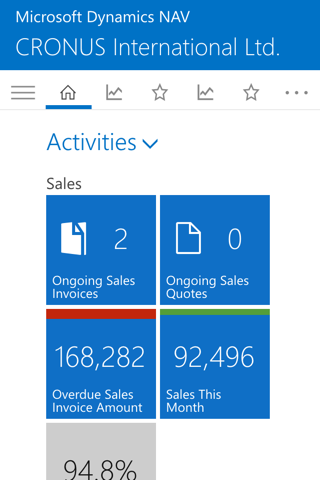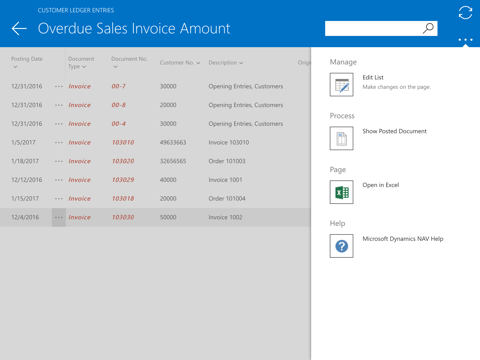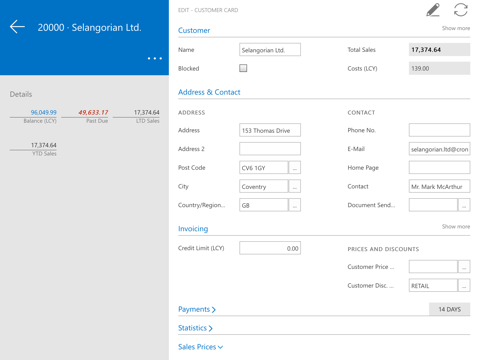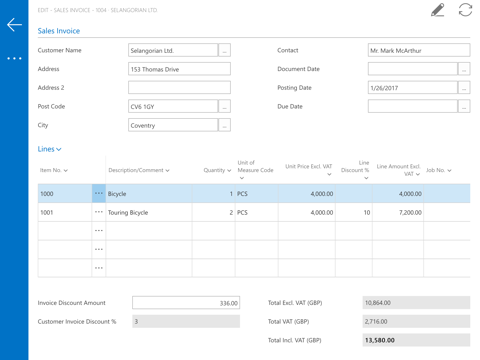What's New
Bug fix...
Bug fix...
Size:
2.2 MB
Category:
Business
Business
OS:
iOS
iOS
Price:
Free
Free
Compatible:
iPad
iPad
Requirements:
Requires iOS 7.0 or la
Requires iOS 7.0 or la
Version:
1.0.37757
1.0.37757
Description - Dynamics NAV
.
send lists to microsoft excel or office 365. found in 1 reviews
The Dynamics NAV is now available as a free download on Apple Store for iPad owners. The application is supporting different languages: English, German. It weighs in at only 2.2 MB to download. It is highly advisable to have the latest app version installed so that you don`t miss out on the fresh new features and improvements. The current app version 1.0.37757 has been released on 2014-09-13. For ensuring consistency with the device you should take into account the following app compatibility information: Requires iOS 7.0 or later. Compatible with iPad.
More Info: Find more info about Dynamics NAV in Microsoft Corporation`s Official Website : http://go.microsoft.com/fwlink/?LinkId=401190
More Info: Find more info about Dynamics NAV in Microsoft Corporation`s Official Website : http://go.microsoft.com/fwlink/?LinkId=401190
With Microsoft Dynamics NAV for iPad, you get the familiar Dynamics NAV experience in a fresh and modern interface designed for touch. Dynamics NAV is a business solution from Microsoft that is quick to implement and ...
I cannot get the app to even open on my iPhone It frequently tries to update its led and that never goes through I cannot uninstall the app either Totally worthless and even detrimental on my device Probably have to factory reset my iPhone to get rid of it Crap App Has Never Opened RocNE
We are going to be using this app for salesman on the road to punch orders That s all Very simple The problem is the column functionality that exists on the client on the sales order entry table doesn t translate to the app OR the web client When you enter an item then enter the quantity you would think by hitting enter or GO it would place the cursor to the next line so you could enter the next item as it does on the client but it doesn t You literally have to manually move the cursor or tap to the next line to enter the next item It s very frustrating Please please fix ASAP It s such a simple oversight and I am sure it can be fixed Desperate for this fix Major flaw for something as simple as order entry u of a KAT
Does not support Navision 2013 R2 Disappointing as I was really looking forward to this app Please make a version that supports this Does not support Navision 2013 R2 BigCat6019