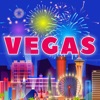What's New
Bug fix...
Bug fix...
Size:
3.5 MB
Category:
Utilities
Utilities
OS:
iOS
iOS
Price:
Free
Free
Compatible:
iPhone iPad
iPhone iPad
Requirements:
Requires iOS 5.1.1 or
Requires iOS 5.1.1 or
Version:
1.0
1.0
Description - DisplayFusion Remote
.
trigger wallpaper changes. found in 1 reviews
includes support for scripted functions new in displayfusion 7. found in 1 reviews
enable disable monitors. found in 1 reviews
change default audio devices. found in 1 reviews
remotely control displayfusion on your computer. found in 1 reviews
If you are iPhone and iPad owner,you now can download DisplayFusion Remote for free from Apple Store. The application is supporting English language. It weighs in at only 3.5 MB to download. The new DisplayFusion Remote app version 1.0 has been updated on 2014-10-05. For ensuring consistency with the device you should take into account the following app compatibility information: Requires iOS 5.1.1 or later. Compatible with iPhone, iPad, and iPod touch. This app is optimized for iPhone 5.
Bottom Line: For more information about DisplayFusion Remote check developer Binary Fortress Software`s website : http://www.displayfusion.com
Bottom Line: For more information about DisplayFusion Remote check developer Binary Fortress Software`s website : http://www.displayfusion.com
This app requires DisplayFusion 7.0 or higher be installed on your computer: http://www.displayfusion.com Remotely control DisplayFusion on your computer Change your wallpaper, move windows around, enable/disable monitors and hundreds of other abilities, all from your phone or ...
Would like if it saved ip addresses I manually entered Everything functions well as intended and is useful for those who need certain function to be done without being at your machine Great app Prototypesoldier
Just played around with it noting works You can t add via standard IP or IPv4 address as shown in the tutorial Doesn t autofind your PC App blearily functions display wise either The refresh button looks terrible and pixly the refresh spiny icon does not move and seems out of proportion anyways dragging down doesn t make it refresh like usual and it s not even the same app pictured in the app store Good luck whoever uses this No Aspect of This App Works Joseph K. Mercer
The iPhone app just crashes every time I try to connect So I am unable to do anything I am not sure what it is like RobofixXxed
Not working at all Not working TibiDavid
I was hoping this would be actual remote control but this just has a bunch of functions that are totally useless for a remote app When on earth will i use a single one of these functions Bring mouse cursor to center When would i need to use this remotely Useless JasonMarquez
I was hoping this would be actual remote control but this just has a bunch of functions that are totally useless for a remote app When on earth will i use a single one of these functions Bring mouse cursor to center When would i need to use this remotely Useless
By Kostas Gar.