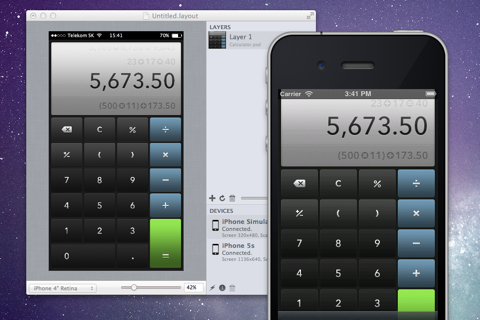What's New
Bug fix...
Bug fix...
Size:
12.8 MB
Category:
Productivity
Productivity
OS:
iOS
iOS
Price:
Free
Free
Compatible:
iPhone iPad
iPhone iPad
Requirements:
Compatible with iPhone
Compatible with iPhone
Version:
1.0
1.0
Description - Designer Preview - Live preview of your Photoshop designs
Pavel Kanzelsberger , the publisher behind many iOS games (Právna Kalkulačka - Lawyer Calculator ,Symbols ⅋ Emoji keyboard for Facebook, Twitter, Text ,QR Code ,WiFi MediaBox Lite - Photo and video air sync ,Photoshop PSD Viewer Lite ,MyWallet for iPhone - Password & credit card manager), brings Designer Preview - Live preview of your Photoshop designs with a number of new features along with the usual bug fixes. Designer Preview - Live preview of your Photoshop designs games has been update to version 1.0 with several major changes and improvements. Games release that improves performance, provides several new options.
.
The Designer Preview - Live preview of your Photoshop designs is now available as a free download on Apple Store for both iPhone and iPad owners.The application is supporting English language. It weighs in at only 12.8 MB to download. The new Designer Preview - Live preview of your Photoshop designs app version 1.0 has been updated on 2014-11-25. For ensuring consistency with the device you should take into account the following app compatibility information: Compatible with iPhone 3GS, iPhone 4, iPhone 4S, iPhone 5, iPod touch (3rd generation), iPod touch (4th generation), iPod touch (5th generation) and iPad. Requires iOS 4.3 or later. This app is optimized for iPhone 5.
More Info: Find more info about Designer Preview - Live preview of your Photoshop designs in Pavel Kanzelsberger`s Official Website : http://www.mediaware.sk/designer
More Info: Find more info about Designer Preview - Live preview of your Photoshop designs in Pavel Kanzelsberger`s Official Website : http://www.mediaware.sk/designer
Designer is an app for Mac OS X and Designer Preview is a FREE app for iOS. Both these will allow you to preview your designs, layouts or any arbitrary images in layers from your ...
The connection can never be set up and the designing feature is just poor doesn t work for me Enzo Hu
It worked the first time And that s for all It never worked again Restarting the Mac app and the iPad app never helped The landscape mode didn t and doesn t work Please help fix it Worked once and never Airchihiro
I m sure that if you re looking at this app you re a designed that has also looked into dozens of export preview tools to view your designs on the device s screen I haven t tried this app for very long but so far it s not sending images to the connected device In that regard the app doesn t do what it says for me could be technical issues In another regard I saw the screenshots and thought this might be a tool for mocking up transitions The app description doesn t claim this but if you re just browsing quickly and think this app offers something more than Skala Preview or LiveView then nope To that end I m curious why someone would put dev time into another mirroring app without making the case for how it s better is it faster more flexible On a positive note I d say that some groundwork has been laid and it would be interesting if this could import image files and then apply simple CSS or native Quartz animations that we can view in the device If I want to mirror my designs the above mentioned apps seem to work better for that purpose It s OK but doesn t provide anything new Robrogan
Couldn t get it to work Doesn t work for me WachtS
Mac app crashes doesn t function Does not work Do not buy EthanMax
It worked the first time And thats for all It never worked again Restarting the Mac app and the iPad app never helped The landscape mode didnt and doesnt work Please help fix it Worked once and never
Im sure that if youre looking at this app youre a designed that has also looked into dozens of exportpreview tools to view your designs on the devices screen I havent tried this app for very long but so far its not sending images to the connected device In that regard the app doesnt do what it says for me could be technical issues In another regard I saw the screenshots and thought this might be a tool for mocking up transitions The app description doesnt claim this but if youre just browsing quickly and think this app offers something more than Skala Preview or LiveView then nope To that end Im curious why someone would put dev time into another mirroring app without making the case for how its better is it faster more flexible On a positive note Id say that some groundwork has been laid and it would be interesting if this could import image files and then apply simple CSS or native Quartz animations that we can view in the device If I want to mirror my designs the above mentioned apps seem to work better for that purpose Its OK but doesnt provide anything new
Mac app crashes doesnt function Does not work Do not buy
The connection can never be set up and the designing feature is just poor doesnt work for me
Couldnt get it to work Doesnt work for me
By Kostas Gar.