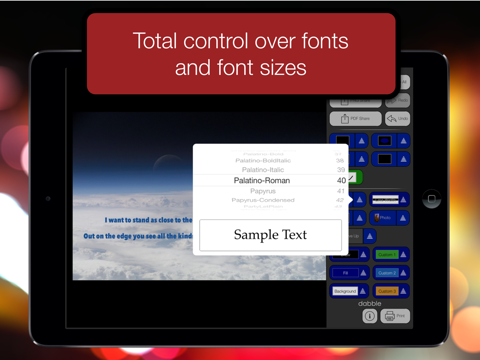What's New
Bug fix...
Bug fix...
Size:
24.3 MB
Category:
Productivity
Productivity
OS:
iOS
iOS
Price:
$0.99
$0.99
Compatible:
iPad
iPad
Requirements:
Compatible with iPad.R
Compatible with iPad.R
Version:
1.4
1.4
Description - Dabble
.
The Dabble is now available for $0.99 for iPad owners. The application is supporting Language: English language. It weighs in at only 24.3 MB to download. It is highly advisable to have the latest app version installed so that you don`t miss out on the fresh new features and improvements. The current app version 1.4 has been released on 2014-11-19. The Apple Store includes a very useful feature that will check if your device and iOS version are both compatible with the app. Most iPhone and iPad are compatible. Here is the app`s compatibility information: Compatible with iPad.Requires iOS 3.2 or later
Bottom Line: For more information about Dabble check developer David Coufal`s website : http://www.davidcoufal.com/dabble/
Bottom Line: For more information about Dabble check developer David Coufal`s website : http://www.davidcoufal.com/dabble/
Dabble is a simple sketching and drawing application for the iPad. It allows you to combine a wide variety of geometric shapes, lines, text and photos from your own library to create any kind of ...
I ve been looking for a MacDraw type drawing app for months and finally found this hidden treasure Great App pjglad
I like this app I am left handed and find it very comfortable to have everything on the right side of the screen The interface is very cool I find that the drawing features are unique and make it easy to create a quick diagram There are so many options for shapes and connection lines arrows with a 360 degree orientation preview while you are drawing I can draw a triangle for example size it and spin it around to my liking before I take my finger off Very cool It is a little tricky for me to select smaller items and end up drawing more items than I intended or if I accidentally brush the screen I have a very small shape that is hard to select I wrote to the author with a few questions and feedback he responded quickly I am looking forward to the next revision of this neat app that includes some type of selection only mode to solve this Another suggestion is to add ability to pan the screen for a larger drawing perhaps even have the ability to tap off the toolbar but don t make it auto disappearing because programs that autohide the tools are annoying and distracting to use The more I use this the more I like it Nice app cool options Jdb00
Latest update has rendered app useless Crashes instantly on startup Broken MikeC_In_MD
I have downloaded several drawing and sketching apps This is one of the easier to use especially for a quick sketch with good results The recent upgrade is a nice touch and quite an addition to functionality Emailed developer with a question about a feature I d like for him to implement if possible he replied quickly with info to help me Thanks Nice app easy to use interface old graybeard
For 99c this is a bargain The interface is slightly clunky and it would be good to be able to save and re load your work But that aside this is a really neat way to create all sorts of images from slides for my keynote presentations to photo mosaics of my kids Please add a confirm box when clearing the page to save accidental deletion of all your hard work Overall very impressed Wow djc0
Very useful Well Done Great App LVLR
This is my favorite app yet It s a great productivity tool for those who love to flowchart I can think of a million other uses as well Thank you very much for developing this I believe that you could get a lot more for this tool Congrats on a job well done AWESOME LuvMyPrecious
I have downloaded several drawing and sketching apps This is one of the easier to use especially for a quick sketch with good results The recent upgrade is a nice touch and quite an addition to functionality Emailed developer with a question about a feature Id like for him to implement if possible he replied quickly with info to help me Thanks Nice app easy to use interface
This is my favorite app yet Its a great productivity tool for those who love to flowchart I can think of a million other uses as well Thank you very much for developing this I believe that you could get a lot more for this tool Congrats on a job well done AWESOME
For 99c this is a bargain The interface is slightly clunky and it would be good to be able to save and reload your work But that aside this is a really neat way to create all sorts of images from slides for my keynote presentations to photo mosaics of my kids Please add a confirm box when clearing the page to save accidental deletion of all your hard work Overall very impressed Wow
Very useful Well Done Great App
Latest update has rendered app useless Crashes instantly on startup Broken
I like this app I am lefthanded and find it very comfortable to have everything on the right side of the screen The interface is very cool I find that the drawing features are unique and make it easy to create a quick diagram There are so many options for shapes and connection linesarrows with a 360 degree orientation preview while you are drawing I can draw a triangle for example size it and spin it around to my liking before I take my finger off Very cool It is a little tricky for me to select smaller items and end up drawing more items than I intended or if I accidentally brush the screen I have a very small shape that is hard to select I wrote to the author with a few questions and feedback he responded quickly I am looking forward to the next revision of this neat app that includes some type of selection only mode to solve this Another suggestion is to add ability to pan the screen for a larger drawing perhaps even have the ability to tap off the toolbar but dont make it auto disappearing because programs that autohide the tools are annoying and distracting to use The more I use this the more I like it Nice app cool options
Ive been looking for a MacDraw type drawing app for months and finally found this hidden treasure Great App
By Kostas Gar.