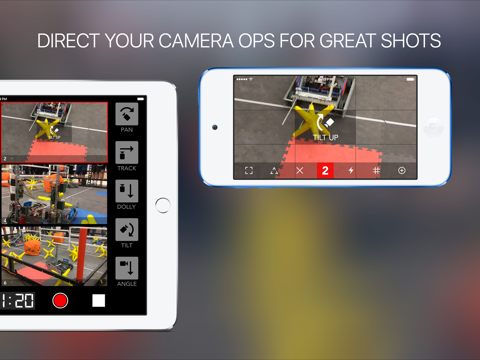What's New
Bug fix...
Bug fix...
Size:
14.1 MB
Category:
Photography
Photography
OS:
iOS
iOS
Price:
$1.99
$1.99
Compatible:
iPhone iPad
iPhone iPad
Requirements:
Compatible with iPhone
Compatible with iPhone
Version:
Description - CollabraCam: Defining the Future of Collaborative Mobile Video Production
.
Overall Satisfaction82
I also love that you can export clips separately and edit on your own.
Very cool I love this app.
Great app recommend it 8000098668%.
Fun & Engaging85
This app is so much fun.
Fun and unique.
Reliability58
I also downloaded it onto my iPad. found in 1 reviews
I've worked in live tv for about 10 years. found in 1 reviews
giving a worldwide audience access to new plays. found in 1 reviews
I also love that you can export clips separately and edit on your own. found in 1 reviews
save clips via file sharing in itunes. found in 1 reviews
live editing over wi fi or hotspot. found in 1 reviews
This app is so much fun. found in 1 reviews
understood that it's a work in progress. found in 1 reviews
I’ve enjoyed using this app for a while now. found in 1 reviews
Works exactly as advertised. found in 1 reviews
definitely check it out :. found in 1 reviews
Game changing for the arts. found in 1 reviews
Waste my money. found in 1 reviews
Can't wait for the HD version. found in 1 reviews
Doesn't save video to each device. found in 2 reviews
but that's not what we're talking here. found in 1 reviews
the developer doesn't care about its customers. found in 1 reviews
Fix it and I'll give you five stars. found in 1 reviews
you're screwed. found in 1 reviews
Decent execution of a GREAT idea. found in 1 reviews
the product doesn't work and b. found in 1 reviews
having an issue with 4th generation iPod touch. found in 1 reviews
but even still. found in 1 reviews
It's not a 5 star because it needs an update. found in 1 reviews
kids love it but needs a bug fix to work for us. found in 1 reviews
Had each phone connect and the app worked great. found in 1 reviews
I restarted my phone several times but this app just doesn't work. found in 1 reviews
When the app opened none of the buttons work. found in 1 reviews
Do not buy if you have an iPhone 3Gs. found in 1 reviews
This app can not work on iPhone 3Gs. found in 1 reviews
I try to refresh it and nothing happens. found in 1 reviews
The CollabraCam: Defining the Future of Collaborative Mobile Video Production is now available for $1.99 for both iPhone and iPad owners.The application is designed for use in English language. It weighs in at only 14.1 MB to download. The new CollabraCam: Defining the Future of Collaborative Mobile Video Production app version has been updated on 2014-11-26. For ensuring consistency with the device you should take into account the following app compatibility information: Compatible with iPhone 3GS, iPhone 4, iPod touch (3rd generation), iPod touch (4th generation), and iPad. Requires iOS 4.2 or later.
Bottom Line: For more information about CollabraCam: Defining the Future of Collaborative Mobile Video Production check developer Apptopus, Inc.`s website : http://collabracam.com
Bottom Line: For more information about CollabraCam: Defining the Future of Collaborative Mobile Video Production check developer Apptopus, Inc.`s website : http://collabracam.com
CollabraCam is the world`s first multi-camera video production iPhone app with live editing and director to camera communication. Now Universal CollabraCam was nominated for Best Use of Mobile Video and also selected as an Official Honoree ...
I won t go into detail about how awesome this is though I could It s AMAZING The ease of use and clean look is unmatched by most apps of any kind I wish it had some picture in picture options a live stream and possibly the option to overlay graphics These options in other multi camera set ups cost a lot of money so for 5 I won t be overly critical but I d compromise and pay more and I know other directors would also Thanks for such a great app Awesome App AmigoOfTheShire
Bought this app in 2011 when it came out and suffered with other early adapters while all the bugs were worked out Now that version 3 0 is out I can no longer download an older version which was working fine on my older iPad that cannot update to 10 of the app even though I paid for it and oh well who cares it s just money right Three Point Oh Noooo Fauxmantic
This app looks pretty but is not working well I only Getafe image from 1 camera but the second this showed like color bars and no image from camera I waste 5 dolars A waste or money Edugomezz
Looking forward to further improvements in the future This thing beats switcher studio out of the water and I highly recommend it to any of my fellow vloggers youtubers newscasters out there You won t regret it I have my own multi camera pro setup in my home with a green screen and this app across various iOS running devices as well as a chroma key virtual studio background all imported through OBS Studio on a PC for rendering power and audio mixing then finally through MimoLive formerly BoinxTV for an rtmp outstream to all of the usual streaming places periscope YouTube live Facebook live my own site twitch etc Plus with the Mimolive I m able to overlay my own personalized lower thirds chirons ticker tape logo overlays and even integrated on video chat thru twitter hashtags or tweets sent to a designated account So yeah it s highly recommended Massive improvement with most recent upgrade Michael Robert Dolgon
This is an incredible update They weren t kidding The fact that it now has a single source of audio for the whole video with all cameras recording the entire time is a game changer All of the new features for the camera are cool too I have an iPhone 7 Plus I like that I can choose wide or tele I like that I can change lock focus Finally has a grid for framing shots The addition of zoom even though limited I understand it s to save us from zooming in too far digitally is nice and the long press to choose a zoom speed is great Even the light now has multiple brightness settings with a long press I haven t had a chance to try the EDL import for Adobe Premiere Pro but all in all I m impressed Wow Just Wow fatmanswimsatmidnight
I really enjoy this app Great creative advantage over more expensive equipment So much fun ll2047
not working teacher wedgartexasoverseer
This app seems to work after the latest update step by step instructions would help since one device needs to be set up as director but the icons and set up are confusing How about some instructions billyzero
Won t capture video Worst app I ve bought App Not Working Quecee55
I ve never been more disappointed with anything I ve ever purchased before in my life Support people never responded The app didn t open or work When the app opened none of the buttons work No directions instructions No FAQs If it s thinking or calibrating or loading there s nothing that indicates any such thing I literally could never get the thing to work A complete waste of money do not buy When you open it it s literally just a black screen with the logo there are five icons under the logo none of them explain a freaking thing I never give reviews but I took the time to review this one because it absolutely was the biggest disappointment of my life PURE DOO DOO BigballsEW
I record sports for my teams and I do all different angles This product has made it so easy to control all angles and deliver highlights a few minutes after they happen I also love that you can export clips separately and edit on your own I m leaving a star open so the developer does some additional options that would make my life complete Lol Truly a solution for sports video DinkyMudHelmets
I used this app as an experiment covering someone singing the national anthem at a local park event in Brooklyn I had 3 people download the app on their iPhone 4S and I downloaded it onto mine as well I also downloaded it onto my iPad I brought a small generator to the park and plugged in my Airport network box and created a network there Had each phone connect and the app worked great The phones linked up easy for me the cuts looked great My issues arose when it came to sound I positioned the cameras in various positions around the field I was on I had 2 close up one wide and one in a cut away lock off position showing the field I had the iPad as the director station and everything seemed ok until we realized the audio gets taken from whichever phone is live So the cameras that were closer to singing were way too loud the wide was great and the cutaway was too low There seemed to also be a millisecond drop out in audio between cuts I would recommend using a laptop and recording continuous audio if you plan on doing anything with phones scattered covering one subject I spoke with developer via emails and they were very helpful to me They explained their plans for advancement understood that it s a work in progress and a very cool work may I add agreed to the issues I saw and were very open to informing me of other issues they ve discovered that they re currently fixing I work in the film industry and also cover concerts and live events and if I wanted pro I d obviously do the full camera package with HD truck route but that s not what we re talking here This isn t for filming something that will be broadcast on network television this is an app that creates a new creative way to make videos on your phone I m looking forward to the upgrades and hopefully an option to record audio on the directors station instead of from each phone as a continuous track Keep up the good work Had a good time with this Pma123
Am able to view live cams but when it collects the clips from each cam it won t play back Doesn t save video to each device If you don t get to transfer at the end you re screwed Kinda want my money back Great idea Doesn t really work that well FosterBen
Highest resolution is 640 x 480 way too small for any professional application And with the expensive price multiplied times four for each camera that s 24 way too expensive for an amateur filmmaking app which is what it is Not impressed Bellncula
Yeah it s great but I please make to be able work only with iPhone and iPad like I am director on iPad and also I have camera on the same iPad It s great app works perfect with my iPhone 3GS Great Kuba1906
Can t wait for the HD version very very cool dkarjadi
We used Collabracam to record four nights of an in home theater experiment giving a worldwide audience access to new plays and playwrights access to new audiences While I m still hoping for live streaming direct from CC it is an amazing first start to something that ultimately will change the way the arts are presented to the world Wonderfully easy to use and great support from Kyle Tip do yourself a favor and invest borrow four iPhone 4 or 4s cameras it s worth it iPod touch loses synch very quickly and the video quality is poor Game changing for the arts JHayes328
Love this app It s nice to have a social app that encourages you to actually get together with friends and create something Takes a little practice because live editing happens really fast Interesting to see how this could work for citizen journalism or for a blog talk show If you like video definitely check it out Fun and unique SunshineGirl27
I so want to use this but it crashes every time I start to record I m using an iPad 2 64g with new iPhone 4s 32g Fix it and I ll give you five stars Could Be Great happyic
I tried this out in the morning and was floored Wow I d love to see HD eventually enabled but even still One nice feature would be to have the ability to select one audio feed or even to have the director be the audio feed say from the sound system But Wow Wow revwezlo
What a great use of the apple device family This is a very well thought through app with even more potential for the future as well Very easy to use and very high quality control and output Brilliant app Exactly what I was looking for Tanner Quie
Impressive fun and useful app for amateur videographers when it works So far I ve had a few issues keeping all my iPhone 4 s connected and streaming to my iPad 2 Part of it might be my phones and network but when everything is working it s amazing I could complain and nitpick about little errors happening but it s been doing a whole lot better than I expected a version 1 1 to perform Where else can you accomplish multi camera filming with real time editing Needless to say this is an ambitious app but well within the grasp of iphones and ipads Kudos to the developers for making this app There are a couple features I would like to see added in the future versions of the app Save video on the camera device I ve had a couple issues where the app quits or the connection fails and the video doesn t get saved on the director device The higher quality video captured by the camera device transfers when a session ends but why not have it stored on the camera device as a backup Also it would be cool if the camera device filmed the whole time and the director device made the line cut for the real time edit Then if you missed a great shot on a standby camera you could put it in later Choose the audio source I m attempting to film a kickball game and I d like to have audio coming from my commentators instead of the recording camera device This would make preproduction more involved but cut down on post Custom direction buttons Sometimes you need to send a message to the camera operator that doesn t involve a camera direction Mac app Why only limit the controls and cameras to people with an iPad Create an app for my Mac that can do all and more of the same things as the iOS app Audio communication This would probably be a lot for the devices to handle but adding a walky talky system to the app would be pretty amazing This would be ideal for the scenario I mentioned above with commentators because the audio from the cameras wouldn t be used A better support page Currently the website for this developer only has a submit form and a FAQ I would like to see a decent forum for people to share best practices and settings Overall a fun app that s doing something very complex yet making it simple for users Right now its not very reliable but it s still very early in it s development Test your setup to workout any issues and read their FAQ user manual I will continue to test different settings and look forward to seeing the app progress Decent execution of a GREAT idea Facob
It s a great idea but the cameras rarely connect I m using iPad 2 and iPhone 4 Maybe a tech savvy person could get it working but it should be easy enough for morons like me The streaming when it does work is too slow even on a fast network and the end result seems to be set in stone even though you re editing on the fly and dealing with latency issues It s a shame because this could be revolutionary I d spend a few more months building up the functionality and reliability before putting it out there Hard to get it working Joeclone
I was able to get it to work well with 3GS iphone 4 Ipad 2 with Ipad as the director Very cool I love this app Can t wait to see what they add next It works for me with 3GS and iphone 4 with Ipads applejuggler
This app is wasting my money and I thought it was pretty cool but not all if you have another camras Don t buy if you are trying to download it Waste my money NapoleonLDWL13
The last update was did not fix my problem This app can not work on iPhone 3Gs Do not buy if you have an iPhone 3Gs Bad App Super Big Brother Bird
Very cool I would love to contribute to this project somehow I ve worked in live tv for about 10 years How about intercom using headphones with in line mic Also a way to get the stream online live or out to an external monitor would be great I could envision using this to do small live events like conferences or awards ceremonies and projecting the live feed As others have said a slightly cheaper camera only app would be nice instead of buying the full fledged app on each device Custom director commands would be nice to tailor to the production ie the ability to have a preset ISO so and so or other custom commands to send to cameras Use of digital zoom by cam operators More director control of camera ie shading light control etc Eventually HD Could use some more features RyBread-13
It would be cool to see a separate camera only app that is free so you don t have to talk your friends into buying this app to use once Other than that its a pretty sweet app Separate App Devore09
This app is so cool It s not a 5 star because it needs an update The update has to fix the search for a camera because after u do a session the cameras sometimes dont show up again Then u have to restart the app Great work Hope for the update Ps It would be nice if u could implement a simple video editor in the app This app is AMAZING Grock44
The camera has a white screen and after a while it says refresh I try to refresh it and nothing happens Doesnt work Zach2868
Can I use this on my iPod 4th gen Can I Jxkdkdkfiekk
This app is amazing Works exactly as advertised My friends and I are loving the movies we are making and this makes then SOO much more pro style Go to camera 2 NOW got to go wanna make more Incredible Tmargo
I am glad they dropped the price so that I would actually try this app This app delivers It does what it says it can do and it is fun and simple I tried it out with my kids with my 10 year old direction It was easy and fun We are dreaming of how we will use it Great job and a very innovative app Delivers gomaccrazy
Works great with my iphone 4 my wife s 3gs and our ipad Awesome Lance Bolopunch
I got this working right away with 2 iPhone 2gs You have to restart the phones to make it work Fun Works with 3GS Neobe
I had a lot of fun playing with this app My friends and I are looking forward to making videos this weekend Now that the iphone video is such high quality we can skip a lot of the steps to video editing and get the multi camera shots with our phones It s a bit of a bummer that you need wifi but it makes sense that you can t stream 4 videos over 3g I m going to try to set up an ad hoc network with my laptop when I m out of wifi range I think this could be a fantastic setup for recording practical jokes with hidden cameras I ll have to give this some more thought The way the director is set up kind of reminds me of a security camera monitor and I ll can see using it for video monitoring like a temporary security camera setup or a video baby monitor The bottom line is that there are many ways to use this to have fun or be productive and I m really impressed what can come out of such a little phone Fun annaswims
Can I use this on my iPod 4th gen Can I
It would be cool to see a separate camera only app that is free so you dont have to talk your friends into buying this app to use once Other than that its a pretty sweet app Separate App
Works great with my iphone 4 my wifes 3gs and our ipad Awesome
Cant wait for the HD version very very cool
I record sports for my teams and I do all different angles This product has made it so easy to control all angles and deliver highlights a few minutes after they happen I also love that you can export clips separately and edit on your own Im leaving a star open so the developer does some additional options that would make my life complete Lol Truly a solution for sports video
Very cool I would love to contribute to this project somehow Ive worked in live tv for about 10 years How about intercom using headphones with in line mic Also a way to get the stream online live or out to an external monitor would be great I could envision using this to do small live events like conferences or awards ceremonies and projecting the live feed As others have said a slightly cheaper cameraonly app would be nice instead of buying the full fledged app on each device Custom director commands would be nice to tailor to the production ie the ability to have a preset ISO soandso or other custom commands to send to cameras Use of digital zoom by cam operators More director control of camera ie shading light control etc Eventually HD Could use some more features
I got this working right away with 2 iPhone 2gs You have to restart the phones to make it work Fun Works with 3GS
Wont capture video Worst app Ive bought App Not Working
Ive never been more disappointed with anything Ive ever purchased before in my life Support people never responded The app didnt open or work When the app opened none of the buttons work No directionsinstructions No FAQs If its thinking or calibrating or loading theres nothing that indicates any such thing I literally could never get the thing to work A complete waste of money do not buy When you open it its literally just a black screen with the logo there are five icons under the logo none of them explain a freaking thing I never give reviews but I took the time to review this one because it absolutely was the biggest disappointment of my life PURE DOO DOO
This app is so cool Its not a 5 star because it needs an update The update has to fix the search for a camera because after u do a session the cameras sometimes dont show up again Then u have to restart the app Great work Hope for the update Ps It would be nice if u could implement a simple video editor in the app This app is AMAZING
Highest resolution is 640 x 480 way too small for any professional application And with the expensive price multiplied times four for each camera thats 24 way too expensive for an amateur filmmaking app which is what it is Not impressed
I so want to use this but it crashes every time I start to record Im using an iPad 2 64g with new iPhone 4s 32g Fix it and Ill give you five stars Could Be Great
Its a great idea but the cameras rarely connect Im using iPad 2 and iPhone 4 Maybe a tech savvy person could get it working but it should be easy enough for morons like me The streaming when it does work is too slow even on a fast network and the end result seems to be set in stone even though youre editing on the fly and dealing with latency issues Its a shame because this could be revolutionary Id spend a few more months building up the functionality and reliability before putting it out there Hard to get it working
We used Collabracam to record four nights of an inhome theater experiment giving a worldwide audience access to new plays and playwrights access to new audiences While Im still hoping for live streaming direct from CC it is an amazing first start to something that ultimately will change the way the arts are presented to the world Wonderfully easy to use and great support from Kyle Tip do yourself a favor and investborrow four iPhone 4 or 4s cameras its worth it iPod touch loses synch very quickly and the video quality is poor Game changing for the arts
I had a lot of fun playing with this app My friends and I are looking forward to making videos this weekend Now that the iphone video is such high quality we can skip a lot of the steps to video editing and get the multicamera shots with our phones Its a bit of a bummer that you need wifi but it makes sense that you cant stream 4 videos over 3g Im going to try to set up an adhoc network with my laptop when Im out of wifi range I think this could be a fantastic setup for recording practical jokes with hidden cameras Ill have to give this some more thought The way the director is set up kind of reminds me of a security camera monitor and Ill can see using it for video monitoring like a temporary security camera setup or a video baby monitor The bottom line is that there are many ways to use this to have fun or be productive and Im really impressed what can come out of such a little phone Fun
I am glad they dropped the price so that I would actually try this app This app delivers It does what it says it can do and it is fun and simple I tried it out with my kids with my 10 year old direction It was easy and fun We are dreaming of how we will use it Great job and a very innovative app Delivers
The last update was did not fix my problem This app can not work on iPhone 3Gs Do not buy if you have an iPhone 3Gs Bad App
I tried this out in the morning and was floored Wow Id love to see HD eventually enabled but even still One nice feature would be to have the ability to select one audio feed or even to have the director be the audio feed say from the sound system But Wow Wow
Yeah its great but I please make to be able work only with iPhone and iPad like I am director on iPad and also I have camera on the same iPad Its great app works perfect with my iPhone 3GS Great
Am able to view live cams but when it collects the clips from each cam it wont play back Doesnt save video to each device If you dont get to transfer at the end youre screwed Kinda want my money back Great idea Doesnt really work that well
This app is amazing Works exactly as advertised My friends and I are loving the movies we are making and this makes then SOO much more prostyle Go to camera 2NOW got to go wanna make more Incredible
It seems fairly evident that some reviewers just dont understand how this app works Ive enjoyed using this app for a while now It seems complex but its really easy Its not a standalone video camera its useless with just one device you have to connect cameras to an iPad or iPhone to edit from multiple cameras although I suppose you could use just one camera I have had several email exchanges with the developer and he told me they are going to release a free iBook soon which will help explain how to use the app I cant wait for HD This app is so much fun
What a great use of the apple device family This is a very well thought through app with even more potential for the future as well Very easy to use and very high quality control and output Brilliant app Exactly what I was looking for
I used this app as an experiment covering someone singing the national anthem at a local park event in Brooklyn I had 3 people download the app on their iPhone 4S and I downloaded it onto mine as well I also downloaded it onto my iPad I brought a small generator to the park and plugged in my Airport network box and created a network there Had each phone connect and the app worked great The phones linked up easy for me the cuts looked great My issues arose when it came to sound I positioned the cameras in various positions around the field I was on I had 2 close up one wide and one in a cut away lock off position showing the field I had the iPad as the director station and everything seemed ok until we realized the audio gets taken from whichever phone is live So the cameras that were closer to singing were way too loud the wide was great and the cutaway was too low There seemed to also be a millisecond drop out in audio between cuts I would recommend using a laptop and recording continuous audio if you plan on doing anything with phones scattered covering one subject I spoke with developer via emails and they were very helpful to me They explained their plans for advancement understood that its a work in progress and a very cool work may I add agreed to the issues I saw and were very open to informing me of other issues theyve discovered that theyre currently fixing I work in the film industry and also cover concerts and live events and if I wanted pro Id obviously do the full camera package with HD truck route but thats not what were talking here This isnt for filming something that will be broadcast on network television this is an app that creates a new creative way to make videos on your phone Im looking forward to the upgrades and hopefully an option to record audio on the directors station instead of from each phone as a continuous track Keep up the good work Had a good time with this
Love this app Its nice to have a social app that encourages you to actually get together with friends and create something Takes a little practice because live editing happens really fast Interesting to see how this could work for citizen journalism or for a blog talk show If you like video definitely check it out Fun and unique
I hope you find a way to do fully 720p hd because that would be great This is why i bought the app in hopes that you could have an update for this tech in the future maybe as an in store update because i would pay extra for the hd 640x480 is a great start for the tech I hope the best for this and future updates a 5 app I know if people support you you can find a way to do so thx a mil 720 HD PLz
The camera has a white screen and after a while it says refresh I try to refresh it and nothing happens Doesnt work
This app is wasting my money and I thought it was pretty cool but not all if you have another camras Dont buy if you are trying to download it Waste my money
This app seems to work after the latest update stepbystep instructions would help since one device needs to be set up as director but the icons and set up are confusing How about some instructions
Impressive fun and useful app for amateur videographers when it works So far Ive had a few issues keeping all my iPhone 4s connected and streaming to my iPad 2 Part of it might be my phones and network but when everything is working its amazing I could complain and nitpick about little errors happening but its been doing a whole lot better than I expected a version 11 to perform Where else can you accomplish multicamera filming with realtime editing Needless to say this is an ambitious app but well within the grasp of iphones and ipads Kudos to the developers for making this app There are a couple features I would like to see added in the future versions of the app Save video on the camera device Ive had a couple issues where the app quits or the connection fails and the video doesnt get saved on the director device The higher quality video captured by the camera device transfers when a session ends but why not have it stored on the camera device as a backup Also it would be cool if the camera device filmed the whole time and the director device made the linecut for the realtime edit Then if you missed a great shot on a standby camera you could put it in later Choose the audio source Im attempting to film a kickball game and Id like to have audio coming from my commentators instead of the recording camera device This would make preproduction more involved but cutdown on post Custom direction buttons Sometimes you need to send a message to the camera operator that doesnt involve a camera direction Mac app Why only limit the controls and cameras to people with an iPad Create an app for my Mac that can do all and more of the same things as the iOS app Audio communication This would probably be a lot for the devices to handle but adding a walkytalky system to the app would be pretty amazing This would be ideal for the scenario I mentioned above with commentators because the audio from the cameras wouldnt be used A better support page Currently the website for this developer only has a submit form and a FAQ I would like to see a decent forum for people to share best practices and settings Overall a fun app thats doing something very complex yet making it simple for users Right now its not very reliable but its still very early in its development Test your setup to workout any issues and read their FAQuser manual I will continue to test different settings and look forward to seeing the app progress Decent execution of a GREAT idea
I was able to get it to work well with 3GS iphone 4 Ipad 2 with Ipad as the director Very cool I love this app Cant wait to see what they add next It works for me with 3GS and iphone 4 with Ipads
By Kostas Gar.