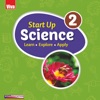What's New
Bug fix...
Bug fix...
Size:
6.1 MB
Category:
Utilities
Utilities
OS:
iOS
iOS
Price:
Free
Free
Compatible:
iPhone iPad
iPhone iPad
Requirements:
Requires iOS 7.0 or la
Requires iOS 7.0 or la
Version:
1.0
1.0
Description - Cloud Station
.
The Cloud Station is now available as a free download on Apple Store for both iPhone and iPad owners.The application is supporting different languages: English, German, Japanese, Korean, Russian, Simplified Chinese, Spanish, Traditional Chinese. It weighs in at only 6.1 MB to download. The new Cloud Station app version 1.0 has been updated on 2014-07-17. The Apple Store includes a very useful feature that will check if your device and iOS version are both compatible with the app. Most iPhone and iPad are compatible. Here is the app`s compatibility information: Requires iOS 7.0 or later. Compatible with iPhone, iPad, and iPod touch. This app is optimized for iPhone 5.
Bottom Line: For more information about Cloud Station check developer GIGA-BYTE TECHNOLOGY CO., LTD.`s website : http://www.gigabyte.com/products/main.aspx?s=42
Bottom Line: For more information about Cloud Station check developer GIGA-BYTE TECHNOLOGY CO., LTD.`s website : http://www.gigabyte.com/products/main.aspx?s=42
The Cloud Station utility allows user to operate GIGABYTE`s Mobile Devices APPs to communicate, share resources, and control your desktop PC. GIGABYTE`s unique Mobile Devices APPs available following features: Remote overclock, GIGABYTE Remote (Keyboard/Mouse/Windows media ...
Thus thing doesnt even work for me I bought the gigabyte ud5 1151 socket and trued to use thus thing It always crashes on startups super slpw connection Cant upload ANYTHING I cant even connect bluetooth to it It crashes so much Just waste of space on your phone as of right now They should hire some real app developers Concept is amazing implementation is sad Good try tho lol Love the gigabyte mobo tho So amazing Fix please Ajaaaaaaaay
I just tried to get the software working on my Windows 7 computer with a Gigabyte motherboard and my iPad The software starts okay on windows though I had a difficult time logging in with my selected credentials It defaults to using Internet Explorer as the browser and honestly I had never even opened Internet Explorer and as such the login process failed repeatedly Next I installed the cloud station software on my iPad which was straightforward It took a few minutes for the two to sync up but they did finally Then I discovered that the software does nothing I was interested in the remote control but that didn t work Neither did the media controls I was able to upload a picture but it went to an odd directory I see no value here at all Don t waste your time Don t Bother Dave The Lorax
Was trying to use it after installing the Cloud Station Server software on my PC but the App for crashes when I tap to sign in with Windows Live ID Please fix SyndiGlo
I just tried to get the software working on my Windows 7 computer with a Gigabyte motherboard and my iPad The software starts okay on windows though I had a difficult time logging in with my selected credentials It defaults to using Internet Explorer as the browser and honestly I had never even opened Internet Explorer and as such the login process failed repeatedly Next I installed the cloud station software on my iPad which was straightforward It took a few minutes for the two to sync up but they did finally Then I discovered that the software does nothing I was interested in the remote control but that didnt work Neither did the media controls I was able to upload a picture but it went to an odd directory I see no value here at all Dont waste your time Dont Bother
Was trying to use it after installing the Cloud Station Server software on my PC but the App for crashes when I tap to sign in with Windows Live ID Please fix
By Kostas Gar.