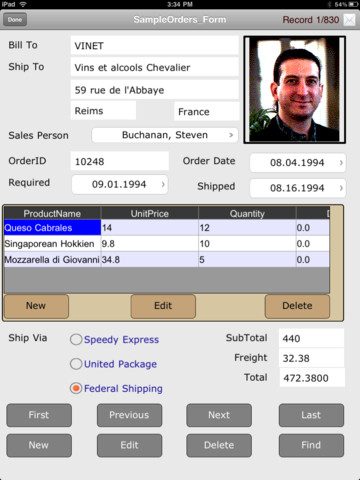What's New
Bug fix...
Bug fix...
Size:
2.3 MB
Category:
Business
Business
OS:
iOS
iOS
Price:
Free
Free
Compatible:
iPad
iPad
Requirements:
Compatible with iPad.
Compatible with iPad.
Version:
5.5.6
5.5.6
Description - Cellica Database for iPad (Database Viewer Plus)
Cellica Corporation , the publisher behind many iOS app (Database Viewer Plus for iPad ,Database Viewer Plus Lite for iPad ,Cellica Database for iPad (WiFi Only) ,Database Viewer Plus ,Cellica Database for iPhone (WiFi Only) ,DatabaseViewer), brings Cellica Database for iPad (Database Viewer Plus) with a number of new features along with the usual bug fixes. Cellica Database for iPad (Database Viewer Plus) app has been update to version 5.5.6 with several major changes and improvements. App release that improves performance, provides several new options.
.
The Cellica Database for iPad (Database Viewer Plus) is now available as a free download on Apple Store for iPad owners. The application is designed for use in English language. It weighs in at only 2.3 MB to download. It is highly advisable to have the latest app version installed so that you don`t miss out on the fresh new features and improvements. The current app version 5.5.6 has been released on 2014-11-19. For ensuring consistency with the device you should take into account the following app compatibility information: Compatible with iPad. Requires iOS 4.1 or later.
More Info: Find more info about Cellica Database for iPad (Database Viewer Plus) in Cellica Corporation`s Official Website : http://www.cellica.com/cellicadatabaseipad.html
More Info: Find more info about Cellica Database for iPad (Database Viewer Plus) in Cellica Corporation`s Official Website : http://www.cellica.com/cellicadatabaseipad.html
Read and write to your desktop databases without any programming changes. Quickest and easiest way to go paperless. Cellica Database for iPad allows to synchronize any desktop database (Available on Windows) wirelessly (Using internet through Wi-Fi/3G) ...
I depend on this app for my profession and for many other things It is very easy to use and performs as advertised It sets up with no fuss it adopts all common files quickly without error and finds the records the way I want them to It s works with my home and network seamlessly I ve been glad to watch CellicaDatabase improve the product which improves my information management It s the best You won t regret it Take a little time to learn it It s not hard By the way some of the databases I use come from a DOS based OS from 1999 CellicaDatabase has no problem importing it using it and entering in recalling records The BEST database in existence Ken4863
I m in politics I can create an Access DB and give it to several others with the enterprise version of this software and it self updates a single file by multiple users About the only product that does so The field widths can wander on the ipad platform which does frustrate me however no other product can do this and the Cellica team does constantly improve the product Steve A Cellica Sadler4
Looks like it would be pretty cool if it were possible to create forms besides the two sales templates sadly that does not appear to be an option Also I have yet to figure out how to add or delete records for a new database without using a form At best this is horribly difficult to use with a steep learning curve at worst it is non functional Poor Mcg55
Like the product The good installs database and form to be used on iPad Work flawlessly even when offline The bad form is pretty utilitarian no frills Customer support is non existent I sent two emails to CS over 5 days ago and haven t heard anything Nice Product No Customer Support User@33
I was looking for a gateway to a large business database What this PC iPad app does is transfer the WHOLE database to the iPad so you can access it independent of a PC hosted version of it Interestingly enough there is another server in the picture when you set up e connection with the desktop it isn t necessary to really connect the iPad to the PC Apparently the vendor s server sorts the out with the UDID of the iPad and joins them up I suspect the synchronization works even if the PC isn t currently running One huge problem in a multi user environment is there are no locks on altered records This means that a user with this can make changes to the data that other users will no see until a successful synchronization occurs I can t say I spent a lot of time playing with this but as far as I got it seems to work fine For smallish databases this seems like a good idea For a large business database this is completely unworkable Interesting Cdrguru
Good product but after trial period I paid for a license and I have 1 day waiting for license key in order to activate my product They do not comunicate with u in any way no email or phone call to justified the delay There is no way to contact them they dont answer phone calls neither I just read feedback on website and I am not the only one I m still waiting Late after u pay Flacho1111
I tend to trust the Cellica Team to continue with the improvements Requested some changes and fixes to include auto number generation and to allow grid control on main form for better navigation I ve very large database i e 650 000 records To my surprise both changes came in this release along with some great features e g barcode reader using the iPad s camera If you want important database on your fingertip get Cellica Database you won t regret doing so Outstanding App GobidDe
Completely useless if you do not own a Windows PC plus you have to buy a 40 Windows app to design the database Requires a Windows PC to create database TimmayD
Only used 1 day Wouldn t let me edit fields once a profile was created had to delete the profile and recreate the whole thing THEN once I recreated the WHOLE profile it kept crashing Ugh Disappointment AVCK
Pretty much useless as relational tool for MS Access as auto numbers can t be created automatically May work as a flat file db but I rarely use it for that Very disappointed as the concept is a slick one and I made the mistake of buying without testing Do try the lite version first to see if it works for your needs Not relational HMullin
This is by far the most promising database app that I have found It is very fast handles most of the common data types and allows for extensive customization FileMaker Go has a much more polished feel but it is slow In addition unless you want to work within the very limited FileMaker desktop application manipulating your data requires a cumbersome exporting process Cellica avoids those issues by syncing directly with your own Microsoft Access database Excel spreadsheet or other modern data management platform Having said this I want to point out that Cellica is not perfect Forms developed for your iPad are very plain and look unpolished The desktop software is a little unstable and the syncing server software tends to crash or interfere with other applications Also it is obvious from the documentation that English is not the primary language of the developers I do not intend to imply that English documentation should be mandatory for apps If however a developer chooses to publish documentation in English or any language for that matter every effort should be made to ensure that proper usage is maintained As it currently exists the documentation can be unclear There is also the issue of the cost for a fully functioning database system desktop and mobile applications There current price is about US 40 That is costly for an app Realistically however that is a very low price when some solutions from other developers cost more than that per month Overall I have found Cellica to be the best solution to data for mobile data collection If the developers resolve the bugs correct the documentation and introduce a little more polish to the appearance of the forms this will truly be a standout application Very useful data tool PsychABA
This app is vital to anyone who wishes to use older database programs and connect to the convenience of today s mobil platforms It accomplishes the job neatly with very few glitches after a slight learning curve I would recommend this app to anyone with a serious data investment in older programs Of special note the wireless updating process is seamless Thank you Cellica Vital app gdgolding
There is no ability to filter query or summarize within database viewer I need something on iPad with more functionality Can t query HoopsTournament
Was able to access my MS Access databases immediately Needed some help to get at my Filemaker Pro data but Cellica tech support provided it promptly and competently I like this tool and believe it will be valuable going forward Nice Amijohn
Create your Access DB and within minutes you can have a form designed to insert edit and update records Very simple but effective interface synch works reliably saved me lots of time exploring other methods They have recently improved the form design to add alignment tools and also subforms Incredibly useful app Balanced lifestyle
I tie together various databases in Microsoft Access to provide easy access to information on a large number of contacts This program ports that information out to my IPad making travel infinitely easier The wireless update works flawlessly and the interface is exceptional Fantastic MikeD99
This is just the app that I was looking for to transfer about 5000 record from my Access database on my PC to the ipad The software performed as advertised I was able to move the data create forms to view it and edit it Great application Great App mahckz
There is no ability to filter query or summarize within database viewer I need something on iPad with more functionality Cant query
This is by far the most promising database app that I have found It is very fast handles most of the common data types and allows for extensive customization FileMaker Go has a much more polished feel but it is slow In addition unless you want to work within the very limited FileMaker desktop application manipulating your data requires a cumbersome exporting process Cellica avoids those issues by syncing directly with your own Microsoft Access database Excel spreadsheet or other modern data management platform Having said this I want to point out that Cellica is not perfect Forms developed for your iPad are very plain and look unpolished The desktop software is a little unstable and the syncing server software tends to crash or interfere with other applications Also it is obvious from the documentation that English is not the primary language of the developers I do not intend to imply that English documentation should be mandatory for apps If however a developer chooses to publish documentation in English or any language for that matter every effort should be made to ensure that proper usage is maintained As it currently exists the documentation can be unclear There is also the issue of the cost for a fully functioning database system desktop and mobile applications There current price is about US40 That is costly for an app Realistically however that is a very low price when some solutions from other developers cost more than that per month Overall I have found Cellica to be the best solution to data for mobile data collection If the developers resolve the bugs correct the documentation and introduce a little more polish to the appearance of the forms this will truly be a standout application Very useful data tool
I tie together various databases in Microsoft Access to provide easy access to information on a large number of contacts This program ports that information out to my IPad making travel infinitely easier The wireless update works flawlessly and the interface is exceptional Fantastic
Only used 1 day Wouldnt let me edit fields once a profile was created had to delete the profile and recreate the whole thing THEN once I recreated the WHOLE profile it kept crashing Ugh Disappointment
This app is vital to anyone who wishes to use older database programs and connect to the convenience of todays mobil platforms It accomplishes the job neatly with very few glitches after a slight learning curve I would recommend this app to anyone with a serious data investment in older programs Of special note the wireless updating process is seamless Thank you Cellica Vital app
I tend to trust the Cellica Team to continue with the improvements Requested some changes and fixes to include auto number generation and to allow grid control on main form for better navigation Ive very large database ie 650000 records To my surprise both changes came in this release along with some great features eg barcode reader using the iPads camera If you want important database on your fingertip get Cellica Database you wont regret doing so Outstanding App
This is just the app that I was looking for to transfer about 5000 record from my Access database on my PC to the ipad The software performed as advertised I was able to move the data create forms to view it and edit it Great application Great App
Was able to access my MS Access databases immediately Needed some help to get at my Filemaker Pro data but Cellica tech support provided it promptly and competently I like this tool and believe it will be valuable going forward Nice
Create your Access DB and within minutes you can have a form designed to insert edit and update records Very simple but effective interface synch works reliably saved me lots of time exploring other methods They have recently improved the form design to add alignment tools and also subforms Incredibly useful app
Pretty much useless as relational tool for MS Access as auto numbers cant be created automatically May work as a flat file db but I rarely use it for that Very disappointed as the concept is a slick one and I made the mistake of buying without testing Do try the lite version first to see if it works for your needs Not relational
Like the product The good installs database and form to be used on iPad Work flawlessly even when offline The bad form is pretty utilitarian no frills Customer support is nonexistent I sent two emails to CS over 5 days ago and havent heard anything Nice ProductNo Customer Support
I was looking for a gateway to a large business database What this PCiPad app does is transfer the WHOLE database to the iPad so you can access it independent of a PChosted version of it Interestingly enough there is another server in the picture when you set up e connection with the desktop it isnt necessary to really connect the iPad to the PC Apparently the vendors server sorts the out with the UDID of the iPad and joins them up I suspect the synchronization works even if the PC isnt currently running One huge problem in a multiuser environment is there are no locks on altered records This means that a user with this can make changes to the data that other users will no see until a successful synchronization occurs I cant say I spent a lot of time playing with this but as far as I got it seems to work fine For smallish databases this seems like a good idea For a large business database this is completely unworkable Interesting
Good product but after trial period I paid for a license and I have 1 day waiting for license key in order to activate my product They do not comunicate with u in any way no email or phone call to justified the delay There is no way to contact them they dont answer phone calls neither I just read feedback on website and I am not the only one Im still waiting Late after u pay
Im in politics I can create an Access DB and give it to several others with the enterprise version of this software and it self updates a single file by multiple users About the only product that does so The field widths can wander on the ipad platform which does frustrate me however no other product can do this and the Cellica team does constantly improve the product Steve A Cellica
Looks like it would be pretty cool if it were possible to create forms besides the two sales templates sadly that does not appear to be an option Also I have yet to figure out how to add or delete records for a new database without using a form At best this is horribly difficult to use with a steep learning curve at worst it is nonfunctional Poor
Completely useless if you do not own a Windows PC plus you have to buy a 40 Windows app to design the database Requires a Windows PC to create database
I have been using the app for 17 months and love the fact I can sync wirelessly across my home network or can expand the sync methods over Internet with some of the new upgrades available Another key factor is the ability to create forms from the desktop app that get sync to the ipad as well I even had recent need to contact the developer for support and they were excellent in helping resolve the problems in the app to sync from my new laptop Best option I have found so far for Access Db sync
By Kostas Gar.