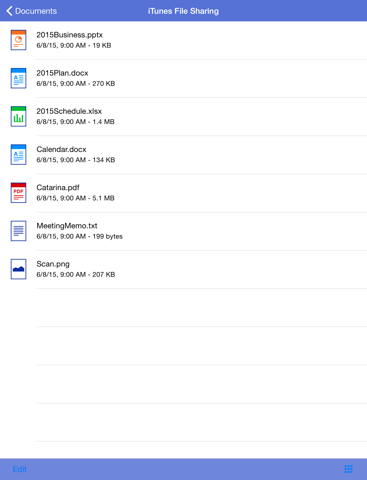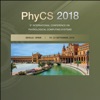What's New
Bug fix...
Bug fix...
Size:
Category:
Utilities
Utilities
OS:
iOS
iOS
Price:
Free
Free
Compatible:
iPhone iPad
iPhone iPad
Requirements:
Compatible with iPhone
Compatible with iPhone
Version:
3.2
3.2
Description - Brother iPrint&Scan
Brother Industries, Ltd. , the publisher behind many iOS app (Color Label Editor for iPad ,Brother Labeler Firmware Updater ,Brother DesignNCut Manager ,Brother 名刺・カードプリント ,Brother iPrint&Scan ,Mobile Transfer Express), brings Brother iPrint&Scan with a number of new features along with the usual bug fixes. Brother iPrint&Scan app has been update to version 3.2 with several major changes and improvements. App release that improves performance, provides several new options.
HIGHLIGHTS
- Highly recommend to print photographs or scan documents..
- boarding pass push the "export" icon in the app..
- Although it's not very user friendly and not many print options..
- try taking a screen shot which auto saves as a photo..
- and then save it into my camera roll as a photo..
.
Overall Satisfaction44
it has made my life so much easier to be able to print documents.
I would LOVE to be able to print from my iPhone to my printer.
The print quality looks somewhere between 300dpi and dot-matrix.
Thanks brother for a great app.
Fun & Engaging40
I'd like to see the resolution fixed and more printers.
Maybe future versions will work on more printers.
Usefulness61
This is by far the most useful app I have ever downloaded.
Ease of Use85
Took about 30secs to set up and print a test page.
Easy set up and works well.
A fantastic and simple App that does exactly what it states.
This app is so convenient.
Quick simple easy.
Easy Breezy.
Easy and awesome.
Reliability10
Updates & Support27
I called brother customer service.
Latest version great loss.
However I never need to print pics. found in 3 reviews
Works great with firmware update. found in 7 reviews
The scan option is perfect. found in 2 reviews
Read before downloading. found in 1 reviews
and then print from the clipboard tab within the Brother iPrint&Scan; App. found in 3 reviews
where lower res saves precious file space. found in 2 reviews
One of most useful apps I have. found in 1 reviews
Woks well with office Brother MFC-7680. found in 2 reviews
Downloaded and used instantly. found in 1 reviews
I do NOT get the option to select black and white or color. found in 2 reviews
Now supports 2270DW and it works great. found in 1 reviews
It even lets you choose size and double sided printing. found in 5 reviews
scan directly to your iphone ipod touch ipad. found in 1 reviews
I can now print pdf files from safari. found in 2 reviews
I'm one of the lucky ones. found in 1 reviews
Works great with 9840 CDW. found in 5 reviews
Best wireless printing solution. found in 2 reviews
Other printing apps out there do provide a means to print email. found in 2 reviews
Brother iPrint and Scan. found in 45 reviews
I would appreciate an update to fix this bug. found in 9 reviews
Plz Add MFC -9840CDW to Compatible Printers ASAP ~THX. found in 8 reviews
I need to print emails and this app lacks that ability. found in 73 reviews
Plz Add MFC-9840CDW to Compatible Printers ASAP ~THX. found in 13 reviews
Please improve web and file sharing support. found in 2 reviews
Other than the limitation that I can't print from Safari directly. found in 6 reviews
Not Good without document printing. found in 3 reviews
Please add email and PDF printing. found in 7 reviews
please ADD MORE printers to your list of compatible printers. found in 14 reviews
then the Open With option to print via this applet. found in 3 reviews
Doesn't support printing email or anything text based. found in 1 reviews
but ONLY crashes with iPhone 5 under iOS 6 :-
This app needs to support the entire MFC line. found in 15 reviews
Model # MFC-9840CDW
I should have bought an AirPrint compatible hp printer instead. found in 7 reviews
Cannot scan multiple pages into a single file. found in 4 reviews
Please add email printing feature. found in 7 reviews
PLEASE FIX. found in 20 reviews
As many mentioned needs email support. found in 4 reviews
Print from email would be a great addition if possible. found in 10 reviews
Doesn't detect printer unless you manually type in the ip address. found in 17 reviews
Please add the ability to print emails natively within iOS Mail. found in 73 reviews
Email the app will not "see" the Air Print printer. found in 21 reviews
Frustrating that it allows only to print photos. found in 26 reviews
Why can't brother printers just work on my iPhone properly. found in 140 reviews
Please please please we need an iOS 6 update fast. found in 20 reviews
Doesn't recognize my HL2270DW wireless laser printer. found in 38 reviews
Don't understand why this app is created if doesn't print email. found in 28 reviews
Brand new Brother HL -2270 not supported. found in 23 reviews
I would LOVE to be able to print from my iPhone to my printer. found in 36 reviews
Please add ability to print emails and web content. found in 28 reviews
It needs to be able to print documents from email or PDF etc. found in 36 reviews
You can't print anything from email or more importantly. found in 28 reviews
It doesn't print quality documents at all. found in 19 reviews
The printer software from Brother can't event my Brother wireless printer. found in 37 reviews
Brother needs to add more printers to their compatible list. found in 17 reviews
Nor can I find my PDF file from the iprint app. found in 17 reviews
--------------
I have a new Brother wireless printer - not supported. found in 113 reviews
If you are iPhone and iPad owner,you now can download Brother iPrint&Scan for free from Apple Store. The application is available in multiple languages: English, Japanese. It weighs in at only 10MB to download. It is highly advisable to have the latest app version installed so that you don`t miss out on the fresh new features and improvements. The current app version 3.2 has been released on 2014-11-19. For ensuring consistency with the device you should take into account the following app compatibility information: Compatible with iPhone, iPod touch, and iPad. Requires iPhone OS 3.0 or later.
More Info: Find more info about Brother iPrint&Scan in Brother Industries, Ltd.`s Official Website : http://www.brother.com/
More Info: Find more info about Brother iPrint&Scan in Brother Industries, Ltd.`s Official Website : http://www.brother.com/
Brother iPrint&Scan is a free application that enables you to easily print and scan photos or documents from your iPhone, iPod touch or iPad on a Brother inkjet all-in-one printer using a local wireless network. ...
Requires a router so is useless to me Why not let my phone connect directly Useless to me
Why did you change the orientation It is only in portrait on the device Please fix this and change it back Orientation problem
Setup in two minutes with hl3070cw Works great
Such a great app until it wasnt Much more complicated since the last 2 updates Now it is completely useless to me Its a 1star mess Used to be a very handy app hence the 2nd star in hopes that those days will return BTW I have a Brother MFCJ6510DW nice printer What Happened
Loved the iPadonly version of the app until the latest update locked it in portrait mode Oops Please fix it Brother Locked in portrait mode
It seems to work great now that I restarted everything I hate to jinx but I have to take back my review from earlier like an hour ago This is great if it keeps up the good work so now I can carry my iPad downstairs instead of that heavy MacBook lol technology is making me lazy So far so good I dont really need to scan for college but Ill try it out when Im not too busy then post Btw I have brother printer MFCJ475DW and iPad 2 Problem fixed Restarted Printer and IPad
This app used to work great now I cant print It keeps asking me select a device When I do it still asks me to select a device Its completely useless now Keeps asking me to select a Device
This application is basic and works with the brother scanner and printer However please add the ability to rename the scanned file before savinguploading it Works but need refinement
As the title says the software still doesnt let you Wakeup the printer from deep sleep please fix this feature Jobs sent from phone while printer is in deep sleep does not Wakeup the printer like they do when on a PC App cannot wake dcp2520w from deep sleep
This app use to be pretty good Why did they have to change it Bring no back the landscape for iPad I use a keyboard and it is very difficult to flip the iPad to its side when I need to print Another issue is why cant they make the printing available in the Print area of any other app Apple maybe Not too happy I guess I with just buy another print with airprint instead Landscape WHAT
I have a MFC795CW which I loved except in order to print from my iPhone I used to take screen shots of info and email then boot up my windows laptop and print out NO MORE It takes a little time to figure out but once you do its easy Its saving me time and aggravation of booting up a windows laptop to print Glad I found this because I was thinking of junking a working printer for less aggravation Thanks Brother Glad I found this app
Since the update I cant print or scan from my ipad or iphone This is not why I bought this printer all in one Please bring back old version This is ridiculous Cant print or scan
The new version lists this model as print only but in the compatibility list and older version scan should be compatible HLL2380DL error
This app used to be great Now it wont go to landscape view and the interface isnt as userfriendly as it used to be Better before they ruined it with an update
Worked great until recently The icon no longer shows up as an option when I want to print from my IPhone But the application recognizes my Brother printer just as before Fix it Used to work
The app works great on IPhone but it desperately needs to have booklet printing enabled As a minister I print a lot from my iPad and iPhone and the booklet setting would really help Booklet Setting
Very efficient and best of all prints on wifi Brother imprint n scan
Really what on earth did I expect Total piece of crap My bad Joke is on Me
I have an MFC490CW used only for scanning and fax The app cant scan more than one document without rebooting the scanner to reconnect the app Not quite useless but not nearly as robust as it should be poor scanning functionality
I agree with a previous reviewer that this is a great app EXCEPT the new update does not allow a display in landscape mode for the iPad Its fine for iPhone because the natural mode there is portrait Please fix this Wont display in landscape mode
This new app has rendered my printer useless I cannot print or scan from it It cannot connect to the device however my computer can print I will not recommend a brother printer to anyone if this isnt fixed Bring back the old app
I love Printing to its next level Wish I had a newer model to print from anywhere with Google Cloud Print but printing from my phone is so convenient Bae
Brother youve messed up Im Real Estate agent I used to be able to scan contracts in my Iphone and email them out No longer It says not enough memory space The other issue is it is limiting me how many pages I can scan When I do get it to scan it and send it shrinks the document down to where you cant read the document What ever you did Change it back I like my Brother Machine and want to keep using it but if you dont fix the bugs this will force me to buy another brand This doesnt work any more
The scanner app is fast but uninformative I have no idea what format the file is TIFF PDF nor the resolution all I can specify is paper size and color vs blackandwhite If you scan eight pages and then dont tap the upload button but instead begin a new scan the old scan all eight pages vanishes Doesnt always save
App keeps crashing way too much and It takes too long to process pages Not good Worked better before this update Not good
The current version no longer supports my printer Brother HL2170W I checked in the list of supported printers Thanks for nothing At least the previous version sort of worked sometimes Current version doesnt work with Brother HL2170W
This update is horrible I do all my work exclusively in horizontal mode on my IPad This update shifted everything to vertical screens Please change it back or allow it to rotate Bad change Horrible update
After about a year of no new updates I would love to see more updates and more features too Keep up iPhone 6 user
No support function Option takes you to brother website says select device cant get to app Total fail or strong message they dont care Lists support for iCloud but not able to access Just sits and spins May be why they dont want you to reach support Complete failure to meet the market when compared to other apps that utilize AirPrint technology Dont waste your time frustrating yourself Poor support Poor usability
Mfc9330cdw used to work fine but with newest version it cant connect even though it sees the device Please fix Newest version a big step back
Bought a new multifunction brothers printer today only to find out it can print stuff from the app yay It can scan things although why you would want to remote scan something is beyond me You still have to insert what you want to scan in the printer so getting your iDevice unlocking it starting the app and pressing the scan button seems completely useless Just hit the button on the printer You are already standing RIGHT THERE Useless And even though my machine is brand new and rather expensive faxing is not supported Needs to support landscape mode like every other app on the planet No landscape support
404 still same issues What BUG did you guys fix How hard is it to fix the size of a scan This update makes the Letter size Black and White Letter size scans 549 x 717 and much poorer quality than the older versions Please put the older Unimproved app back on maybe as an option because the most recent 2 versions are awful There is no email address for support so have to post here Brother MFC9340CDW This is 10th time Ive tried to post but apple wont accept any nickname even my own name Black White Letter Scans Still 5x7
In need of much improvement Doesnt seem to pair well with iOS only printing from photos making things inconvenient and annoying Even Brother printer likes to jump off network daily having to input network key manually after resettingthrown back into the dark ages of inputting digits feels like Im using a rotary phone thanks brother Garbage
This latest update must be on the list of top ten of worst updates The scanner will no longer scan 6 or 7 pages at a time after which it asks if I want to scan more pages If I say yes it freezes so I have no choice to say no and then merge the PDFs Time for a new printerscanner I guess This time one with AirPrint capability Bring the old app back
Scanning works well And in the 2 years Ive been using this Ive only had 2 connection problems But you cant use this printer to print out some websites Print quality is very bad Fedex and UPS shipping labels look too fuzzy for the barcode to scan I have printed small text from pdf files that is unreadable but the text in the file is clear I wish there were a high print quality option Some times I would rather wait for the printer to output better quality if it were available Please improve print quality
Im very upset that my productivity is reduced to zero thanks to this latest update I can no longer use this with my printeriPhone Latest Version Does Not Work
Works fine w my brother laser printer Works Great
my printing needs are pretty basic ive never yet tried to use it to print in landscape orientation nor to scan I cant figure out how or why anybody would use this app to scan something dont you have to be physically at the printer to put your source material into it for scanning anyway and if so wouldnt you just press the scan button on the printer while you were there anyway for my simple needs this app is great crazysimple to use and has displaced Printer Pro as my printing app both for that reason and because Printer Pro doesnt let me print on both sides of the paper go Brother yay duplex
Absolutely amazing With the latest update I can print from most any application by choosing Open In I have a Brother model MFC7840W printer Wonderful
Ever since this app was updated it constantly crashes whenever I try to print images from its builtin browser It worked perfectly before but now its just taking up space on my phone Latest update has ruined app
I honestly think that this app is just plain awesome It is amazing Exactly what I needed I mean there are just so many options and choices pertaining to what you want to do with your devicewirelessly Totally recommend this useful app THANK YOU BRO
Its nice when it works as are so many other apps This one works only sometimes I have two Brother printers on my network and initial set up of the app was fine from both iPhones and iPads Using the app is a bit tricky When printing a web page for example the app indicates that you should use the Open In command from the browser Well there is no Open In option at least in Safari You can get around this by copying the url and pasting it into the Web tab in the app and this workssometimes Also when printing a web page there is a Print Preview button that must be tapped before you see a Print button This tends to not work always especially if you are viewing a secure https url I think the app needs more work before it is ready for prime time but Ill continue to use it as it is my only option for printing at the moment Edited Aug 2015 This version is worse than the last one It is very difficult to make function For example when trying to print using Google Cloud Print the app could not log on to my google account I had to delete the app and redownload it There is no way to log out and log back in as you may need to do if you have changed a password After replacing it logs into Google but it does not see my registered socalled classic Brother printers Also previous versions allowed you to choose Landscape or Portrait orientation for printing and this one does not Very poor implementation mixed results
The app was installed and connected to my printer on my network within 3 minutes Worked flawlessly No crashes and the print job from hitting print to document in hand took less than 45 seconds Its doing it wirelessly through the app so 45 seconds is nothing Not sure if the other issues people are experiencing are due to their printer or network settings Worked w HL 2270W
The app cuts off lines between two pages of text No way to change margins or adjust print text area Update still does the same Cuts off lines
App really needs to support landscape mode for iPads docked into Square registers and just because its the 21st century No landscape mode
Printer is on works with other devices Used to work with my phone Now the Updated app cant find the printer even when I enter the IP address No longer works
Too many bug fixes I dont know Used to be real handy print files spreadsheets from OneDrive MSFT web based Now just spins then pops up Internal server error unable to continue Have to go log on my iMac then open the file there to print it Annoying iPad Air 14 mos old Installed another update bug fix tonight no help Doesnt work anymore
Please give me a reason not to buy another printer The fact that I cant air print from my iPhone is a hassle in its own Im forced to use this app and I am experiencing constant technical difficulties I have a business and these printer problems are interfering with it Ugh Bugs Connection problems and more
Worked great until the update now it tells me Cannot print check device status Only I dont have access to device status with my printer Wont print anymore
USELESS Continually ask me to select a printer but every time I select my Brother MFCJ835DW it freezes for a few seconds goes back to the home screen and then that process is repeated Im never able to print Please fix or Ill stop using brother products This App will not work with your iPhone 66
By Kostas Gar.