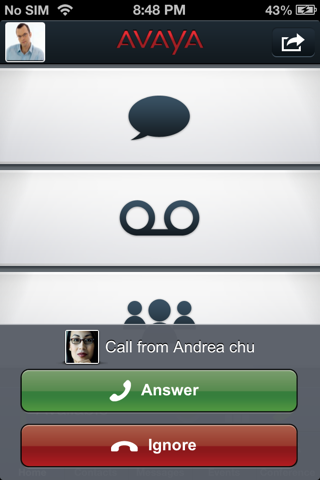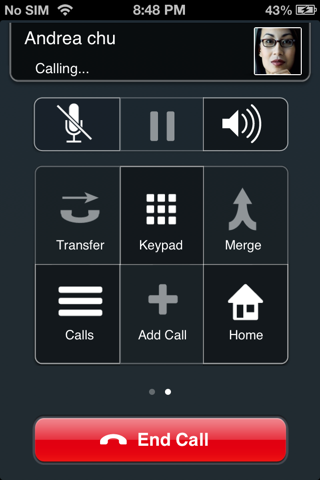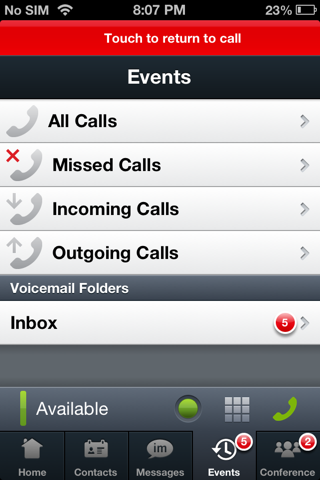What's New
Bug fix...
Bug fix...
Size:
1.7 MB
Category:
Business
Business
OS:
iOS
iOS
Price:
Free
Free
Compatible:
iPhone iPad
iPhone iPad
Requirements:
Compatible with iPhone
Compatible with iPhone
Version:
1.0.1
1.0.1
Description - Avaya one-X® Mobile Preferred for IP Office
.
Finally free from my desk win out loosing touch. found in 1 reviews
call screening with ability to listen and intercept voicemail deposits. found in 1 reviews
Perfect for the IP Office user on the go. found in 1 reviews
This is an awesome app for ip office users. found in 2 reviews
Love the presence and conference control features. found in 1 reviews
No setting for outside line. found in 1 reviews
The App needs to provide access to the iPhones contacts. found in 1 reviews
For me in my company this app is useless. found in 1 reviews
Awful interface. found in 1 reviews
The interface is confusing and cramped and more or less useless. found in 1 reviews
If you are iPhone and iPad owner,you now can download Avaya one-X® Mobile Preferred for IP Office for free from Apple Store. The application is designed for use in English language. It weighs in at only 1.7 MB to download. It is highly advisable to have the latest app version installed so that you don`t miss out on the fresh new features and improvements. The current app version 1.0.1 has been released on 2014-11-25. The Apple Store includes a very useful feature that will check if your device and iOS version are both compatible with the app. Most iPhone and iPad are compatible. Here is the app`s compatibility information: Compatible with iPhone, iPod touch, and iPad.Requires iOS 4.3 or later.
Bottom Line: For more information about Avaya one-X® Mobile Preferred for IP Office check developer Avaya, Inc.`s website : http://www.avaya.com/
Bottom Line: For more information about Avaya one-X® Mobile Preferred for IP Office check developer Avaya, Inc.`s website : http://www.avaya.com/
Avaya one-X Mobile Preferred for IP Office is an easy-to-use software application that securely extends unified communications to iPhone for mobile workforce. It is designed to give mobile users quick access to productivity enhancements features ...
Dear Avaya your app is ok but I found that it is a power drainer Could you please look into it and fix it My mobile battery will go dead a lot quicker if am running your app Good app but Q80hawk
1 Avaya app causes my camera to freeze With the Avaya app open in the background if when I open the camera app endlessly loops trying to focus 2 Avaya app only works when connected to a Wi Fi network The developer told me that the app is configured to work on an IPv4 network as opposed to the newer IPv6 standard which T Mobile has implemented 3 Avaya app consumes the battery VERY quickly Make sure you re plugged in if you have a call that last more than 20 minutes I have tried erasing the entire iPhone 7 and reinstalling everything from scratch and no luck I even got a new iPhone 7 and reinstalled the Avaya app and the camera issue persisted Avaya app causes camera to freeze Does not work without Wi Fi Calls drain iPhone battery snwbdreric
The earlier versions kinda worked on my IOS this version STOPPED my phone from working deleted and reloaded 3 times HORRIBLE This is for business FIX it please Horrible Homeowner Masy
This is an excellent app and I have been using it on the go for awhile but it uses an insane amount of battery when active and even when running in the background It cuts my iPhone s battery life by half when I leave it running in the background I hope they can fix this issue Excellent app uses too much battery dezainr
I never know which day this app is going to work I have to delete it and reinstall it every week Bad product bad customer support Avaya fails again John Scott Hunter
This app is terrible it crashes constantly iOS 10 Bt0617
App quits on opening Not working Fzdbrazil
App frequently crashes and reinstall becomes necessary Quite frustrating App crashes frequently Geifill
When I install it it will work fine But after some time using it came crashed and can not open App Crash Mouziz5
The app crashes as soon as I open it on ios10 2 If I delete it and reinstall it it works for a short time then starts crashing again App crashes on launch mmucc43
This app is no longer working on IOS 10 2 using US T Mobile Data Carrier Version 27 1 It does work on wifi but when you use only mobile data it no longer connects to the server I am having this problem on Iphone 7 plus Not working with IOS 10 2 using T Mobile rsakakibara
Since upgrading to iOS 10 2 this app no longer works as it unexpectedly quits on launch If I delete the app and reinstall it works for a day or less then quit on launch again App unexpectedly quits with iOS 10 2 VernonM
This thing is slurping battery juice like water Decent options The one thing I don t like is that if you have a prefix like 9 it won t match the contacts from your phone Contacts in your phone aren t saved with a 9 so it can t match the name to the number if your system is set to show the 9 on incoming calls Decent but battery can t take it Drewgobbles
since this app updated it consumes a ton of battery 33 in 24 hours and haven t opened it at all I don t use the app on a daily basis and it uses more battery than another other app on my iPhone 7 I have pretty much everything it could do in the background disabled and it still uses a lot Please resolve this I need this app for work Battery Hog CameronGranger
The latest update after IOS 10 broke the app No longer works at all won t connect Not that that is saying much it was so buggy before that it barely worked anyway Unless you wanted an app drain your battery as fast as possible that it works great for Latest update broke app Junrbarnes
This is the update I had to check the calendar to make sure it wasn t April 1st Unbelievable It looks like the same clunky ancient iOS 4 interface and it still difficult to find contacts Avaya doesn t seem to care about staying in business anymore This lazy update shows they don t care to catch up with everyone else Avaya has given up d-trick3000
Amazing Best mobile office app on the market cheesewiz21
Never works right constant disconnect Poor customer support Total Garbage Option18
Works great when you are away from your desk phone but have your iPhone which is always and want to use your business number and not your cell Works great for making receiving calls in VOIP mode over wifi and 4G I would suggest though some updates to to a crisper more modern UI and ability to utilize the larger screens and new hardware functionality like applying pressure to the screen for a different gesture The IM presence is cool but sometimes wonky Great tethering to office phone Cyza9
While it isn t completely terrible it hijacks the ringer and cannot be returned to normal until it is closed to be a multitasking Needs work PraetorFenix
We had a lot of trouble getting it to work properly with 9 1 as we migrated our voicemail and 1x to a Windows 2012 box The app works well but still has the following shortcomings 1 The notification for an outside call shouldn t say Call From External is should show the caller ID of that person 2 We really need a way to suppress iPhone cellular calls while on an IP call I ve sent feedback to Apple with each iteration of the iOS Having your call go on hold while talking to an important client is a non starter Finally working with 9 1 JGNY
Tons of static on the far end when using for a VoIP session Do not update This version is broken with ip office version 9 Sp11563
The most recent update broke the voicemail events sync Used to work great Update issue Schaef847
The interface is confusing and cramped and more or less useless Pretty much hate it Funny how all the positive reviews are within a day or two apart Avaya developers spiking the ratings Awful interface a2fan
Take your extension voicemail and conference bridge with you wherever you are The notification of callers waiting to join your conference bridge means you never again have to sit idle listening to silence waiting for people to join the call get on with your work and join once you are notified that people are waiting Perfect for the IP Office user on the go Kyle Holladay
This app is less than useless when you start realizing all of the hidden telecom costs Systems Administrator Tosa2
For me in my company this app is useless It has NO talkways which means you cant talk or use it as an IP Phone Avaya needs to offer IP phone technology on an iphone but is afraid of losing handsets Useless HussainShaheed
Connected this last week and talk path is inop for voicemail and calls Dealer says this is Beta Why is this not revealed on download Seems like a big company could look better Buggy Flaky app no talk path MtnRotor
Finally free from my desk win out loosing touch Great app digital-junkie
This is an awesome app for ip office users Awesome app Ipouser
Love the presence and conference control features Great App Timfromfc
Great Unified Communications experience Great Application Albdam
This app is less than useless when you start realizing all of the hidden telecom costs Systems Administrator
We had a lot of trouble getting it to work properly with 91 as we migrated our voicemail and 1x to a Windows 2012 box The app works well but still has the following shortcomings 1 The notification for an outside call shouldnt say Call From External is should show the caller ID of that person 2 We really need a way to suppress iPhone cellular calls while on an IP call Ive sent feedback to Apple with each iteration of the iOS Having your call go on hold while talking to an important client is a nonstarter Finally working with 91
Love the presence and conference control features Great App
This is an awesome app for ip office users Awesome app
Great Unified Communications experience Great Application
Take your extension voicemail and conference bridge with you wherever you are The notification of callers waiting to join your conference bridge means you never again have to sit idle listening to silence waiting for people to join the call get on with your work and join once you are notified that people are waiting Perfect for the IP Office user on the go
For me in my company this app is useless It has NO talkways which means you cant talk or use it as an IP Phone Avaya needs to offer IP phone technology on an iphone but is afraid of losing handsets Useless
Tons of static on the far end when using for a VoIP session Do not update This version is broken with ip office version 9
Connected this last week and talk path is inop for voicemail and calls Dealer says this is Beta Why is this not revealed on download Seems like a big company could look better Buggy Flaky app no talk path
The most recent update broke the voicemail events sync Used to work great Update issue
The interface is confusing and cramped and more or less useless Pretty much hate it Funny how all the positive reviews are within a day or two apart Avaya developers spiking the ratings Awful interface
Finally free from my desk win out loosing touch Great app
While it isnt completely terrible it hijacks the ringer and cannot be returned to normal until it is closed to be a multitasking Needs work
By Kostas Gar.