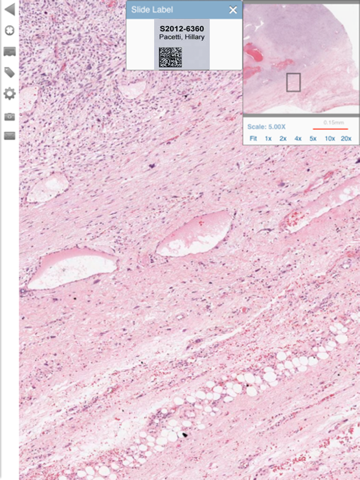What's New
Bug fix...
Bug fix...
Size:
1.9 MB
Category:
Medical
Medical
OS:
iOS
iOS
Price:
Free
Free
Compatible:
iPad
iPad
Requirements:
Compatible with iPad.R
Compatible with iPad.R
Version:
1.2.1
1.2.1
Description - Aperio ePathViewer for iPad
.
The Aperio ePathViewer for iPad is now available as a free download on Apple Store for iPad owners. The application is supporting English language. It weighs in at only 1.9 MB to download. The new Aperio ePathViewer for iPad app version 1.2.1 has been updated on 2014-11-26. The Apple Store includes a very useful feature that will check if your device and iOS version are both compatible with the app. Most iPhone and iPad are compatible. Here is the app`s compatibility information: Compatible with iPad.Requires iOS 5.0 or later.
More Info: Find more info about Aperio ePathViewer for iPad in Aperio`s Official Website : http://aperio.com/pathology-services/pathviewer
More Info: Find more info about Aperio ePathViewer for iPad in Aperio`s Official Website : http://aperio.com/pathology-services/pathviewer
Aperio ePathViewer is a fast easy-to-use viewer for digital pathology images, which lets you easily view digital slides anywhere, at any time. It works with any websites that support Aperio digital slides, including all Spectrum ...
Bug prone issues with orientation in portrait versus landscape and changing between Convoluted unintuitive navigation AJAX errors if viewing Slides a certain way Overall very disappointing way to view slides Buggy jawz8
This allows amazing magnification however it does not allow for any functionality beyond zooming and changing RBG values to emphasize structures It works but requires saving screenshots to open in a second program for annotation or labeling Good image viewer crippled functionality compared to webapp California Teacher
This program is wonderful to use overall I use it in a classroom setting where I can sign into my class s slide sharing page and view all of the slides for each of my Histology labs The only problem I have with the application is annotations cannot be used on the iPad only on the computer so I can t see the notes professors make on what new structures are supposed to look like Great to review slides or to use in teaching krispy13
First things first I absolutely love this app Being a vet student currently enrolled in Histology it really helps me study outside of class however having said that I think it would be very beneficial for the iPad users to have the option to view annotations Wonderful app but missing some key features macylepo
I am a medical student and I was prompted to download this app to view histology slides online After paying 5 to enable custom sites the app was unable to load the slides despite the fact that the viewer works fine through the browser on a computer Paid and unable to view slides DaneJB
There is no ability to view the annotations in the viewer Other than that it works quite well Although for the purpose that I use it for I really need the annotations Please fix this bug No annotations Drbatl
I activated the pro version to access customized cases on my iPhone with the goal to use it when I get home on my iPad Guess what I have to pay again 15 for that Who can use the iPhone app anyway And they claim that this is just for education and research right They charge you 30 to use it Ridiculous Very misleading icc2012
It s new in App purchase enables one to access images on a custom server The price is expensive as one can already do this on a computer Also on the computer one can apply arrows brackets etc to aid with identifying certain structures however the iPad version does not have any of these labeling options Aperio please add this in a new update A few tools that are vital are arrows brackets circles squares etc Thanks Nice but expensive and lacks some labeling tools benevolent23
I m sorry but that s a steep price for students to pay when they can view the same slides for free on a computer Please reduce or eliminate this purchase Why an in app purchase and why so expensive sdpeters99
Im sorry but thats a steep price for students to pay when they can view the same slides for free on a computer Please reduce or eliminate this purchase Why an inapp purchase and why so expensive
I am a medical student and I was prompted to download this app to view histology slides online After paying 5 to enable custom sites the app was unable to load the slides despite the fact that the viewer works fine through the browser on a computer Paid and unable to view slides
I activated the pro version to access customized cases on my iPhone with the goal to use it when I get home on my iPad Guess what I have to pay again 15 for that Who can use the iPhone app anyway And they claim that this is just for education and research right They charge you 30 to use it Ridiculous Very misleading
First things first I absolutely love this app Being a vet student currently enrolled in Histology it really helps me study outside of class however having said that I think it would be very beneficial for the iPad users to have the option to view annotations Wonderful app but missing some key features
This program is wonderful to use overall I use it in a classroom setting where I can sign into my classs slide sharing page and view all of the slides for each of my Histology labs The only problem I have with the application is annotations cannot be used on the iPad only on the computer so I cant see the notes professors make on what new structures are supposed to look like Great to review slides or to use in teaching
Its new inApp purchase enables one to access images on a custom server The price is expensive as one can already do this on a computer Also on the computer one can apply arrows brackets etc to aid with identifying certain structures however the iPad version does not have any of these labeling options Aperio please add this in a new update A few tools that are vital are arrows brackets circles squares etc Thanks Nice but expensive and lacks some labeling tools
There is no ability to view the annotations in the viewer Other than that it works quite well Although for the purpose that I use it for I really need the annotations Please fix this bug No annotations
By Kostas Gar.