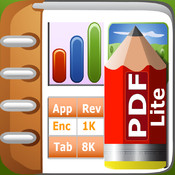What's New
Bug fix...
Bug fix...
Size:
3.3 MB
Category:
Productivity
Productivity
OS:
iOS
iOS
Price:
$0.99
$0.99
Compatible:
iPad
iPad
Requirements:
Compatible with iPad.R
Compatible with iPad.R
Version:
2.1
2.1
Description - AnnotDoc - Annotation for MS Office and PDF
EncGoo , the publisher behind many iOS app (Pointsentation - Create presentation with table, 3D chart, text, and image ,AboveNoteLite - create PDF with spreadsheet, chart, image, text and drawing ,Want2Plot-Plot functions, differentiation and integration ,AnnotDoc - Annotation for MS Office and PDF ,TabChart - edit spreadsheets and generate 3D charts ,AboveNote - create PDF with spreadsheet, chart, image, text and drawing), brings AnnotDoc - Annotation for MS Office and PDF with a number of new features along with the usual bug fixes. AnnotDoc - Annotation for MS Office and PDF app has been update to version 2.1 with several major changes and improvements. App release that improves performance, provides several new options.
.
If you are iPad owner,you now can download AnnotDoc - Annotation for MS Office and PDF for $0.99 from Apple Store. The application is supporting English language. It weighs in at only 3.3 MB to download. It is highly advisable to have the latest app version installed so that you don`t miss out on the fresh new features and improvements. The current app version 2.1 has been released on 2014-11-18. The Apple Store includes a very useful feature that will check if your device and iOS version are both compatible with the app. Most iPhone and iPad are compatible. Here is the app`s compatibility information: Compatible with iPad.Requires iOS 5.0 or later.
More Info: Find more info about AnnotDoc - Annotation for MS Office and PDF in EncGoo`s Official Website : https://sites.google.com/site/annotdoc/home
More Info: Find more info about AnnotDoc - Annotation for MS Office and PDF in EncGoo`s Official Website : https://sites.google.com/site/annotdoc/home
Annotation on MS Words Annotation on PowerPoint Annotation on PDF First week 50% off. AnnotDoc supports annotation on popular document formats including MS Words, MS PowerPoint, and PDF. Both the original MS Office 2003 format and the ...
Free version was working but could not save then bought paid version and it is worse Always crashing useless Does not work Ggm2210
Crashes all the time Terrible #1.Drew.Brees.Fan!
I have an iPad 2 This app crashes a lot For example if you select Save Special without a file name it crashes without possible recovery I had to uninstall and reinstall the app to use it again Another time I saved a file and couldn t get to download a new file as it stayed on the upload menu When I pressed various buttons it again had the catastrophic crash The features are great but I cannot use this and wasted 99 Crashes all the time Steam108
It s a nice idea but all my annotation didn t get saved exploded whether I saved as another file in doc or pdf that makes it useless unless I was missing something Another thing is that the only way to edit multiple text fields is after finishing one field I need to tab the keyboard down button That makes it impossible to do if using a bluetooth keyboard since there is no such button It would be nice if they could make it work by just tabbing another place for another text field The program responds pretty slow as well The annotation didn t get saved OnO13
only used a couple times so far but is working great nice to be able to edit doc files So far so good vsigler
After saving the app always show that it only saves the annotation without the rest of the file the annotation will show after opening the file again which is very annoying Also Sometimes annotations will not be saved at all which makes this app very unreliable Sukanya Sukanyao
Every time I save my annotations it does not appear when I open the document back up There is no obvious help on saving in the documentation and most people assume that is what you can do automatically by hitting The save option Saving annotations not intuitive Chan8alex28
Not good app It dosent even worth a star Mem.az
Piece of crap app Crashes constantly Doesn t convert Word to PDF even after paying 99 cents No landscape mode Horrible Save your money Don t waste your money BitRogueTroll
Good looking new icons including those for transportation cute animals and sports New icons are good Caljust
This application is useless Too many bugs It does zoom Too many steps to perform a task A dollar gone to waste Useless WILLIAM CHAVES
So many bugs the screen isn t rotating properly when I turn my iPad also there isn t wrist detection when I write i have to put my wrist up which is very tried todo and the pen color change should be easier to access So useless Elsa Scorcho
I emailed the developer and he added in everything I asked for Great app for taking notes in class I use it on power points and word docs to add to class notes Took a little playing with to get the hang of but now I use it in almost every class Good app does what it says kurtieo
Waste money Not working Luuuuuuu
Cant open any docs or create a new doc Doesn t work ChrisP79nj
Good looking new icons including those for transportation cute animals and sports New icons are good
Not good app It dosent even worth a star
Piece of crap app Crashes constantly Doesnt convert Word to PDF even after paying 99 cents No landscape mode Horrible Save your money Dont waste your money
Cant open any docs or create a new doc Doesnt work
Its a nice idea but all my annotation didnt get saved exploded whether I saved as another file in doc or pdf that makes it useless unless I was missing something Another thing is that the only way to edit multiple text fields is after finishing one field I need to tab the keyboard down button That makes it impossible to do if using a bluetooth keyboard since there is no such button It would be nice if they could make it work by just tabbing another place for another text field The program responds pretty slow as well The annotation didnt get saved
After saving the app always show that it only saves the annotation without the rest of the file the annotation will show after opening the file again which is very annoying Also Sometimes annotations will not be saved at all which makes this app very unreliable Sukanya
So many bugsthe screen isnt rotating properly when I turn my iPadalso there isnt wrist detection when I write i have to put my wrist up which is very tried todoand the pen color change should be easier to access So useless
This application is useless Too many bugs It does zoom Too many steps to perform a task A dollar gone to waste Useless
I emailed the developer and he added in everything I asked for Great app for taking notes in class I use it on power points and word docs to add to class notes Took a little playing with to get the hang of but now I use it in almost every class Good app does what it says
only used a couple times so far but is working great nice to be able to edit doc files So far so good
Waste money Not working
Every time I save my annotations it does not appear when I open the document back up There is no obvious help on saving in the documentation and most people assume that is what you can do automatically by hitting The save option Saving annotations not intuitive
By Kostas Gar.