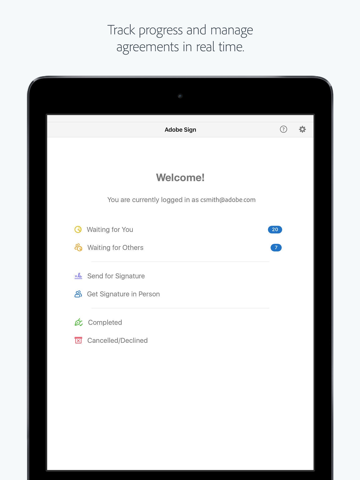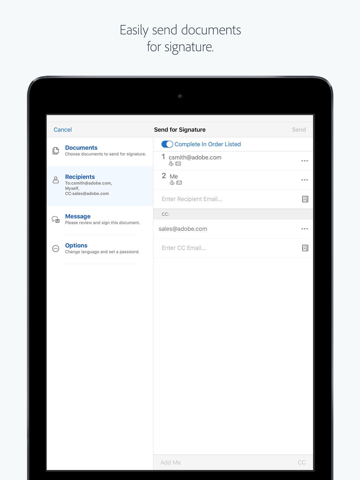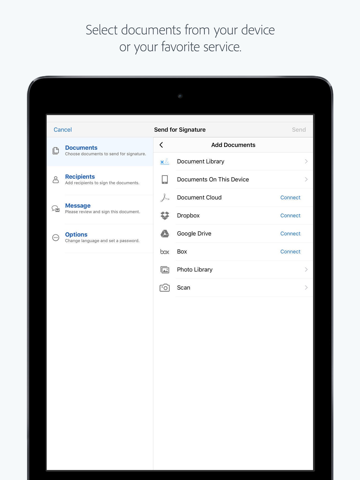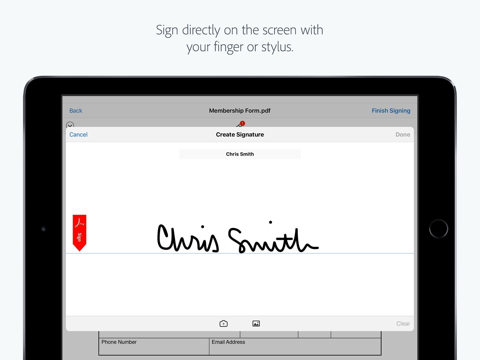What's New
Bug fix...
Bug fix...
Size:
0.8 MB
Category:
Business
Business
OS:
iOS
iOS
Price:
Free
Free
Compatible:
iPhone iPad
iPhone iPad
Requirements:
Compatible with iPhone
Compatible with iPhone
Version:
1.1
1.1
Description - Adobe EchoSign
HIGHLIGHTS
.
Overall Satisfaction46
Love the offline signing.
Wow amazing.
Security & Privacy27
Updates & Support49
Getting a document signed is even easier with this app. found in 1 reviews
It's user friendly and works great. found in 2 reviews
choose a language for the signer x2019. found in 1 reviews
Love the offline signing. found in 1 reviews
and manage my documents even when I'm not at my desk. found in 1 reviews
Hits the spot. found in 1 reviews
track progress and manage agreements with real time status updates. found in 1 reviews
easy for my clients to review and made me looked professional. found in 1 reviews
store and manage your documents. found in 1 reviews
Sales executive. found in 1 reviews
What's missing is the document management functions. found in 2 reviews
Missing important function. found in 1 reviews
Missing search option. found in 2 reviews
which the Web site allows you to use to sign on. found in 1 reviews
Weak Sauce. found in 1 reviews
although the app does seem to recognize your Adobe ID. found in 15 reviews
overall feel and usability very subpar compared to desktop experience. found in 1 reviews
The Adobe ID login needs to be enabled for the iPhone version. found in 1 reviews
===================
If you use Dropbox or Google drive to store your documents. found in 1 reviews
Problems with drive integration. found in 1 reviews
Can’t log in on iPhone. found in 1 reviews
and can use both from the Web site to login. found in 8 reviews
Really lacking in features and generally useless. found in 1 reviews
But the iPad app does not recognize either login. found in 1 reviews
The ability to send reminders would be a welcome improvement. found in 8 reviews
Not super intuitive and needs password protection to login. found in 1 reviews
but good luck figuring out how to sign in on the website. found in 14 reviews
Can't sign in using google login on IPad. found in 2 reviews
Such great potential to just sign documents. found in 3 reviews
Can't login with my Adobe ID using the iPhone app. found in 15 reviews
Needs to be able to send reminders. found in 8 reviews
I can't edit any form or signature box. found in 2 reviews
Please add this option to sign in with Google like your web version. found in 2 reviews
Upgrading with the iPad application is brain dead zero. found in 2 reviews
Why would I was offered to login with Google than
Here it forces you to sign in with adobe. found in 14 reviews
I can't login using my Adobe ID. found in 2 reviews
No way to login with linked google apps account. found in 2 reviews
On the web I sign in using my google apps account. found in 2 reviews
2. found in 8 reviews
There is no option for adobe ID login. found in 2 reviews
The Adobe EchoSign is now available as a free download on Apple Store for both iPhone and iPad owners.The application is designed for use in English language. It weighs in at only 0.8 MB to download. It is highly advisable to have the latest app version installed so that you don`t miss out on the fresh new features and improvements. The current app version 1.1 has been released on 2014-11-20. For ensuring consistency with the device you should take into account the following app compatibility information: Compatible with iPhone, iPod touch, and iPad. Requires iOS 3.2 or later
More Info: Find more info about Adobe EchoSign in Adobe Systems Incorporated`s Official Website : http://www.echosign.com
More Info: Find more info about Adobe EchoSign in Adobe Systems Incorporated`s Official Website : http://www.echosign.com
EchoSign from Adobe, the 1 e-Signature service lets you get documents signed and access your EchoSign account directly from your iPad or iPhone. Send document for legally binding e-Signature and get them signed in minutes ...
We take on clients throughout the whole state of FL so it s great to use this to get signatures back fast and get their cases started faster because of it The app only has a few bugs or down times once in a great while but not often at all to be concerned It s easy enough of a program guiding people through it to sign the document though some people have trouble with the document themselves Though that seems like it s user error issues at that point I ve tested it and it is easy to complete and sign the documents and send back We appreciate it Works fine and much faster than snail mail LawOfficeOfWilliamGMcLeanJr
My team and I produce annual art festivals and need a few hundred forms signed from accepted artists this saves SO MUCH TIME It s designed so robust A wholehearted THANK YOU to the developers for this masterpiece I do however have one wish that there could be a way to select multiple documents and cancel delete them all at once Many artists leave the form in limbo and don t sign until the day of the festival then afterwards we are left with unsigned floating forms that we have to patiently delete one at a time Overall great app A Must Have Queena60
Trying to sign in and all it does is freeze Very annoying Ended up just using my computer to sign some documents Asha1847
The Adobe Sign app is worse than useless It can t be used because it freezes on the login screen Worse Than Useless Two Tents
I needed a digital signing solution and I ve found it This app is easy to use and simple to set up Others complain about login issues but is probably more attributable to user error than anything else Simple to use and highly effective thejuice711
Wastes my time through the login process only to fail to load the document telling me something about needing a cloud account then just a blank page Hit back and you re back to the login screen Nothing else no other links explanations or instructions Wash rinse repeat same result a blank page Thanks for wasting 15 20 minutes of my day All I wanted to see if this would allow signing with a cert vice a signature as the normal adobe app does not What a waste of time to still not even get into the app Horrible app Horrible Jbr98
The app takes the information yet it snatches it before the receiver has time to retrieve and sign I have used Adobe products for years and have not seen this type of deficiency before Needs Work Johnny112Sue
Useless to me without that option Says my login is invalid or account suspended No option to sign in with Enterprise School account MahkoMan
Makes me go through an awful account creation process that crashes midway through Doesn t work Terminationshok
Really lacking in features and generally useless Update 2 2016 Still terrible Updates if signed contracts not working Lack of fingerprint scan is embarrassing Come on guys Step it up or get out of this part of the business Update on 9 29 2017 Still REALLY wants me to have Adobe Sign in and ignores great apps like 1Password for logging in Can not access 3 unsigned waiting documents Clearly there via web browser but not in app It s still so slow New logo though YAY Really about done here Weak Sauce still JimmieChicago
I sign 10 contracts day and I appreciate Adobe Sign however the App is very slow and so not much use Adobe Sign is Great App is Slow EricShepherd
IOS app missing the ability to Fill Sign Sign anything you ve been sent that is found in the Adobe Sign cloud app out on the web You can send docs for other people to sign but you can t sign documents sent to you for signing Lacking this functionality I have to log into web site on mobile browser What a waste IOS app missing the ability to Fill Sign Sign anything you ve been sent ParkerV
I can t use this app I can t use it bambinacattiva
Since the last update I can no longer host signing for document that need signature I was hoping this update would fix it but it does not I wasted a lot of time having someone sign the document only to find out at the end it would not work Had to print the document and have them sign it in ink Host signing feature broken shaneks
This is supposed to be a bug fix I d like to use it but it still won t let me sign in with my Adobe ID which works everywhere else After quitting the app and restarting it tells me that I m signed in but as ID signed out So that s where I m going elsewhere and I ll also avoid the rest of Adobe in future Useless joinerm
I have been enjoying sending and signing directly from sales force share point and the web interface for years so this app makes it complete The absolute best signature solution
Takes way too much time to use Echosign Better off just emailing whatever document you need signed and having it printed and scanned back to you This app is garbage
If you use Echosign this gives pretty basic functionality but does it well If you use Dropbox or Google drive to store your documents integration is seemless Whats missing is the document management functions The ability to send reminders would be a welcome improvement Entry screen when sending docs feels clunky It does what it does pretty well I just wish it did a little more A Good Start
iPad shows the Adobe ID login option This option is not available on the iPhone Thats a problem when away from any WiFi and you have to use your phone for signatures Cant log in to EchoSign Cant sign contracts The Adobe ID login needs to be enabled for the iPhone version Cant log in on iPhone
Ive come to rely on this service for 1 having a recognizable and trustworthy name Adobe as well as 2 being reasonably free up to 5 signatures per month for a photographer who only occasionally needs this kind of service with this level of sophistication Im not sure why but Im currently trying to access a document thats waiting for my signature and Im getting a document path invalid error when I attempt to open it Ill try completing from the browser instead but this is a MAJOR fail when its the foundation of what this app is for GREAT service but this version has a document path invalid error
Great application Amazing
The document path is not valid Unable to use the app 41515 The document path is not valid
I have used this app for contracts the last two years Its a great way to put the contract on their plate It even will remind them to sign as often as you set it to Awesome
Couldnt do without it for signing my brides So far pretty stable Awesome service
I use the PC version and love it because its already connected to Adobe PDF But for some reason I cannot place signatures where I need them on the app It just pastes them to the bottom of the page wish you guys fix that because I am currently using an alternative app just to get things done when I love echoSign on Adobe App not as good as the real thing
Hits the spot So nice for on the go Needs search Ive got three hundred contracts Killer app
Cant beat it 1 in my book bag Lbousa28
No stars would be the honest rating They want you to create an account the app is not designed to be easily used and its not even worth the time to download Awful
Love that I can review our corporate account in their app Makes looking up whether a client has reviewed a document so easy Able to replace signers in a flash or cancel a document in seconds Great app Excellent transparency
As others wrote good luck getting logged in Sad I was really hoping this would work Terrible
This is hands down the best esignature solution Using EchoSign already improved our signing process from days to minutes But having an app for both iPhone iPad made it even better Best esignature solution
No problem signing in and getting my document set up but after that just spin spin spin of the little doingsomethingprogressthing Cannot handle a one page text documentfail Useless
Best app Excellent
Crashes every time I launch it now This needs fixed immediately I even try to re install it and it updates again and fails again Wont open at all
Not super intuitive and needs password protection to login Needs password protection
Very user friendly and extremely useful for on the go document signing Does exactly what I need Couldnt ask for better way to sign my documents
Not friendly UX Weak UX
There needs to be a search option on the app so I can search for documents by the clients name Search option
Great addition to document management and storage on the run Open read and sign most any pdf or form and get it delivered where it needs to be Works better than the alternatives Very helpful
When I try to attach doc from Google drive for an in person signature I get an error message that either says document path is invalid or Api token is not valid It was working and I have linked my drive account with ESign in the settings menu so I have no idea whats going on Please fix Problems with drive integration
It cannot even fully display a PDF much less allow it to be signed when using inperson mode I dont get how this was even allowed in the App Store Doesnt function
Uhhh the app is poorly thought out I had tried EchoSign previously with Windoz and it was barely passable but you could struggle along with it okay no scaleable fields and a childlike simpleton interface BUTEchoSign on iOS is another story its more like FisherPrice toys I tried to give it a go butUpgrading with the iPad application is brain dead zero Too bad after reviewing Docusign I was ready to resume with EchoSign but Adobes application is insulting BTW GoPaperlesss eSign works on iOS without yet another app Mired on 1990s corporatethink
There is no option for adobe ID login Cannot login
More typical crappy software from hasbeen Adobe No way to delete documents no way to sign and send for signature isnt two parties signing a document a typical use case AWFUL DESIGN AND PERFORMANCE
Ive been an Adobe user for so long Im sure we converted from the horseandbuggy to Adobe which is prior to Y2K I always wnted this ability but I could never justify the expense However all the tools are now in place for a simple integration so Ive made the move If I had a wish it would be to let me integrate my actual signature into esign Thanks for listening John Best enhancement in the last 5 years
Poor app on iPhone 5 Screen doesnt scroll all the way buttons covered up by headers and titles overall feel and usability very subpar compared to desktop experience Needs work
This app is right in line with IOS 10 Very old fashioned interface Embarrassing
I have restarted reinstalled etc and I still get an Invalid Access Token error This happened with the most recent update Still have all access with web login Error Opening all Files
Just what I was looking for Flawless Wow amazing
Tested sign in person and it crashed three time in row Tells it all Crashes constantly
Not very useful Cant see status of multi recipient signings Cant even see who file was sent to Fail Cant see multi recipient status
The app is nice but constantly logs me out Keeps logging me out
I have only used a little but so far it seems really great It integrates with Dropbox Google drive internal files box camera photos You can sign on the fly or send the file to someone to sign Seems pretty great to me Havent used a lot so far but no issues yet Great so far
Pinchtozoom and landscape views are extremely basic missing features Signing window is too small with even smaller invisible boundaries and not very precise Horrible interface
It takes a lot to get signed not very flexible Very expensive no customer support Cumbersom
Adobe recently did updates to their Acrobat and echo sign apps So far I love the new layouts The new esign manager is much more user friendly than the echo sign that it replaced which is perfect for somebody like me that doesnt need to use it that often prior to this release I was actually using another thirdparty app for quick signatures Its nice to see that Adobe is putting more effort into their mobile apps I have been a creative cloud user since the day it was released and been through all the growing pains from every app that they have This marks another small step in recent months to finally starting seeing solid functionality between mobile and desktop As a desktop user I still would like to see a lot more pro features in the mobile apps across the board especially for creative cloud users I wouldnt be paying 70 dollars a month if I wanted basic software Overall this is a great next step in their mobile line Great Update
Amazing The compatibility of Adobe Echosign is great Great integration with other software
This app took four tries to get it to recognize the account It doesnt work well it locks up most of the time and has to be shut down or deleted and re downloaded or opened It is really awful Frustrating
Works great easy for clientswhat else do you need Works
Needs integration with OneDrive and also ability to import a signature Ok app BUT
Good to see iOS 7 update but we need to have ability to send documents for signature on Mobile device insert fields on mobile device for signature not just sign the last page Docusign does this flawlessly Need REAL Mobile Signing
Took upwards of 40 minutes just to get signed in and Google Drive connected Screens hang and are slow to load Despite being able to view and select my Google Drive files none of them will attach for sending out or open for immediate signing Useless app at this point Good luck signing in and using this app
Perfect app Its the same price as the other options available It has more security available and a solid audit trail For a bit more money it is IRS compliant The bad reviews seem like they are written by Docusign programmers None of the complaints listed are valid In fact they are completely incorrect You can insert signature tabs anywhere you can create unlimited templates for repeat documents like client engagement letters I have hard coded all of my documents that need signatures by clients I chose EchoSign because my clients do not need to have the app to sign a document They click on the email and the signature box pops up and they sign with their finger after verifying some information Im a CPA and I tested every single digital signature app This one was the easiest to use because all the others require the client to download an app and fill out a bunch of personal info to create an account Perfect and clients dont need an app to sign
I love the fact this is on a application I can use on the phone and on the go I have over hundreds of documents I just wish maybe in the near future you can implement a search option Pretty please Missing search option
A solid update Looking forward to adding only I sign Latest version is excellent
By Kostas Gar.