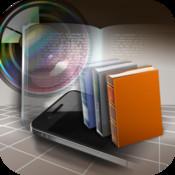What's New
Bug fix...
Bug fix...
Size:
Category:
Business
Business
OS:
iOS
iOS
Price:
Free
Free
Compatible:
iPhone
iPhone
Requirements:
Compatible with iPhone
Compatible with iPhone
Version:
4.0.1
4.0.1
Description - WorldCard Mobile Lite - business card reader & business card scanner
.
Overall Satisfaction54
Better than the other ones of this type.
Definitely my favorite app.
Reliability30
I've scanned five cards in with little problems.
Updates & Support67
2 with the lite version & 8 with the paid version.
you can snap a photo of the person to include in the information. found in 1 reviews
it's taken me longer to write this review than type out the white lettering. found in 1 reviews
Easy to export to contacts. found in 1 reviews
Last one it struggled with company name and lost the person's name altogether. found in 1 reviews
cannot even open the app without signing in. found in 1 reviews
Initially struggled with one of the three cards but flash was off. found in 1 reviews
which makes it useless as a business card scanner. found in 2 reviews
One of three was correct but still required editing. found in 1 reviews
it doesn't save contacts directly to iPhone contacts. found in 2 reviews
One was totally unusable. found in 1 reviews
while the same cards were scanned with no problems with other apps. found in 1 reviews
Cam Card - did the worst translating the test cards. found in 1 reviews
Failed on first try. found in 1 reviews
the other software was far worse. found in 1 reviews
Signature doesn't work on iOS5. found in 1 reviews
Scam beware. found in 1 reviews
then it defeats the purpose of a card scanner. found in 2 reviews
Crashes upon opening. found in 1 reviews
not a single field was read. found in 1 reviews
Terrible program. found in 1 reviews
Total joke. found in 1 reviews
Don't waste your time on this app. found in 1 reviews
It does not recognize anything. found in 2 reviews
After installing iOS5. found in 1 reviews
If you are iPhone owner,you now can download WorldCard Mobile Lite - business card reader & business card scanner for free from Apple Store. The application is supporting different languages: English, Dutch, French, German, Italian, Portuguese, Spanish. It weighs in at only 10MB to download. The new WorldCard Mobile Lite - business card reader & business card scanner app version 4.0.1 has been updated on 2014-11-18. For ensuring consistency with the device you should take into account the following app compatibility information: Compatible with iPhone 3GS and iPhone 4. Requires iPhone OS 3.1 or later.
More Info: Find more info about WorldCard Mobile Lite - business card reader & business card scanner in Penpower Technology Ltd.`s Official Website : http://worldcard.penpowerinc.com
More Info: Find more info about WorldCard Mobile Lite - business card reader & business card scanner in Penpower Technology Ltd.`s Official Website : http://worldcard.penpowerinc.com
Compatible with iOS 4.0 WorldCard Mobile is the leading business card recognition system for iPhone 4/3GS. It instantly recognizes the captured data from business cards and sorts it into organized fields which are then added ...
This is the first time I write a bad review on the App Store This app deserves it It s hard to use unclear and managed to delete my 3 500 person address book It just created days of wasted work for me Worst experience on mobile This app deleted my entire address book Sochaplays
Been searching all morning and this app is the best for card organization Only had to make minor edits after transcription most likely due to some of the cards being worn I have the free app and it s awesome I wouldn t hesitate to buy the pay app if I need to for any reason Awesome SgtHanson2
With this app there is no need to carry stacks of paper business cards Just one click and it captures all the information pretty accurately Love it Saves time to organize No more bulging card holders To developers please make it so the info can be exported in excel format If you do that I ll pay for the app No more paper business cards icjsun
Cant understand aim of this app What Schwartz beine
The Lite version only allows you to export 1 recognized data per week If you want to upload more you have to buy the full version Only allows 1 per week Lioness55
I thought it would be pretty simple to find an app that scans a business card and puts it into your contacts After trying 4 others that dos a terrible job in reading the simplest of cards I finally found this one It works Finally something that works Tall Tom San Diego
Free and useless too No real opportunity to see if it is worth paying 7 for the real thing One card per week for the free version and that card didn t scan well limited by design MooCann
Definitely my favorite app unfortunately it was the only app that didn t transfer data when my iOS updated Any advice Upgrade Mslife
I ve tried some card readers in the past and have been disappointed in their performance I stumbled upon this app and thought I would give it a try I am VERY impressed with this app and it s performance I ve scanned five cards in with little problems some of them made with very difficult fonts colors One was almost completely done with an italicized font in a small size The app had a little problem with the f s that were designed to drop below the line like a j but the remainder was spot on Another was a graphics heavy card on black shiny background with terribly small font even difficult for me to read This program handled that spectacularly It picked up all of the text and entered it correctly in the correct fields That really surprised me given how difficult it was to read Another was one that had been beaten up with some random small marks over the person s title and web site address With that damage I was expecting a lot of gibberish in those fields This card data was entered in perfectly except for those few obscured letters which were simply removed a space in their place Convenient for me to fix it When you take a photo you have the option of using the flash and adjusting the exposure a bit What I really like about this is the fact that it automatically scans the card and trims out the excess then cleans up the image a bit I hate doing all of that it wastes my time This app maintains a contact list much like the installed phone app However it displays a small image of the card in the list for easy viewing On the contact s page you can snap a photo of the person to include in the information You can sync these contacts up with your phone app either individually as you enter a contact or globally via the settings This app even grabs your various contact groups and allows you to set that data If the app finds a duplicate entry you ve already entered the card or entered partial information in your phone app it gives you the option to merge the new information into the old which is a very nice feature to prevent duplicate entries Since there is no option for a card image in the native phone app the card image doesn t save there making it unavailable to a more powerful contact manager app you may be using like I am WorldCard allows you to either save the card photos in the app or on the camera roll Using the camera roll option allows me to import the card image into my CM app I then delete it off the camera roll to save space Head shots do export with the info and are viewed as usual in the native app my CM app I presume this will import contacts via a QR code There is a button but I didn t have one to test I m presuming the Signature option on the home screen allows you to take a photo of someone s signature to include in their file I can t test that as I ve reached my five card limit for the trial version and can now only do one card a week I don t get cards very often so purchasing the full version is not worth the money for me right now I ll probably stick with this lite version and simply enter the remaining cards once a week However when I next go to a convention I will definitely be buying the full version of this app It s well worth the money for fast accurate entry Excellent Card Recognition Great Features Thaylie
The interface is dated Worse it doesn t save contacts directly to iPhone contacts You have to opt in each time you scan a card This app wants to build a contact book inside the app which is worthless Good text recognition but _nathanlucy
App works well at recognizing cards Light version only allows five cards the first week and only one card every week after that Clearly just a test run version Still functionally it worked well and was easy to use Works well just a test run though AAPL LVR
It cannot recognize a single correctly just use evernote Deleted it Useless Bedag
Sadly and although it is actively developed the app has not kept up with the latest versions of iOS I m thinking mostly of how the app looks stuck in iOS 5 land but improved sharing SMS AirDrop and expanded email options would also be nice The app could really use a visual overhaul and an improvement in user experience Excellent text recognition but Mr Toner
Just a very limited lite version Deleted immediately They should specify this in the description Lite version very limited RattGobbler
This app passes all expectations I thought it would misspell or even mislabel the info I know if there is bad quality photos it will not work correctly but still I m possibly gonna buy the full app if my friend doses not get it first lol HOLY COW Kmdu59 Clone
Crashes in iOS8 Crashes in iOS8 RobertValenzuela
Crashes upon opening As soon as you select Don t Allow to read my contacts it closes Won t even open Andy Zydekat
The free version gives you five card to read What they don t say is that it really is five tries After trying and erasing I never got the program to read any cards correctly All field were blank so I might have as we ll entered everything by hand I never saved any contacts and after my fifth attempt of trying to get it to work the app would not allow anymore tries If I can t get the demo to work I certainly will not buy this app Terrible program DovellB
Wish it would work for me but couldn t even open the app without it crashing Disappointed Delete Kept crashing sunnyskies333
Like the OCR app Nice OCR tool Aston.ston
Good grate LewisBeee
Easy to use Cool victoryman01
This app does exactly what you would want it to do Grate App Debrabarlay
This app helps me Great Deena128856
The best app for business cards capturing and recognizing I ve ever used Really functional simple and clever And Russian language recognition The Best Bahtik
It s crap Krk Vballinator
Best thing since sliced bread Awesome Nikkihoneybaby
The app has not recognized the first and last names even once I tried 10 card and none of them had name recognized I don t know who writes those positive reviews about this app I can add contacts faster by just typing them in This is useless deleted Horrible dzrkn
Works okay I d buy the full version but not for 7 Biffy215
I downloaded this app because I started my own business and started to receive a lot of business cards and am getting sick of entering them in manually Well I scanned the first one a very basic card and it got absolutely nothing right names numbers address or email What a waste of time Horrible Bubba4518
Claims to be iPhone 5 compatible but still not able to use whole screen Find another app Not iphone5 ready USTechnovangelist
Pros Convenient to just snap a photo and export Pulls from all fields quite effectively fax number is under fax number address is under address etc etc Cons Bad text recognition even in good light using iPhone 4 Free version allows only one export a week Really What a joke Expensive For an app that hardly works 7 is way too steep Even if it worked well it s a pretty basic function it s performing 90 of the time I have to re enter most of the data I might as well type in contacts manually and use my camera to store images of cards if I feel that need Ineffective and overpriced MrTimothyIrvine
It takes pics and sort of gets it right I had to redo every field Waste of time Total joke jgoodmanjr
Best card reader I have found yet Much better than Camcard Nice app KP525
I just took a picture of a card in not so great light And it worked pretty well I have to say I also have to mention that the card has both black and white letters very small thin sans serif type think maybe 2pts smaller than iPhone text type and it recognized the black letters but not the white which I had to manually enter At any rate it s taken me longer to write this review than type out the white lettering so not that big of a deal I m keeping it So far so good giginyc28
I read the reviews and tried this one rated favorable and LinkedIn s CardMunch This one gives you 3 free cards then 1 per week until you buy it I had to edit about half the text photo takin in indirect sunlight Didn t even get the phone number correct Cardmunch however is read offsite Minutes later it arrived perfect Don t know if Cardmunch has a limit but it works WorldCard not so much Delete Failed on first try TrevEB
Best app out there Great Tch52463
The design is ok but the functionality is not good at all It s not user friendly at all There are way too many errors and I have tested 5other business card apps and this is the second worse app Disappointing app MacBarner
I downloaded the lite free versions of Cardmunch CamCard Scan Biz Cards and World Card to test each using several cards I had on my desk that I needed to add to my contacts Quick summary Card Munch maybe it works maybe it doesn t It is totally integrated with LinkedIn cannot even open the app without signing in which makes it useless as a business card scanner I do not want to link to everyone I meet just get their info into my contacts Should be zero stars Cam Card did the worst translating the test cards One of three was correct but still required editing One required VERY extensive editing One was totally unusable Two stars because at least it is not LinkedIn Scan Biz Cards pretty good three stars Got two of three almost perfect Last one it struggled with company name and lost the person s name altogether Inserted gibberish into the address World Card the clear winner Initially struggled with one of the three cards but flash was off When flash was turned on got every one exactly perfect Easy to export to contacts Easy to turn off the useless at least for me card holder that would just add extra needless data on my phone So four stars for this because since downloading the full version I have had one card it struggled with the other software was far worse This is according to my test the best of the bunch Best of the Bunch NGVExec
Good accuracy but free version only allows one scan per week and sometimes not even that Don t waste your time GMSMD1
Every time I use it the app just shuts down Useless Crashes Constantly rambo47
It s odd how this app got so many bad reviews I just finished a pile of over 80 business cards with various graphics and had to make very few adjustments This is a fine product for the price If you are expecting an OCR software package that is flawless than expect to spend more money How can you beat a 5 99 app that did all my cards in less than an 45 minutes Works great for me Shotodenny1
The demo is great it works surprisingly well I wish I had the option to use it up to 3 times every week Is a demo version Don t scream and give bad reviews for something you haven t paid for nor you are intending to purchase This is a demo version Onema
Yea great idea but it only let s you scan 3 cards then it time to buy the 5 99 app And when I scanned a business card it didn t even come close to getting the right info Needs some improvements to say the least Not as it seems GottaGetApps
Bait and switch Try free then 5 99 Just put that out there early and dont bs everyone Skip this Scam beware murphDAsurf30
After installing iOS5 signature does not pick up the clipboard anymore Got to fix it ASAP Signature doesn t work on iOS5 殷之浩
Out of 6 cards I tried to download at different times with adequate lighting just 1 was recognized Others either were not or recognized at all or showed some sort of 4DfwerSS Fff nonsense stuff in my contact list Don t understand how others could actually use it Thumb down Horrible Ylybka
DO NOT DOWNLOAD THIS APP It severely affected the ability to flip through lists such as contact list What was smooth and fluid became like ice skating on rocks It affected other apps too Horrible Gei4$&8
This works better than my expensive CardScan on my PC The better the photo the better the character recognition Use it a number of times and get the hang of it It works great nodnolkram
Every time I use it the app just shuts down Useless Crashes Constantly
The design is ok but the functionality is not good at all Its not user friendly at all There are way too many errors and I have tested 5other business card apps and this is the second worse app Disappointing app
It takes pics and sort of gets it right I had to redo every field Waste of time Total joke
I read the reviews and tried this one rated favorable and LinkedIns CardMunch This one gives you 3 free cards then 1 per week until you buy it I had to edit about half the text photo takin in indirect sunlight Didnt even get the phone number correct Cardmunch however is read offsite Minutes later it arrived perfect Dont know if Cardmunch has a limit but it works WorldCard not so much Delete Failed on first try
Crashes upon opening As soon as you select Dont Allow to read my contacts it closes Wont even open
Sadly and although it is actively developed the app has not kept up with the latest versions of iOS Im thinking mostly of how the app looks stuck in iOS 5 land but improved sharing SMS AirDrop and expanded email options would also be nice The app could really use a visual overhaul and an improvement in user experience Excellent text recognition but
The best app for business cards capturing and recognizing Ive ever used Really functional simple and clever And Russian language recognition The Best
Yea great idea but it only lets you scan 3 cards then it time to buy the 599 app And when I scanned a business card it didnt even come close to getting the right info Needs some improvements to say the least Not as it seems
I just took a picture of a card in not so great light And it worked pretty well I have to say I also have to mention that the card has both black and white letters very small thin sans serif type think maybe 2pts smaller than iPhone text type and it recognized the black letters but not the whitewhich I had to manually enter At any rate its taken me longer to write this review than type out the white lettering so not that big of a deal Im keeping it So far so good
After installing iOS5 signature does not pick up the clipboard anymore Got to fix it ASAP Signature doesnt work on iOS5
This app helps me Great
Works okay Id buy the full version but not for 7
Like the OCR app Nice OCR tool
I downloaded the lite free versions of Cardmunch CamCard Scan Biz Cards and World Card to test each using several cards I had on my desk that I needed to add to my contacts Quick summary Card Munch maybe it works maybe it doesnt It is totally integrated with LinkedIn cannot even open the app without signing in which makes it useless as a business card scanner I do not want to link to everyone I meet just get their info into my contacts Should be zero stars Cam Card did the worst translating the test cards One of three was correct but still required editing One required VERY extensive editing One was totally unusable Two stars because at least it is not LinkedIn Scan Biz Cards pretty good three stars Got two of three almost perfect Last one it struggled with company name and lost the persons name altogether Inserted gibberish into the address World Card the clear winner Initially struggled with one of the three cards but flash was off When flash was turned on got every one exactly perfect Easy to export to contacts Easy to turn off the useless at least for me card holder that would just add extra needless data on my phone So four stars for this because since downloading the full version I have had one card it struggled with the other software was far worse This is according to my test the best of the bunch Best of the Bunch
Good grate
Good accuracy but free version only allows one scan per week and sometimes not even that Dont waste your time
App works well at recognizing cards Light version only allows five cards the first week and only one card every week after that Clearly just a testrun version Still functionally it worked well and was easy to use Works well just a test run though
Ever time I use this app it amazes me how quick it imports the information Highly recommend this app to anyone For the people who are having problems I feel bad for them because they are missing out Way to cool
This works better than my expensive CardScan on my PC The better the photo the better the character recognition Use it a number of times and get the hang of it It works great
This app does exactly what you would want it to do Grate App
I downloaded this app because I started my own business and started to receive a lot of business cards and am getting sick of entering them in manually Well I scanned the first one a very basic card and it got absolutely nothing right names numbers address or email What a waste of time Horrible
Its one of the greatest apps out there though Id hope it supports Arabic as well Most of the cards here have both Arabic and English One on each side of the card but some only use Arabic for their name and info REALLY wish youd add that If you do Id happily download the full version Great app
Ive tried some card readers in the past and have been disappointed in their performance I stumbled upon this app and thought I would give it a try I am VERY impressed with this app and its performance Ive scanned five cards in with little problems some of them made with very difficult fontscolors One was almost completely done with an italicized font in a small size The app had a little problem with the fs that were designed to drop below the line like a j but the remainder was spot on Another was a graphics heavy card on black shiny background with terribly small font even difficult for me to read This program handled that spectacularly It picked up all of the text and entered it correctly in the correct fields That really surprised me given how difficult it was to read Another was one that had been beaten up with some random small marks over the persons title and web site address With that damage I was expecting a lot of gibberish in those fields This card data was entered in perfectly except for those few obscured letters which were simply removed a space in their place Convenient for me to fix it When you take a photo you have the option of using the flash and adjusting the exposure a bit What I really like about this is the fact that it automatically scans the card and trims out the excess then cleans up the image a bit I hate doing all of that it wastes my time This app maintains a contact list much like the installed phone app However it displays a small image of the card in the list for easy viewing On the contacts page you can snap a photo of the person to include in the information You can sync these contacts up with your phone app either individually as you enter a contact or globally via the settings This app even grabs your various contact groups and allows you to set that data If the app finds a duplicate entry youve already entered the card or entered partial information in your phone app it gives you the option to merge the new information into the old which is a very nice feature to prevent duplicate entries Since there is no option for a card image in the native phone app the card image doesnt save there making it unavailable to a more powerful contact manager app you may be using like I am WorldCard allows you to either save the card photos in the app or on the camera roll Using the camera roll option allows me to import the card image into my CM app I then delete it off the camera roll to save space Head shots do export with the info and are viewed as usual in the native app my CM app I presume this will import contacts via a QR code There is a button but I didnt have one to test Im presuming the Signature option on the home screen allows you to take a photo of someones signature to include in their file I cant test that as Ive reached my five card limit for the trial version and can now only do one card a week I dont get cards very often so purchasing the full version is not worth the money for me right now Ill probably stick with this lite version and simply enter the remaining cards once a week However when I next go to a convention I will definitely be buying the full version of this app Its well worth the money for fast accurate entry Excellent Card Recognition Great Features
Pros Convenient to just snap a photo and export Pulls from all fields quite effectively fax number is under fax number address is under address etc etc Cons Bad text recognition even in good light using iPhone 4 Free version allows only one export a week Really What a joke Expensive For an app that hardly works 7 is way too steep Even if it worked well its a pretty basic function its performing 90 of the time I have to re enter most of the data I might as well type in contacts manually and use my camera to store images of cards if I feel that need Ineffective and overpriced
Just a very limited lite version Deleted immediately They should specify this in the description Lite version very limited
Its odd how this app got so many bad reviews I just finished a pile of over 80 business cards with various graphics and had to make very few adjustments This is a fine product for the price If you are expecting an OCR software package that is flawless than expect to spend more money How can you beat a 599 app that did all my cards in less than an 45 minutes Works great for me
Definitely my favorite app unfortunately it was the only app that didnt transfer data when my iOS updated Any advice Upgrade
Tried this and failed miserably Terrible
It cannot recognize a single correctlyjust use evernote Deleted it Useless
Bait and switch Try free then 599 Just put that out there early and dont bs everyone Skip this Scam beware
The free version gives you five card to read What they dont say is that it really is five tries After trying and erasing I never got the program to read any cards correctly All field were blank so I might have as well entered everything by hand I never saved any contacts and after my fifth attempt of trying to get it to work the app would not allow anymore tries If I cant get the demo to work I certainly will not buy this app Terrible program
It has a little bit if a learning curve The first couple of times I tried it I failed to get any usable data Then I realized I was not doing what it said to do I was lining it up properly to take the photo but then for some reason the image came out sideways from the orientation icon on the Export screen If that happens you have to touch the 90 degree button until it is oriented properly before you export it Also I was trying to capture the photo while holding the phone above the card which was lying flat on a surface That caused a shadow It seems to capture a better image if I hold the card in my hand so that it is facing me Good lighting is also critical to achieving the high contrast needed to capture a crisp image so that the text is recognizable Once I did it right it performed perfectly and I have a new contact with all of the data from the card including the photo Awesome
Out of 6 cards I tried to download at different times with adequate lighting just 1 was recognized Others either were not or recognized at all or showed some sort of 4DfwerSSFff nonsense stuff in my contact list Dont understand how others could actually use it Thumb down Horrible
The interface is dated Worse it doesnt save contacts directly to iPhone contacts You have to opt in each time you scan a card This app wants to build a contact book inside the app which is worthless Good text recognition but
The demo is great it works surprisingly well I wish I had the option to use it up to 3 times every week Is a demo version Dont scream and give bad reviews for something you havent paid for nor you are intending to purchase This is a demo version
Best thing since sliced bread Awesome
This app passes all expectations I thought it would misspell or even mislabel the info I know if there is bad quality photos it will not work correctly but still Im possibly gonna buy the full app if my friend doses not get it first lol HOLY COW
Best app out there Great
Easy to use Cool
Full of marketing tricks with the free app and then they bug the crap out if you for a review Overall it does work though they dont let you copy a card to add another contact on to the same company Worth the investment Not bad
Its crap Krk
Crashes in iOS8 Crashes in iOS8
The app has not recognized the first and last names even once I tried 10 card and none of them had name recognized I dont know who writes those positive reviews about this app I can add contacts faster by just typing them in This is useless deleted Horrible
Never works Waste of time
Best card reader I have found yet Much better than Camcard Nice app
DO NOT DOWNLOAD THIS APP It severely affected the ability to flip through lists such as contact list What was smooth and fluid became like ice skating on rocks It affected other apps too Horrible
Claims to be iPhone 5 compatible but still not able to use whole screen Find another app Not iphone5 ready
Wish it would work for me but couldnt even open the app without it crashing Disappointed Delete Kept crashing
Free and useless too No real opportunity to see if it is worth paying 7 for the real thing One card per week for the free version and that card didnt scan well limited by design
Cool Good
By Kostas Gar.