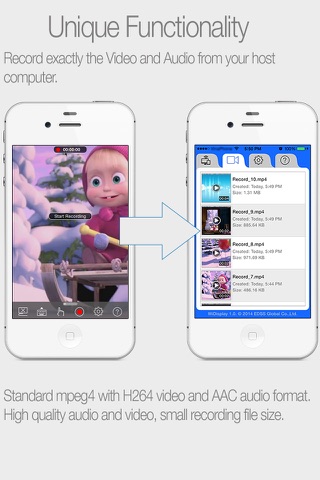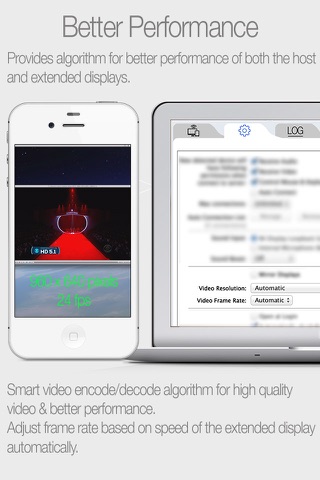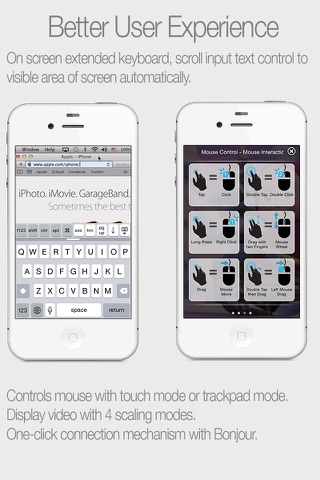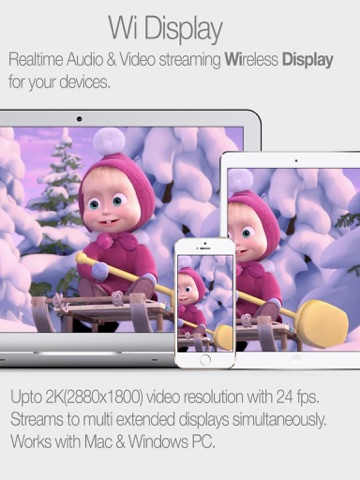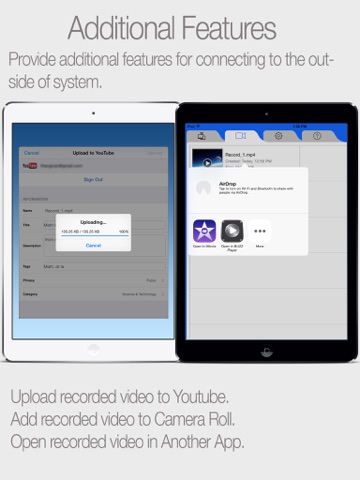What's New
Bug fix...
Bug fix...
Size:
28.9 MB
Category:
Utilities
Utilities
OS:
iOS
iOS
Price:
Free
Free
Compatible:
iPhone iPad
iPhone iPad
Requirements:
Requires iOS 6.0 or la
Requires iOS 6.0 or la
Version:
1.0.0
1.0.0
Description - Wi Display Lite
EDSS GLOBAL COMPANY LIMITED , the publisher behind many iOS app (Easy Trading ,VNC Viewer for TV ,GNU Go for TV ,Camera for TV ,Lines for TV ,Wi Display), brings Wi Display Lite with a number of new features along with the usual bug fixes. Wi Display Lite app has been update to version 1.0.0 with several major changes and improvements. App release that improves performance, provides several new options.
.
support extended display mode for windows pc. found in 1 reviews
video streaming wireless display for your devices. found in 1 reviews
standard mpeg4 with h264 video and aac audio format. found in 1 reviews
best performance of any app of its kind. found in 1 reviews
control your computer wirelessly via touch gestures from your ios device. found in 1 reviews
The Wi Display Lite is now available as a free download on Apple Store for both iPhone and iPad owners.The application is available in multiple languages: English, French, German, Italian, Japanese, Korean, Russian, Simplified Chinese, Spanish, Vietnamese. It weighs in at only 28.9 MB to download. The new Wi Display Lite app version 1.0.0 has been updated on 2015-03-19. For ensuring consistency with the device you should take into account the following app compatibility information: Requires iOS 6.0 or later. Compatible with iPhone, iPad, and iPod touch. This app is optimized for iPhone 5.
Bottom Line: For more information about Wi Display Lite check developer EDSS GLOBAL COMPANY LIMITED`s website : http://edssglobal.com
Bottom Line: For more information about Wi Display Lite check developer EDSS GLOBAL COMPANY LIMITED`s website : http://edssglobal.com
SUPPORT EXTENDED DISPLAY MODE FOR WINDOWS PC Wi Display turns your iPhone, iPod Touch or iPad into a wireless extended display for your Windows or Mac OSX computer. Wi Display not only supports streaming high ...
I downloaded this app on both my IPad and my Windows PC instead of paying the 10 to get the better options from the App Store Only downside the program on my PC made it brick Now I have to go through and reinstall windows while losing all of my personal files with it This is NOT an app you want to download If you do you have the chance of breaking your PC for doing so Thanks EDSS GLOBAL COMPANY LLC for being complete dicks DO NOT INSTALL Jon Motz
Esta aplicaci n es un problema por qu me congela la pantalla de la pc y adem s aparece como una aplicaci n insegura para bajar en la pc no me dio los resultados esperados es demasiado malo x q el trae virus ME da a la pc y informe de virus Mgsansega
I could only get it to mirror my main monitor on my windows 7 laptop with my iPad air not extend it which kind of defeated the app s purpose I am unable to even download the app on my 1st gen iPad because it is only compatible with iOS 6 0 or later contrary to the description I would appreciate it if the developers would actually make it available for 5 1 1 which is the max iOS upgrade you can get on a 1st gen iPad I also hope they can make the app actually extend the monitor rather than just mirroring it Not perfect Reedo Lightningweaver
The app for mac can t be fully uninstalled and has subsequently rendered my Logic Pro useless I cannot select an audio input that isn t WiDisplay Loopback Sound Virtual Device emailed the company and got no response If you want to risk losing your audio drivers by all means download away Can t uninstall Audio gone CyantificChef
I read through a number of the other reviews and understand the hesitation to rate the free version of the app highly so let me explain my 5 rating When I travel I don t bring a spare monitor with me I know there are connections for IOS devices that turn tv s into large monitors but I rock a PC That said I generally bring my iPad and iPhone so this latest trip I thought I d shoot some screen captures for my online course I downloaded the app to my iPad which I used as the presenter view monitor downloaded the PC version of the software to my laptop which I used as the main recoding screen and it worked perfect Since the ads only show in the presenter view I m okay with that But I ll probably buy the pro version Anyway just because it s the right thing to do I ll probably do some editing using Shotcut free editing software and put this training out next week This software saved me a ton of time so yes it got 5 s from me I encourage you to check it out for yourself rather than discounting it because it didn t work for a couple EMatt I ve experienced no issues with this app Eumatthe
It couldn t manage most Window 8 files and the phone couldn t recognize when something new was open Doesn t Run Well On Windows 8 iPhones Cat123ghost456
I installed and my main screen went black while connecting and while disconnecting and there is a lag time on the main monitor and iPad I m not likely to use but it s free so no harm no foul NOT THE GREATEST BUT FREE Tribble40
Works as advertised and far better solution than air display 14 and did I mention it s free Thank you Wudisplay But I list say it does lag a bit never the less great product Fantastic robertinoo
This is free but you can only really MIRROR your Mac monitor Not worth it if you want to drag stuff for extra display Works but not well The Seeker 20/20
Well the apps work and it connects but after I connect my screen turns black I toggled the screen resolution and everything but nothing seems to be working Does anyone have a fix for this Eh colmcgrath16
Definitely the only free no limitation second screen app I could find Free version has ads and there s a 2 ad free version as well It took some playing with my PC display settings to get it to work Only after trying some different configurations and restarting the app did I get it to work right A little laggy at times but not surprised since it s done over wifi REALLY give this a shot if you re looking to get your iPad as an extended display 5 stars WORKS Drjazzisin
The developer either doesn t care about the app working has abandoned it or is incompetent The website is running a template server using Parallels and the download page for the desktop host is blank Useless garbage iDan iKnight
Definitely the only free no limitation second screen app I could find Free version has ads and theres a 2 ad free version as well It took some playing with my PC display settings to get it to work Only after trying some different configurations and restarting the app did I get it to work right A little laggy at times but not surprised since its done over wifi REALLY give this a shot if youre looking to get your iPad as an extended display 5 stars WORKS
The developer either doesnt care about the app working has abandoned it or is incompetent The website is running a template server using Parallels and the download page for the desktop host is blank Useless garbage
Well the apps work and it connects but after I connect my screen turns black I toggled the screen resolution and everything but nothing seems to be working Does anyone have a fix for this Eh
By Kostas Gar.