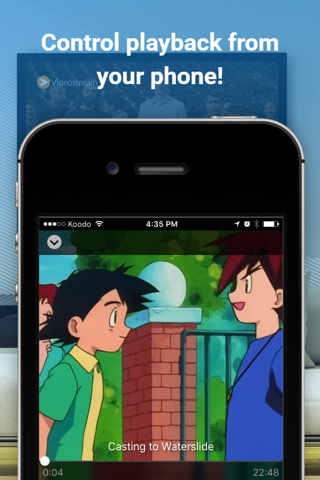What's New
Bug fix...
Bug fix...
Size:
3.2 MB
Category:
Utilities
Utilities
OS:
iOS
iOS
Price:
Free
Free
Compatible:
iPhone iPad
iPhone iPad
Requirements:
Requires iOS 7.0 or la
Requires iOS 7.0 or la
Version:
1.507.22
1.507.22
Description - Videostream Mobile for Chromecast — Cast videos, music, and photos from your computer to Chromecast
.
The Videostream Mobile for Chromecast — Cast videos, music, and photos from your computer to Chromecast is now available as a free download on Apple Store for both iPhone and iPad owners.The application is designed for use in English language. It weighs in at only 3.2 MB to download. The new Videostream Mobile for Chromecast — Cast videos, music, and photos from your computer to Chromecast app version 1.507.22 has been updated on 2015-08-05. The Apple Store includes a very useful feature that will check if your device and iOS version are both compatible with the app. Most iPhone and iPad are compatible. Here is the app`s compatibility information: Requires iOS 7.0 or later. Compatible with iPhone, iPad, and iPod touch. This app is optimized for iPhone 5, iPhone 6, and iPhone 6 Plus.
Bottom Line: For more information about Videostream Mobile for Chromecast — Cast videos, music, and photos from your computer to Chromecast check developer Videostream`s website : http://www.getvideostream.com
Bottom Line: For more information about Videostream Mobile for Chromecast — Cast videos, music, and photos from your computer to Chromecast check developer Videostream`s website : http://www.getvideostream.com
Videostream lets you stream local videos (downloads, etc.) from your computer to your Chromecast or Android TV in full HD This iPhone/iPad app will remote control Videostream, which is an easy-to-use Chrome app (Get it ...
Never used to have a problem with this app My library shows up fine app connects to chrome cast says its starting playback and never does Have no idea what the issue is but it s incredibly frustrating that I can t get the app to work Casting from the desktop browser app seems to work just fine Can t Get Casting to Work on iPhone app misterchief81
This app is amazing Never have issues My one question is why it takes up over a gig of storage space Great App but lots of storage JasonMarquez
Not sure why reviews are so low but this app works great Great app for playing video from computer Seekerm
I can t open update or delete this app It seems to be in a constant state of updating even though the App Store doesn t show that it s updating Useless if you can t even open the app Constant state of updating GrrMathTeacher
It s a let down unless they fix the sync bug with chromecast I m 100 positive it s not my network causing the issue it s something on they re end and I m not sure if they are gonna try to figure it out or not Yep it s a bummer RawRTooN
Seriously every time the app recommends that I try and connect to the chrome cast manually it s like the app is asking me to delete it This is app is great when it can communicate properly with the chromecast It organizes all your stored shows and movies from your pc so you can find what you are looking for and then sometimes plays them on your tv too I wish there was a re connect button to make it try and re sync with the chromecast I ve never had any issues with it not staying synced with the pc on the network Awesome when it works Potocobe
Really just a crappy app deleted or forgets most of my library not worth it and it was free Wow Nope don't care
Other than a few bugs that need to be worked out this app is pretty top notch Great App JenYoung02
Great Subtitle selection is erroneous It doesn t detect that an external subtitle file has been loaded on the computer side Hence we can t switch subtitles off from within this app Great Subtitle selection is erroneous Electronicsguy
And she is scared of calculators Ignore the older negative reviews of this app it works perfectly now once you get the chrome plugin installed and working I had to run the firewall fix which also worked instantly with no input from me Works so well even my wife can use it Fashizz
It says it can t connect to my chromecast please fix this issue 1 outta 5 stars Josephctaylor
I have to reinstall everyday for it to work correctly Frustrating Reviewer37373
App always says cannot connect to chromecast even though it s paired I have to go to my laptop directly to load the video Please fix App frequently doesn t connect D.proxy
I love the app but it says that Videostream is taking up 2gb of storage You guys I m seriously 2gb of storage food4pirate
Initially the app was unable to find Videostream on my computer through the wifi network Turns out the problem was with my firewall and I had to use their network repair tool if you click the help button on the chrome extension then select mobile app can t find Videostream I had to close Google Chrome end all chrome tasks in Task Manager and exit my firewall for the network repair tool to work I was also using a VPN and Peer Block at the time and after exiting those programs too the app finally worked After the app paired with my computer I just reopened the firewall VPN and Peer Block with no app issues As for improvements I wish the app also had the ability to offset the subtitles like the computer can as this would be much more convenient to do instead of getting up from the couch and heading to the computer every time the subtitles are off Overall the app is working great and the performance is amazing I wish I knew about this app sooner Works great After fixing firewall app can find Videostream MelissaHe
This app is a wonder What a breath taking app It s best attributes is the fact it allows me to instantly play or pause a movie or next episode of a show without having to run back to my computer to do so However my real main issue with the app is that when it s installed the file size starts at 5 5Mb and then continues to constantly grow till the device runs out of memory which then causes other issues on the device If this one problematic area were to be fixed then it could definitely be a 5 star app for sure GREAT However ctrl03
This product is clean fast and the UI is excellent Love all your products guys Keep it up Amazing Akim_83
I love this app I have all of my media movies shows recordings from windows media center all on a desktop I prefer to watch the media in a different room Using a chromecast and Videostream my dreams have come true Seriously this app plays everything Thank you for making this app Perfect for media PC streaming to chromecast TV Tweetless in Seattle
Functionality is good but the folders often don t update with recently downloaded mp4 files Files need to sync better JackHoliday
Most recently I noticed this app had grown to use 7GB on my iPad removing and re adding pc s doesn t clear it so when it gets to this point I find my self having to routinely reinstall the iOS app itself As much as I love this app it tends to grow exponentially zyme_
it s true it is the easiest no lag works very well as it is described the Best Greatest streaming app No Lag Perfect ross17
Very reliable Big fan of this app Rich Devine
Last version dont work Last version dont find the network Last version dont work Fumiga_1975
Amei Adorei Achei tudo Amo forte paulovitorpv
Stream multiple video formats via WiFi to Chromecast effortlessly from your PC Use the iOS app to as a remote control from anywhere you are connected choose movies rewind pause stop Super easy to use and Customer Support is outstanding I now have Videostream installed on every PC I own Perfect Streaming App barroomhero
Yeah The six Canadian dudes who are Videostream have conquered the iOS barrier with this full featured controller for networking desktop vids to Chromecast through a fast and elegant user interface I ve tried a half dozen competing apps that all failed to live up to their hype This is the real deal Bravo guys and thanks Streaming dreams come true KVB-FM
I ve always loved Videostream as it is a solid tool for streaming videos from my computer to my chromecast The newly added mobile functionality makes it twice as amazing user friendly Well done updated review Worked the first day but hasn t since Great idea but some patching to be done Great New Functionality JTimmz3
Incredible app New version is all i ve been waiting for Amazing Egpc2k16
After the upgrade the app is not working Not working Lorotheking
The new features are amazing and make the app that much better Awesome D stream
This new version with control over the app didnt even find the videostream over my network New version not working Vvv6666
Always works just perfect Fast and stable Cdiddyl
This app does not appear to be working Does not see chromecast Not working HatAndTheCat
For a free app this works great and is simple and fast to install Hardly any setup to run Should have found out about this sooner Free and works lipstick0001
Downloaded the video stream extension same day I bought the chrome cast Worked perfectly Can t wait for the premium features XD SENSATIONAL CAPTAINDOOMSHIRT
Will not load will not finish installing can not delete do not get Does not work Penguin Paw
I sling every format under the sun from my PC and use this app as a remote Works perfectly This system makes having a HTPC unnecessary TaxmanTed
Amazing high quality stream for files you ve already downloaded the if only i can paste URL of a video from websites and i demand an update that enables me plugging headphones to my idevice and see the picture in my tv same concept of the roku 3 4 remote with head phone jack Great Almotasem
Had been waiting for this for awhile Great app and does everything you d expect Awesome app Gmanwhat
This requires a separate app installed on your computer in order to use it Requires separate app on computer Emporiotui
App is easy to set up on both PC and iPad Works as advertised for free version 50 year old mother can work it Works great sep 25 2015 YoungBoozr
Works perfectly A great feature of Videostream is that it lets you add subtitle files to play along with the movie Now I can watch all my films on the TV Excellent
Videostream is by far the best app to have for a chromecast and this remote app just adds to the fantastic experience The video stream team works really hard to help you with any problems and Im happy to be a premium member Fantastic
Easy to use and works great Works like a charm Exactly what I was waiting for
Been waiting for this for long time so far working as it shouldthank you so much Thank you thank you
We use Videostream almost every day and now we have a new remote control for it It finds whats playing SUPER FAST and lets you pause skip ahead or back by 30 seconds and adjust the volume Hooray you guys Really nice Does what it says it does
Great app work on making this app able to launch videos from the computer and it will be the all time best Launch Ability
Does exactly what it says it does Love this app and the videostream service Its amazing and its only run by 4 guys in Canada Works
Shame on the people that are complaining about this app and giving it less than 5 stars This app is free and the guys that built it are working for free Constructively commenting a potential future feature should not involve giving the app a lower rating when it works perfectly as described and it was free You paid noting for it Anyways the app works great and is extremely simple As soon as the video starts playing the remote will scan the network and automatically connect Amazing app great job
Love this app and the windows app as well Its so easy to use and I never have any issues playing my videos I had to happy dance when I found it because It saved me from real times I would like premium for iPhone eventually Like Button
Great user interface few bugs supports all video formats Ive tried Simple but effective
Great App Been Waiting For This
It actually works this just searched it and boom other apps you have to put in numbers and passwords but not this 5stars Awesome
Wow this is amazing I bought the chromecast the day it launched and have never had much luck streaming local MP4 videos I have tried Plex and my synology server and neither worked at all I didnt have much hope for this but it is perfect Flawless streaming to chrome set
Had it running within just a few minutes Streamed a MKV file with no issues Well worth the free price and then some Works beautifully
Been using this chrome app for awhile now and now Im able to playpause without using my computer Great app Keep up the good work guys Hopefully I will be able to start a stream from this app soon Awesome app
Really really excited to have this app on IOS finally Its a great app I hope that in the future they can add the ability to start videos from your desktop with this app and truly make it perfect Finally
The chromecast app for mac is easily the best chromecast app out there Stream any video file ever from your computer directly to chromecast This iOS app makes controlling a breeze Love it Amazing Companion App
Good job At last
Simple intuitive controls and works flawlessly on my iPhone 5 You guys rock Finally
Downloaded this thinking as to how wonderful this would be but after downloading apps on OS and PC it does not connect Updated Chrome and Flash Player and still is not working First impressions are critical they flunk this after I tried using it DOES NOT WORK SEPTEMBER 21 2015
This app works perfect every time You guys should go over to Netflix and teach them how an app for chromecast should be made Great job guys Flawless
The basic app works well but be careful if you decide to pay for the premium app A feature did not work as advertised and I was stonewalled when asking for a refund I had to dispute the charge on my card to get my money back Not great support
Love Videostream and love the app Works great and very simple design Its great that now I dont have to walk back to my computer just to pause the movie The wait was definitely worth it
Everything about Videostream is great Love it
Videostream is my ultimate favorite Chromecast app I was hoping that this iOS app would allow me to do everything including selecting a movie off of my hard drive to play on the TV sadly it only allows control of alreadystreaming movies If it could do that itd be worth more than 5 stars Its a remote Sort of
Simple looks nice always works Thanks dev team Perfect remote app
App is easy to set up on both PC and iPad Works as advertised for free version 50 year old mother can work it Works great sep 25 2015
This app video stream itself is amazing So easy to use simply select movie on PC and it streams to TV then use this app as a remote for volumepausestop etc Significantly better then Plex and its free Best chromecast App
So from what I can tell the app will let me control a video thats already running from Chrome on my computer but it wont actually let me start videos from my phone or iPad independently This kind of defeats the purpose of having the app and is huge disappointment Hopefully this is something that can be a part of a more robust app in the future Not quite there yet
By Kostas Gar.