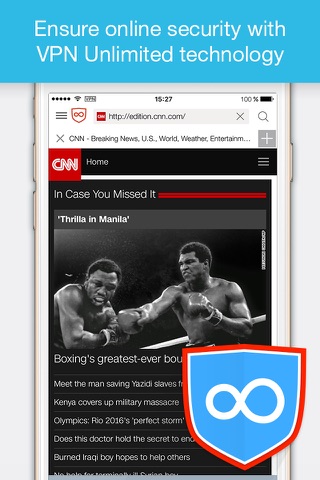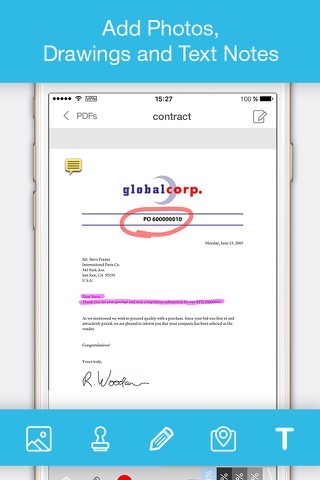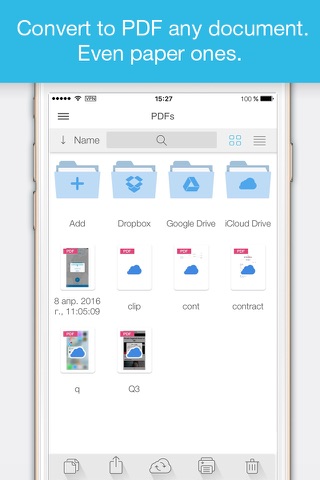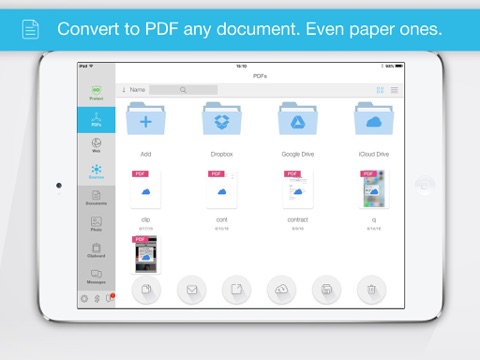What's New
Bug fix...
Bug fix...
Size:
48.1 MB
Category:
Productivity
Productivity
OS:
iOS
iOS
Price:
Free
Free
Compatible:
iPad
iPad
Requirements:
Compatible with iPad.
Compatible with iPad.
Version:
1.0.0
1.0.0
Description - To PDF - Convert MS Office, iWorks documents, Web pages, photos, contacts, messages to Adobe PDF
.
The To PDF - Convert MS Office, iWorks documents, Web pages, photos, contacts, messages to Adobe PDF is now available as a free download on Apple Store for iPad owners. The application is available in multiple languages: English, German, Russian. It weighs in at only 48.1 MB to download. It is highly advisable to have the latest app version installed so that you don`t miss out on the fresh new features and improvements. The current app version 1.0.0 has been released on 2014-11-19. The Apple Store includes a very useful feature that will check if your device and iOS version are both compatible with the app. Most iPhone and iPad are compatible. Here is the app`s compatibility information: Compatible with iPad. Requires iOS 5.0 or later.
More Info: Find more info about To PDF - Convert MS Office, iWorks documents, Web pages, photos, contacts, messages to Adobe PDF in Vasiliy Ivanov`s Official Website : http://braininstock.com
More Info: Find more info about To PDF - Convert MS Office, iWorks documents, Web pages, photos, contacts, messages to Adobe PDF in Vasiliy Ivanov`s Official Website : http://braininstock.com
To PDF is absolutely free for those who want to convert Photos, Pictures, Contacts and Text Messages in Adobe PDF. If you need more, we propose to buy separetely Converting, Annotating and Sharing features or the ...
App doesn t have icon to download or open a simple pic from iPhone to convert Couldn t find anywhere on app to convert pic or upload or open for that matter Please make user friendly and Simplify Not user friendly GeorgiaGuidestones
I m happy over here It s a nice option I have PDF versions of many pieces of info that I ve discovered online I throw it in a folder and can refer to it at any time Very convenient efficient and useful Nice work This is great aemckean
I downloaded this app and print out a section of my utility bill However for some reason it would only print to PDF to logon page for the website and not the actual page I was trying to print to PDF I do not recommend this app to print anything from the website that you have more than to It may work great for some websites just not from the website I was trying to print from Would not print the correct page to PDF mrclymer
This app is so neat and easy to work with it saved me a punch of time i thank the creator from the very bottom of my heart Simply amazing @dania96mk
I m not about to call this a scam or anything of the sort but There is no earthly reason to need to sign up for some site just to print to PDF when the technology to do so for NOTHING and with NO obligation has been available since the late 1990 s free of charge or ANY obligation Deleted Nope ANickNameNoOneElseHas!
Scam This app doesn t tell you only in the FinePrint that you only get a seven day free trial and then it s five bucks a week And you can t cancel during the trial Except for a small 24 hour window before they start charging you This should be illegal but due credit nice way to scam consumers Report Maybe I would ve used and paid for the app if they told me this upfront or weren t obviously trying to scam people PDF file RamblinMike
I bought this because of the annotation and markup features It turns out that you cannot actually annotate or markup any documents unless you buy a ridiculously priced upgrade And the upgrade is a monthly service or weekly The description is very misleading Can t annotate PDFs steer clear of this app oohgah
I freely confess that my experience with the app is limited and but when I ve tried to use it to convert Word 2010 documents on the fly it s simply hung Didn t work for me joelmw
Was this written by monkeys The good reviews must be fake Don t waste you re precious time Officially Crap CrapPolice
Didn t convert the text within an image to highlightable text like a PDF should be able to do I can t highlight the text and add annotations Not a useful PDF AO_art
Bought this app for a scanner thinking it would scan my documents and have a scanned look after it is converted to a PDF but no it basically took a photo then call it a PDF file What a waste of 7 99 Doesn t even deserve a star It is crap Regiene P
I feel like this vpn service is pushed down my throat Let me worry about my own internet security just have the app do what it was designed to do I don t want the vpn service offer visible as the first thing I see when I start the app Major turn off Looking for alternate apps Pushed vpn service t5un4m1
This app worked great until recently Now most of my pdfs show up blank when I create them Sometimes only part of the text is included and the pictures are missing It really needs to be fixed Until then I m switching to something else Stopped working Originalswitcher111
This App works great It copies webpages to pdf files perfectly I was looking for an App to copy tickets receipts etc to pdf files when traveling with my ipad mini and no printer I like to email them to myself and print them out later when I return to my office This App works GREAT for that I almost did not download it after reading the review by sw1965 but I am soooooo glad I did Ignore the review from October 22 2016 Mic333333333
This app NEVER works when I want just a plain PDF copy of a web page printout I don t get the page that is displayed in Safari but something else entirely The interface to the app is not intuitive at all After creating 2 pdf s that were not at all correct I could not find any way to delete the stupid things One would think that a developer would keep iOS conventions consistent in the app but not here Find a better app than this one Crap when I try to print a web page Twelve Less -12
Best in the whole wide world lol really The best Ann560
I took 4 images I had on my iPad stitched them together and made a PDF then sent the PDF using mail without ever using my computer and this isn t exactly easy in Preview on Mac Exactly what I needed thank you Creates PDFs from Images and it s free Music This!
When working on my PC I am habitually saving whatever I need to print to a PDF for filing or printing later When I received my iPad I immediately looked for an app that would work the same way To PDF was my first choice and I am so pleased with it I never looked for another It enables me to save what I copy to clipboard photos documents and nearly anything I want to save site restrictions sometimes hinder on the web to PDFs I can create folders to organize my PDFs rename email Air print and message I m sure I ve forgotten something but all this is for FREE Hands down this is my favorite little app A must have if you don t want to print everything to hard copy Love love love this little app dk O'le
Needed to transfer my resume to pdf format It did exactly that Plus I emailed it and saved it to ibooks and icloud documents for future use Worked Amazingly Tleshea101
It was easy to convert my image to PDF but it wouldn t email It said email sent twice but I never received it Easy to use but doesn t work Bleu5591
No where close to what I expected I wish Apple would add the save to PDF print to PDF option that is on OSX Not print to PDF TheRunningWat
I have never raved about an app before but this worked exactly as I hope I crated multiple PDFs by just tapping on pictures and they displayed in the exact order they should be displayed It was a breeze to create a unique folder name and email Love thIs app Worked Beautifully Lisie610
I used it every day at work to fill in PDF fields in documents however after the last upgrade I can no longer edit them Very useful where I work Rick271
I save so much time Love it Peruvian world lord
This app doesn t do anything except overload the user with paywalls for every little thing It clearly does not add to pdf features Beware I deleted immediately do not be fooled by this scam Scam nothing but paywalls Dan Berlin
Works to unzip files Works to unzip hugh1gt
Trying to fill in fields in a PDF is a nightmare I bought this app to just be able to view and delete pages I wasn t able to do that I tried to fill in fields it doesn t recognize the fields its just a best estimate of location Am I doing something wrong I d be glad to change this review but I missed something then this app is just not very intuitive Not a full PDF editor Edmond Toma
Like the app Would like to find more support for zip files When I export finished work off a publishing site if the file is a zip file I must add extra steps before I can read it Gets the Job Done Jftman1953
Would give zero stars if I could Useless and misleading Sniper123123123
Best Best Seinmyittar
Completely changed the formatting and removed important text Terrible conversion Las Vegas Jeff
If that is what you are looking for As it is you go to Darsoft s website and you don t see this application It appears that for this to work you have to open up the URL in Darsoft s crappy web browser for it to convert it It has Google and iCloud folders which require you to log in every time you open them What I was looking for was an app that would add the print to PDF capabilities that the MAC has and once installed I don t have to do anything Not so or at least it appears that way Their is little to guide you I thought once they had my 7 99 that this BS would go away and the incessant logins would cease but be prepared to be disappointed I thought well perhaps I ve overlooked something and their will be comprehensive instructions on the website not by my account The splash page is exclusively dedicatee to PDF Forms which I expect is but another black hole filled with money in small amounts I admit there may be something I missed but the app s name is To PDF and that is all I wanted not sharing not annotations and surely not VPN but I got them anyway The one thing I didn t get was the only thing I wanted to the extent I was willing to pay 7 99 for an addition to the list of printers that would merely say Print to PDF It promises much and delivers little I think that there is a refund process on purchases made within 24 hours If so I better get in line This is not going to add print to PDF ccweems
I depend on this app for studying This app helped me MBA school and through numerous certification tests You are able to do anything on your paper from attaching pictures to making notes highlight in different colors Plus more tools that will help you pass your exams Just scan your documents then open them up on this app to start studying Awesome Awesome Study Tool Gabc123
I don t like it No Chicken Bubet
Looks like a decent app but the constant reminders to upgrade and rate makes it worth looking at alternatives I want to thank this App Maker for constantly reminding me to review earned it 2 stars Good product with a well thought out cadence of notifications would have earned it 5 stars Most annoying daily notifications Chester_Cheetah
Highly useful Good stuff JTMlaw
Not a good experience and not recommended Assumed this app would let me print convert from a source such as Safari to a PDF It simply doesn t Simply Doesn t Work francf16
So useful for creating PDFs and joining them This with Adobe Acrobat work together coordinately It s the best even when I haven t payed for other features I think the people who complain about this app don t know it completely Second the non I love it Amirmkr
All this ever asks for is money money money you can t even edit a pdf without paying all you can do is download it from iCloud google drive your images and that s all you can do unless you pay 10 for all the features Don t choose this choose another app unless you really want to pay a lot MONEY MONEY MONEY sharkdog101
This app is free to download Not free to do anything with Useless Free Shell Sentinel_216
The free version opens a new session like if you opened the page in a different browser Things like your shopping cart or pages that you need to be logged in to access do not show Im not buying the paid version just to see if it will work Did not work for websites you need to sign in
Works for Me Nice
Im using this app on iOS 9 and its not working I bought the full service and it is actually very annoying that I paid for this app and its no longer dependable Need this fixed immediately App update
Completely crashes when converting with the iOS 9 update However when operating properly is a fantastic 5 star app Usually 5 star
Does not work properly No way to save PDFs Tech support completely inept Dont waste your time
I love being able to save web pages and other tutorial info to PDF because I dont have to print If I do decide want to print something out you have the ability to select the pages you want That way you dont have those 5 pages at the end that are only advertisements andor comments Def would recommend to give this app a try and see how you like it Has been a life saver
Works like a charm Great
Guys I cant get this to work with Safari pages becoming PDFs Some fields always show up as blank Please advise Issues but good UI
Hard to add anymore to the positive reviews This app bridges the pdf conversion that scanner apps do not offer Great product thanks Easy to use
It has everything what I have expected Like it
This app cannot convert even a small amount of pages like 30kb Do not waste your money this either broken or need more improvement until then i want my 4 dollar refund do no buy it
Definitely not upgrading with that risk Free version cuts off the right edge of web page
Lovee it Pdf
Will not convert excel to pdf Doesnt work
Excelente para manejar documentos en pdf la mejor Awesome App
Great app clean simple workable Did just what I needed it to do which was to collect jpegs gathered on my ipad into single pdf documents Outputed the docs to Acrobat reader there were other output options available as well Thanks Very nice
Works ok I think its not saving my converted files though Good thing I email to myself right away Works
I love this app Easy to use and easy to send PDFs Great app
Does not print directly from website in safari or other Not useful
Essential for my daily business operations Love it
This app doesnt work at all When converting a file to pdf I try clicking the PDF to open it and the entire app crashes Every time Deleted this app immediately Not worth the headache Unusable and unstable
The whole reason I got this app was to turn a handful of photos into a PDF Unfortunately the app stretches and distorts each photo to fit the page making the results totally useless Useless result useless app Distorts photos
I am very pleased with this app has done more than I expected I will not go and check other apps since this does everything I am so happy I found it Juanibear Best app by far
Save your money the app crashes trying to convert a simple word document Not sure how it could get the good reviews that made me buy it Doesnt work
The conversion operation is very smooth but perhaps the best features are the organizational capabilities not found on other PDF apps Very Pleased
Great app for iOS Very impressive
Good Very good
Waste of time if you are not going to buy it Simply an app tells you only what you can do with full version nothing more Free version does NOTHING
Worth it Awesome up
Its simple and easy and the fact that it doesnt crash when I try to convert over 500 JPEGs into PDFs is a major plus Plus I can easily openupload the PDF files in iBook and my Kindle app The select all button actually works and if the files are out of order in my album this app allows me to move the files around in the correct order Its great Better than other apps Ive tried
Update Im now reviewing the upgraded app Ive used other pdf apps but this is by far the best pdf app in many ways easy consistent and features Surprisingly my favorite feature is converting web pages to pdf from my iPhone for later use Navigating scanned docs to Dropbox and Google Drive is easy First Review Free app is unusable Why even offer it Really This may be a good app if upgraded but Im giving a review on what I got Free app is unusable Why even offer it
Reliable and effective PDF converter for iPad with additional protection options Works as described supports different document formats and allows ready PDF processing and sharing PDF converter
Adanced converting app for iPad Supports converting of any text or graphics content you might have on iPad Also can convert pages from Safari it also allows to enable VPN protection Pretty good price for converting comparing with competitors Smart app
This was my favourite PDF app BUT it keeps crashing with iOS9 and it gets stuck so that you cant get back to its main menu without uninstalling and reinstalling it Please fix so that I can rerate but for the mo its awful Not working properly in iOS9
Purchased full version Converted first webpage to PDF but only the pics and hyperlinks were included in the PDF none of the text Would not buy again Horrible experience
The app helped me a lot for converting a web pages to PDF It converted the pages within seconds and I have sent it through Email with no trouble By far the Best PDF Converter on IOS
I love to use it It is so helpful for my career Great
Works well on mini Ipad Easy to connect to HP printer and print out online web sites through my email address PDF
This app is AWESOME Love it
Very handy for me Very good app
Very good app Tony
Awesome look and feel Tons of features and very stable work with any document incuding web pages from Safari Well done guys Just updated the app and found that now I can use VPN from the app Valuable addition Awesome
This is great Its just what I needed to convert crochet patterns from the web into PDFs and transfer to iBooks To PDF
You cannot download any PDF without any InApp purchases Useless without InApp purchases
Ive used this app several times and so far it has been easy accurate and no crashes I have tried several PDF apps and I like this one the best Easy to use
No way to save a pdf of a doc unless you buy the full version Did so and it adds a blank page at the end of the document cant get rid of it If I saw this issue before I would not have bought it Money wasted Look elsewhere
Free version is just a scam to taunt you to buy the real product Useless trash Garbage
I downloaded this app primarily to convert pictures on my phone to PDF No matter what I tried the app would not access all the photos on my phone After contacting customer support several times all they recommended was to reboot my phone and to reinstall the app I did also purchase the full features version for 399 but no additional features were unlocked and the full features were not explained anywhere even when I requested an explanation from customer support This was a frustrating experience and a waste of money and I ended up using a different app instead Frustrating experience would not recommend
Doesnt work I tried to print a parking ticket payment receipt from safari Kept giving out blank PDFs Blank pages
Easy to use app delivered what it is supposed to do convert to PDF Thanks to PDF
By Kostas Gar.